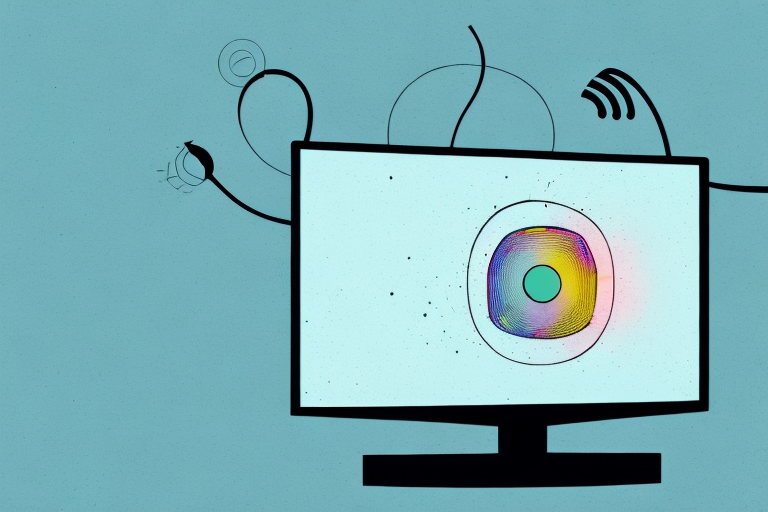Are you tired of unsightly wires running up and down your wall when you mount your TV? Thankfully, going wireless is now a viable option for your television setup. But, why go wireless in the first place? Let’s discuss the benefits and tools needed for a wire-free TV mounting experience.
Why Go Wireless When Mounting Your TV?
One of the significant advantages of going wireless when mounting your TV is the elimination of wires, which can be a safety hazard and visual eyesore. Additionally, having a wireless setup allows for easier placement of your TV, as you no longer have to worry about running wires to an outlet or source. Wireless mounting options also offer flexibility, as you can move your TV from one room to another without the hassle of disconnecting and reconnecting wires.
Another advantage of wireless TV mounting is the ability to hide your TV components, such as cable boxes and streaming devices, out of sight. With a wireless setup, you can place these components in a nearby cabinet or closet, reducing clutter and creating a cleaner look in your living space.
Furthermore, wireless mounting options often come with additional features, such as the ability to control your TV and components with a single remote or through a mobile app. This can simplify your entertainment setup and make it easier to switch between devices and streaming services.
Tools Needed for a Wire-Free TV Mounting Experience
To go wireless with your TV setup, you’ll need several tools and equipment to ensure a seamless experience. You will need a wireless HDMI transmitter, a wireless sound system, an electrical tape, power drill, screws, a level, a stud finder, and cutting tools. It is advisable to purchase high-quality tools and equipment to ensure they are durable and long-lasting.
Additionally, it is important to have a clear understanding of the layout of your room and the location of power outlets. This will help you determine the best placement for your TV and ensure that all necessary equipment can be easily connected to power sources. It may also be helpful to have a friend or family member assist you with the installation process, especially when mounting the TV on the wall.
Choosing the Right Type of Wall for a Wireless TV Mount
Before mounting your TV wirelessly, you must ensure that the wall you are mounting it on is suitable. For secure mounting, you should choose a wall made of wood or concrete. Drywall may not be strong enough to hold a heavy TV, so it’s best to avoid this material. Remember to use a stud finder to locate the studs in your wall before mounting your TV. Studs are essential, as they provide stability and support for your TV.
Another important factor to consider when choosing the right type of wall for a wireless TV mount is the location of the wall. If the wall is near a window or a door, it may not be the best option, as the natural light or movement can cause glare or vibration, which can affect the viewing experience. In this case, it’s best to choose a wall that is away from any potential sources of interference.
Additionally, you should also consider the height at which you want to mount your TV. The ideal height for a TV mount is at eye level when seated, which is typically around 42 inches from the floor. However, this may vary depending on the size of your TV and the distance between the TV and the seating area. It’s important to take these factors into account when choosing the right type of wall for your wireless TV mount.
Preparing Your Walls for a TV Mount Without Wires
After selecting the right wall for mounting your TV, you need to prepare it for the installation process. You will need cutting tools to create a hole for the cable pass-through. Ensure the hole is large enough to allow the HDMI cable to pass through comfortably. Once the hole is complete, use a drywall saw to create a channel from the hole to an electrical outlet. Next, install the HDMI transmitter where it is close enough for the receiver to connect with the TV. Ensure you test everything to be sure it is working correctly before continuing.
It is important to note that if you are not comfortable with cutting into your walls, it is best to hire a professional to do the installation for you. This will ensure that the job is done correctly and safely. Additionally, if you are renting your home, you should always check with your landlord before making any modifications to the walls.
Another important consideration when mounting your TV without wires is the placement of your furniture. You want to make sure that your furniture is positioned in a way that allows for easy viewing of the TV, while also ensuring that the wires are not visible. This may require some rearranging of your furniture, but it will be worth it in the end to have a clean and clutter-free living space.
How to Find the Best Spot for Your Wireless TV Mount
Now that your wall is ready for a wireless TV mount, it’s time to find the right spot for your TV. The best spot to mount your TV is directly at eye level, ensuring that everyone in the room has a clear view of the screen. You can also consider mounting your TV on a swivel bracket, which allows you to adjust the TV position for various viewing angles.
Another important factor to consider when finding the best spot for your wireless TV mount is the distance between the TV and the seating area. The ideal distance for comfortable viewing is typically 1.5 to 2.5 times the diagonal screen size of your TV. For example, if you have a 50-inch TV, the optimal viewing distance would be between 75 and 125 inches away from the screen. Keep this in mind when choosing the location for your TV mount.
How to Install a Wireless HDMI Transmitter on Your TV
After choosing the ideal spot for your TV, it’s time to install the wireless HDMI transmitter. The transmitter connects your TV to the HDMI receiver, which receives the signal and transmits it to the TV. To install the transmitter, connect it to the TV’s HDMI port using an HDMI cable. Ensure the power cord is connected to a power outlet, and then configure the transmitter’s settings to match those of the receiver.
It’s important to note that not all wireless HDMI transmitters are compatible with all TVs. Before purchasing a transmitter, check the TV’s specifications to ensure compatibility. Additionally, some transmitters may have a limited range, so consider the distance between the TV and the receiver when choosing a transmitter. Finally, be aware that wireless HDMI transmitters may experience interference from other wireless devices, so it’s best to keep the transmitter away from other electronics.
How to Hide the Power Cord for Your Wireless TV Setup
With the HDMI transmitter installed and working correctly, it’s time to hide the power cords. An essential thing to remember is to ensure that the cords are out of sight to avoid ruining the aesthetics of your home. Use electrical tape to hold the cords together and run them along the back of the wall. Alternatively, you can run them through a channel made by cutting them into the wall.
Another option to hide the power cords is to use cord covers. Cord covers are plastic or fabric tubes that can be easily attached to the wall and painted to match the color of the wall. They are an excellent solution for those who do not want to cut into their walls or use electrical tape. Cord covers are available in different sizes and colors, making it easy to find one that matches your home’s decor.
It’s also important to ensure that the power cords are not tangled or twisted. Twisted cords can cause interference and affect the quality of your wireless TV setup. To avoid this, use cable ties or Velcro straps to keep the cords organized and untangled. This will not only improve the aesthetics of your home but also ensure that your wireless TV setup works correctly.
How to Connect Your Wireless Sound System with Your TV
Finally, your wireless TV mount is complete and operational. You can now connect your wireless sound system to your TV for a complete entertainment setup. To do this, plug in the sound system and turn it on. Then, press the pairing button on the transmitter to sync it with the sound system. If everything is working correctly, you should have high-quality audio to match your stunning visual displays.
However, if you encounter any issues with the sound system, there are a few troubleshooting steps you can take. First, make sure that the sound system is within range of the transmitter. If it is too far away, the signal may not be strong enough to establish a connection. Additionally, check that the sound system is set to the correct input channel. If it is not, you may not hear any audio even if the connection is established.
Another important consideration when setting up your wireless sound system is the placement of the speakers. To get the best audio experience, it is recommended that you position the speakers at ear level and at an equal distance from the TV. This will help to create a balanced soundstage and ensure that you can hear all of the audio details in your favorite movies and TV shows.
Troubleshooting Tips for a Seamless Wireless TV Mounting Experience
If you experience issues with your wireless TV mount, there are several steps you can take to troubleshoot. Ensure that all cables are correctly connected and that the settings on the transmitter and receiver match. Additionally, avoid placing the transmitter and receiver in areas with significant interference from other electronic devices. It’s also advisable to read the manufacturer’s instructions carefully to ensure proper setup.
With these steps, you can enjoy a wire-free mounting experience for your TV, creating a beautiful viewing experience in your home. Be sure to take your time and follow each step carefully to ensure your TV mount installation and setup is a success!
Another important factor to consider when troubleshooting your wireless TV mount is the distance between the transmitter and receiver. If the distance is too far, the signal may weaken, causing issues with the connection. To avoid this, ensure that the transmitter and receiver are within the recommended distance range specified by the manufacturer.
It’s also worth noting that some wireless TV mounts may require a power source for the transmitter and receiver. If this is the case, make sure that both devices are properly plugged in and receiving power. If you’re still experiencing issues, try resetting the devices and starting the setup process again from scratch.