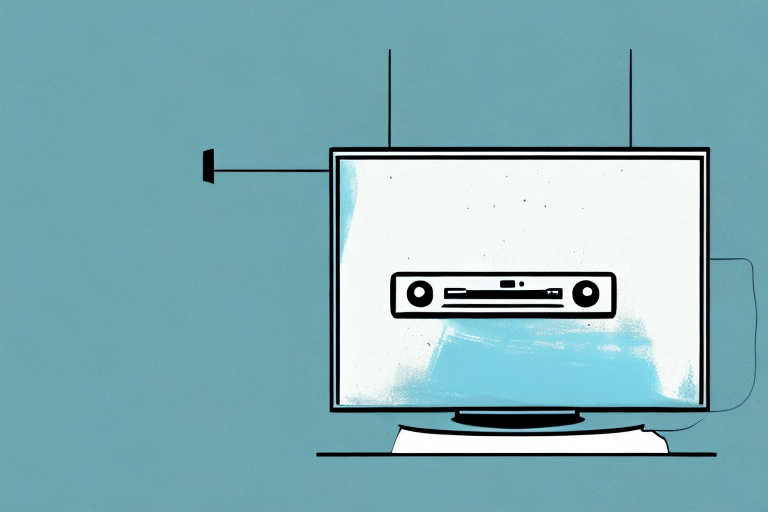Mounting a TV to the wall may be the ideal solution for some, but it’s not always optimal for everyone. Whether you’re living in a rental property or simply don’t want to commit to drilling holes in your wall, there are plenty of alternative options to consider. In this article, we’ll discuss the pros and cons of avoiding wall mounting your TV and dive into the various mounting options available to you.
Why You Might Want to Avoid Wall Mounting Your TV
There are a few reasons why someone might not want to mount their TV to the wall. One major concern is damaging the wall itself. Holes left behind from mounting brackets can be difficult to repair if you ever move out of your rental property. Another concern is the potential for the TV to fall off the wall, which can be dangerous and costly.
Additionally, wall mounting your TV can limit your flexibility in terms of rearranging your furniture or changing the layout of your room. Once the TV is mounted, it can be difficult to move it to a different location without going through the hassle of removing the brackets and repairing any damage to the wall. This can be especially problematic if you like to switch up your living space frequently or if you are renting and need to abide by certain rules regarding wall modifications.
Alternative Mounting Options for Your TV
If you’ve decided to avoid wall mounting your TV, you’ll need to consider other options. Here are a few:
Using a TV Stand as a Mounting Solution
One option for mounting your TV is to use a TV stand. Not only does this provide a stable base for your TV, it also gives you the flexibility to move the TV around your living space. When selecting a TV stand, there are a few things to consider:
- The size of your TV – make sure the stand is large enough to hold your TV
- The weight capacity of the stand – ensure it can support the weight of your TV
- The height of the stand – make sure your TV is at eye level when seated
Building Your Own DIY TV Stand for Non-Wall Mounting
If you’re handy with tools, building your own TV stand can be a fun and rewarding project. There are plenty of plans and tutorials available online, and you can customize the stand to your exact specifications. Just make sure to follow all safety guidelines when using power tools.
Using a Ceiling Mount to Hang Your TV
If you’re interested in a more unconventional mounting solution, a ceiling mount might be the perfect option for you. This can be especially useful if you have a small living space or want to create a unique setup. Keep in mind that you’ll need to ensure your ceiling can support the weight of your TV and mount.
Using a Floor Stand as an Alternative to Wall Mounting
A floor stand can be a great alternative to mounting your TV to the wall. This type of stand is sturdy and typically has a built-in mount to securely hold your TV. Additionally, it can be moved around your living space with ease. Just make sure the stand is large enough to hold your TV and that the mount is compatible with your TV’s size and weight.
Using a TV Cart for Non-Wall Mounting
If you need to move your TV around frequently, a TV cart can be a great option. These carts typically have wheels and can be easily moved from room to room. They also provide a stable base for your TV and can be adjusted to different heights. When selecting a TV cart, make sure it can support the weight of your TV and that the wheels are sturdy and lockable.
How to Choose the Right TV Stand for Your Needs
When selecting a TV stand, there are a few key factors to consider:
- The size and weight of your TV
- The height of the stand
- The style and material of the stand (should match your existing decor)
- The cost of the stand (make sure it fits within your budget)
Another important factor to consider when choosing a TV stand is the storage space it provides. If you have a lot of media devices, such as a cable box, gaming console, or sound system, you’ll want to make sure the stand has enough shelves or cabinets to accommodate them. Additionally, if you have a large collection of DVDs or Blu-rays, you may want to look for a stand with built-in storage for these items.
Step-by-Step Guide: How to Install a Ceiling Mount for Your TV
If you’re interested in using a ceiling mount for your TV, here’s a step-by-step guide to help you install it:
- Determine the location for the ceiling mount – it should be centered over where you’ll be sitting
- Mark the location for the mount using a stud finder
- Install the mounting bracket to the ceiling using screws and anchors
- Attach the mounting plate to the back of your TV
- Attach the mounting plate to the ceiling bracket
- Ensure the TV is securely attached to the mount and adjust the angle as needed
It’s important to note that before you begin the installation process, you should make sure that your ceiling is strong enough to support the weight of your TV. If you’re unsure, consult a professional or use a load-bearing calculator to determine the weight capacity of your ceiling. Additionally, it’s recommended to have a second person assist you during the installation process to ensure safety and accuracy.
Pros and Cons of Using a Ceiling Mount vs Wall Mount
There are pros and cons to both ceiling and wall mounts. Here are a few to consider:
Pros of Ceiling Mounts
- Takes up less floor space
- Creates a unique and modern look
- Can be adjusted to different heights and angles
Cons of Ceiling Mounts
- Can be difficult to install
- May not be compatible with all ceiling types
- Takes longer to adjust the angle or height compared to wall mounts
Pros of Wall Mounts
- Easily accessible and popular for a reason
- Can be installed at a variety of heights and angles
- Quick to install
Cons of Wall Mounts
- Holes in the wall are permanent
- May not be ideal for rental properties
- Not as easy to adjust height or angle compared to ceiling mounts
It’s important to also consider the weight of the object being mounted. Ceiling mounts are typically better suited for heavier objects, as they distribute the weight more evenly across the ceiling. Wall mounts may not be as sturdy for heavier objects and could potentially damage the wall if not installed properly.
How to Hide Cords and Wires When Non-Wall Mounting Your TV
One of the downsides to non-wall mounting your TV is the potential for unsightly cords and wires. Thankfully, there are a few ways to hide them:
- Use cable ties to bundle cords together and keep them organized
- Purchase decorative cord covers to match your existing decor
- Conceal cords behind furniture or in a cabinet
- Use a wireless streaming device to eliminate the need for cords altogether
Another option to consider is using a power strip with a built-in cord management system. This will allow you to plug in all of your devices in one central location, while also keeping the cords organized and out of sight. Additionally, some power strips come with surge protection, which can help protect your electronics from power surges and voltage spikes.
Tips for Keeping Your Non-Wall Mounted TV Secure and Stable
When mounting your TV in any non-wall way, it’s important to ensure it’s secure and stable. Here are a few tips:
- Ensure your stand or mount has a weight capacity that exceeds the weight of your TV
- Place your TV on a flat and stable surface
- Use rubber feet or anti-slip pads under your TV to prevent it from moving
- Ensure cords and wires are properly managed and not creating any additional weight or strain on the mount
Another important factor to consider when keeping your non-wall mounted TV secure and stable is the location of the TV. Make sure that the TV is not placed in an area where it can be easily knocked over or bumped into. Avoid placing it near high traffic areas or in areas where children or pets may play.
It’s also important to regularly check the stability of your TV mount or stand. Over time, the weight of the TV or any external factors may cause the mount or stand to become unstable. Regularly inspecting and tightening any loose screws or bolts can help prevent accidents and ensure the safety of your TV.
Comparing the Cost of Different Non-Wall Mounting Options
The cost of non-wall mounting your TV can vary depending on the option you choose. Here’s a quick breakdown:
- TV stand – $50 to $500
- Floor stand – $100 to $500
- Ceiling mount – $50 to $300
- DIY TV stand – $50 to $100 (plus the cost of materials)
Ultimately, the cost will depend on your specific needs and budget.
It’s important to consider not only the initial cost of the non-wall mounting option, but also any additional costs that may arise. For example, if you choose a floor stand, you may need to purchase additional cables to hide the cords. Similarly, if you opt for a DIY TV stand, you may need to purchase tools or hire someone to help you build it.
Another factor to consider is the longevity of the non-wall mounting option. While a TV stand may be cheaper initially, it may not last as long as a more expensive floor stand or ceiling mount. It’s important to weigh the cost versus the lifespan of the option you choose.
Conclusion
As you can see, there are plenty of options for mounting your TV without drilling holes in your wall. From TV stands to ceiling mounts, each option has its own benefits and drawbacks. Weigh your options carefully and select a mounting solution that fits your needs, budget, and style.
It’s important to note that the weight and size of your TV should also be taken into consideration when choosing a mounting solution. Larger and heavier TVs may require a more sturdy and secure mount, such as a wall mount with reinforced brackets. Additionally, if you have children or pets in your home, it’s important to choose a mount that can withstand accidental bumps or tugs. Keep these factors in mind when making your decision.