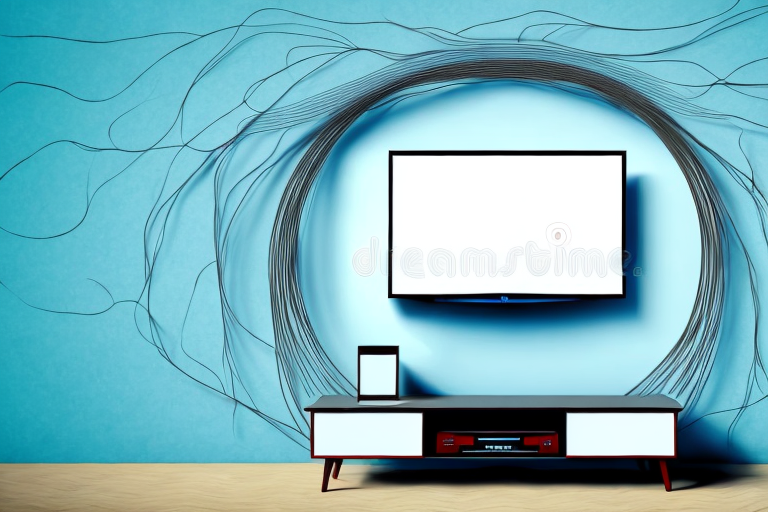One of the best ways to enjoy your television programming is to mount your television on the wall. It makes for a great viewing experience, freeing up floor space and presenting a neat and organized look. However, many people are worried about the wires and cables that come with mounting their TV, and how to install everything without causing any damage. In this article, we will explain how to mount your TV without damaging your wires with detailed explanations of what tools and equipment you need, how to prepare your wall, locating the studs, routing cables, tips for hiding wires and cables and possible mistakes to avoid.
Tools and equipment needed for a safe TV installation
Before you even think of mounting your TV on the wall, it’s essential to acquire the necessary tools and equipment to ensure that the installation is safe and secure. Here are some of the primary tools and equipment you will need:
- Stud Finder – to locate the studs in your wall
- Level – to ensure your TV is straight
- Tape measure – to map out the ideal location for your TV
- Drill – for making holes in your wall
- Screwdriver – for installing TV brackets and cable management systems
- Cable Ties – for bundling and organizing cables
- Cable Management System – to hide cables and wires
Aside from the tools and equipment mentioned above, there are other things you need to consider before mounting your TV on the wall. First, you need to ensure that the wall you’re mounting your TV on can support the weight of your TV. You can check the weight limit of your wall by referring to the manufacturer’s instructions or consulting a professional.
Second, you need to make sure that the location you choose for your TV is ideal for viewing. You don’t want to mount your TV too high or too low, as this can cause discomfort and strain on your neck and eyes. The ideal height for your TV is at eye level when you’re seated.
Understanding the different types of TV mounts
Before installing a TV mount, It’s important to understand the different types of TV mounts available in the market. Understanding the options offered will enable you to select the best mount that suits your preferences and budget. Here are some of the most common types of mounts:
- Fixed Mounts – Fixed mounts keep the TV close to the wall and do not offer any movement or adjustments.
- Swivel Mounts – These offer a limited degree of movement to allows the TV to swivel left or right, tilting up or down
- Tilt Mounts – tilt mounts allow some degree of vertical movement, tilting the TV up or down
- Full-Motion Mount – These offer the most adjustability, and allows full range of motion to position the TV in the ideal viewing angle or move the TV away from the wall
It’s important to consider the weight and size of your TV when selecting a mount. Some mounts are designed to support larger and heavier TVs, while others are better suited for smaller and lighter TVs. Additionally, it’s important to ensure that the mount is compatible with your TV’s VESA pattern, which is the distance between the mounting holes on the back of the TV. Choosing a mount that is not compatible with your TV can result in an unstable and unsafe installation.
Preparing your wall for TV mounting
Once you have decided on the type of mount, you will need to prepare your wall for installation. Here are the primary steps:
- Clean the area where your TV will hang- Clean your wall, remove any dust or debris
- Select the Ideal Wall Location- Once you have selected an ideal wall location, mark it with tape and measure the distance between the floor and the bottom of your wall-mount
- Check for Wall-studs – Use a stud finder to locate the wall studs behind your wall, these will help to anchor your mount
- Trace and Cut Holes for Cables and Wires- It is best to create the cable holes before you mount the TV, drilling allows cable run through the wall, and the wires will be hidden, leaving a neat and professional look.
It is important to note that the weight of your TV will determine the type of mount you need and the number of wall studs required to support it. For larger TVs, it is recommended to use a mount that can be anchored to at least two wall studs. Additionally, if you are unsure about the weight of your TV or the type of mount you need, it is best to consult a professional installer to ensure the safety and stability of your installation.
Locating the studs in your wall
When it comes to hanging heavy or bulky items on a wall, it’s essential to locate the studs responsible for holding the structure of your wall. Studs are vertical beams of wood or metal spaced 16-inches apart in most homes. Here’s how to find studs:
- Press the button on your stud finder gently onto the wall, begin on one side and move across the wall gradually.
- Once the stud finder has detected a wall stud, the device will beep or light up to alert you.
- Use painter’s tape or a pencil to outline the edges of the beam, mark your findings so you can remember their position and work accordingly.
It’s important to note that not all walls have studs spaced 16-inches apart. Some older homes may have studs spaced 24-inches apart, while others may have irregular spacing due to renovations or repairs. In these cases, it may be necessary to use alternative methods to locate the studs, such as tapping the wall to listen for a solid sound or using a magnet to detect metal screws or nails.
Once you’ve located the studs, it’s important to use the proper hardware to hang your item securely. For heavy items, such as mirrors or shelves, use screws that are long enough to penetrate the stud by at least 1 inch. For lighter items, such as picture frames or small shelves, use picture hangers or adhesive strips designed for use on walls.
The importance of routing cables and wires
When mounting your TV, it’s imperative to route your cables correctly. Routing cables correctly can be a game-changer, leaving your space not just looking sharp but also reducing the risk of tripping hazards, especially if you have children and pets around.
Always avoid bundling too many cables together, as this can cause overheating and affect the efficiency of your television. Use cable ties to hold the cables together, bundling them closely, but leaving a little space between them to facilitate proper airflow.
Tips for hiding cables and wires
Cable clutter is a significant concern for many homeowners, but hiding cables and wires can make your TV wall look more professional and less obtrusive. Here are some tips for hiding the cables and wires:
- Cable raceway – Cable raceways are plastic channels that mount on your wall, creating a conduit for your cables, and there are variations to black the raceway or paint it the same color as your wall.
- In-Wall Power Systems – In-wall power systems such as traditional recessed wall outlets and in-wall plates that have electrical plug-ins can be installed directly behind your TV
Choosing the right cable management system
When choosing your cable management system, you need to consider several factors, such as the number of cables to hide, the distance between the components and the size of the cables. Here are the two main types:
- Cable organizer boxes – these are boxes that protect and hide cables and power strips, and the good things are that they come in different sizes and can be hidden behind furniture, for instance.
- Cable ties – these are an inexpensive way to bundle and organize cables together, making them look more organized and clean but will not work well for long-distance cabling needs
Installing a cable raceway for a clean look
A cable raceway is a useful tool if you want your cables to remain accessible and free from any damage. These are the steps for installing a cable raceway:
- Mark out the channel’s location with a pencil, ensuring it’s level and straight on the wall.
- Drill starter holes at high and low points in the marked area. Next proceed to screw the mounting brackets or tape the adhesive strips.
- Measure and trim the raceway channel to fit the wall space and join the pieces to the mounting brackets to conceal the cables.
- Thread the cables through the raceway and replace the lid.
Common mistakes to avoid during TV installation
TV mounting is a simple project, but some common mistakes can make you redo the installation or even worse, cause significant damage to your wall or TV. Please avoid these mistakes:
- Not anchoring mounts to a stud
- Mounting the TV too high or low on the wall
- Using a mount that’s not compatible with your TV’s size or weight capacity
- Incorrect positioning of the cable outlets or incorrect connections
How to troubleshoot common issues during installation
In the event that your TV installation does not go as smoothly as planned, It’s important to know how to troubleshoot some common issues. Here are some solutions:
- If you hang the TV but it’s crooked, use the level to adjust it carefully.
- If the mount won’t fit or is incompatible, replace it with a compatible one
- If you have a weak or an unstable signal, check to see that your connections are secure or consider reinforcement mounts to support the weight correctly.
When to call a professional for TV mounting assistance
Though TV mounting is a relatively easy and simple process, sometimes, it may become challenging to install or troubleshoot technical problems. At these instances, it is best to contact professional TV installation services or a home theater installer for the best results.
In conclusion, mounting your TV on the wall is a fantastic way to improve your living space’s aesthetic, but it can be a daunting task at first. This guide provides all the relevant information you need to mount your TV safely without damaging any wires, and you can refer back to it whenever you need it.