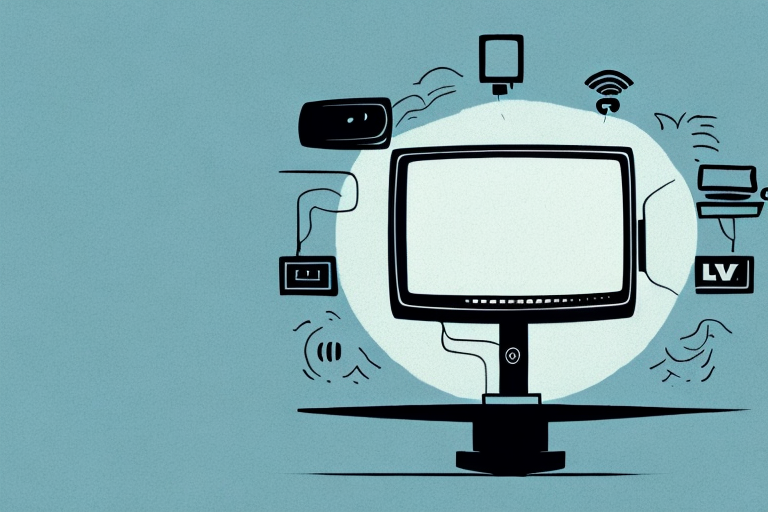Mounting your TV properly is an important step when setting up your home entertainment system. Not only does it improve the viewing experience, but it also helps to keep your TV and DVR system safe and secure. In this article, we’ll go over everything you need to know about mounting a TV with a Dish Network DVR.
Why It’s Important to Mount Your TV Properly
When it comes to mounting a TV, it’s important to do it correctly to ensure the safety of your TV and anyone in the vicinity. Improperly mounted TVs can pose a hazard if they fall, causing damage to your property and, more importantly, possible injury to anyone in the area.Additionally, mounting your TV correctly can improve the viewing experience. With a properly mounted TV, you’ll have a clear view of the screen, and you’ll be able to adjust the angle of the TV, so it’s situated to your preferred viewing position.
Furthermore, mounting your TV properly can also save you space in your home. By mounting your TV on the wall, you can free up valuable floor space that would otherwise be taken up by a TV stand or entertainment center. This can be especially beneficial in smaller living spaces where every inch of space counts.Another advantage of mounting your TV properly is that it can help to reduce glare and reflections on the screen. When a TV is mounted at the correct height and angle, it can minimize the amount of light that reflects off the screen, making it easier to see and reducing eye strain. This is particularly important if you watch TV in a room with lots of natural light or bright overhead lighting.
What You’ll Need to Mount Your TV
Before you start mounting your TV, you’ll need to gather a few tools and materials. You will need a TV mount, a power drill, a stud finder, a level, a pencil, screws, and a screwdriver. The TV mount should be compatible with the size and weight of your TV.
Additionally, it’s important to consider the location where you’ll be mounting your TV. Make sure the wall is strong enough to support the weight of the TV and the mount. If you’re unsure, consult a professional or use a wall mount that distributes the weight across multiple studs. It’s also a good idea to measure the distance between the mounting holes on the back of your TV to ensure they match up with the holes on the mount. Taking these extra steps will help ensure a safe and secure TV mounting experience.
Different Types of TV Mounts Available
There are several types of TV mounts available in the market today. The most common types include fixed, tilting, full-motion, and ceiling mounts. Fixed mounts keep your TV in a set position, while tilting mounts allow you to adjust the angle of your TV vertically. Full-motion mounts also allow you to adjust the angle of your TV horizontally, while ceiling mounts are perfect for mounting your TV in a space where the walls are not suitable.
In addition to these types of TV mounts, there are also specialty mounts available. For example, there are mounts designed specifically for outdoor use, which are weather-resistant and can withstand harsh weather conditions. There are also motorized mounts that allow you to adjust the position of your TV with a remote control, making it easy to find the perfect viewing angle from anywhere in the room.Another important factor to consider when choosing a TV mount is the weight and size of your TV. It’s important to choose a mount that can support the weight of your TV and is compatible with its size. Some mounts are designed for smaller TVs, while others can support larger screens up to 80 inches or more. By considering these factors, you can choose the perfect TV mount for your home or office and enjoy a comfortable viewing experience.
Choosing the Right Mount for Your TV and Home
When choosing a mount for your TV, it’s essential to consider several factors, including the size and weight of your TV, the location of the mount, and the type of wall you’ll be mounting on. You should also consider the aesthetics of your home and how the mount will fit in the overall décor.
Additionally, it’s important to think about the viewing angle and height of the TV. You want to make sure that the TV is mounted at a comfortable height and angle for optimal viewing. This is especially important if you plan on using the TV for extended periods of time, such as for movie marathons or gaming sessions.Another factor to consider is the accessibility of the mount. If you need to access the back of the TV frequently, such as for cable management or to plug in additional devices, you may want to consider a mount that allows for easy access. This can save you time and frustration in the long run.
How to Measure Your TV and Wall for the Perfect Fit
Before mounting your TV, you’ll need to get the correct measurements to ensure a perfect fit. Measure the width and height of the TV, and then the distance from the wall to the mounting holes on the back of the TV. You will need to match these measurements to the bracket you choose. Also, mark the distance from the floor to the bottom of the TV.
Additionally, it’s important to consider the viewing angle when mounting your TV. The ideal viewing angle is at eye level, so measure the height of your seating area and make sure the center of the TV is at that height. If you’re mounting the TV in a room with multiple seating areas, consider using a tilting bracket to adjust the angle of the TV for optimal viewing from different positions.
Tips for Installing a TV Mount Safely and Securely
Installing a TV mount can be challenging and time-consuming, but safety should always come first. Here are some safety tips to consider during installation:- Always use a stud finder to locate the wood studs inside the wall.- Don’t drill into electrical wires, plumbing pipes or ductwork inside the walls.- Use appropriate tools and equipment like safety goggles, gloves, and a sturdy ladder.- Always mount the TV at eye level for comfortable viewing.
Additionally, it’s important to ensure that the TV mount you choose is appropriate for the size and weight of your TV. Using a mount that is not designed for your TV can result in a dangerous and unstable installation. Be sure to check the manufacturer’s specifications and recommendations before purchasing a mount.
Another important consideration is the location of the mount. Make sure that the mount is installed in a sturdy and secure area of the wall, and avoid mounting it on drywall or plaster alone. It’s also a good idea to have a second person assist with the installation, especially when lifting and positioning the TV onto the mount.
Step-by-Step Guide to Installing a TV Mount with Dish Network DVR
Follow these simple steps to complete the mounting process:1. Choose a location for your TV and mark the spot with a pencil.2. Use the stud finder to locate the wood studs inside the wall.3. Drill pilot holes into the studs.4. Attach the mounting bracket to the back of the TV using the screws provided.5. Lift the TV onto the mount, and secure it with the locking mechanism.6. Connect the DVR box to the TV using an HDMI cable and power cord.7. Turn on the TV and DVR receiver and follow the prompts for setup.
It is important to note that the weight of your TV should be taken into consideration when choosing a mounting bracket. Make sure to select a bracket that can support the weight of your TV to avoid any accidents or damage to your equipment. Additionally, it is recommended to have a second person assist with lifting and mounting the TV to ensure safety and accuracy during the installation process.
Troubleshooting Common Issues During Installation
During installation, you may run into some common issues. The most common is finding the wood studs inside the walls. If you cannot locate the studs using a stud finder, try tapping the wall; studs will produce a solid sound, while drywall will sound hollow.
Another issue that may arise during installation is uneven floors. This can cause the flooring to buckle or warp over time. To avoid this, make sure to level the subfloor before installation.Additionally, if you are installing in a high-moisture area, such as a bathroom or kitchen, it is important to use a moisture barrier to prevent damage to the flooring. Without a moisture barrier, the flooring may warp or become discolored. It is also important to properly seal any gaps or seams to prevent moisture from seeping underneath the flooring.
How to Hide Cables and Wires for a Clean Look
To prevent unsightly wires and cables from being visible, you can hide them behind the wall using a cable raceway. A cable raceway is a plastic or metal channel that conceals the wires and provides a clean, professional look.
Another option is to use cord covers, which are flexible tubes that can be easily attached to the wall and painted to match the color of the wall. Cord covers are a great solution for hiding wires that run along the baseboards or walls.If you have a lot of wires and cables to hide, you may want to consider using a wire management system. These systems typically consist of a series of channels, clips, and ties that can be used to organize and conceal wires and cables. They are especially useful for home theater systems and computer setups, where multiple wires and cables need to be connected.No matter which method you choose, it’s important to make sure that your wires and cables are organized and hidden away. Not only does this create a cleaner, more professional look, but it also helps to prevent tripping hazards and keeps your space looking neat and tidy.
Maintaining Your Mounted TV and DVR System
Now that your TV and DVR system are securely mounted, it’s important to keep them well-maintained. Regularly clean the TV screen and use a surge protector to protect against power surges, preventing damage to your TV and DVR system.
In addition to regular cleaning and surge protection, it’s also important to check the cables and connections of your TV and DVR system. Loose or damaged cables can cause signal loss or poor picture quality. Make sure to inspect the cables and connections periodically and replace any damaged ones.