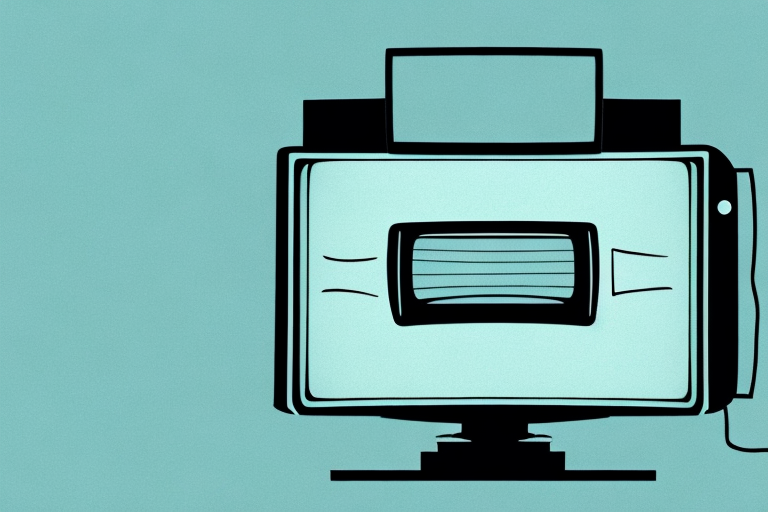Mounting a TV to the wall is a great way to free up space and improve the overall look of your living room. But, when you have a VCR that you want to connect to your TV, things can get a little trickier. Fortunately, with the right tools and some basic knowledge, mounting your TV and VCR together is easier than you might think. In this comprehensive guide, we’ll show you how to choose the right wall mount bracket, measure and mark your wall, install the bracket, and connect your VCR to your newly-mounted TV. Let’s get started!
Choosing the Right Wall Mount Bracket for Your TV and VCR
Before you begin, it’s important to choose the right wall mount bracket for your TV and VCR. Look for a bracket that is rated to support the weight of both your TV and VCR combined. Many brackets are specifically designed to support both devices, so be sure to choose one that fits your needs. Make sure the bracket is compatible with the VESA pattern on the back of your TV. You’ll also want to consider the viewing angle and clearance from the wall that you want. Some brackets offer tilt and swivel adjustments, while others are fixed in place.
Another important factor to consider when choosing a wall mount bracket is the type of wall you will be mounting it on. Different types of walls require different types of hardware to ensure a secure installation. For example, if you are mounting the bracket on a drywall, you will need to use anchors to ensure the bracket stays in place. On the other hand, if you are mounting the bracket on a concrete or brick wall, you will need to use masonry screws.
It’s also important to consider the location of the wall mount bracket. Make sure it is installed at a height that is comfortable for viewing, and that it is not obstructed by furniture or other objects. Additionally, if you have children or pets in the home, make sure the bracket is installed high enough to prevent them from accidentally knocking the TV or VCR off the wall.
Getting the Right Tools for Mounting Your TV and VCR
Once you’ve chosen the right bracket, you’ll need to gather a few tools to complete the installation. You will need a stud finder to locate the studs in your wall, a drill with a bit slightly smaller than the screws provided with the bracket, a level to ensure the bracket is straight, and a screwdriver or power screwdriver to secure the screws in place. Additionally, you may need a hammer or rubber mallet to gently tap the TV into place on the bracket once it’s installed.
It’s important to note that the weight of your TV and VCR will determine the size and strength of the bracket you need. If you have a larger TV or VCR, you may need a heavier-duty bracket and additional tools, such as a wrench or pliers, to ensure a secure installation. It’s always better to err on the side of caution and choose a bracket that can support more weight than you think you’ll need.
Before you begin the installation process, make sure you have a clear understanding of the layout of your room and where you want to mount your TV and VCR. Consider factors such as the height of the bracket, the distance from the wall, and the angle of the TV for optimal viewing. Taking the time to plan ahead will ensure a successful installation and a comfortable viewing experience.
Measuring and Marking the Wall for Installation
Before you start drilling, you’ll need to measure and mark the wall where you want your TV and VCR to be mounted. Use a tape measure to find the center of the wall and mark it with a pencil. Use a stud finder to locate the studs in the wall, and mark the center of each stud. Use a level to draw a straight line between the center marks of each stud. This will be the center line for your bracket.
It is important to ensure that the wall is strong enough to support the weight of your TV and VCR. If you have any doubts, consult a professional or consider using a different location for installation. Additionally, make sure to clear the area around the wall of any furniture or objects that may obstruct your work.
When marking the wall, it may be helpful to use painter’s tape to outline the area where you plan to install the bracket. This will give you a better visual representation of the final product and can help you make any necessary adjustments before drilling into the wall.
Preparing the VCR for Wall Mounting
Now that your wall is prepped, it’s time to prepare your VCR for mounting. You’ll want to remove any cables and accessories from the back of your VCR. Then, find the mounting points on the VCR and attach the mounting arms securely to the back of the device using the provided screws.
It’s important to make sure that the mounting arms are attached evenly and securely to the VCR. This will ensure that the device is properly supported and won’t fall off the wall. Once the mounting arms are attached, you can then attach the VCR to the wall mount bracket. Make sure to follow the manufacturer’s instructions carefully to ensure that the VCR is mounted correctly and safely.
Installing the Wall Mount Bracket for Your TV and VCR
With the brackets attached to both the TV and VCR, it’s time to install the wall mount bracket. Use the drill to make pilot holes where you marked the center line on the wall, and then screw the bracket in place using the provided screws. Make sure the bracket is level and secure before moving on.
Before mounting the TV and VCR on the wall bracket, it’s important to check the weight capacity of the bracket. Make sure that the bracket can support the weight of both the TV and VCR combined. If the weight capacity is not sufficient, it can lead to the bracket breaking and causing damage to your devices.
Once you have confirmed the weight capacity, carefully lift the TV and VCR onto the wall bracket. Make sure that the devices are securely attached to the bracket and that there is no wobbling or movement. It’s also important to ensure that all cables and cords are properly connected and not being strained or pulled in any way.
Connecting Your VCR to Your TV Once Mounted
With the bracket installed, it’s time to connect your VCR to your TV. Use AV cables to connect the video and audio outputs on your VCR to the corresponding AV inputs on your TV. Depending on your TV and VCR, you may need to switch the input or channel on your TV to properly display the video from your VCR.
It’s important to note that some newer TVs may not have AV inputs, in which case you will need to use an HDMI converter to connect your VCR. These converters can be found at most electronics stores and are relatively easy to use.
Additionally, if you are experiencing poor video quality or sound issues, you may need to adjust the tracking on your VCR. This can typically be done by accessing the tracking controls on your VCR’s menu or remote control.
Testing Your Mounted TV and VCR Setup
Now that everything is securely mounted and connected, it’s time to test your new setup. Turn on your TV and VCR and make sure that the picture and sound are both working properly. Make sure that the TV is securely mounted and doesn’t wobble or shift. If everything looks good, you’re ready to sit back and enjoy your newly-mounted TV and VCR!
However, if you encounter any issues with the picture or sound, double-check all of your connections to make sure they are secure. If the problem persists, consult the user manual for your TV and VCR or contact customer support for assistance.
It’s also important to note that mounting your TV and VCR can sometimes affect the quality of the signal. If you notice any issues with the picture or sound quality, you may need to adjust the antenna or cable connections to improve the signal strength.
Troubleshooting Tips for Common Issues with Wall Mounted TVs and VCRs
If you encounter any issues with your mounted TV and VCR setup, there are a few things you can try. Make sure that all cables are properly connected and that the TV is on the correct input. Check that the VCR is set up properly and that the video and audio outputs are working. If you’re still experiencing issues, it may be a problem with the TV or VCR itself, so consult the manufacturer’s documentation or contact customer support for help.
Another common issue with wall mounted TVs and VCRs is poor picture or sound quality. This can be caused by a variety of factors, such as outdated cables or interference from other electronic devices. To improve picture and sound quality, try upgrading to higher quality cables or moving any nearby electronic devices away from the TV and VCR.
It’s also important to regularly clean and maintain your wall mounted TV and VCR setup. Dust and debris can accumulate on the screen and inside the devices, which can cause overheating and other issues. Use a soft, dry cloth to gently clean the screen and regularly check the vents and fans on the devices to ensure they are free of dust and debris.
Best Practices for Maintaining Your Wall Mounted TV and VCR
Once your TV and VCR are mounted, it’s important to properly maintain them to ensure that they continue to work properly. Dust off the devices regularly and wipe down the screen with a soft cloth. Avoid using harsh chemicals or abrasives that could damage the screen or finish. Make sure that the TV and VCR stay securely mounted and don’t wobble or shift over time. With proper care, your wall-mounted TV and VCR should provide years of entertainment and enjoyment.
It’s also important to keep the area around your wall-mounted TV and VCR clean and free of clutter. Dust and debris can accumulate behind the devices, which can cause overheating and potentially damage the electronics. Additionally, make sure that the cords and cables are neatly organized and not tangled or twisted. This will not only help with the overall appearance of the setup, but it will also prevent any tripping hazards or accidental disconnections.