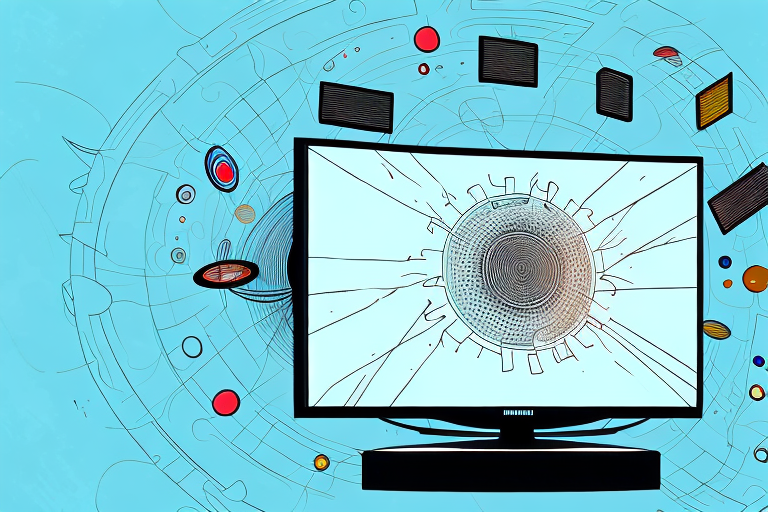Mounting your TV to the wall can be a great way to improve your viewing experience and save space in your living room. However, many people may not be aware of the benefits of using spacers when mounting their TV. In this article, we’ll go over why using spacers can be beneficial, the materials you’ll need, how to measure your wall and TV for accurate placement, how to prepare your wall, installing the spacers, attaching the bracket, securing your TV, tips for hiding cords and wires, common mistakes to avoid, how to adjust your mounted TV for optimal viewing, and finally, how to remove your TV from the wall with spacers.
Why Use Spacers When Mounting Your TV to the Wall
When you mount your TV directly to the wall, there is a chance that the heat generated by the TV may damage your wall over time. Additionally, mounting your TV flush against the wall can make it difficult to access the inputs and cables. Using spacers can help to address both of these issues. By placing spacers between your TV and the wall, you can help to prevent any heat damage, while also providing enough space for you to access the inputs and cables, making any necessary adjustments easy.
Another benefit of using spacers when mounting your TV to the wall is that it can improve the overall viewing experience. By creating a small gap between the TV and the wall, you can reduce any glare or reflections that may be present, resulting in a clearer and more enjoyable viewing experience.
Furthermore, using spacers can also make it easier to install and remove your TV from the wall. Without spacers, the TV may be difficult to remove from the wall, especially if it is mounted flush against it. However, with spacers, you can easily access the mounting brackets and remove the TV when needed, without causing any damage to the wall or the TV itself.
Materials Required for Mounting a TV with Spacers
To mount your TV with spacers, you’ll need the following materials:
- TV wall mount kit
- Spacers (choose ones that are best suited for your TV’s weight)
- Drill and drill bits
- Spirit level
- Tape measure
- Screws and wall plugs (make sure they’re suitable for the type of wall you’re mounting on)
- Pencil or marker
It’s important to note that the size of the spacers you choose will affect the distance between the TV and the wall. This can impact the viewing experience, so it’s recommended to choose spacers that are appropriate for your TV’s size and weight, as well as your desired viewing angle. Additionally, if you’re mounting the TV on a plaster or drywall surface, it’s recommended to use toggle bolts instead of wall plugs for added stability.
Measuring Your Wall and TV for Accurate Placement
Before you begin mounting your TV with spacers, it’s important to measure both your wall and TV to ensure accurate placement. Measure the height at which you want your TV to be mounted, making sure it’s at a comfortable viewing height. Also, measure the distance from the center of the TV mount to the bottom of the TV to determine the correct height for the spacers.
Additionally, it’s important to consider the weight of your TV and choose a mount that can support it. Check the manufacturer’s specifications for the weight limit of the mount and make sure your TV falls within that range. If your TV is too heavy for the mount, it could result in a dangerous and unstable installation.
How to Prepare Your Wall for Mounting a TV with Spacers
Once you have your measurements, use a spirit level to mark out the position of the bracket on your wall. Ensure that your marks are level and centered. Using a drill with the appropriate bit, drill the holes for the screws. Finally, insert wall plugs into the holes to ensure a secure mount.
It is important to consider the weight of your TV when selecting the appropriate wall plugs. If your TV is particularly heavy, it may be necessary to use heavy-duty wall plugs or even consult a professional for installation. Additionally, be sure to double-check the compatibility of your TV bracket with your wall type, as some brackets may not be suitable for certain wall materials such as plasterboard or brick.
Installing the Spacers for Your TV Wall Mount
It’s now time to install the spacers. You’ll want to slide them onto the bolts provided in your mounting kit. Before doing so, it’s important to understand the weight capacity of the spacers and make sure they correspond with your TV’s weight. If your TV is particularly heavy, you may need to use more than one spacer or opt for a different spacing option.
Once you have determined the appropriate spacers for your TV, you can slide them onto the bolts and tighten them securely. It’s important to make sure the spacers are level and evenly spaced before attaching the TV mount. This will ensure that your TV is mounted securely and won’t tilt or shift over time.
After installing the spacers, you can attach the TV mount to the wall using the provided hardware. Make sure to follow the manufacturer’s instructions carefully and use the appropriate tools for the job. Once the mount is securely attached, you can hang your TV on the mount and adjust it to the desired viewing angle. Congratulations, you have successfully installed your TV wall mount!
Attaching the Bracket to the Spacer and Wall
With the spacers installed, you can now attach the bracket to the wall, making sure to use the screws and wall plugs that came with the mounting kit. Ensure that the bracket lines up with the marks you made on the wall earlier.
Once the bracket is securely attached to the wall, you can then attach the spacer to the bracket. This is typically done by sliding the spacer onto the bracket and securing it in place with screws or bolts. Make sure the spacer is level and flush with the bracket before tightening the screws or bolts.
Finally, you can attach your desired object to the spacer using the appropriate hardware. This may involve screws, bolts, or other fasteners, depending on the object and the mounting kit. Be sure to follow the manufacturer’s instructions carefully to ensure a secure and stable installation.
Securing Your TV to the Bracket and Spacer
Once the bracket is securely attached to the wall, it’s time to attach the TV to the bracket and spacers. Be sure to follow the instructions provided with your mounting kit, and ensure that the TV is firmly secured to the bracket. It’s also a good idea to double-check that the TV is level before tightening the screws.
When securing your TV to the bracket and spacer, it’s important to consider the weight of your TV. Make sure that the bracket and spacer can support the weight of your TV, and that you use the appropriate screws and bolts to secure it. If you’re unsure about the weight limit of your bracket and spacer, consult the manufacturer’s instructions or seek professional advice.
Another important factor to consider when securing your TV to the bracket and spacer is the location of the cables and wires. Make sure that the cables and wires are neatly organized and secured, so that they don’t interfere with the mounting process or become a safety hazard. You may want to use cable ties or clips to keep the cables and wires in place, and ensure that they’re not dangling or hanging loosely.
Tips for Hiding Cords and Wires When Mounting a TV with Spacers
To avoid an unsightly view of cables and wires, look for cable covers that can blend in with your wall color. Additionally, consider using cable ties to keep cables and wires organized and tidy. Another trick is to hide cables and wires behind furniture, such as a TV stand or couch.
Another option for hiding cords and wires is to install an in-wall cable management system. This involves cutting a hole in the wall and running the cables through a conduit, which can then be covered with a wall plate. This method provides a clean and professional look, but may require professional installation.
If you don’t want to go through the hassle of hiding cords and wires, you can also opt for a wireless setup. Many modern TVs come with built-in wireless capabilities, allowing you to stream content without the need for cables and wires. Additionally, you can use wireless HDMI transmitters to connect your TV to other devices without the need for cords.
Common Mistakes to Avoid When Mounting a TV with Spacers
One of the most common mistakes people make when mounting their TV with spacers is not ensuring that the bracket and spacers are level. This can lead to the TV being hung crookedly, which can be incredibly frustrating for viewers. Also, be sure to choose the correct spacer size that corresponds with your TV’s weight to prevent any accidents from happening.
Another mistake to avoid when mounting a TV with spacers is not properly securing the bracket to the wall. It’s important to use the appropriate hardware and ensure that the bracket is securely attached to the wall studs. Failure to do so can result in the TV falling off the wall and causing damage or injury. Additionally, make sure to route all cables and wires properly to avoid any unsightly or hazardous cable clutter.
How to Adjust Your Mounted TV with Spacers for Optimal Viewing Experience
If you find yourself needing to adjust your TV after mounting it, it’s easy to make slight changes to its position. Simply adjust the screws on the bracket and spacers to alter the angle and position of the TV as needed until you achieve your desired viewing angle.
However, it’s important to note that using spacers can also affect the stability of your TV. If you use too many spacers or if they are not properly installed, your TV may become wobbly or even fall off the wall. Make sure to follow the manufacturer’s instructions carefully and use the appropriate number and size of spacers for your TV.
Another factor to consider when adjusting your mounted TV is the lighting in the room. Glare and reflections can make it difficult to see the screen, so it’s best to position your TV away from windows or other sources of bright light. You can also invest in anti-glare screen protectors or curtains to minimize the impact of light on your viewing experience.
Removing Your Mounted TV from the Wall with Spacers
If you ever need to remove your mounted TV from the wall, simply unscrew and uninstall the spacers first. Then, unscrew and remove the bracket from the wall. And there you have it; you’re ready to move your TV wherever you need it.
And there you have it! By following these steps, you can successfully mount your TV with spacers, ensuring a comfortable viewing experience and beautiful aesthetics.