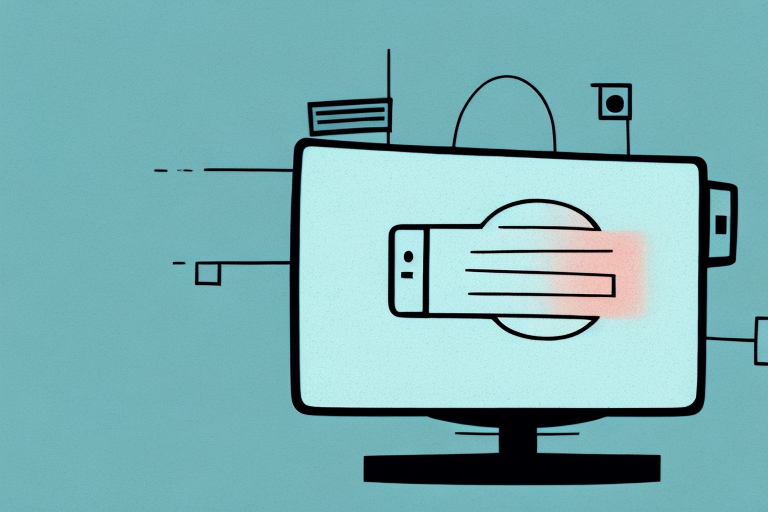Mounting a TV to a wall can be a great way to create a sleek, modern look for your home entertainment system. It can also help save space and reduce clutter in your living room. In this article, we will guide you through the process of mounting a TV to a wall in exhaustive detail, covering everything from selecting the right wall mount to testing and adjusting the angle of your TV.
Tools needed for mounting a TV to a wall
Before you begin, it is essential to have the right tools. Here is a list of the basic tools you will need when mounting a TV to a wall:
- Wall mount kit
- Drill and drill bits
- Screwdrivers
- Stud finder
- Level
- Tape measure
- Pencil or marker
Aside from the basic tools listed above, there are a few additional tools that can make the process of mounting a TV to a wall easier. One such tool is a power drill with a long extension cord, which can help you reach difficult spots on the wall. Another useful tool is a cable management kit, which can help you organize and hide the cords and cables that connect your TV to other devices.
It is also important to consider the type of wall you will be mounting your TV on. If you are mounting your TV on a concrete or brick wall, you may need a hammer drill and masonry bits to make the necessary holes. Additionally, if you are mounting your TV on a plaster wall, you may need special anchors to ensure that the mount is securely attached.
Choosing the right wall mount for your TV
A wall mount is a metal frame that attaches to the back of your TV and then screws into the wall. There are different types of wall mounts available in the market like fixed mounts, tilting mounts, full-motion mounts, etc. To choose the right mount for your TV, you need to consider factors such as the size and weight of your TV, the VESA pattern on the back of your TV, and the viewing angle you prefer. Consult with the retailer or the instructions manual of your TV to find the suitable mount for your TV.
Another important factor to consider when choosing a wall mount for your TV is the type of wall you will be mounting it on. Different types of walls require different types of mounts and installation methods. For example, if you are mounting your TV on a drywall, you will need to use anchors to secure the mount to the wall. On the other hand, if you are mounting your TV on a concrete or brick wall, you will need to use special drill bits and anchors to ensure a secure installation.
It is also important to consider the cable management options when choosing a wall mount for your TV. Some wall mounts come with built-in cable management systems that allow you to hide the cables and wires behind the TV, giving your setup a clean and organized look. If your wall mount does not come with a cable management system, you can purchase one separately or use cable ties to keep the cables organized and out of sight.
Measuring and marking the wall for optimal placement
Once you have decided on the type of mount to be used, the next step is to find the best location for your TV on the wall. The ideal height for your TV is around eye level when you are in a seated position. Use a tape measure and pencil to mark the center of where you want your TV to be mounted. Use a level to make sure the marks are straight, and use a stud finder to ensure that you are attaching the mount to a secure area of the wall over a stud or a beam.
It is also important to consider the distance between the TV and the seating area. A general rule of thumb is to have a distance of 1.5 to 2 times the diagonal length of the TV screen. This will ensure that you have a comfortable viewing experience without straining your eyes or neck.
Another factor to consider is the lighting in the room. Avoid placing the TV in an area with direct sunlight or glare from windows. This can cause reflections on the screen, making it difficult to see the picture clearly. If you cannot avoid placing the TV in a bright area, consider using curtains or blinds to control the amount of light entering the room.
Preparing your walls and making sure they can support the weight of your TV
Before installing the wall mount, it is crucial to prepare your wall. Remove any obstructions from the area where you will be mounting your TV, like pictures, shelves or cabinets. Also, ensure that the surface where you will be mounting your TV is free of moisture, dust, and debris. It is important to ensure that your walls can support the weight of your TV and mount. Studs on drywalls are typically 16 inches apart, so make sure the mount is fixed into two studs. If you are going to fix the mounts into concrete walls, then use concrete screws.
Another important factor to consider when preparing your walls for a TV mount is the height at which you will be mounting your TV. It is recommended that the center of your TV screen should be at eye level when you are seated. This will ensure that you have a comfortable viewing experience and reduce the strain on your neck and eyes.
Additionally, if you are mounting your TV in a room with children or pets, it is important to consider their safety. Make sure that the TV is mounted securely and out of reach of children or pets. You can also consider using a safety strap or anchor to further secure the TV to the wall.
Step-by-step instructions on installing the wall mount
Now that you have prepared the wall, the next step is to install the wall mount. Follow the instructions manual that comes with the mount and make sure you are mounting it securely. Once your wall mount is in place, you can attach the mounting plate to the back of your TV. Use the screws provided with your wall mount and tighten them securely. Lift the TV up and hang it on the wall mount plate. Make sure your TV is securely attached to the wall and move on to the next step.
Tips for hiding cables and wires behind your mounted TV
After mounting your TV, it is essential to hide the wires and cables behind it for a cleaner look. Start by securing the cords to the wall using zip ties or twist ties. If possible, run the cables through the wall using a cable management kit, which can be found online or at your local hardware store. This will help keep your cables organized and prevent them from getting tangled.
How to properly attach and secure your TV to the mount
Attaching and securing your TV to the mount is a crucial step. Double-check that your TV is securely attached to the mount and that everything is level. Tighten all bolts and nuts to ensure that the TV is stable, and then test it by gently pushing and pulling on the TV to make sure that it is firmly in place.
Testing and adjusting the angle of your mounted TV
Now that your TV is mounted, take some time to adjust the angle of your TV. Ensure that the wall mount you have chosen provides the amount of adjustability you need. Use a level and adjust the angle to make sure everything lines up. Test the angle and adjust as needed to ensure that the TV looks great from any position in the room.
Troubleshooting common problems during installation
Sometimes, even when you have followed all the instructions, you can still run into issues such as a wobbly TV or a crooked mount. If this happens, go back over the steps to see if there is anything you missed, or look for online resources to troubleshoot the problem. If all else fails, consult with a professional to ensure your TV is mounted safely and securely.
Safety precautions to take when mounting a TV to a wall
Mounting a TV to a wall can be a dangerous task, so it is important to take safety precautions. Always ensure that your mount and TV are securely attached to the wall using the correct hardware. Avoid mounting your TV in areas that are prone to earthquakes or other natural disasters. Always have someone help you when lifting the TV onto the mount, and use appropriate safety gear such as gloves and safety goggles.
Different types of wall mounts available in the market
There are different types of wall mounts available in the market, each with its own advantages and disadvantages. Fixed mounts are the simplest and most affordable option, but they offer limited adjustability. Tilting mounts allow you to adjust the angle of your TV and are a good option if you need to mount your TV higher than eye level. Full-motion mounts are the most versatile, allowing you to adjust the angle and position of your TV for optimum viewing from any angle. Choose the mount that best fits your needs and budget.
How to remove a mounted TV from a wall
If you need to remove your mounted TV from the wall, the process is straightforward. Start by removing any cables and wires from the back of your TV, then lift the TV up and off of the mount. Unscrew the wall mount and lift it off the wall, taking care not to damage your paintwork or the wall. Patch up any holes left by the mount, and your wall can be used again for a new TV, picture, or other wall decoration.
Frequently asked questions about mounting TVs to walls
Here are answers to some frequently asked questions about mounting TVs to walls:
- Q: Can any TV be mounted?
- A: Most modern TVs can be mounted, but check the instructions manual or consult with your retailer to make sure your TV is compatible with wall mounts.
- Q: What is a VESA pattern?
- A: The VESA pattern is the distance between the mounting holes on the back of your TV. Make sure that the wall mount you choose is compatible with your TV’s VESA pattern.
- Q: Should I hire a professional to install my TV mount?
- A: If you are not confident in your abilities to mount your TV, it is always best to hire a professional to ensure your safety and the safety of your TV.
Best practices for maintaining your mounted TV over time
Once your TV is mounted, it is important to take care of it to ensure that it lasts for years to come. Avoid using harsh chemicals when cleaning your TV and mount, and dust your TV and mount regularly. Periodically check the mount and tighten any screws or bolts that may have come loose. Finally, if you ever experience problems with your mounted TV, consult the instructions manual or contact the manufacturer for assistance.
And that’s it! Follow these tips to mount your TV on a wall successfully and safely, and enjoy your new entertainment setup.