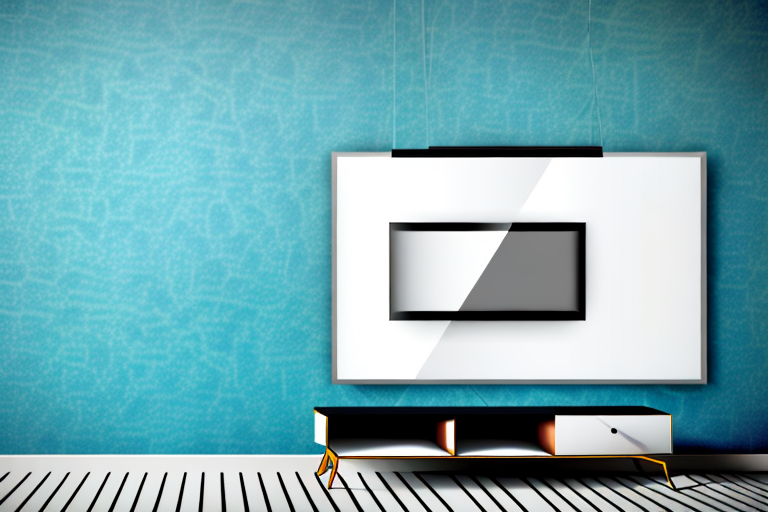Are you looking to mount a TV in your home or office? Hardie Board may be the ideal surface for you to use. It is a durable material that can withstand varying weather conditions, making it an excellent exterior mounting solution. In this article, we will guide you through the process of mounting a TV to Hardie Board, step-by-step.
What is Hardie Board and Why is it a Good Mounting Surface for TVs
Hardie Board is a type of fiber cement siding that is known for its durability, strength, and moisture resistance. It is a composite material made up of cement, sand, and cellulose fibers. Hardie Board is an excellent choice as a mounting surface for a TV because it offers a strong, sturdy, and secure foundation that can support the weight of a TV without bending or sagging. It is also resistant to warping and rotting, which makes it a preferred option for exterior mounting.
In addition to its strength and durability, Hardie Board is also a fire-resistant material. It has a Class A fire rating, which means it can withstand high temperatures and flames for an extended period of time. This makes it a safe option for mounting a TV in areas where there is a risk of fire, such as near a fireplace or in a kitchen. Additionally, Hardie Board is available in a variety of colors and textures, allowing it to blend seamlessly with any home’s exterior design.
Tools and Materials Required to Mount a TV to Hardie Board
Before you begin the installation process, you will need the following tools and materials:
- Drill
- Masonry drill bits
- Screwdriver
- Level
- Measuring tape
- Masonry screws
- TV wall mount
It is important to note that when mounting a TV to Hardie Board, you should also have a stud finder on hand to locate the studs behind the board. This will ensure that your TV is securely mounted and will not fall off the wall.
Additionally, it is recommended to have a helper during the installation process to assist with holding the TV mount in place while you drill and secure it to the Hardie Board. This will make the process easier and safer, as it can be difficult to hold the mount steady while drilling into the board.
How to Find Wall Studs in Hardie Board
Finding wall studs in Hardie Board can be a bit more challenging than traditional interior walls. You can use a stud finder to locate the studs behind the Hardie Board. If you don’t have access to a stud finder, tap gently on the surface of the Hardie Board to find the studs. You will notice a difference in sound where wood or other material is located behind the Hardie Board.
Another method to find wall studs in Hardie Board is to look for visible nail heads or screws. These fasteners are often used to attach the Hardie Board to the studs. By locating the fasteners, you can determine the location of the studs. However, keep in mind that not all fasteners will be visible, especially if the Hardie Board has been painted over.
How to Install Blocking Between Studs for Added Support
If you cannot find wall studs that are in the right position for mounting your TV, you will need to install blocking between the studs to add support. First, measure the space between the studs and cut the blocking material to match the measurements. Then, insert the blocking material between the studs and secure it in place with masonry screws.
It is important to choose the right type of blocking material for your project. Common materials include wood, metal, and concrete. Wood is a popular choice for its affordability and ease of installation, while metal and concrete offer greater durability and strength. Consider the weight of the object you will be mounting and the location of the blocking when choosing the material.
How to Choose the Right Wall Mount for Your TV and Hardie Board
When it comes to choosing the right wall mount for your TV and Hardie Board, you need to consider the size and weight of your TV, as well as the strength of the Hardie Board. You should choose a wall mount that can accommodate the size and weight of your TV and is compatible with Hardie Board. It’s recommended to select a mount with at least four screws to ensure proper distribution of the TV’s weight.
Another important factor to consider when choosing a wall mount for your TV and Hardie Board is the viewing angle. You want to make sure that the mount allows you to adjust the angle of the TV to avoid glare and ensure comfortable viewing. Some wall mounts come with tilt and swivel features that allow you to adjust the angle of the TV easily. Additionally, you should also consider the distance between the TV and the wall, as this can affect the viewing experience. A wall mount with an adjustable arm can help you achieve the perfect viewing distance and angle.
Step-by-Step Instructions for Mounting TV to Hardie Board
Follow these simple steps to mount your TV to Hardie Board:
- Locate the studs or install blocking between the studs.
- Mark the position where you want to mount the TV on the Hardie Board.
- Pre-drill pilot holes in the Hardie Board where the mounting bracket will be attached.
- Secure the mounting bracket to the Hardie Board using masonry screws.
- Attach the TV mount arms to the back of the TV using the included screws.
- Hook the TV mount arms onto the bracket that is attached to the Hardie Board.
- Double-check the mounting for levelness and proper weight distribution.
It is important to note that the weight of the TV should not exceed the weight limit of the mounting bracket and that the Hardie Board should be able to support the weight of the TV. If you are unsure about the weight limit or the ability of the Hardie Board to support the TV, consult a professional before proceeding with the installation.
Tips for Leveling Your TV on Hardie Board
It is essential to ensure that your TV is level when mounted on Hardie Board. Use a level to confirm that the TV is perpendicular to the wall. Adjust the mount if needed until your TV is level.
Another important consideration when mounting your TV on Hardie Board is the weight of the TV. Make sure that the mount you choose is rated to support the weight of your TV. If the mount is not rated for the weight of your TV, it could fail and cause damage to your TV or even injure someone. Always follow the manufacturer’s instructions for mounting your TV and use the appropriate hardware for your specific TV and mount.
How to Hide Cords and Wires When Mounting a TV on Hardie Board
The cords and wires from your TV can be unsightly and pose a safety hazard. There are numerous ways to hide cords and wires when mounting a TV on Hardie Board. The easiest way is to run the cords through a recessed wall plate. Alternatively, you can conceal the cords inside a cable raceway or conduit.
Another option is to use a cord cover that matches the color of your wall. This cover can be easily installed and will blend in seamlessly with your wall, making the cords and wires virtually invisible. Additionally, you can use a cord management system that attaches to the back of your TV and allows you to neatly organize and hide the cords.
It’s important to note that when hiding cords and wires, safety should always be a top priority. Make sure to use products that are specifically designed for cord management and follow all installation instructions carefully. If you’re unsure about how to properly hide your cords and wires, consult a professional electrician or installer.
Common Mistakes to Avoid When Mounting TV on Hardie Board
To avoid pitfalls during installation, don’t overlook the following:
- Not locating the studs or failing to install blocking.
- Overlooking proper weight distribution when choosing a mount.
- Choosing the wrong type of screws, creating weak points on the Hardie Board.
Another common mistake to avoid when mounting a TV on Hardie Board is not using the appropriate tools. It is important to use a drill bit that is specifically designed for Hardie Board, as using the wrong type of bit can cause the board to crack or break. Additionally, using a level during installation is crucial to ensure that the TV is mounted straight and level. Failure to use the proper tools can result in a poorly mounted TV that is unstable and potentially dangerous.
Safety Precautions When Mounting a TV on Hardie Board
When mounting a TV on Hardie Board, safety is a priority. Make sure to follow the manufacturer’s instructions for your TV mount and Hardie Board. Always use the proper tools and materials for the job. If you’re not comfortable doing the installation yourself, consider hiring a professional.
With the right tools, materials, and this guide, mounting your TV on Hardie Board can be a simple task. Take your time and follow the instructions to protect your investment and ensure your peace of mind. Happy installing!
Before you begin the installation process, it’s important to locate the studs in the wall behind the Hardie Board. This will ensure that your TV mount is securely attached to the wall and can support the weight of your TV. You can use a stud finder or tap the wall to listen for a solid sound, indicating the presence of a stud.
Additionally, it’s important to consider the placement of your TV on the Hardie Board. Make sure it’s at a comfortable viewing height and not in a location where it could be bumped or knocked over. You may also want to consider using cable management tools to keep cords and cables organized and out of sight.