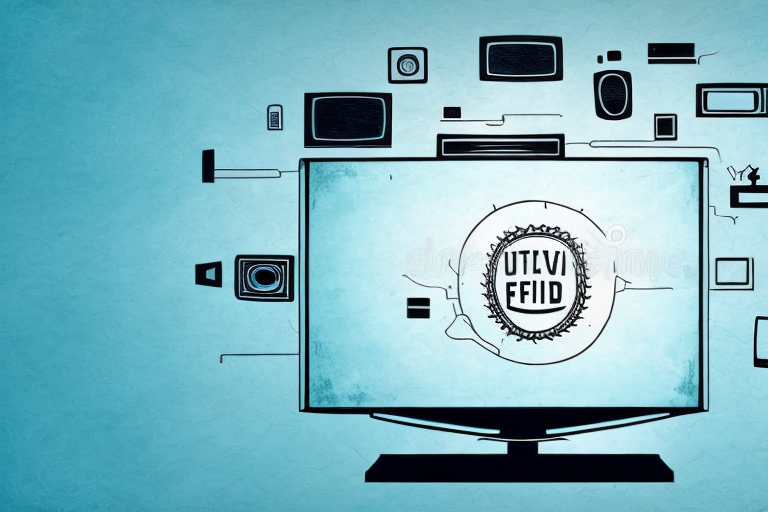Mounting your TV to the ceiling can be a great solution for a variety of reasons. Maybe you want to save space in a small room, or maybe you want to provide better viewing angles for a larger space. Whatever your reason, this guide will walk you through the process of mounting your TV to the ceiling in a safe and effective manner. Follow these steps and you’ll have a perfectly mounted TV in no time!
Tools and Materials Needed for Mounting a TV to the Ceiling
Before you begin, make sure you have all the necessary tools and materials. Here’s what you’ll need:
- Ceiling mount bracket
- Screws, nuts, and bolts
- Drill and drill bits
- Stud finder
- Tape measure
- Level
- Wrench or pliers
- Cable ties
- Power drill
- Wire cutters
It’s important to note that the weight of your TV will determine the size of the ceiling mount bracket you need. Make sure to check the weight limit of the bracket and compare it to the weight of your TV before purchasing. Additionally, if you’re mounting the TV in a room with high ceilings, you may need a ladder or step stool to reach the ceiling. Always prioritize safety and have a helper if needed.
Finding the Right Location to Mount Your TV on the Ceiling
The first step is to pick the right location to mount your TV on the ceiling. You want to choose a spot that will give you the best viewing angles and provide a safe and secure mount. Look for an area in the ceiling that has enough space and is free of any obstacles. Use a stud finder to locate the studs in the ceiling, which will give you a secure base for your mount.
Once you have located the studs, mark the spot where you want to mount your TV. Make sure to measure the distance between the studs accurately, so that you can choose a mount that fits perfectly. You may also want to consider the height at which you want to mount your TV, depending on the size of the room and the viewing distance.
Before you start drilling holes in the ceiling, make sure to check for any electrical wires or plumbing that may be hidden behind the drywall. It is important to avoid damaging any of these components while installing your TV mount. If you are unsure about the location of any wires or pipes, consult a professional electrician or plumber before proceeding.
Measuring and Marking the Spot for Your TV Ceiling Mount
Once you’ve chosen your location and located the studs, measure the appropriate distance from the wall and mark your location with a pencil. Make sure to mark the location for all of the holes you’ll need to drill for your mount. Use a level to ensure that your marks are perfectly straight and even.
It’s important to consider the weight of your TV when choosing the appropriate ceiling mount. Make sure to select a mount that can support the weight of your TV and any additional equipment, such as a soundbar. You can usually find the weight limit in the product specifications or by contacting the manufacturer. It’s also a good idea to have a second person assist you with the installation to ensure safety and accuracy.
Installing the Ceiling Bracket for Your TV Mount
Next, it’s time to install the ceiling bracket for your TV mount. Align the bracket with the marks you’ve made on the ceiling and use a power drill to anchor the bracket into the ceiling studs. Make sure to use the right size screws, nuts, and bolts so that the bracket is securely mounted.
It’s important to note that the weight of your TV will determine the type of ceiling bracket you need. If you have a heavier TV, you’ll need a bracket that can support the weight. Check the manufacturer’s instructions or consult with a professional to ensure you have the right bracket for your TV. Once you’ve installed the bracket, you can attach the TV mount and hang your TV. Enjoy your new setup!
Securing Your TV to the Ceiling Mount Bracket
Once your bracket is securely mounted, it’s time to attach the TV mount to the bracket. Most TV mounts come with instructions on how to do this, but you’ll likely need to use a wrench or pliers to tighten any screws or bolts that need to be tightened. Make sure your TV mount is properly aligned with the ceiling bracket before moving on to the next step.
It’s important to note that the weight of your TV should not exceed the weight limit specified by the ceiling mount bracket. Exceeding the weight limit can cause the bracket to fail and potentially damage your TV or injure someone. Before mounting your TV, check the weight limit of your ceiling mount bracket and make sure your TV does not exceed it. If your TV is too heavy, consider purchasing a stronger ceiling mount bracket that can support the weight of your TV.
Hiding Wires and Cables for a Clean Look
One of the biggest challenges of mounting a TV to the ceiling is hiding the wires and cables for a clean look. The best way to do this is to use cable ties to bundle the wires and run them along the ceiling to the nearest wall outlet. You may need to add an extension cord if the outlet is too far away. Once the wires are secure and hidden, you’ll have a clean and professional-looking installation.
Another option for hiding wires and cables is to use a cable cover. These covers come in various sizes and colors and can be painted to match your ceiling or wall color. They are easy to install and can be cut to fit the length of your wires. Cable covers are a great solution if you don’t want to run wires along the ceiling or if you have a lot of wires to hide.
If you want a completely wireless look, you can consider using a wireless HDMI transmitter. This device allows you to transmit audio and video signals from your TV to your cable box or other devices without the need for wires. However, keep in mind that wireless HDMI transmitters can be expensive and may not work as well in areas with a lot of interference.
Adjusting Your TV’s Position on the Ceiling Mount
Once your TV is securely mounted, you can adjust its position to get the perfect viewing angle. Most TV mounts offer tilt and swivel options, so experiment with different angles until you find the one that works best for your viewing needs. Make sure to read the instructions for your specific mount to learn how to adjust it properly.
It’s important to consider the lighting in the room when adjusting your TV’s position on the ceiling mount. If there is a lot of natural light coming in from a window, you may need to adjust the angle of the TV to avoid glare. Similarly, if you have overhead lights or lamps, you may need to adjust the tilt of the TV to avoid reflections on the screen.
Another factor to consider when adjusting your TV’s position is the distance between the TV and the seating area. If the TV is too high or too low, it can cause neck strain or discomfort while watching. Make sure to adjust the height of the TV so that it is at eye level when you are seated in your preferred viewing spot.
Tips for Maintaining your Mounted TV on the Ceiling
Once your TV is mounted, it’s important to take care of it properly. Make sure to dust your TV regularly to keep it clean and free of dust and debris. You may also want to wipe down the mount and cables from time to time to keep them looking their best.
Another important tip for maintaining your mounted TV on the ceiling is to check the mount and cables periodically for any signs of wear and tear. If you notice any damage, it’s important to address it immediately to prevent any accidents or damage to your TV.
Additionally, it’s a good idea to invest in a surge protector to protect your TV from power surges and electrical damage. This can help extend the lifespan of your TV and prevent any unexpected repair costs.
Common Mistakes to Avoid When Mounting a TV on the Ceiling
Finally, here are some common mistakes to avoid when mounting a TV on the ceiling:
- Not using the appropriate tools and materials
- Choosing a weak or unstable location for your mount
- Not properly securing your mount to the ceiling bracket
- Leaving wires and cables exposed
- Not taking the time to adjust your TV’s position for optimal viewing angles
By following these steps and avoiding common mistakes, you can mount your TV to the ceiling in a safe and effective manner. Enjoy your new, elevated viewing experience!
It’s important to also consider the weight of your TV when mounting it on the ceiling. Make sure to check the weight limit of your mount and ensure that it can support the weight of your TV. Additionally, it’s recommended to have a second person assist you during the installation process to ensure safety and accuracy. Taking these extra precautions can prevent accidents and ensure a successful installation.