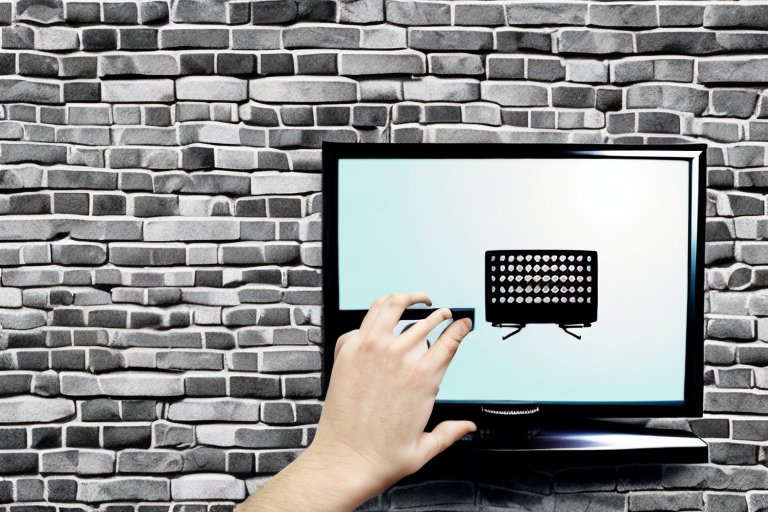Mounting a TV on a brick wall can seem like a daunting task, but it’s actually quite a straightforward process. In this article, we’ll go through all the steps required to mount your TV on a brick wall, from identifying the right spot on the wall to attaching your TV to the mounting bracket. We’ll also cover safety tips and cable management, so you can enjoy your new set-up and watch TV without any worries.
Why Mount Your TV to a Brick Wall?
There are several advantages to mounting your TV on a brick wall. Firstly, it frees up floor space, which can be particularly useful in smaller rooms. Secondly, by mounting your TV at the right height, you can improve your viewing experience and reduce the risk of neck strain. Finally, a mounted TV can add a touch of sophistication to your living room or bedroom and create a seamless, integrated look.
Another advantage of mounting your TV on a brick wall is that it can help to keep your TV safe and secure. By mounting your TV on a sturdy brick wall, you can reduce the risk of accidental damage or theft. This is particularly important if you have young children or pets in your home.
Additionally, mounting your TV on a brick wall can also help to improve the overall aesthetics of your room. By eliminating the need for a bulky TV stand or cabinet, you can create a more streamlined and modern look. This can be especially beneficial if you are trying to create a minimalist or contemporary design scheme in your home.
Tools and Materials Required for Mounting Your TV to a Brick Wall
Before you start, you’ll need to gather some essential tools and materials. Here’s a list of what you’ll need:
- Drill
- Masonry drill bits
- Wall anchors (suitable for brick walls)
- Screws
- Mounting bracket
- Level
- Pencil
- Tape measure
- Cable ties or cord covers (optional)
Once you have all the necessary tools and materials, it’s important to take some safety precautions before starting the installation process. Make sure to wear protective eyewear and gloves to avoid any injuries. Additionally, it’s a good idea to have a helper to assist you with the heavy lifting and to ensure that the TV is mounted securely.
Before drilling any holes, it’s important to locate the studs in the wall to ensure that the TV is mounted securely. You can use a stud finder to locate the studs or tap the wall to listen for a solid sound, which indicates the presence of a stud. Once you have located the studs, mark their location on the wall with a pencil.
How to Identify the Right Spot on the Wall to Mount Your TV
Choosing the right spot to mount your TV is crucial for a comfortable viewing experience. The ideal height for your TV will depend on the size of your screen and the height of your seating area. As a general rule, the center of the screen should be at eye level when seated. Use a tape measure and a pencil to mark the center spot on the wall where you want to mount your TV. Once you’ve identified the center spot, use a level to ensure that your TV will be straight.
Another important factor to consider when choosing the right spot to mount your TV is the lighting in the room. Avoid mounting your TV in a spot where there is direct sunlight or glare from windows. This can cause a distracting reflection on the screen and make it difficult to see the picture clearly. Instead, choose a spot where the lighting can be controlled, such as a wall opposite a window or a wall with adjustable lighting.
It’s also important to consider the location of your power outlets and cable connections when choosing the right spot to mount your TV. Make sure that the spot you choose is close enough to an outlet and cable connection to avoid unsightly cords and wires running across the room. If necessary, hire a professional to install additional outlets or cable connections to ensure that your TV is properly connected and powered.
Preparing the Brick Wall for TV Installation
Before you start drilling holes in your wall, it’s important to prepare the surface. Use a clean, dry cloth to wipe the wall and remove any dust or debris. You may also need to remove any picture frames or mirrors that are hanging on the wall. If there are any electrical outlets or light switches on the wall, make sure to turn off the power before starting.
Once the wall is clean and free of any obstructions, you can start measuring and marking the area where you want to install the TV. It’s important to use a level to ensure that the TV will be straight and not crooked on the wall. You may also want to consider using a stud finder to locate the studs in the wall, as this will provide a more secure mounting surface for the TV.
Before drilling any holes, it’s a good idea to have all the necessary tools and equipment on hand. This may include a drill, drill bits, screws, and a mounting bracket. It’s also important to follow the manufacturer’s instructions for your specific TV and mounting bracket, as different models may have different requirements for installation.
Types of Wall Anchors Suitable for Brick Walls
When it comes to mounting a TV on a brick wall, you’ll need to use special wall anchors. There are several types of wall anchors suitable for brick walls, including sleeve anchors, wedge anchors, and toggle bolts. Sleeve anchors are the most common type and are ideal for lighter TVs. Wedge anchors are suitable for heavier TVs and can hold up to 500 pounds. Toggle bolts are another option, but they require larger holes in the wall and are more difficult to install.
It’s important to note that the type of brick wall you have will also affect the type of wall anchor you should use. For example, if you have a hollow brick wall, you’ll need to use a different type of anchor than if you have a solid brick wall. It’s always a good idea to consult with a professional or do thorough research before attempting to mount anything on a brick wall to ensure that you’re using the appropriate wall anchors for your specific situation.
How to Install Wall Anchors on a Brick Wall
Once you’ve chosen the right wall anchors for your TV, it’s time to start drilling holes in the wall. Use a masonry drill bit that’s the same size as the wall anchor. Make sure to drill the holes to the correct depth, usually 1/4 inch deeper than the anchor itself. Insert the wall anchors into the holes and tap them gently with a hammer until they’re flush with the wall.
It’s important to note that brick walls can be more difficult to drill into than other types of walls. You may need to use a hammer drill to make the holes, as regular drills may not be powerful enough. Additionally, it’s a good idea to wear safety goggles and a dust mask while drilling to protect yourself from flying debris.
After the wall anchors are in place, you can attach the mounting bracket for your TV. Make sure to use screws that are the appropriate length and thickness for the wall anchors and the weight of your TV. It’s also a good idea to have someone help you hold the TV while you attach it to the bracket to ensure it’s level and secure.
Choosing the Right Mounting Bracket for Your TV
Choosing the right mounting bracket is crucial for a secure and safe installation. There are several different types of mounting brackets, including fixed mounts, tilting mounts, and full-motion mounts. Fixed mounts are the most basic type and don’t allow for any movement. Tilting mounts are ideal if you need to adjust the angle of your TV, while full-motion mounts allow for maximum flexibility and can swivel, tilt, and extend from the wall.
When selecting a mounting bracket, it’s important to consider the weight and size of your TV. Make sure the bracket you choose can support the weight of your TV and is compatible with its size. Additionally, consider the location where you will be mounting your TV. If you plan to mount it in a high-traffic area, a full-motion mount may be the best option to allow for easy viewing from different angles. However, if you have limited space, a fixed or tilting mount may be more suitable.
How to Install the Mounting Bracket on a Brick Wall
Once you’ve chosen the right mounting bracket for your TV, it’s time to install it on the wall. Use the screws and washers provided with the bracket to attach it to the wall anchors. Make sure to use a level to ensure that the bracket is straight. Once the bracket is securely attached, you can attach the mounting plate to the back of your TV.
Attaching Your TV to the Mounting Bracket
With the mounting bracket and mounting plate in place, it’s time to attach your TV to the wall. Carefully lift your TV and position it on the mounting plate. Make sure that the plate is securely attached to the TV and that all the screws are tightened. Double-check that your TV is straight and secure before letting go.
Cable Management: Hiding Wires and Cables Behind Your Mounted TV
One of the downsides of mounting a TV on a wall is the unsightly mess of wires and cables that can be visible behind it. To avoid this, you can use cable ties or cord covers to hide the wires. Another option is to run the cables through the wall, but this requires more advanced DIY skills and may not be possible in every home.
Testing and Adjusting Your TV’s Viewing Angle
With your TV securely mounted and all the cables hidden away, it’s time to test and adjust your viewing angle. Sit in your usual viewing spot and adjust your TV’s tilt and swivel to find the perfect angle. Take your time to ensure that you have the best possible viewing experience.
Safety Tips When Mounting Your TV on a Brick Wall
It’s important to take safety precautions when mounting a TV on a brick wall. Make sure to use appropriate safety gear, such as safety goggles and gloves. Be aware of any electrical components in the wall and turn off the power before drilling. Finally, make sure that your TV is securely mounted and that you’ve followed the manufacturer’s instructions and weight limit guidelines.
Mounting your TV on a brick wall can be a great way to improve your viewing experience and create a stylish, uncluttered space. By following these steps and taking safety precautions, you can enjoy your new set-up with peace of mind.