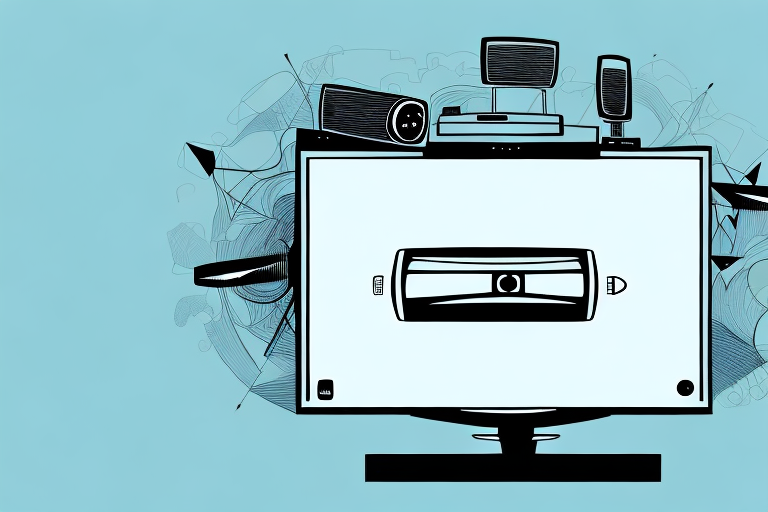Are you tired of your TV taking up valuable space on your entertainment center? Mounting your TV to a stand can be a great option for freeing up space and creating a sleek, modern look in your home. But before you can enjoy your newly mounted TV, you need to know how to do it right. In this guide, we’ll walk you through the entire process, step by step.
Gathering the Required Tools and Equipment
First things first, you’ll need to gather all the tools and equipment necessary to mount your TV. You’ll need a VESA mount that is compatible with your TV, a set of screws and wall anchors, a screwdriver, a drill, a level, and a measuring tape. Ensure that you have all the necessary tools and equipment before you start mounting your TV.
It is important to note that the size and weight of your TV will determine the type of mount and screws you will need. For larger and heavier TVs, you may need a stronger and more durable mount and screws. It is recommended to check the manufacturer’s instructions or consult with a professional to ensure that you have the appropriate tools and equipment for your specific TV.
Additionally, before you start drilling holes into your wall, it is important to locate the studs in the wall to ensure that your TV is securely mounted. You can use a stud finder tool or knock on the wall to locate the studs. Mounting your TV on a stud will provide a stronger and more stable mount compared to mounting it on drywall alone.
Choosing the Right VESA Mount for Your TV
Your TV should come with a VESA compatibility specification that tells you the exact measurements of the four holes on the back of your TV. Measure these holes and ensure that they match the measurements on the VESA mount that you want to purchase. Ensure that the weight limit of the chosen VESA mount can support your TV’s weight.
It is also important to consider the type of wall or surface where you will be mounting your TV. Make sure that the VESA mount you choose is compatible with the type of wall or surface you have. For example, if you have a plaster wall, you may need to use special anchors or screws to ensure that the mount is securely attached. Additionally, consider the viewing angle and height of the TV when mounted. You want to make sure that the TV is at a comfortable height and angle for viewing, whether you are sitting or standing.
Assessing Your Stand for Compatibility
Before you start mounting your TV, you’ll need to confirm whether the stand is compatible with the VESA mount you have chosen. Check whether the stand has any built-in brackets for TV mounting. If not, you may need to purchase a separate stand adapter for the mounting process.
It’s also important to consider the weight and size of your TV when assessing stand compatibility. Make sure the stand can support the weight of your TV and that the TV fits securely on the stand. If the TV is too large or heavy for the stand, it could tip over and cause damage or injury.
Another factor to consider is the placement of the stand in relation to the viewing area. Make sure the stand is positioned at the appropriate height and distance for comfortable viewing. You may need to adjust the height of the stand or choose a different stand altogether to achieve the optimal viewing experience.
Preparing Your Stand for TV Mounting
Before mounting your TV to your stand, make sure to thoroughly clean and clear the surface of your stand where your TV will be mounted. This will help ensure a secure fit and prevent any damage to your TV or stand due to unwanted movement.
Additionally, it is important to check the weight capacity of your stand and ensure that it can support the weight of your TV. Most stands will have a weight limit listed in the product specifications. If your TV exceeds the weight limit, it is recommended to purchase a stand that can support the weight or consider mounting the TV directly to the wall.
Assembling the VESA Mount with the TV
Place your TV with the screen side down on a flat, soft surface to avoid any scratches. Follow the instructions provided with your VESA mount to assemble it properly. Once you have assembled the VESA mount, carefully attach it to the back of your TV, ensuring that it is securely fastened and level.
It is important to note that not all TVs are compatible with VESA mounts. Before purchasing a VESA mount, check the specifications of your TV to ensure that it is compatible. Additionally, make sure that the weight of your TV does not exceed the weight limit of the VESA mount to avoid any accidents or damage to your TV.
Once the VESA mount is securely attached to the back of your TV, you can then attach it to the wall or stand. Follow the instructions provided with your VESA mount to properly install it on the wall or stand. Make sure that the mount is level and securely fastened to avoid any accidents or damage to your TV.
Attaching the VESA Mount to Your Stand
With the TV and VESA mount assembled, it’s time to attach the mount to your stand. Use a level to ensure that the mount is straight, and mark the necessary hole locations on your stand. Pre-drill the holes with a drill and attach the mount to your stand using the screws and wall anchors provided with your VESA mount. Tighten the screws until the mount is securely attached to your stand.
It is important to note that the weight of your TV should be taken into consideration when attaching the VESA mount to your stand. Make sure that your stand is sturdy enough to support the weight of your TV and the VESA mount. If you are unsure, consult the manufacturer’s guidelines or seek professional assistance.
Adjusting the TV for Optimal Viewing Angle
The final step in mounting your TV is to adjust it to the perfect viewing angle. Tilt and swivel the TV in the mount to find the perfect spot for optimal viewing comfort. Ensure that the TV is at eye level when seated in your preferred viewing spot, and adjust the mount if necessary.
It is also important to consider the lighting in the room when adjusting the TV. Avoid placing the TV in direct sunlight or in a spot where there is a lot of glare. If necessary, adjust the angle of the TV or add curtains or blinds to the windows to reduce glare and improve the overall viewing experience.
Concealing Cables and Wires for a Clean Look
A beautifully mounted TV can be spoiled by unsightly cables and wires. Make sure to conceal any cables and wires by running them through your stand, behind the wall, or using cord covers. This will give your entertainment area a clean, streamlined look.
One option for concealing cables and wires is to use a cable management system. These systems are designed to organize and hide cables, making them less noticeable. They can be installed on the wall or behind furniture, and come in a variety of sizes and styles to fit your needs.
Another way to hide cables and wires is to use decorative elements to camouflage them. For example, you can use plants, artwork, or decorative tapestries to cover up cords and wires. This not only hides the cables, but also adds a touch of style to your entertainment area.
Troubleshooting Common Issues during TV Mounting
During the TV mounting process, you may encounter some common issues such as incompatible VESA mounts, stand instability, or incorrect assembly of the VESA mount. Be sure to follow the instructions carefully to avoid these issues. If any issues arise, consult the manual provided with your TV, stand or VESA mount, or seek advice from a professional technician.
It is also important to consider the weight and size of your TV when selecting a mount. Choosing a mount that is not strong enough to support your TV can result in damage to both the TV and the wall it is mounted on. Additionally, make sure to properly secure the mount to the wall studs to ensure stability and prevent accidents. Taking these precautions can help ensure a successful and safe TV mounting experience.
Safety Precautions to Follow During TV Mounting
When mounting your TV, always ensure that you follow the necessary safety precautions. Always wear protective gear such as safety glasses, gloves, and closed-toe shoes. Make sure to work with a partner, as mounting a TV on your own can be dangerous. And, before drilling holes, ensure that you know where electrical and other cables or piping are located in your wall, to prevent accidents.
Another important safety precaution to follow during TV mounting is to use the appropriate tools and equipment. Make sure that you have a sturdy ladder or step stool to reach the desired height, and use a stud finder to locate the best spot for mounting. Additionally, use a level to ensure that the TV is mounted straight and securely.
It is also important to consider the weight and size of your TV when mounting it. Make sure that the wall mount you choose is appropriate for the weight and size of your TV, and that it is securely attached to the wall. If you are unsure about the weight and size of your TV, consult the manufacturer’s specifications or seek professional advice.
Tips and Tricks for Maintaining Your Mounted TV
Now that your TV is mounted securely to your stand, you want to keep it safe from accidental damage, maintain its quality, and enjoy great viewing experience. These tips and tricks can help you do just that:
- Regularly clean your TV with a dry or microfiber cloth to remove dust and smudges.
- Avoid touching the screen, as this can leave fingerprints or damage the display.
- Ensure proper ventilation to prevent overheating of your TV during use.
- Use a surge protector to protect your TV from electrical damage due to power surges.
- Keep liquids away from your TV to prevent accidental water damage.
By following these tips and tricks, you can ensure the long-term functionality of your newly mounted TV, and enjoy hours of high-quality viewing from the comfort of your home.
Another important tip for maintaining your mounted TV is to avoid exposing it to direct sunlight or extreme temperatures. This can cause damage to the screen and affect the overall quality of your viewing experience. It’s best to keep your TV in a cool, shaded area to prevent any potential damage.
Additionally, if you have children or pets in your home, it’s important to take extra precautions to protect your TV. Consider installing a protective screen or cover to prevent any accidental damage or scratches. You can also mount your TV higher up on the wall to keep it out of reach of curious hands or paws.
Conclusion
Mounting your TV to your stand can be a challenging but rewarding experience that can enhance the functionality and style of your home entertainment area. This guide has provided you with step-by-step instructions on how to mount your TV to a stand. By following these instructions, you can enjoy your newly mounted TV, and relax in the knowledge that it has been installed securely and safely.