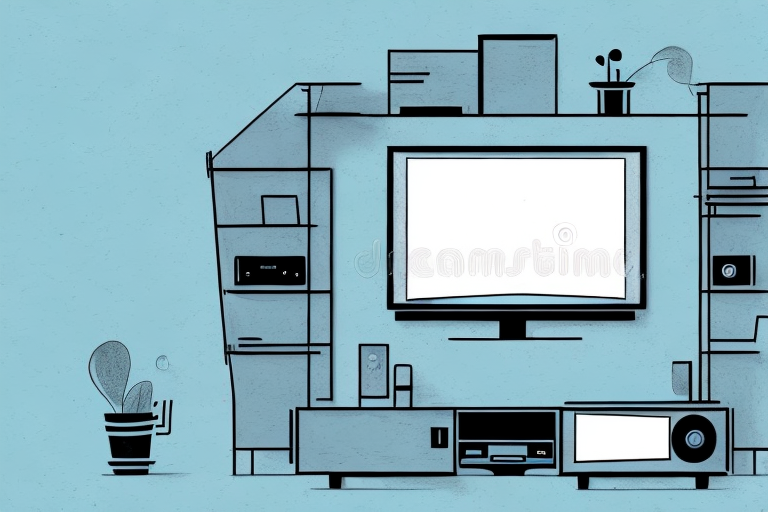Are you tired of having your TV sitting on a stand or cluttering up your wall space? Mounting your TV through an entertainment center is a perfect solution to create a clean, seamless look while also providing practical storage space. In this article, we’ll guide you through the process of mounting your TV through an entertainment center from start to finish. Here’s everything you need to know:
Why Mounting Your TV Through an Entertainment Center is a Great Idea
Mounting your TV through an entertainment center offers more than just an aesthetically pleasing look. By mounting your TV, you free up valuable floor space that might be otherwise taken up by a stand or console. Plus, entertainment centers often come equipped with built-in storage, which can provide ample space for all your media devices and accessories. Additionally, mounting your TV at the correct height offers a better viewing experience and minimizes neck and eye strain.
Another advantage of mounting your TV through an entertainment center is that it can help to reduce clutter and create a more organized living space. With all your media devices and accessories neatly stored in one place, you can avoid the mess and confusion that often comes with having multiple cords and devices scattered around the room. This can also make it easier to keep your living space clean and tidy.
Finally, mounting your TV through an entertainment center can also help to improve the overall safety of your home. By securely mounting your TV, you can reduce the risk of it falling or tipping over, which can be especially important if you have young children or pets in the home. Additionally, mounting your TV can help to prevent damage to your walls or furniture, which can save you money on repairs in the long run.
The Tools You Need to Mount Your TV
Before you get started, ensure you have all the necessary tools and equipment. You’ll need a stud finder, a power drill, screws, and mounting brackets designed for your TV. Make sure the brackets are compatible with the size and weight of your TV.
Additionally, it’s important to have a level to ensure that your TV is mounted straight. You may also want to have a friend or family member assist you with the installation, as mounting a TV can be a two-person job.
Before drilling any holes, double-check that you have chosen the best location for your TV. Consider factors such as glare, viewing angle, and the height of the TV. It’s also a good idea to measure the distance between the mounting holes on the back of your TV to ensure that the brackets are properly spaced.
Step-by-Step Guide to Mounting Your TV Through an Entertainment Center
Step 1: Measure the distance between the holes on the back of your TV where the mounting bracket will attach. Use these measurements to mark the appropriate spots on your entertainment center.
Step 2: Use the stud finder to locate the wall studs where your entertainment center will be mounted. Mark these spots on the wall.
Step 3: Pre-drill the holes into your entertainment center where the bracket will attach.
Step 4: Attach the mounting bracket to your entertainment center using screws and a power drill.
Step 5: With the help of a friend, hold the mounted bracket against the wall and mark the spots where the mounting bracket will attach to the wall studs.
Step 6: Pre-drill the holes into the marked spots on the wall studs.
Step 7: Attach the mounting bracket to the wall using screws and a power drill.
Step 8: Once the mounting bracket is securely attached to both the entertainment center and the wall, carefully lift your TV and attach it to the bracket. Make sure to follow the manufacturer’s instructions for attaching the TV to the bracket.
Choosing the Right Wall Mount for Your TV
Not all mounting brackets are created equal. Be sure to choose a bracket that is compatible with both your TV size and the type of wall where you’ll be mounting it. Common household wall types include drywall, plaster, brick, or concrete. Each type will require varying types of screws, anchors, or bolts for attachment. Be sure to read the manufacturer’s instructions to avoid any mounting mishaps!
Another important factor to consider when choosing a wall mount for your TV is the viewing angle. Depending on the layout of your room, you may want to choose a mount that allows for tilting or swiveling to ensure the best viewing experience. This is especially important if you have a large room or multiple seating areas.
It’s also important to consider the weight capacity of the wall mount. Make sure the mount you choose can support the weight of your TV, as well as any additional accessories you may have, such as a soundbar or gaming console. Choosing a mount with a weight capacity that is too low can result in damage to your TV or even a dangerous situation if the mount fails.
Finding the Perfect Spot to Mount Your TV and Entertainment Center
When determining the placement of your TV and entertainment center, consider the room’s lighting, seating arrangements, and traffic flow. You’ll want to ensure that the TV is centered within the room and at an appropriate height for comfortable viewing. Also, consider any glare or reflections that may be caused by lighting sources and position your TV accordingly.
Another important factor to consider when mounting your TV and entertainment center is the location of electrical outlets and cable connections. Make sure that the area you choose has easy access to power outlets and cable connections to avoid any unsightly cords or wires running across the room. Additionally, if you plan on mounting your TV on the wall, be sure to use the appropriate hardware and follow the manufacturer’s instructions for installation to ensure the safety and stability of your equipment.
How to Hide Cables and Wires for a Clean Look
No one likes a mess of cables and wires hanging down from their TV setup. Fortunately, there are several solutions to neatly conceal them, including cord covers, raceways, in-wall cable channels, or professional installation services. Be sure to properly organize your cables to avoid any tangles or damage.
Another option to consider is using cable ties or Velcro straps to bundle and secure your cables together. This not only helps with organization, but also prevents them from getting tangled or accidentally unplugged. Additionally, you can label each cable with a tag or sticker to easily identify which one goes where. By taking these extra steps, you can achieve a clean and streamlined look for your entertainment setup.
Safety Tips When Mounting Your TV Through an Entertainment Center
When mounting your TV, it’s important to practice proper safety measures. Be sure to take all necessary precautions, such as using appropriate screws and bolts, following manufacturer instructions, using proper lifting techniques, and wearing safety gear like gloves and safety glasses.
Another important safety tip when mounting your TV through an entertainment center is to ensure that the center is sturdy enough to support the weight of the TV. Check the weight limit of the entertainment center and compare it to the weight of your TV before mounting it. If the entertainment center is not strong enough, consider mounting the TV on the wall instead.
It’s also important to make sure that all cables and cords are properly secured and organized. Loose cables can be a tripping hazard and can also cause damage to the TV or other electronics. Use cable ties or cord covers to keep everything neat and tidy.
Troubleshooting Common Issues When Mounting a TV Through an Entertainment Center
If you’re experiencing any issues after mounting your TV, such as crooked or loose brackets, incorrect height, or uneven spacing, refer back to the manufacturer’s instructions or seek professional assistance from a handyman or TV mounting service.
It’s important to note that mounting a TV through an entertainment center can also cause issues with cable management. Make sure to plan ahead and consider how you will route your cables to avoid any unsightly or unsafe cable clutter. You may need to purchase additional cable management tools, such as cable ties or cord covers, to ensure a clean and organized setup.
Enhancing Your Viewing Experience with Proper TV Placement and Setup
After your TV has been mounted, it’s important to calibrate it for optimal viewing. Adjust the brightness, contrast, and color settings to your liking, and be sure to properly connect and set up any accompanying media devices.
Additionally, the placement of your TV can greatly impact your viewing experience. It’s recommended to place your TV at eye level, with a distance of at least 6 feet between the TV and seating area. Avoid placing your TV in direct sunlight or in a room with too much ambient light, as this can cause glare and affect the picture quality. Lastly, consider investing in a soundbar or surround sound system to enhance the audio quality of your viewing experience.
DIY vs Hiring a Professional: Which Option is Right for You?
If you’re handy with tools and comfortable working with electronics, mounting your TV through an entertainment center may be a simple DIY project. However, if you’re unsure of your abilities, or if your entertainment center is particularly complex, it may be best to hire a professional to ensure a safe and successful installation.
It’s important to consider the potential risks and costs associated with both options. While DIY projects can save you money, a mistake during installation could result in damage to your TV or entertainment center, ultimately costing you more in repairs or replacements. On the other hand, hiring a professional may come with a higher upfront cost, but it can provide peace of mind knowing that the job is done correctly and safely.
Choosing the Right Size and Type of TV for Your Entertainment Center
When selecting a TV for your entertainment center mounting project, ensure it’s compatible with the size and weight restrictions outlined in the mounting bracket’s manual. You’ll also want to consider the size and layout of your room, as well as your preferred viewing distance, when selecting the TV’s size and placement.
Creative Ideas for Customizing Your Entertainment Center Around Your Mounted TV
Your entertainment center doesn’t need to be a bland and boring addition to your living space! Get creative with ways to spruce it up, such as adding decorative accents like plants or wall art, or using a fun color scheme to liven things up. Customize the space to your liking!
Maintenance and Care Tips for Your Mounted TV and Entertainment Center
Ensure your TV and entertainment center hold up over time by keeping them clean and free of dust and debris. Use a soft cloth or anti-static brush to clean your TV screen, and store media devices and accessories in their proper storage areas.
By following these guidelines, you can enjoy a clean and sophisticated entertainment center while watching your favorite programs with ease and comfort.