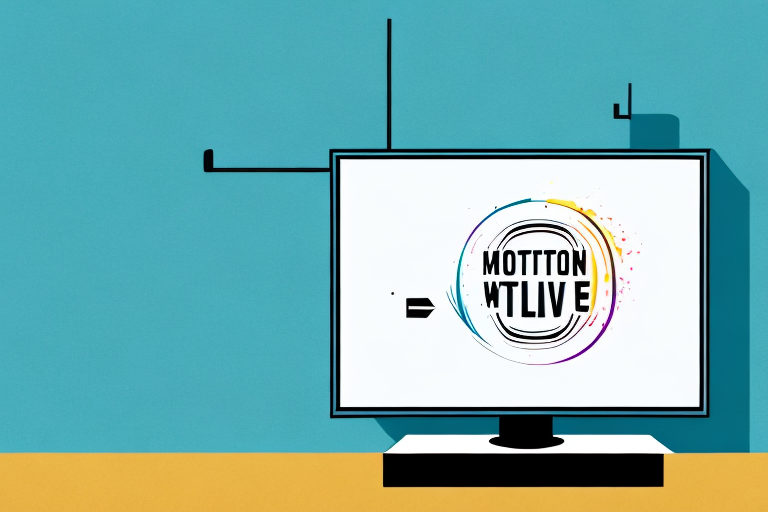If you’re tired of your TV being on a stand that takes up precious entertainment space, mounting it on the wall is a great solution. However, mounting a TV with a bottom stand requires some additional considerations to ensure a secure and safe installation. This guide will walk you through the steps needed to mount your TV with a bottom stand and provide helpful tips along the way.
Tools Needed to Mount a TV with a Bottom Stand
Before you begin, you’ll need to gather the necessary tools for the job. Here’s what you’ll need:
- Stud finder
- Drill
- Screws and anchors
- Screwdriver
- Level
- Tape measure
Make sure you have all of these tools on-hand before you start installation.
It’s also important to consider the weight and size of your TV when selecting the appropriate screws and anchors. If your TV is particularly heavy, you may need to use larger screws and anchors to ensure it stays securely mounted to the wall.
Additionally, it’s a good idea to have a helper on hand to assist with lifting and positioning the TV onto the mount. This can help prevent accidents and ensure that the TV is mounted straight and level.
Choosing the Right Wall Mount for Your TV
When choosing a wall mount for your TV, you need to make sure it is compatible with your TV’s size and weight. Most wall mounts will have specifications outlined on their packaging, indicating which TV sizes and weights they are suitable for. Make sure you choose a wall mount with the correct weight and size specifications for your TV.
You should also consider the type of wall you’ll be mounting your TV on. If you have a drywall, you’ll need to use anchors or toggle bolts to ensure a sturdy installation. If you have a brick or concrete wall, you’ll need to use masonry screws or anchors to secure the mount.
Another important factor to consider when choosing a wall mount for your TV is the viewing angle. You want to make sure that the mount allows you to adjust the angle of the TV to avoid glare and ensure comfortable viewing. Some wall mounts come with a tilting or swiveling feature that allows you to adjust the angle of the TV easily.
Preparing the Wall Before Mounting a TV with a Bottom Stand
Before you mount your TV, you need to prepare the wall. Start by finding the studs in the wall where you want to mount the TV. You can use a stud finder to locate them. Once you’ve located the studs, mark their position on the wall with a pencil.
Next, you need to check if the bottom stand of your TV is compatible with the wall mount. Check the instructions for the wall mount you’ve selected to make sure it’s compatible with a TV that has a bottom stand.
After you’ve confirmed that the wall mount is compatible with your TV’s bottom stand, you need to assemble the wall mount according to the instructions provided. Make sure you have all the necessary tools and hardware before you begin the assembly process.
Once the wall mount is assembled, you can attach it to the wall using the markings you made earlier to ensure it’s properly aligned with the studs. Use a level to make sure the mount is straight before securing it to the wall.
Measuring and Marking the Wall for Proper TV Placement
Measure and mark the height where you will be mounting your TV. You can use a tape measure and level to ensure accuracy. The center of the screen should be at eye level when you’re seated, and the distance from the TV to the viewing spot should be about two to three times the diagonal screen size of the TV. Once you have determined the correct height and distance, mark the wall with a pencil.
It’s important to also consider the lighting in the room when deciding on the placement of your TV. Avoid placing the TV in direct sunlight or in a spot where there is a lot of glare. This can cause eye strain and make it difficult to see the screen. If you have windows in the room, consider installing blackout curtains or blinds to control the amount of light that enters the room.
Another factor to consider is the placement of other furniture in the room. Make sure that the TV is not obstructed by any other furniture, such as a bookshelf or a large piece of artwork. You want to ensure that the TV is the focal point of the room and that everyone has a clear view of the screen. If necessary, rearrange the furniture in the room to create the best viewing experience.
Steps to Mounting a TV with a Bottom Stand
Follow these steps to mount your TV successfully:
- Attach the mounting plate to the back of your TV accordingly to the instructions provided.
- Position the mounting bracket on the wall where you want the TV to be mounted. Ensure that it’s level with a spirit level and check that the marked height position is correct.
- Locate the wall studs with the use of a stud finder and mark their position on the wall.
- Drill holes into the wall studs and secure the mounting bracket into place using screws.
- Attach the TV mounting plate to the bracket on the wall.
- Secure the TV to the mounting plate on the wall.
It’s important to note that the weight of your TV should be taken into consideration when choosing the appropriate mounting bracket. Make sure that the bracket you choose can support the weight of your TV.
Additionally, it’s recommended to have a second person assist you with the mounting process, especially when it comes to lifting and securing the TV onto the mounting plate. This will ensure that the TV is mounted safely and securely.
Safety Tips for Mounting Your TV on the Wall
When mounting your TV on the wall, it is essential to prioritize safety. Here are some tips to keep yourself safe:
- Get some help from a friend or family member to hold the TV in place as you attach it to the wall mount.
- Use a sturdy ladder or step stool to reach high spaces, and make sure it’s set up correctly and on a stable surface.
- Avoid standing on chairs or desks, as these can tip and cause injury.
- Double-check the weight limits of your wall mount and TV before starting the installation process. Overloading a mount can cause it to fail, potentially injuring people nearby.
It’s also important to consider the location of your wall mount. Make sure it’s not near any heat sources, such as a fireplace or radiator, as this can damage your TV and create a fire hazard. Additionally, make sure the mount is securely attached to a wall stud or solid backing, rather than just drywall, to ensure it can support the weight of your TV.
Finally, be sure to properly organize and conceal any cords or cables that are connected to your TV. This not only improves the appearance of your setup but also reduces the risk of tripping or accidentally pulling on cords, which can cause your TV to fall off the wall mount.
Common Mistakes to Avoid When Mounting Your TV with a Bottom Stand
While mounting a TV with a bottom stand is relatively straightforward, there are still many mistakes you could make during installation. To avoid these mistakes, make sure to:
- Choose a wall that is strong enough to hold the weight of your TV.
- Make sure the wall mount is level.
- Double-check that you’ve tightened all screws and bolts securely.
- Avoid overtightening screws, as this can strip the threads and weaken the mount.
Another common mistake to avoid when mounting your TV with a bottom stand is not considering the viewing angle. Make sure to mount your TV at a height and angle that is comfortable for your viewing experience. You don’t want to strain your neck or eyes while watching your favorite show or movie.
It’s also important to consider the location of your power outlet and cable connections. Make sure that the cables are long enough to reach the TV and that they are hidden from view. You can use cable covers or cord hiders to keep them organized and out of sight.
Troubleshooting Tips When Your TV Doesn’t Fit the Wall
If your TV doesn’t fit on the wall mount, check to see if you’ve made any mistakes during installation. If everything seems correct but the TV still doesn’t fit, you may need to purchase a different wall mount or consult a professional to ensure that your installation is safe and secure.
Another possible reason why your TV doesn’t fit on the wall mount is that the mount may not be compatible with your TV’s size or weight. Make sure to check the specifications of both the mount and your TV before purchasing or installing.
Additionally, if you have recently moved or rearranged your furniture, the wall mount may no longer be in the optimal position for your TV. Consider adjusting the mount or relocating it to a better spot for viewing.
How to Hide Cords and Wires After Mounting Your TV with a Bottom Stand
After mounting your TV successfully, you can easily hide cords and wires to give your installation a neater appearance. You can use cord covers, raceways, or hiding wires behind the wall. Consider hiring a licensed electrician if you’re unsure how to hide cords and wires safely.
Mounting your TV with a bottom stand on the wall is a great way to make the most of your entertainment space. By following these tips and tricks, you can enjoy your TV, knowing that it’s safe and secure.
It’s important to note that hiding cords and wires not only improves the appearance of your TV installation, but it also reduces the risk of accidents. Exposed cords and wires can be a tripping hazard, especially if you have children or pets in your home. By hiding them, you can create a safer environment for everyone.