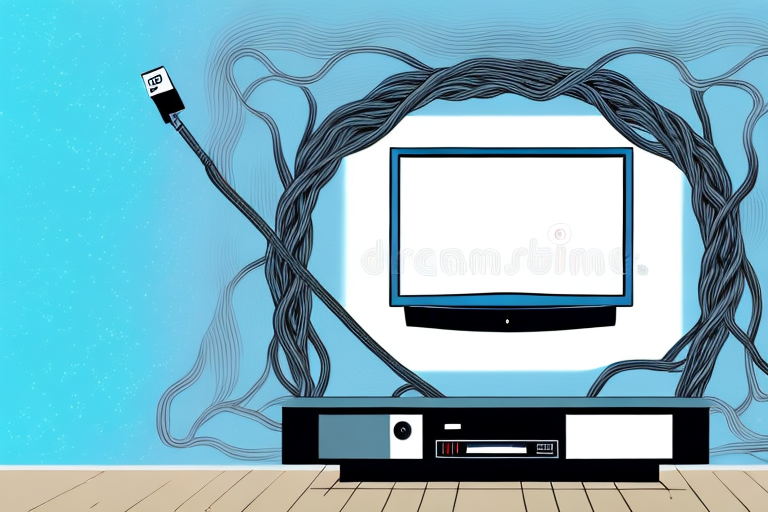Mounting your TV on the wall is a great way to create a sleek and modern look, while also freeing up valuable floor space in your room. However, in order to achieve this, it’s important to consider cable management. In this article, we will guide you through the process of mounting your TV on the wall with proper cable management techniques, from choosing the right wall mount to testing and adjusting your setup. Read on to learn more about how you can create a clean and organized layout for your home entertainment system.
Why Mounting Your TV on the Wall with Cable Management is Important
Mounting your TV on the wall provides numerous advantages. It is a space-saving solution that can help you to utilize the available space in your room effectively. However, it’s important to consider cable management when mounting your TV on the wall. Without cable management, the cords and cables can appear unsightly, creating clutter in your room. In fact, it can even pose a danger to your loved ones, as it may lead to tripping or electrocution hazards. Thus, proper cable management is crucial to ensure both the safety and aesthetic appeal of your room.
Another advantage of mounting your TV on the wall is that it can improve your viewing experience. By mounting your TV at the right height and angle, you can reduce glare and eye strain, making it easier to watch your favorite shows or movies for longer periods of time. Additionally, wall-mounted TVs can provide a more immersive experience, as they can create a theater-like atmosphere in your room.
Furthermore, wall-mounted TVs can also help to protect your TV from damage. By keeping your TV off the floor and out of reach, you can reduce the risk of accidental bumps, spills, or falls. This can help to extend the lifespan of your TV and save you money in the long run. Overall, mounting your TV on the wall with proper cable management is a smart investment that can enhance your viewing experience, improve safety, and add a touch of style to your room.
Choosing the Right Wall Mount for Your TV
Choosing the right wall mount for your TV is essential to ensure a safe and secure installation. There are several things to consider when looking for a wall mount for your TV. First, you need to ensure that the mount is strong enough to hold the weight of your TV. Additionally, consider the VESA (Video Electronics Standards Association) pattern compatibility of your wall mount and TV. This will ensure that the mount will be compatible with your TV’s mounting holes. Lastly, consider the adjustability of the mount to ensure you can adjust it to the desired angle and height.
Another important factor to consider when choosing a wall mount for your TV is the type of wall you will be mounting it on. Different types of walls require different types of mounts and installation methods. For example, if you are mounting your TV on a drywall, you will need to use anchors to ensure a secure installation. On the other hand, if you are mounting your TV on a concrete or brick wall, you will need to use a drill and masonry bit to create holes for the mounting screws.
It is also important to consider the cable management options of your wall mount. A good wall mount should have cable management options that allow you to hide the cables and wires behind the TV, giving your installation a clean and professional look. This is especially important if you have multiple devices connected to your TV, as it can help prevent cable clutter and make it easier to switch between devices.
Tools You’ll Need for Mounting Your TV on the Wall
Before mounting your TV, it’s important to gather all the necessary tools. Here are some essential tools that you’ll need:
- Wall mount kit
- Drilling machine
- Screwdrivers
- Stud finder
- Level
- Tape measure
- Pencil
Aside from the tools listed above, there are a few other items that can come in handy when mounting your TV on the wall. One of these is a cable management kit, which can help you keep all the cords and cables organized and out of sight. Another useful tool is a power drill, which can make the process of drilling holes in the wall much faster and easier.
It’s also important to consider the location of your TV when mounting it on the wall. If you’re planning to mount it above a fireplace, for example, you may need to use a tilting or swiveling mount to ensure that the screen is at a comfortable viewing angle. Additionally, if you’re mounting the TV in a room with a lot of natural light, you may want to consider an anti-glare screen protector to reduce reflections and improve visibility.
Measuring and Marking Your Wall for Proper TV Placement
To ensure that your TV is mounted at the right height and distance, you need to measure and mark your wall accurately. First, measure the height and width of where you want to mount your TV. Then, mark the center point of the space using a pencil. Using a level, draw horizontal and vertical lines to guide you in attaching the wall mount bracket.
It is important to also consider the viewing angle when mounting your TV. The ideal viewing angle is when the center of the screen is at eye level when seated. This means that if you are mounting your TV in a living room with a sofa, the center of the screen should be at the same height as your eyes when you are seated on the sofa. If you are mounting your TV in a bedroom, the center of the screen should be at eye level when you are lying down in bed. Taking the time to properly measure and mark your wall for both height and viewing angle will ensure a comfortable and enjoyable viewing experience.
Finding the Best Location for Your Mounted TV
The location of your mounted TV is important for comfortable viewing. If possible, avoid placing your TV opposite any windows or light sources, as this can cause glare and make viewing difficult. Additionally, consider the distance between the TV and the seating area. A good rule of thumb is that the TV should be at least 1.5 times the diagonal measurement of the screen size away from your seating area.
Another important factor to consider when finding the best location for your mounted TV is the height at which it is mounted. The ideal height for your TV will depend on the height of your seating area. For example, if you have a low seating area, you may want to mount your TV lower on the wall to ensure comfortable viewing. On the other hand, if you have a higher seating area, you may want to mount your TV higher on the wall to avoid neck strain. It’s important to experiment with different heights before making a final decision on where to mount your TV.
Preparing Your Wall for Installation
Before starting the installation process, it’s crucial to ensure that the wall is sturdy enough to hold the weight of the TV. Using a stud finder, locate the studs in the wall and mark their position. If you don’t have studs in the desired location, you may need to use wall anchors or toggle bolts to secure the wall mount bracket. Make sure to follow the manufacturer’s instructions carefully when using wall anchors or toggle bolts.
It’s also important to consider the placement of the TV on the wall. Take into account the height and viewing angle, as well as any potential glare from windows or lights. You may want to test out different positions before finalizing the installation. Additionally, make sure to clear the area around the wall where you will be working and have all necessary tools and equipment on hand.
Installing the Wall Mount Bracket
Once the preparation is complete, it’s time to attach the wall mount bracket. First, attach the bracket to the wall using the screws and anchors provided. Then, attach the mounting plate to the back of the TV using the screws provided. Once the plate is securely attached, lift the TV and hook it onto the wall mount bracket. Ensure that the TV is level and secure before moving on to the cable management process.
Connecting and Organizing Cables Behind Your TV
After your TV is mounted, it’s time to connect and organize the cables behind it. Use zip ties or Velcro straps to bundle the cables and make them easier to work with. Then, plug in the cables, ensuring that each cable is plugged into the correct port on the TV. Consider using an HDMI cable with an angled adapter to make it easier to plug in connections in tight spaces.
Hiding Cables in-wall with a Cable Management Kit
If you want a truly clean and organized look, consider using a cable management kit to hide the cables inside the wall. This will make your installation more visually appealing and reduce tripping hazards. Additionally, it will help protect your cables from any accidental damage. Follow the manufacturer’s instructions carefully when installing a cable management kit.
Tips for Keeping Cables Neat and Tidy
Keeping your cables neat and tidy is crucial for safety and aesthetic reasons. Here are some tips for managing your cables:
- Use cable ties or Velcro straps to bundle the cables neatly
- Label the cables to easily identify them
- Use cable clips to keep the cables organized and tangle-free
Troubleshooting Common Problems with Cable Management
If you encounter any issues with your cable management, you may need to troubleshoot the problem. Here are some common solutions to look out for:
- Check to ensure that all cables are plugged in securely
- Ensure that the cables are organized and not tangled
- Check for any damaged cables that may need replacing
Safety Considerations When Mounting a TV on the Wall
Safety is a top priority when mounting a TV on the wall. To ensure that your setup is safe, consider the following:
- Ensure that the wall mount bracket is strong enough to hold the weight of your television
- Don’t attempt to mount the TV on the wall if you’re not confident in your ability to do so safely
- Follow the manufacturer’s instructions carefully when installing the wall mount bracket
- Secure all cables and wires to prevent tripping hazards
Final Steps: Testing and Adjusting Your Mounted TV
Once your TV is mounted and the cables are organized, it’s important to test and adjust your setup to ensure that it’s optimal for your viewing experience. Turn on your TV and check that the picture and sound are working correctly. Adjust the angle and height of your TV to ensure the most comfortable viewing position. Congratulations, you’ve successfully mounted your TV on the wall with proper cable management!