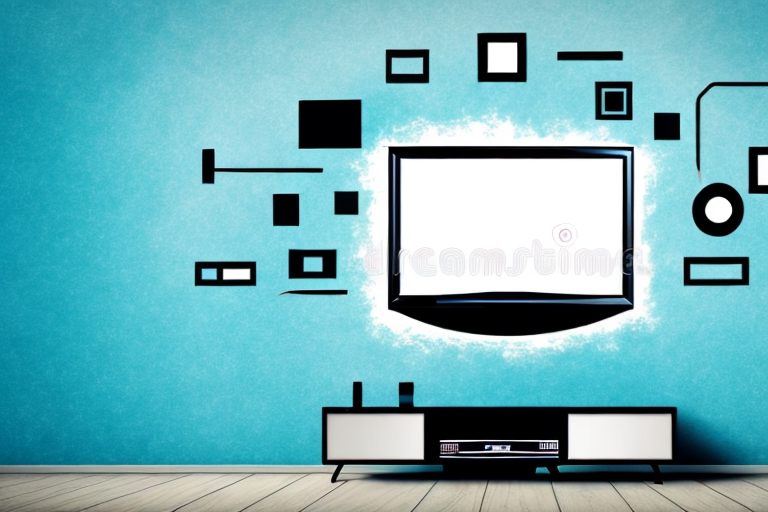Mounting a TV on a slab wall can seem daunting at first, but with the right tools and techniques, it can be a relatively straightforward task. In this article, we’ll cover everything you need to know to mount your TV securely and safely on a slab wall, including the materials and tools needed, how to choose the right wall mount, measuring and marking your wall, drilling holes, inserting anchors, attaching the mount, securing your TV, hiding cords and wires, adjusting and leveling your mounted TV, and troubleshooting common issues. Let’s get started.
Tools and Materials You Need for Mounting a TV on a Slab Wall
Before you start mounting your TV on a slab wall, you’ll need to gather some essential tools and materials:
- Electric drill and masonry bits
- Hammer
- Tape measure and level
- Pencil or marker
- Screwdriver and screws
- Wall mount bracket and mount screws
- Anchors
- Cord cover kit
It’s important to note that the size and weight of your TV will determine the type of wall mount bracket you need. Make sure to choose a bracket that is compatible with your TV’s size and weight. Additionally, if you’re mounting your TV in a high-traffic area, you may want to consider a tilting or swiveling bracket to adjust the viewing angle.
Before drilling into your slab wall, it’s also important to locate any electrical wires or plumbing pipes that may be hidden behind the wall. You can use a stud finder or hire a professional to locate these potential hazards. It’s better to be safe than sorry when it comes to drilling into your walls.
How to Choose the Right Wall Mount for Your TV
Choosing the right wall mount for your TV is crucial to ensure that it’s secure and safe on the wall. The first thing you should do is determine the VESA pattern of your TV, which is the measurement of the mounting holes on the back of your TV. Once you know the VESA pattern, you can choose a wall mount that’s compatible with it. You should also ensure that the wall mount is rated to hold the weight of your TV and that it’s suitable for a slab wall mount.
Another important factor to consider when choosing a wall mount for your TV is the viewing angle. You want to make sure that the mount allows you to adjust the angle of the TV to avoid glare and ensure comfortable viewing. Some wall mounts even offer full motion capabilities, allowing you to adjust the angle and position of the TV as needed.
It’s also important to consider the installation process when choosing a wall mount. Some mounts require professional installation, while others can be easily installed by the homeowner. Make sure to read the installation instructions carefully and determine if you have the necessary tools and skills to install the mount yourself. If not, it’s best to hire a professional to ensure that the mount is installed correctly and safely.
Measuring and Marking the Wall for Your TV Mount
Before you start drilling holes in your slab wall, you need to measure and mark where you want your TV to go. Use a tape measure and a level to find the center of the wall, mark where you want the top of your TV to go, and ensure that it’s level. Then, use the wall mount bracket to mark where you need to drill the holes for the anchors.
It’s important to also consider the viewing angle when deciding where to mount your TV. You want to make sure that the TV is at a comfortable height and angle for your viewing pleasure. A good rule of thumb is to mount the TV at eye level when seated. Additionally, consider any potential glare from windows or lights in the room and adjust the placement accordingly.
Drilling Holes in the Slab Wall for Your TV Mount
Once you’ve marked up the wall and checked everything is level, it’s time to start drilling the holes in the slab wall for your TV mount. Use an electric drill and a masonry bit that’s suitable for your wall, and slowly start drilling. Be sure to follow the instructions for the drill bit, as drilling too quickly or applying too much pressure can cause the bit to snap off.
It’s important to note that before drilling, you should also check for any electrical wires or plumbing pipes that may be hidden behind the wall. You can use a stud finder or hire a professional to ensure that you don’t accidentally drill into any important structures. Additionally, it’s a good idea to wear protective eyewear and a dust mask while drilling to avoid any debris or dust from getting into your eyes or lungs.
Inserting Anchors into the Slab Wall for Your TV Mount
After drilling the holes, it’s time to insert the anchors into the slab wall. Choose anchors that are suitable for the size of the holes you’ve drilled and the weight of your TV. Hammer the anchors into the drilled holes, being careful not to damage them. Use a hammer to tap the anchors into the holes gently, ensuring that they’re flush with the surface of the wall.
It’s important to note that the type of anchor you use will depend on the material of your slab wall. For example, if you have a concrete wall, you’ll need to use concrete anchors. If you have a brick wall, you’ll need to use brick anchors. Make sure to choose the appropriate anchor for your wall to ensure a secure mount for your TV.
Once the anchors are in place, it’s time to attach the TV mount. Follow the manufacturer’s instructions carefully to ensure that the mount is installed correctly. Make sure to use the appropriate screws and bolts to attach the mount to the anchors. It’s also a good idea to have someone assist you with this step to ensure that the mount is level and secure.
Attaching the TV Mount to the Slab Wall
Once the anchors are firmly in place, it’s time to attach the wall mount to the slab wall. Use screws provided with the wall mount kit to secure the mount to the anchors. Be sure to tighten the screws securely, but don’t over-tighten, as it can damage the mount and the wall.
Before attaching the TV mount, it’s important to ensure that the mount is level. Use a level tool to check that the mount is straight before securing it to the wall. This will ensure that your TV hangs straight and doesn’t tilt to one side.
It’s also important to consider the weight of your TV when attaching the mount to the slab wall. Make sure that the mount you choose is rated to hold the weight of your TV. If you’re unsure, consult the manufacturer’s instructions or seek advice from a professional installer.
Securing Your TV to the Wall Mount
Now that your wall mount is securely attached to your slab wall, it’s time to mount your TV. Carefully lift your TV onto the wall mount, aligning the mounting holes on the TV with the screws on the wall mount. Once in place, secure the TV to the wall mount using the screws provided. Be sure to follow the instructions carefully to avoid damaging your TV.
It’s important to note that the weight of your TV should not exceed the weight limit specified by the wall mount manufacturer. Exceeding this limit can cause the wall mount to fail, potentially causing damage to your TV and surrounding area. Additionally, it’s recommended to periodically check the screws and mounting hardware to ensure they remain tight and secure over time.
Hiding Cords and Wires Behind Your Mounted TV
Once your TV is mounted, you’ll want to hide the cords and wires behind it to keep everything neat and tidy. Use a cord cover kit to cover the cords and wires, which can be attached to the wall using adhesive strips or screws. Be sure to follow the instructions provided carefully to avoid any damage.
Another option for hiding cords and wires behind your mounted TV is to use a cable management system. These systems typically consist of a series of clips or channels that can be attached to the wall and used to route cords and wires neatly. Some cable management systems even include built-in power strips, making it easy to plug in all of your devices without creating a mess of cords.
It’s important to note that if you’re not comfortable working with electrical wiring, you should hire a professional to help you hide your cords and wires. Attempting to do it yourself could result in damage to your TV or even a fire hazard. Additionally, if you’re renting your home, be sure to check with your landlord before making any modifications to the walls.
Tips for Adjusting and Leveling Your Mounted TV
After mounting your TV, you may need to make some adjustments to ensure that it’s level and in the right position. Use a level to check that your TV is straight, and adjust the tilt and swivel of the wall mount if necessary. If your TV is too high or low, you may also need to adjust the height of the wall mount.
Another important factor to consider when adjusting your mounted TV is the lighting in the room. If there is a glare on the screen, it can be difficult to see the picture clearly. To avoid this, adjust the angle of the TV or install curtains or blinds to block out any direct sunlight or bright lights.
It’s also important to ensure that your TV is securely mounted to the wall. Check that all screws and bolts are tightened properly and that the wall mount is rated to hold the weight of your TV. If you’re unsure, consult a professional to ensure that your TV is mounted safely and securely.
Troubleshooting Common Issues when Mounting a TV on a Slab Wall
Mounting a TV on a slab wall can come with its own unique challenges, but with a little troubleshooting, you can overcome these issues. If your TV mount is not leveling out, check to see if the wall mount is straight and level, and if the screws are securely in place. If your TV is tilting or swiveling too much, check to see if the mounting screws are loose or if the wall mount is not securely attached to the wall.
Best Practices for Maintaining Your Mounted TV on a Slab Wall
Once your TV is mounted on a slab wall, it’s essential to maintain it to ensure that it stays secure and safe. Avoid over-tightening screws or using excessive force when adjusting the position of your TV, which can damage the wall mount and the TV. Also, watch out for any signs of wear and tear, such as loose screws or a wobbly mount, and adjust them as soon as possible to avoid any accidents.
And there you have it! With these tips and techniques, you’ll be able to mount your TV safely and securely on a slab wall, creating a fantastic focal point for your living area. Just be sure to follow the instructions carefully, take your time, and always put your safety first. Happy mounting!