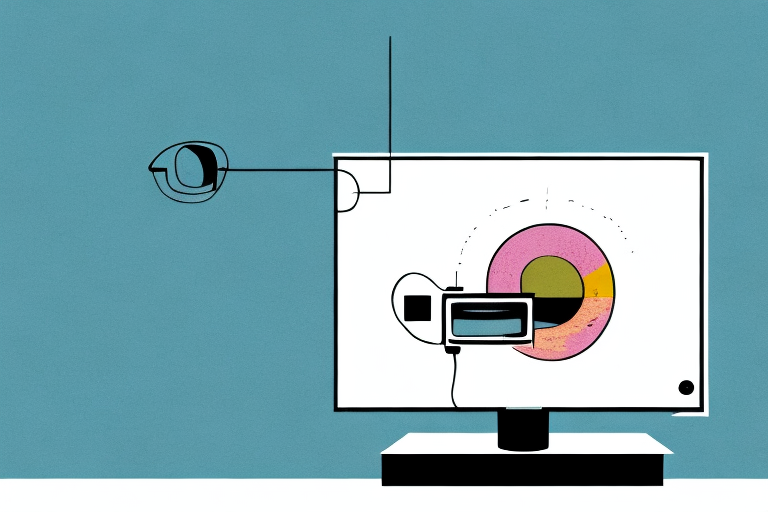Mounting a TV on a sheetrock wall can be a daunting task, but with the right tools and techniques, it can be done quickly and easily. This article will guide you through the process of mounting a TV on a sheetrock wall from start to finish. We’ll cover everything from choosing the right wall mount to troubleshooting common problems. So, let’s dive in!
Choosing the Right Wall Mount for Your TV
Choosing the right wall mount for your TV is essential to ensure that your TV stays securely mounted on the wall. There are several types of wall mounts available, including fixed, tilting, and full-motion mounts. Fixed mounts are the most affordable option, but they don’t offer any flexibility in terms of adjusting the viewing angle. Tilting mounts, on the other hand, are designed to provide a tilt angle of up to 15 degrees, making it easier to adjust the viewing angle. Full-motion mounts are the most expensive option and provide the most flexibility in terms of adjusting the viewing angle. They allow you to tilt, swivel, and extend your TV from the wall as needed.
When choosing a wall mount for your TV, it’s important to consider the weight and size of your TV. Make sure to choose a mount that can support the weight and size of your TV to avoid any accidents or damage to your TV. Additionally, consider the location of the wall mount and the viewing distance from your seating area. This will help you determine the best height and angle for your TV to ensure a comfortable viewing experience.
Another factor to consider when choosing a wall mount is the installation process. Some mounts require professional installation, while others can be easily installed by the homeowner. Make sure to read the installation instructions carefully and determine if you have the necessary tools and skills to install the mount yourself. If not, it’s best to hire a professional to ensure a safe and secure installation.
Tools You’ll Need to Mount Your TV on Sheetrock
To mount your TV on a sheetrock wall, you’ll need the following tools:
- Wall mount kit
- Stud finder
- Drill and drill bits
- Screwdriver
- Level
- Tape measure
- Pencil
- Anchors
- Cordless screwdriver
Before you begin mounting your TV on sheetrock, it’s important to consider the weight of your TV. If your TV is heavier than 50 pounds, you’ll need to use a wall mount kit that is specifically designed for heavier TVs. Additionally, you may need to use additional anchors or screws to ensure that your TV is securely mounted.
Another important factor to consider is the location of your TV. You’ll want to make sure that your TV is mounted at a comfortable viewing height and that it is not in direct sunlight or near a heat source. It’s also important to consider the location of your power outlet and cable connections, as you’ll want to make sure that your TV is easily accessible and that cords are not visible or in the way.
Measuring and Marking the Placement of Your TV on Sheetrock
Before you start drilling, you need to measure and mark the placement of your TV on the sheetrock wall. Use a level to ensure that your markings are straight. You should also take into account the height at which you want your TV to be mounted. Ideally, the center of your TV should be at eye level when you’re seated.
Another important factor to consider when measuring and marking the placement of your TV on sheetrock is the weight of your TV. Make sure to use appropriate hardware and anchors that can support the weight of your TV. It’s also a good idea to consult the manufacturer’s instructions for recommended mounting hardware and weight limits. Taking these precautions will ensure that your TV is securely mounted and won’t fall off the wall.
Preparing the Sheetrock for your TV Mounting
Once you’ve marked the placement of your TV, use a stud finder to locate the studs in the sheetrock wall. Mark the center of each stud with a pencil. This will give you an idea of where you can drill the holes for your wall mount. Then, use a drill bit that fits the size of the anchors you’ll be using to pre-drill the holes in the sheetrock. This will help you to avoid damaging the sheetrock when you’re installing the anchors.
It’s important to ensure that the sheetrock is level before mounting your TV. Use a level to check that the marks you made for the TV mount are straight and even. If they’re not, adjust them accordingly. This will help to ensure that your TV is mounted securely and won’t tilt or fall off the wall.
Before mounting your TV, consider the weight of the TV and the strength of the wall mount. If you have a heavy TV, make sure that the wall mount you choose is rated to support its weight. It’s also a good idea to have someone help you with the installation, especially if you’re mounting a large TV. This will make the process easier and safer.
Drilling into Sheetrock: Tips and Tricks
Drilling into sheetrock can be tricky, but with a few tips and tricks, you can do it with ease. First, use a sharp drill bit and start with a low speed. Apply firm pressure, but be careful not to apply too much pressure, as this can cause the bit to slip and damage the sheetrock. Additionally, when drilling, make sure to keep the drill level and perpendicular to the sheetrock to avoid creating an oversized hole.
Another important tip is to use a stud finder to locate the studs behind the sheetrock before drilling. This will ensure that you drill into a solid surface and avoid damaging any electrical wires or plumbing pipes that may be hidden behind the sheetrock. It’s also a good idea to mark the location of the studs with a pencil or tape to make drilling easier and more accurate.
Installing Your TV Wall Mount to Sheetrock
Once you’ve drilled your holes, it’s time to install the wall mount. This is typically done by screwing the bracket into the anchors you’ve installed. You’ll want to use a cordless screwdriver to make the job easier. Make sure to tighten the screws securely, but don’t overtighten them, as this can cause damage to the sheetrock or the TV mount.
It’s important to note that the weight of your TV will determine the size and number of anchors you’ll need to use. If you’re unsure about the weight of your TV or the appropriate anchors to use, consult the manufacturer’s instructions or seek advice from a professional. Additionally, it’s a good idea to have a helper hold the TV in place while you attach it to the wall mount, to ensure it’s level and secure.
Attaching Your TV to the Wall Mount
After the wall mount is securely installed, it’s time to attach your TV to the mount. This is typically done by screwing the mounting bracket onto the back of the TV. Make sure to follow the instructions carefully to ensure that you’re attaching the bracket correctly.
Before attaching the TV to the wall mount, it’s important to check the weight capacity of the mount and ensure that it can support the weight of your TV. This information can usually be found in the instructions or on the packaging of the wall mount. If the mount is not strong enough to support your TV, it could result in the TV falling off the wall and causing damage or injury.
Once you’ve confirmed that the wall mount can support your TV, you can proceed with attaching the TV to the mount. It’s important to have someone assist you with this step, as TVs can be heavy and difficult to maneuver on your own. Carefully lift the TV and align the mounting bracket with the wall mount. Then, use the screws provided to secure the bracket to the mount. Double-check that the TV is level and securely attached before letting go.
Concealing Wires and Cables after Installing a Wall Mount on Sheetrock
Once the TV is mounted, it’s important to conceal any wires or cables to give your wall a clean, polished look. You can do this by running the wires through a cable management system or by using a cord cover. These options will help to keep your wall looking neat and tidy.
Another option for concealing wires and cables is to install an in-wall power kit. This involves cutting a hole in the wall behind the TV and running the wires through the wall to an electrical outlet. This method provides a completely hidden solution for your wires and cables.
It’s important to note that if you’re not comfortable working with electrical wiring, it’s best to hire a professional to install an in-wall power kit. Additionally, make sure to turn off the power to the electrical outlet before attempting any installation to avoid any potential electrical hazards.
Testing Your Mounted TV for Stability and Security
Before you start enjoying your newly mounted TV, it’s important to test it for stability and security. Do this by giving the TV a firm shake to see if it moves or if there are any signs of instability. If everything seems secure, you’re ready to sit back and enjoy your favorite shows or movies.
However, it’s important to note that testing for stability and security should not be a one-time thing. It’s recommended to periodically check the TV mount and make sure it’s still secure, especially if you have children or pets who may accidentally bump into the TV.
Additionally, if you notice any signs of instability or if the TV mount becomes loose, it’s important to address the issue immediately. Ignoring the problem can lead to a dangerous situation where the TV falls and causes damage or injury.
Troubleshooting Common Problems while Mounting a TV on Sheetrock
While mounting a TV on sheetrock can be straightforward, there may be a few issues that arise along the way. Some common problems include uneven mounting, damaged sheetrock, or wiring difficulties. If you encounter any issues, don’t hesitate to seek the help of a professional or consult the manufacturer’s instructions.
Overall, mounting a TV on sheetrock can be a straightforward and rewarding process. With the right tools and techniques, you can enjoy a sleek and modern look for your entertainment space. So go ahead and take the plunge!