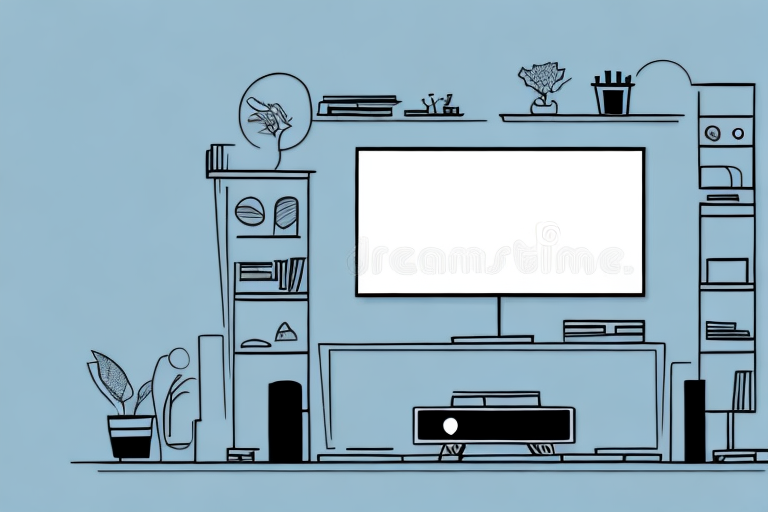Mounting a TV on an entertainment center can be a daunting task, but with the right tools and knowledge it can be done safely and efficiently. In this article, we will walk you through all the steps needed to mount your TV on an entertainment center. So, let’s dive in!
Choosing the Right Entertainment Center for Your TV
The first step in mounting your TV on an entertainment center is choosing the right one. You want to make sure that the entertainment center you choose is compatible with your TV’s size and weight. Measure your TV and ensure that the entertainment center you choose can accommodate the size and weight of your TV. Additionally, consider the design and style of the entertainment center, and make sure it fits well with your overall decor.
Another important factor to consider when choosing an entertainment center for your TV is the storage space it provides. You may want to store other electronic devices, such as a sound system or gaming console, along with your TV. Look for an entertainment center that has enough shelves, cabinets, and drawers to accommodate all your devices and accessories.
Finally, think about the placement of your entertainment center in the room. You want to make sure that it is positioned in a way that allows for comfortable viewing of your TV. Consider the distance between the entertainment center and your seating area, as well as the angle at which the TV will be mounted. Taking these factors into account will help you choose an entertainment center that not only looks great but also enhances your viewing experience.
Tools and Materials Required for Mounting a TV on an Entertainment Center
Before you begin mounting your TV on the entertainment center, ensure that you have the necessary tools and materials. You will need a drill, a stud finder, screwdrivers, a level, a tape measure, mounting brackets, and mounting screws. Make sure that the mounting brackets and screws are compatible with your TV.
It is also important to consider the weight of your TV and the weight capacity of your entertainment center. If your TV is too heavy for the entertainment center, it may cause damage or even collapse. Check the weight capacity of your entertainment center and compare it to the weight of your TV before mounting it. If your TV is too heavy, consider purchasing a wall mount or a sturdier entertainment center.
Measuring and Marking the Perfect Spot for Your TV on the Entertainment Center
Once you have the entertainment center and all the necessary tools, it is time to begin measuring and marking the perfect spot for your TV. Use the tape measure to find the center of the entertainment center and mark it with a pencil. Then, locate the studs behind the wall and mark the center of the stud where you want to mount the TV. Use a level to ensure that the marks are straight.
It is important to consider the viewing angle when determining the perfect spot for your TV on the entertainment center. The ideal viewing angle is at eye level when seated, so make sure the center of the TV is at or slightly below eye level. Additionally, consider the distance between the TV and seating area. A general rule of thumb is to have a distance of 1.5 to 2 times the diagonal length of the TV screen. This will ensure a comfortable viewing experience for everyone in the room.
Preparing the Entertainment Center for Mounting the TV
Before you start drilling, prepare the entertainment center for mounting the TV. Remove any shelves or doors within the area and ensure there is enough space for the TV. Also, ensure that the area is clean and free of any debris or dust that may interfere with the installation process.
Additionally, it is important to check the weight capacity of the entertainment center to ensure it can support the weight of the TV. If the TV is too heavy for the entertainment center, it may cause damage or even collapse. Refer to the manufacturer’s instructions or consult with a professional if you are unsure about the weight capacity of your entertainment center.
Drilling Holes in the Entertainment Center to Mount Your TV
With the marked spots, it is time to start drilling. Use the drill to create holes in the entertainment center at the marked spots. Make sure to drill straight and avoid drilling too deep, which can damage the entertainment center. If you encounter resistance, stop drilling and check your marks or the area to ensure there are no obstructions.
It is important to note that before drilling, you should double-check the size of the screws that will be used to mount the TV. The size of the drill bit should match the size of the screws to ensure a secure fit. Additionally, it is recommended to use a stud finder to locate the studs in the wall behind the entertainment center. Mounting the TV directly into the studs will provide the most secure and stable installation. If studs are not available in the desired location, consider using wall anchors to provide additional support.
Attaching the Mounting Bracket to Your TV
With the holes drilled, it is time to attach the mounting bracket to the back of your TV. Follow the manufacturer’s instructions to ensure that you attach the bracket securely and safely.
It is important to note that the weight of your TV should be taken into consideration when attaching the mounting bracket. Make sure that the bracket is rated to hold the weight of your TV and that it is securely attached to a stud or other sturdy surface. Failure to properly attach the bracket could result in damage to your TV or even injury to yourself or others.
Attaching the Mounting Bracket to the Entertainment Center
Place the mounting bracket on the entertainment center and attach it with screws. Make sure the bracket is level before tightening the screws.
It is important to choose the right size of screws for attaching the mounting bracket to the entertainment center. Using screws that are too short or too long can cause the bracket to become loose or damage the furniture. Refer to the manufacturer’s instructions or consult with a hardware store professional to ensure you have the correct size screws.
Before attaching the mounting bracket, consider the weight and size of the TV that will be mounted. If the TV is particularly heavy or large, it may be necessary to reinforce the entertainment center or wall to ensure it can support the weight. Consult with a professional if you are unsure about the weight capacity of your furniture or wall.
Hanging Your TV on the Entertainment Center Mounting Bracket
Finally, it is time to hang your TV on the entertainment center mounting bracket. Lift your TV and align it with the bracket attached to the entertainment center. Gently place the TV on the bracket and ensure that it clicks into place.
Before hanging your TV, make sure to check the weight limit of the mounting bracket and ensure that your TV does not exceed it. It is also important to have someone assist you in lifting and hanging the TV to avoid any accidents or damage to the TV or entertainment center.
If you are unsure about how to properly hang your TV, it is recommended to seek professional help or consult the manufacturer’s instructions. Improper installation can lead to the TV falling off the bracket and causing injury or damage to your home.
Adjusting and Tightening the TV on the Entertainment Center
Once you have hung your TV on the entertainment center, adjust it to the desired viewing angle and tighten the screws on the bracket. Confirm that the TV is safely secured to the bracket and that it does not wobble.
It is important to note that the weight of the TV should be evenly distributed on the bracket. If the weight is not evenly distributed, it can cause the bracket to become loose over time and potentially damage the TV or the entertainment center. To ensure even weight distribution, use a level to make sure the bracket is straight before tightening the screws.
Additionally, if you need to adjust the TV after it has been hung, be sure to have someone assist you. Trying to adjust the TV on your own can be dangerous and may cause the TV to fall. It is always better to have an extra set of hands to help you make any necessary adjustments.
Concealing Cords and Wires on an Entertainment Center
To ensure a clean and organized entertainment center, you can conceal your cords and wires. Use cable ties and clips to keep your cords organized and out of sight. Consider hiding your cords and wires within in-wall cord concealer kits. These kits allow you to run cords inside walls, ensuring a clutter-free entertainment center.
Another option for concealing cords and wires on an entertainment center is to use cord covers. Cord covers are flexible tubes that can be easily installed over cords and wires, hiding them from view. They come in a variety of colors and sizes to match your decor and can be painted to blend in with your walls. Cord covers are a great solution for those who don’t want to cut into their walls or use in-wall cord concealer kits.
Tips for Properly Cleaning a Mounted TV on an Entertainment Center
Cleaning a mounted TV on an entertainment center can be tricky, as you want to avoid damaging your TV or knocking it off its mount. Use a microfiber cloth to gently clean your TV, and avoid spraying liquids directly on the TV screen. Alternatively, you can use a specialized TV cleaning solution. Ensure that the entertainment center is clean and free of dust, which can settle on your TV and interfere with its performance.
It is also important to check the manufacturer’s instructions for cleaning your specific TV model. Some TVs may require special care or cleaning methods to avoid damaging the screen or other components. Additionally, if you notice any stubborn stains or marks on your TV screen, do not use abrasive materials or harsh chemicals to remove them. Instead, try using a soft cloth and a gentle cleaning solution, or contact a professional for assistance.
Common Mistakes to Avoid When Mounting a TV on an Entertainment Center
When mounting your TV on an entertainment center, there are several common mistakes to avoid. These include choosing an improper entertainment center size, not leveling the bracket, drilling too deep, and not securing the bracket to the studs. Always follow the manufacturer’s instructions and guidelines, and ensure that the TV mount is secure and safe to use.
And that’s it! By following these steps and taking care to avoid common mistakes, you can mount your TV on your entertainment center safely and effectively. Enjoy your newly mounted TV and the entertainment it brings!