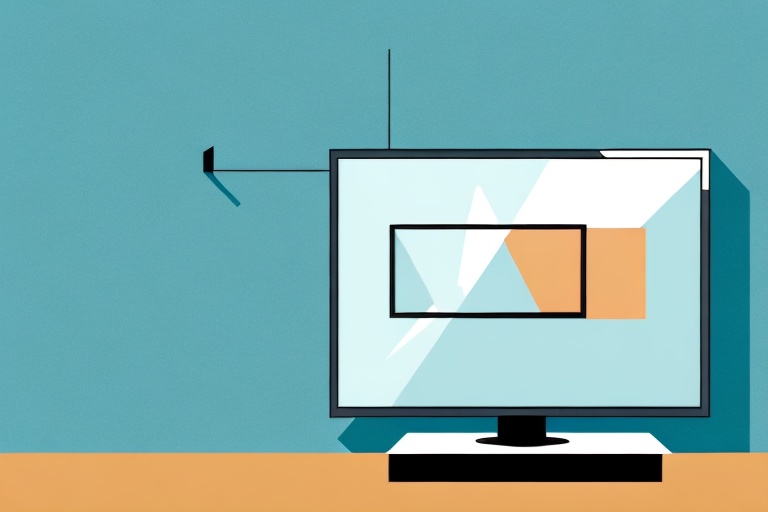If you’re thinking about mounting your TV on a corner wall, then you’re in the right place. It’s not impossible to pull off, but it’s not as straightforward as mounting a TV on a flat wall. In this article, we’ll provide you with a step-by-step guide on how to mount your TV on a corner wall, along with some tips and tricks to make it easier for you.
Assessing the Right Spot to Mount Your TV
Before you start mounting your TV on a corner wall, you need to assess the right spot to mount it. One of the most important considerations is the viewing angle. Ideally, you want the TV to be mounted at a comfortable viewing height and angle. The height should be in line with eye level when you’re sitting down. The angle should be such that you’re not craning your neck or looking up too high to see the TV. Additionally, check for any obstacles or obstructions that may interfere with the TV’s viewing angle, such as windows or wall features.
Another important factor to consider when assessing the right spot to mount your TV is the lighting in the room. You want to avoid mounting the TV in a spot where there is too much glare or reflection from windows or light fixtures. This can make it difficult to see the screen and cause eye strain. It’s best to choose a spot where you can control the lighting, such as a wall opposite a window or a wall with adjustable light fixtures.
Choosing the Right Wall Mount for Your TV
Choosing the right wall mount for your TV is crucial. There are several types of wall mounts available, including fixed, tilt, and full-motion mounts. Fixed mounts are the most basic and simply hold the TV in place. Tilting mounts allow the TV to be angled up or down, while full-motion mounts allow the TV to be swiveled in any direction. Consider the size and weight of your TV when choosing a wall mount, and make sure it’s compatible with your TV’s VESA pattern.
Another important factor to consider when choosing a wall mount for your TV is the viewing distance. If you plan on sitting far away from the TV, a fixed mount may be sufficient. However, if you want to be able to adjust the angle of the TV for optimal viewing, a tilting or full-motion mount may be a better option.
It’s also important to consider the location of the wall mount. Make sure the wall you choose is sturdy enough to support the weight of your TV and the mount. Additionally, consider the height at which you want to mount the TV. A higher mount may be better for a larger room, while a lower mount may be more suitable for a smaller space.
Measuring and Marking the Wall for Your TV Mount
Once you’ve decided on the right spot and wall mount for your TV, it’s time to measure and mark the wall. Measure the height and distance from the corner where you want to mount the TV. You will need to mark the placement of the bracket, and where to drill the holes. Make sure you have the right tools, including a level, tape measure, and stud finder. It’s essential to find the studs in the wall to ensure the TV mount is secured properly.
Before drilling any holes, it’s important to check for any electrical wires or plumbing behind the wall. You can use a stud finder that also detects wires or hire a professional to do this for you. Additionally, if you’re mounting a larger TV, it’s recommended to use a mount that can support the weight and size of your TV. Always follow the manufacturer’s instructions for installation and seek professional help if needed.
Preparing the Wall Surface for Installation
Before you start drilling holes, it’s essential to prepare the wall surface. Make sure the wall is clean and free from dust, debris, or any other pollutants that may interfere with the mount’s adhesion. Use a dry or slightly damp cloth to wipe the surface clean.
If the wall has any cracks or holes, it’s important to fill them in with spackle or putty. Allow the spackle to dry completely before sanding it down to create a smooth surface. This will ensure that the mount adheres properly and securely to the wall.
Drilling Holes for the TV Mount
Next, drill the holes where you’ve marked on the wall. Make sure you’re drilling into the studs and not just the drywall. If you’re unsure how to find the studs, use a stud finder or ask a professional for help. Once you’ve drilled the holes, attach the mount to the wall using screws and anchors that come with the mount.
It’s important to ensure that the TV mount is level before attaching it to the wall. Use a level to check that the mount is straight and adjust it if necessary. A crooked mount can cause the TV to hang unevenly and potentially fall off the wall.
Before mounting the TV, double-check that all the cables are properly connected. This includes the power cable, HDMI cables, and any other necessary cords. It’s also a good idea to test the TV to make sure it’s working properly before fully securing it to the wall.
Installing the Wall Bracket for Your TV Mount
Once the wall mount is attached to the wall, it’s time to install the bracket that holds the TV. Depending on the type of wall mount, this may require attaching the bracket to the mount with screws or sliding it into place. Make sure the bracket is level and secure before moving on to the next step.
It’s important to choose the right size bracket for your TV. Most brackets will have a weight limit and size range listed in the product specifications. Make sure to measure your TV and check the weight before purchasing a bracket. Using a bracket that is too small or not strong enough can result in damage to your TV or even cause it to fall off the wall.
Attaching the TV to the Wall Bracket
Now that the bracket is the mounted on the wall’s corner, it’s time to attach the TV to the bracket. Follow the manufacturer’s instructions, and make sure you have the proper tools to avoid damaging your TV, screw everything in place, and avoid over tightening.
It’s important to note that the weight of your TV should be taken into consideration when choosing a wall bracket. Make sure the bracket you choose can support the weight of your TV. Additionally, it’s a good idea to have someone assist you when attaching the TV to the bracket, as it can be difficult to do alone. Once the TV is securely attached to the bracket, double check that it is level and adjust as necessary.
Cable Management: Hiding the Wires Behind Your TV
Cable management is an essential part of mounting a TV on a corner wall. No one wants to see the cables and wires running to and from the TV. There are several ways to manage cables and hide them behind the TV. You can use cable raceways, clips, or ties. It is also easy and budget-friendly to DIY conceal cable raceways on the wall and/or use cord covers to make the cables blend into the wall.
Another option for cable management is to use a wireless HDMI transmitter. This device allows you to transmit audio and video signals wirelessly from your TV to your media devices, eliminating the need for cables altogether. However, this option can be more expensive than traditional cable management solutions.
Testing and Adjusting Your Mounted TV
Once the TV is mounted, it’s essential to test it and make any necessary adjustments. Check that the TV is level and secure, and make sure it tilts and swivels according to your preferences. Test the picture and sound quality to ensure everything is working properly, and adjust the settings as needed.
It’s also important to consider the viewing distance and angle when adjusting your mounted TV. The ideal viewing distance is typically 1.5 to 2.5 times the diagonal screen size of the TV. Additionally, the TV should be positioned at a height where the center of the screen is at eye level when seated. Take some time to experiment with different angles and positions to find the optimal viewing experience for your space.
Safety Tips When Mounting TVs on Corner Walls
In addition to the above steps, there are some safety tips to keep in mind when mounting a TV on a corner wall. Always use the right tools and equipment, and make sure to follow the manufacturer’s instructions carefully. Do not overload the TV bracket, and avoid leaning on or pulling the TV. Finally, remember to turn the power off before mounting the TV and proceed with caution.
It is also important to consider the weight and size of the TV when mounting it on a corner wall. Make sure that the bracket and wall anchors can support the weight of the TV. If you are unsure, consult a professional installer or seek advice from the manufacturer. Additionally, ensure that the TV is mounted at a comfortable viewing height and angle to prevent neck and eye strain.
Common Mistakes to Avoid When Mounting TVs on Corner Walls
Even with the above steps, it’s easy to make mistakes when mounting a TV on a corner wall. The most common mistake that people make is not finding the studs and drilling into drywall. This can result in the TV falling and damaging the wall. Another common mistake is over-tightening screws, which can strip the holes and make the bracket less secure. To avoid these issues, follow the instructions carefully and ask for help from a professional if you’re not confident in your skills.
Another mistake to avoid is not considering the weight of the TV and the strength of the bracket. If the bracket is not strong enough to hold the weight of the TV, it can also result in the TV falling and causing damage. It’s important to choose a bracket that is specifically designed for the weight and size of your TV.
Additionally, it’s important to consider the viewing angle when mounting a TV on a corner wall. If the TV is mounted too high or too low, it can cause discomfort and strain on the neck. Make sure to measure the height of the TV and the distance from the viewing area to ensure a comfortable viewing experience.