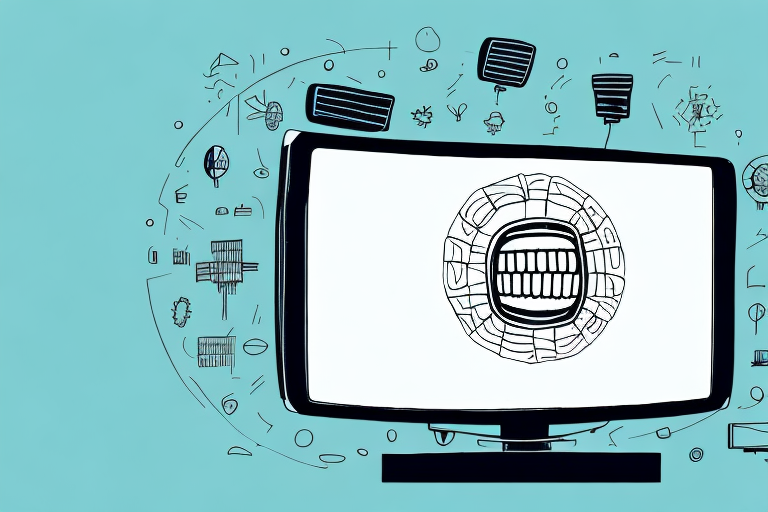Are you tired of staring up at your TV from an awkward angle? Mounting your TV on a column can be a great solution to ensure that your TV is at the perfect height and angle for your viewing pleasure. Installing a TV mount on a column may seem daunting, but fear not! In this article, we will guide you through the process step-by-step. Read on to learn how to mount a TV on a column in a safe and effective way that will enhance your television viewing experience.
Choosing the Right Wall Mount for Your TV
Before you get started with mounting your TV on your column, it’s important to choose the right type of wall mount. Different wall mounts will be suitable for different TV sizes and weights. Make sure to choose a wall mount that is compatible with your TV and can support the weight of your TV. Follow the manufacturer’s instructions carefully, and make sure that your wall mount is securely installed before attempting to mount your TV.
It’s also important to consider the viewing angle when choosing a wall mount for your TV. If you plan on mounting your TV in a room where you’ll be sitting or standing at different angles, you may want to consider a wall mount that allows for tilting or swiveling. This will ensure that you can adjust the angle of your TV to get the best viewing experience possible. Additionally, if you have a curved TV, you may want to consider a wall mount that is specifically designed for curved TVs to ensure a secure and proper fit.
What Tools Do You Need to Mount a TV on a Column?
Before you begin, make sure you have all the necessary tools. These include a drill, screwdriver, level, measuring tape, and any other tools that may be specified in the wall mount manufacturer’s instructions. It’s important to have the right tools on hand before beginning any installation process to ensure a smooth process from start to finish.
Additionally, it’s important to consider the weight and size of the TV when selecting the appropriate wall mount. Make sure to choose a mount that can support the weight and size of your TV to prevent any accidents or damage to the TV or wall.
Another important factor to consider is the location of the column. Make sure to choose a location that provides a comfortable viewing angle and is free from any obstructions or glare. It’s also important to ensure that the column is sturdy and can support the weight of the TV and wall mount.
How to Measure Your Column for TV Mounting
Measuring your column accurately is key to ensuring that your TV mount is installed correctly. Measure the height and width of the column where you plan to install the wall mount. Take note of any irregularities or obstacles that may affect the placement of the mount. Use a level to determine if the column is perfectly straight, and consider using shims to ensure a level installation of the mount.
It is also important to consider the weight of your TV when choosing a mount for your column. Make sure to select a mount that can support the weight of your TV, and check the manufacturer’s specifications to ensure compatibility with your specific TV model.
Additionally, before drilling any holes into your column, be sure to check for any electrical wiring or plumbing that may be hidden within the wall. It is important to avoid damaging any of these systems during installation, as it can be costly and dangerous to repair.
Types of Columns and Their Compatibility with TV Mounts
There are different types of columns, and some may be more suitable for TV mounting than others. For example, wooden columns may require special screws or anchors for a secure installation. Metal columns may require special brackets or mounts, and may need to be reinforced with plywood or other materials for added stability. Make sure to research the compatibility of your chosen wall mount with the type of column you plan to install it on, and make any necessary adjustments or modifications to ensure a secure and stable installation.
Another factor to consider when mounting a TV on a column is the weight and size of the TV. Larger and heavier TVs may require additional support, such as a larger mount or additional reinforcement of the column. It is important to check the weight and size limits of both the mount and the column to ensure a safe and secure installation.
In addition, the location of the column may also affect the viewing experience. If the column is located in a high traffic area or near a window, glare or reflections may be an issue. Consider the placement of the TV and the angle of the mount to minimize any potential glare or reflection, and ensure a comfortable viewing experience.
Step-by-Step Guide: Installing a TV Wall Mount on a Column
Now that you’ve chosen the right wall mount, have all the necessary tools, and have measured your column properly, it’s time to begin the installation. Follow these simple steps for safe and successful TV mount installation on your column:
- Attach the mounting bracket to the back of your TV according to manufacturer’s instructions.
- Hold the mounting bracket against the column where you plan to install it, and mark the drill holes with a pencil.
- Drill pilot holes into the column where you marked the drill holes.
- Secure the mounting bracket to the column with screws and washers, using a screwdriver or drill.
- Lift your TV up and attach it to the mounting bracket, following the manufacturer’s instructions.
It’s important to note that the weight of your TV should not exceed the weight limit specified by the wall mount manufacturer. Exceeding this limit can cause the wall mount to fail and potentially damage your TV or injure someone. Additionally, it’s recommended to have a second person assist with lifting and attaching the TV to the mounting bracket to ensure safety and prevent accidents.
Tips for Hiding Cables and Wires When Mounting a TV on a Column
Once your TV is mounted on your column, you may notice unsightly cords and cables hanging down. To keep your setup looking neat and tidy, there are a few things you can do. Use cable ties or clips to secure cords to the column or wall, and consider using a cable cover to conceal visible cords. You can also use a cord wrap organizer to bundle cords together and keep them out of sight.
Another option to consider is using a power bridge kit. This kit allows you to run your cords through the wall, hiding them completely from view. However, this option may require professional installation and should only be attempted by those with experience in electrical work. It is important to ensure that all cords and wires are properly secured and organized to prevent any safety hazards.
How to Ensure Your Mounted TV is Level and Secure
It’s important to make sure that your mounted TV is level and secure to prevent damage to your TV or injury to anyone around it. Use a level to ensure that your TV is mounted straight, and make any necessary adjustments to the height or angle. Double-check that all screws and bolts are tightened and secure, and give your TV a gentle shake to make sure it does not wobble or move.
Additionally, it’s important to consider the weight of your TV and the type of wall it is mounted on. Make sure that the wall can support the weight of your TV and use appropriate hardware for the type of wall, such as drywall anchors or masonry screws. If you are unsure about the weight or type of wall, consult a professional installer or refer to the manufacturer’s guidelines. Taking these extra precautions will ensure that your mounted TV is not only level and secure, but also safe for everyone in the room.
Common Mistakes to Avoid When Mounting a TV on a Column
When mounting a TV on a column, there are a few common mistakes to avoid. These include forgetting to check the weight and size of your TV against the specifications of your wall mount, not measuring your column accurately, and not using the proper tools for installation. Make sure to follow manufacturer’s instructions carefully, and avoid taking shortcuts that may compromise the safety or stability of your TV mount.
Another common mistake to avoid when mounting a TV on a column is not considering the viewing angle. It’s important to ensure that the TV is mounted at a height and angle that allows for comfortable viewing. This may require adjusting the height of the column or using a tilting wall mount.
Additionally, it’s important to consider the location of the column in relation to other furniture and decor in the room. Mounting a TV on a column that is too close to other furniture or decor can make it difficult to arrange the room in a functional and aesthetically pleasing way. Take the time to carefully plan the placement of the TV and column before beginning the installation process.
Safety Considerations When Installing a Wall-Mounted TV on a Column
Always exercise caution and safety when mounting a TV on a column, especially when handling heavy equipment. Always have a second person on hand to help lift and install your TV, and make sure that you are using all tools and equipment properly. If you have any doubts about your ability to safely install a TV mount on your own, consider hiring a professional installation service.
It is also important to consider the weight and size of your TV when selecting a mount for your column. Make sure that the mount you choose is rated to support the weight and size of your TV, and that it is securely attached to the column. Additionally, be sure to check the condition of the column itself before installing the mount. If the column is damaged or unstable, it may not be able to support the weight of the TV and mount.
Finally, be mindful of the location of your TV and mount on the column. Avoid mounting the TV too high or too low, as this can cause neck strain and discomfort when viewing. It is recommended to mount the TV at eye level when seated, and to ensure that there is adequate space between the TV and any nearby furniture or walls. By following these safety considerations, you can enjoy your wall-mounted TV on a column with peace of mind.
Enhancing the Viewing Experience: Adjusting the Height and Angle of Your Mounted TV
Now that your TV is mounted securely on your column, you can adjust the height and angle to enhance your viewing experience. Experiment with different viewing angles and heights to find the perfect setup for your space. Consider adding a soundbar or other audio equipment to enhance your viewing experience even further.
How to Remove and Reinstall Your Mounted TV on the Column
If you need to remove your TV from the mount for any reason, make sure to do so safely and carefully. Follow the manufacturer’s instructions for removing your TV from the mount, and have a second person on hand to assist you. When reinstalling your TV, make sure to follow the installation steps carefully to ensure a safe and secure mount.
Mounting a TV on a column may seem daunting, but with the right tools and knowledge, it can be a straightforward and rewarding process. Follow these steps carefully, exercise caution and safety at all times, and enjoy your new and improved viewing experience.