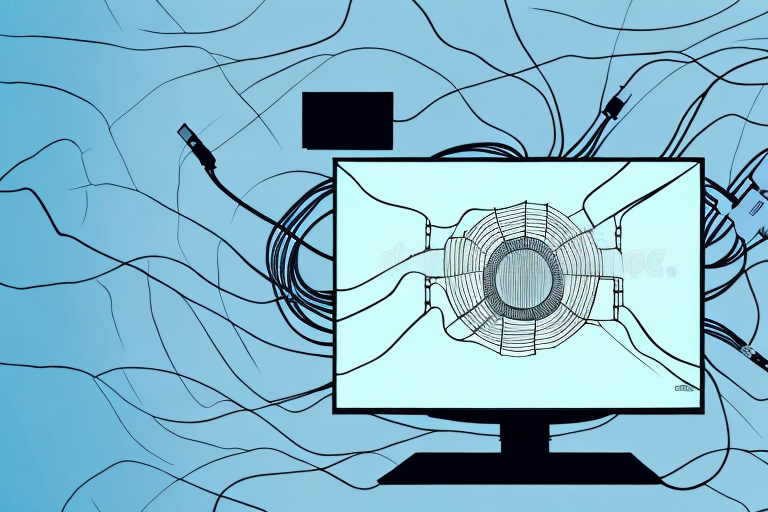Mounting a TV on the ceiling may not be the most common solution when it comes to interior design, but it can definitely bring a unique touch to any room. Whether you have limited space or simply want to create a cinematic atmosphere in your home, mounting your TV on the ceiling can be a great option. In this article, we’ll guide you through each step and provide essential tips and advice to ensure a safe and successful installation process.
Why Mounting Your TV on the Ceiling is a Good Idea
There are several reasons why you might want to mount your TV on the ceiling. Firstly, it can save you a lot of space, especially if you live in a small apartment or have a limited floor plan. Secondly, it can enhance the viewing experience, giving you a more cinematic experience. Additionally, if you have a lot of natural light coming into your room, mounting your TV on the ceiling can help to reduce glare.
Another advantage of mounting your TV on the ceiling is that it can provide a better viewing angle for everyone in the room. When the TV is mounted at eye level, it can be difficult for people sitting on the floor or in low chairs to see the screen properly. However, when the TV is mounted on the ceiling, it can be easily adjusted to provide a better viewing angle for everyone.
Finally, mounting your TV on the ceiling can also be a great way to add a unique and modern touch to your home decor. It can be a conversation starter and a focal point in your living room or entertainment area. With the right mounting hardware and installation, you can create a sleek and stylish look that complements your overall interior design.
Safety Precautions to Consider Before Mounting Your TV on the Ceiling
Before starting the installation process, it’s crucial to consider safety precautions. Remember that a TV is heavy and may fall if not mounted correctly, which can cause severe damage and potential injury. Therefore, it’s important to ensure that you have the right tools and materials, such as a sturdy ceiling mount, high-quality screws, and a level. Make sure to read the manufacturer’s instructions carefully and follow them closely to ensure maximum safety.
Another important safety precaution to consider is the location of the TV mount. Make sure that the mount is installed in a secure and stable area of the ceiling, away from any potential hazards such as ceiling fans or light fixtures. It’s also important to ensure that the ceiling can support the weight of the TV and mount, so be sure to check the weight limit of your ceiling and mount before installation.
Finally, it’s important to have a second person assist you during the installation process. Mounting a TV on the ceiling can be a challenging task, and having a second person to help hold the TV in place while you secure it can make the process much safer and easier. Remember, safety should always be your top priority when mounting a TV on the ceiling.
Tools and Materials Needed to Mount Your TV on the Ceiling
Here are some of the tools and materials you’ll need for the installation process:- Ceiling mount- Screws- Screwdriver- Drill- Stud finder- Level- Measuring tapeIt’s essential to make sure that all the tools and materials you use are of high quality to ensure maximum safety and durability.
Additionally, it’s important to consider the weight and size of your TV when selecting the appropriate ceiling mount. You’ll want to choose a mount that can support the weight of your TV and is compatible with its size and VESA pattern. It’s also recommended to have a second person assist with the installation process to ensure safety and accuracy.
Step-by-Step Guide to Mounting Your TV on the Ceiling
Here’s a step-by-step guide on how to mount your TV on the ceiling:1. Use the stud finder to locate the ceiling joists where you can securely anchor with screws.2. Mark the points where the ceiling mount will go.3. Drill pilot holes on the marked points.4. Attach the ceiling mount with the screws but don’t tighten them yet.5. Use a level to make sure the mount is straight.6. Tighten the screws to secure the ceiling mount.7. Attach the mounting bracket to the back of your TV.8. Lift the TV onto the ceiling mount.9. Adjust the TV’s angle and height to your preferred position.10. Tighten all screws to prevent any movement or wobbling of the TV.
Before mounting your TV on the ceiling, it’s important to consider the weight of your TV and the strength of your ceiling. Make sure that your ceiling can support the weight of your TV and the ceiling mount. If you’re unsure, consult a professional to assess the strength of your ceiling.
Additionally, it’s important to consider the viewing angle and distance when mounting your TV on the ceiling. Make sure that the TV is positioned at a comfortable viewing angle and distance to prevent any strain on your neck or eyes. You may need to adjust the height and angle of the TV several times before finding the perfect position.
How to Determine the Best Height and Angle for Your Ceiling-Mounted TV
The height and angle of your TV are crucial for a comfortable viewing experience. Generally, it’s a good idea to mount your TV around 15-20 degrees below your eye level, so you don’t strain your neck. However, the best height will depend on your ceiling’s height, the size of your TV, and the location of your seating area. You may want to experiment with different angles and heights to find what works best for you.
Another factor to consider when determining the best height and angle for your ceiling-mounted TV is the type of content you will be watching. If you plan on watching a lot of sports or action movies, you may want to mount your TV at a higher angle to get a better view of the action. On the other hand, if you will be watching more dialogue-heavy shows or movies, a lower angle may be more comfortable for your neck.
It’s also important to consider the lighting in your room when deciding on the height and angle of your TV. If you have a lot of natural light coming in from windows, you may want to mount your TV at a higher angle to reduce glare. If your room is darker, a lower angle may be better to avoid eye strain.
Different Types of Ceiling Mounts Available for TVs and their Pros and Cons
There are different types of ceiling mounts available, including fixed mounts, tilting mounts, and swivel mounts. Fixed mounts are the most basic and do not allow for any movement, but they are also the most stable. Tilting mounts let you tilt your TV up or down to adjust the viewing angle, and swivel mounts enable you to move the TV in any direction. However, swivel mounts are often less stable than fixed or tilting mounts and may not be as safe for heavier TVs. Take your time and choose the one that best suits your specific needs and preferences.
It is important to consider the weight and size of your TV when choosing a ceiling mount. Some mounts are designed to support larger and heavier TVs, while others are better suited for smaller and lighter ones. Additionally, you should also consider the height of your ceiling and the viewing angle you want to achieve. A professional installer can help you determine the best type of mount and placement for your TV to ensure optimal viewing experience.
Tips for Hiding Cables and Wires When Mounting Your TV on the Ceiling
One of the downsides of mounting your TV on the ceiling is that you may have to deal with hanging cables and wires. To make them less noticeable, consider installing a cable cover that can blend in with your ceiling’s color or texture. Alternatively, you may want to consider installing in-wall cable management systems that hide cables and wires inside the wall.
Another option to consider is using cable ties or clips to secure the cables and wires to the ceiling or wall. This can help keep them organized and prevent them from dangling or getting tangled. Additionally, you may want to measure and plan out the placement of your TV and any accompanying devices, such as a soundbar or streaming device, to minimize the amount of cables and wires needed. By taking these steps, you can create a clean and organized look for your ceiling-mounted TV setup.
How to Ensure Proper Ventilation and Airflow Around Your Ceiling-Mounted TV
When mounting your TV on the ceiling, it’s crucial to ensure proper ventilation and airflow to prevent overheating. The TV’s manual will provide you with specific instructions on the required clearance to ensure adequate ventilation. In most cases, leaving a few inches between the wall and the TV should be enough to ensure proper airflow.
Additionally, it’s important to consider the temperature of the room where the TV is mounted. If the room is consistently hot or humid, it may be necessary to install a fan or air conditioning unit to maintain a cool environment around the TV. This will not only prevent overheating but also prolong the lifespan of your TV.
Troubleshooting Common Issues When Mounting a TV on the Ceiling
Here are some common issues that you may encounter when mounting your TV on the ceiling and how to address them:- Wobbling or shaking: Make sure that all screws and bolts are securely tightened and that the ceiling mount is level.- Glare: If you’re experiencing glare, try changing the angle or height of your TV or consider installing an anti-glare filter.- Cable management: If your cables and wires are too noticeable, consider investing in a cable cover or in-wall cable management system.- Overheating: If you’re concerned about overheating, make sure that your TV has adequate clearance and ventilation. You may also want to consider investing in a cooling fan.By following the steps and tips in this article, you should be able to install your TV on the ceiling with ease and enjoy a unique and comfortable viewing experience.
However, there are a few other issues that you may encounter when mounting your TV on the ceiling. One of these issues is the weight of the TV. Make sure that the ceiling mount you choose is rated to support the weight of your TV. If you’re unsure, consult with a professional installer or the manufacturer of the mount.
Another issue that you may encounter is the location of the ceiling mount. Make sure that the mount is installed in a location that provides a comfortable viewing angle and is not obstructed by any objects in the room. You may also want to consider the location of any light fixtures or ceiling fans in the room, as these can affect the placement of the mount.