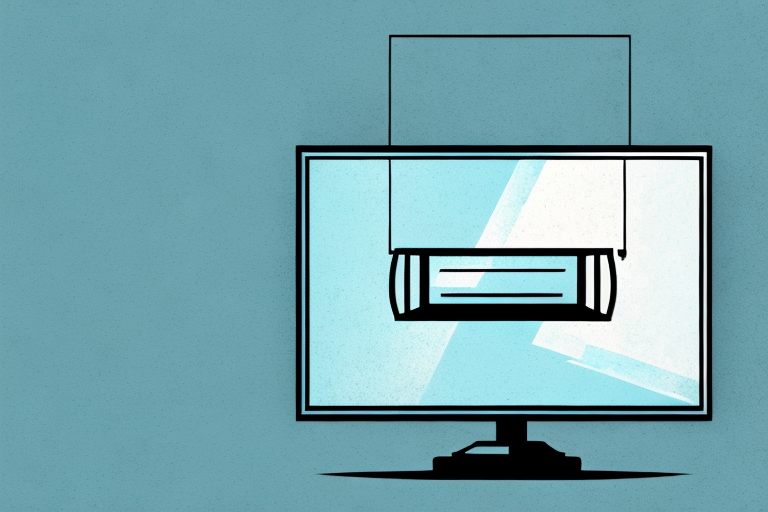Mounting a TV on a bracket is an excellent way to save space and give your room a clean, modern look. However, it can be daunting if you’re not sure where to start. This guide will take you through everything you need to know about mounting your TV on a bracket, from gathering the necessary tools and equipment to troubleshooting common mounting problems. We’ll also go over tips and safety precautions to ensure that your new setup is both secure and comfortable. So, let’s get started!
Gathering the Necessary Tools and Equipment
Before you begin mounting your TV on a bracket, you’ll need to gather the right tools and equipment. The equipment you’ll need for this project includes a TV bracket, a screwdriver, a drill, a stud finder, a level, a pencil, and screws or bolts for mounting the bracket to the wall. Be sure to have all of this equipment on hand before you start, as it will make the mounting process much smoother.
It’s also important to consider the weight and size of your TV when selecting a bracket. Make sure the bracket you choose is rated to support the weight of your TV and is the appropriate size for your TV’s mounting holes. Additionally, if you’re mounting the TV in a high-traffic area or an area with children or pets, you may want to consider a bracket with a locking mechanism to prevent the TV from accidentally being knocked off the wall.
Choosing the Right Bracket for Your TV
When selecting a bracket for your TV, you’ll want to choose one that’s compatible with the size and weight of your TV. You can purchase a bracket specifically designed for your TV model and size, or you can pick a universal bracket that can accommodate a range of TV sizes. Regardless of which bracket you choose, it’s important to ensure that it can support the weight of your TV.
Another important factor to consider when choosing a bracket for your TV is the type of wall you’ll be mounting it on. Different types of walls require different types of brackets and installation methods. For example, if you’re mounting your TV on a drywall, you’ll need to use anchors to secure the bracket to the wall. On the other hand, if you’re mounting your TV on a concrete or brick wall, you’ll need to use special screws and drill bits to ensure a secure installation.
It’s also important to consider the viewing angle when choosing a bracket for your TV. If you’ll be mounting your TV in a room with multiple seating areas, you may want to choose a bracket that allows for tilting or swiveling, so that everyone can enjoy a comfortable viewing experience. Additionally, if you’ll be mounting your TV in a room with a lot of natural light, you may want to choose a bracket that allows for easy adjustment of the TV’s angle to reduce glare.
Mounting the Bracket to the Wall
Once you’ve gathered your tools and equipment and chosen the right bracket for your TV, the next step is to mount the bracket to the wall. To do this, you’ll need to locate the studs in the wall and use your drill to attach the bracket to the studs with screws or bolts. It’s essential to ensure that your bracket is level and mounted securely without any wobbling or shaking.
Before you start drilling, it’s important to check the weight capacity of your bracket and ensure that it can support the weight of your TV. You can find this information in the manufacturer’s instructions or on the packaging. If your TV is too heavy for the bracket, it could fall off the wall and cause damage or injury.
Once you’ve mounted the bracket, you can attach the TV to it using the screws or bolts provided. Make sure to follow the manufacturer’s instructions carefully and use the appropriate tools. It’s also a good idea to have someone help you lift and attach the TV to the bracket to avoid any accidents or damage to the TV.
Attaching the Brackets to the TV
After you’ve mounted the bracket to the wall, the next step is to attach the brackets to the back of the TV. Make sure to consult the bracket instructions for detailed guidance on how to do this. In most cases, you’ll use screws to attach the brackets to the back of the TV. You’ll also want to ensure that the brackets are evenly spaced and lined up with the wall-mounted bracket.
It’s important to note that the weight of your TV will determine the size and number of brackets needed for proper support. If you’re unsure about the weight of your TV or which brackets to use, consult a professional or refer to the TV’s manual. Additionally, be sure to double-check that the brackets are securely attached to the TV before lifting and mounting it onto the wall-mounted bracket.
Adjusting the Bracket to Ensure a Level Mount
Once your brackets are attached to your TV and wall, it’s essential to adjust the bracket to make sure that your TV is level. Use a level to check if the TV is tilted in any direction and adjust the bracket accordingly. You can usually do this by loosening the screws connecting the bracket to the wall and adjusting the bracket’s angle until it’s level. Tighten the screws once you’re satisfied with the alignment.
It’s important to note that the weight of your TV can also affect the level of the mount. If your TV is heavier on one side, it may cause the mount to tilt in that direction. To avoid this, make sure to distribute the weight of your TV evenly on the mount. You can also use a stud finder to ensure that the bracket is attached to a sturdy part of the wall, which can help prevent any tilting or shifting of the mount over time.
Hiding Cords and Wires for a Clean Look
To give your mounted TV a clean, polished look, it’s best to hide all cords and wires. There are several ways to do this, but one popular method is to use cord covers or raceways. These products allow you to hide the cables behind a cover that blends in with your wall, making it look like the cords disappear into the wall. Alternatively, you can use in-wall cable conduits or hire a professional to install an in-wall power outlet.
Another option for hiding cords and wires is to use a cord management system. These systems typically consist of adhesive clips or hooks that you can use to route cords along the back of your TV or along the wall. This method is less invasive than in-wall options and can be easily adjusted or removed if needed. However, it may not provide as seamless of a look as other methods.
Troubleshooting Common Mounting Problems
If you’re experiencing issues with your mount, such as wobbling or tilting, it usually means that the bracket isn’t properly secured to the wall or the TV isn’t correctly aligned with the bracket. If you’re unsure why your mount isn’t working the way it should, consult the manufacturer’s instructions or troubleshoot online to diagnose the problem.
Another common issue with mounting is that the screws or bolts used to secure the bracket to the wall may not be long enough or strong enough to support the weight of the TV. Make sure to use the appropriate hardware and follow the weight limit guidelines provided by the manufacturer.
If you’re mounting your TV above a fireplace, be aware that the heat from the fireplace can damage the TV over time. It’s recommended to use a mount specifically designed for this purpose and to keep the TV at a safe distance from the heat source.
Tips for Maximizing Viewing Angle and Comfort
Now that your TV is securely mounted, it’s time to think about comfort and viewing angle. Make sure that your TV is at a height and angle that’s comfortable for you and all viewers. You may need to adjust the height of your TV by adjusting the bracket’s position on the wall or tilting the TV up or down. You can also invest in a wall mount that allows you to swivel and tilt your TV for maximum flexibility.
Another important factor to consider is the distance between your TV and seating area. The ideal distance for comfortable viewing depends on the size of your TV. As a general rule, the distance should be about 1.5 to 2.5 times the diagonal length of your TV screen. For example, if you have a 50-inch TV, the distance between your TV and seating area should be between 75 and 125 inches. This will help prevent eye strain and ensure that you can fully enjoy your viewing experience.
Understanding Weight Limits and Safety Precautions
When mounting your TV on a bracket, it’s essential to understand weight limits and safety precautions. Make sure that your bracket can support the weight of your TV, and never exceed the manufacturer’s recommended weight limit. Furthermore, always mount the bracket to a secure stud or solid wall and avoid mounting your TV above a fireplace or in a location exposed to extreme temperatures. These precautions will help to ensure the safety and longevity of your mounted TV.
Another important safety precaution to consider when mounting your TV is to use the appropriate hardware. This includes using the correct screws and bolts to secure the bracket to the wall and the TV to the bracket. Using the wrong hardware can result in the TV falling off the bracket and causing damage or injury. It’s also important to regularly check the tightness of the screws and bolts to ensure that the TV remains securely mounted.
Finally, it’s important to consider the placement of your mounted TV in relation to other objects in the room. Make sure that the TV is not positioned in a way that obstructs doorways or walkways, and that it is at a comfortable viewing height for all members of the household. By taking these additional precautions, you can enjoy your mounted TV safely and comfortably for years to come.
Maintaining Your Mounted TV for Longevity
To keep your mounted TV looking good and functioning correctly, it’s essential to maintain it properly. Dust your TV and bracket regularly to keep it clean and use a soft cloth to avoid scratching the screen. Avoid touching the screen and store any remotes and accessories in a safe place. Finally, check the bracket and mounting screws periodically to make sure that they’re still secure and tightened.
How to Dismount a TV from a Bracket
If you need to dismount your TV from the bracket, follow the manufacturer’s instructions to avoid causing damage to your TV or bracket. In general, you’ll need to reverse the steps you took to mount the TV, including removing the brackets from the TV and wall, unscrewing the mounting screws, and lifting the TV off of the bracket. Be sure to check the brackets and wall for any damage or holes before resetting the TV back on the bracket.
Enhancing Your Viewing Experience with Additional Accessories
Finally, consider enhancing your viewing experience with additional accessories such as soundbars, gaming systems, or other entertainment devices. You can also invest in cable management products or adjust the lighting in your room to create a more comfortable and inviting viewing atmosphere.
With the right equipment, attention to detail, and safety precautions, mounting your TV to a bracket can be a relatively simple and rewarding DIY project. Follow these steps to create a clean, modern look for your room that maximizes comfort and viewing pleasure. Happy mounting!