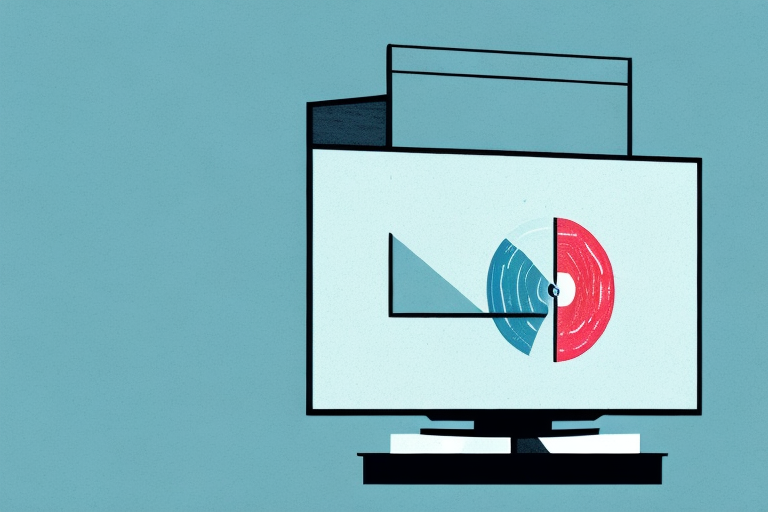Mounting a TV on an angled wall can be a challenging task, but with the right tools and techniques, it can be done without any problems. In this article, we will guide you through the entire process of mounting your TV on an angled wall, from selecting the right mounting bracket to maintaining your installed TV.
Choosing the Right Mounting Bracket for Your Angled Wall
The first step in mounting your TV on an angled wall is to choose the right mounting bracket. It’s crucial to take the wall’s angle into account when selecting the bracket to ensure that it can support the TV’s weight while maintaining the correct viewing angle.
For an angled wall, we recommend using an adjustable mount designed explicitly for angled walls. These brackets have robust tilt and swivel capabilities allowing them to match the wall angle’s slope while keeping the TV in a level position.
When selecting a mounting bracket for an angled wall, it’s also essential to consider the size and weight of your TV. Larger and heavier TVs require more robust brackets that can support their weight and size. It’s crucial to check the bracket’s weight capacity and ensure that it can handle your TV’s weight before making a purchase.
Another factor to consider when choosing a mounting bracket for an angled wall is the viewing distance. If you plan to watch your TV from a distance, it’s best to choose a bracket that allows you to adjust the viewing angle easily. This will ensure that you can enjoy a comfortable viewing experience without straining your neck or eyes.
Measuring the Space and Finding the Perfect Placement for Your TV
Before mounting your TV on the angled wall, you need to measure the space where you intend to place the TV. You need to ensure that the wall area has enough vertical space for your TV and other mounting equipment.
Once you’ve measured your space, you then need to find the perfect placement for your TV. We recommend positioning the TV at eye level while seated. This placement ensures that you get the best viewing angle while keeping your neck and eyes comfortable.
Another important factor to consider when finding the perfect placement for your TV is the distance between the TV and your seating area. The ideal distance is typically 1.5 to 2 times the diagonal screen size of your TV. This distance ensures that you can see all the details on the screen without straining your eyes.
It’s also important to consider the lighting in the room when positioning your TV. Avoid placing your TV in direct sunlight or in a spot where there is a lot of glare. This can cause eye strain and make it difficult to see the screen. Instead, choose a spot where the lighting can be easily controlled, such as a corner of the room or a wall opposite a window.
Tips and Tricks for Mounting Your TV on an Angled Wall
Mounting a TV on an angled wall can be complicated, and some tips and tricks can make the process more comfortable and stress-free. One of the most helpful tips is to use a stud finder to locate the wall’s studs. This can help you find the optimal placement for your TV and ensure that it’s secure.
Additionally, it’s best to have a second person to assist with the mounting process. This person can help steady the TV while you attach the brackets and ensure that nothing goes wrong.
Another important tip is to consider the viewing angle when mounting your TV on an angled wall. You want to make sure that the TV is positioned at a comfortable height and angle for viewing. It’s recommended to mount the TV at eye level when seated, which may require adjusting the angle of the mount.
Finally, it’s essential to use the right tools and hardware for the job. Make sure you have the correct size and type of screws, anchors, and brackets for your TV and wall type. Using the wrong hardware can result in an unstable mount and potential damage to your TV or wall.
The Tools You’ll Need to Mount a TV on an Angled Wall
Mounting a TV on an angled wall requires several tools. These include a mounting bracket, a drill and drill bits, screws and bolts, and a screwdriver. You also need a stud finder, a level, and a measuring tape to ensure the TV is securely mounted.
It is important to note that the size and weight of the TV will also determine the type of mounting bracket needed. For larger and heavier TVs, a tilting or full-motion bracket may be necessary to ensure proper support and stability. Additionally, it is recommended to have a second person assist with the installation to ensure safety and accuracy.
Installing the Mounting Plate and Securing it to Your Wall
The next step is to install the mounting plate and secure it to the wall. This plate should be attached to at least two studs for optimal support. Ensure that the screws and bolts used are of the appropriate size, fit snugly, and are screwed in tightly.
During this stage, it’s essential to ensure that the wall bracket is level. You can use a level to check if the bracket is upright before fastening it to the wall. This ensures that the TV remains level when mounted.
Before drilling any holes, it’s important to locate the studs in your wall. You can use a stud finder to locate the studs and mark their positions on the wall. This will help you to determine where to attach the mounting plate for optimal support.
Once you have located the studs, you can begin drilling the holes for the screws and bolts. Make sure to use a drill bit that is slightly smaller than the screws and bolts to ensure a tight fit. After drilling the holes, insert the screws and bolts and tighten them securely with a screwdriver or wrench.
Wiring Your TV: Hiding Cords and Ensuring Safe Electrical Connections
Once your mounting bracket is in place, you need to wire your TV and ensure that all electrical connections are safe. We recommend hiring a professional electrician to install your electrical outlets to ensure they are all up to code and safe.
It’s also essential to hide your cords and wires to give your mounted TV a clean, streamlined appearance. You can use cable ties, conduit tubing, or cable covers to hide the cords and prevent them from tangling or tripping anyone.
When hiding your cords, it’s important to consider the placement of your TV and any nearby furniture. Make sure to leave enough slack in the cords to allow for movement and adjustments. Additionally, avoid running cords behind or under furniture that may generate heat, such as a fireplace or space heater, as this can be a fire hazard.
Attaching Your TV to the Mounting Bracket: Step-by-Step Instructions
Once your mounting bracket and wiring are in place, you can now attach your TV to the mounting bracket. Most brackets come with a set of instructions, and it’s crucial to follow them to ensure the TV is securely mounted.
Begin by attaching the bracket to the TV using the installation kit instructions. Then connect the TV to the wall bracket by either clipping it onto the wall bracket or screwing it in place. Ensure that the TV is level and secured firmly.
It’s important to note that the weight of your TV should be within the weight limit specified by the mounting bracket. If the TV is too heavy, it can cause the bracket to fail and the TV to fall. Additionally, make sure that the bracket is securely attached to the wall studs or a solid surface to prevent any accidents.
After the TV is mounted, it’s a good idea to test it by gently pushing and pulling on it to ensure that it’s stable. You can also check the viewing angle to make sure that it’s comfortable for your viewing experience. With these steps, you can safely and securely mount your TV to the wall bracket.
Troubleshooting Common Issues When Mounting a TV on an Angled Wall
Despite following all the steps, you might still encounter some common issues when mounting a TV on an angled wall. These may include difficulty securing the bracket along the angled wall, or the TV not being level when mounted.
If you encounter any issues, we recommend consulting the installation guide, contacting the manufacturer or a professional installer. There may be specific steps you need to follow specific to your particular TV or wall.
Another common issue that may arise when mounting a TV on an angled wall is cable management. With the TV mounted at an angle, it can be difficult to hide the cables and cords behind the TV. This can not only be unsightly, but also pose a safety hazard. To address this issue, consider using cable ties or a cable cover to neatly organize and conceal the cables.
Safety Precautions When Installing a TV on an Angled Wall
Mounting a TV on an angled wall can be hazardous if proper precautions are not taken. Before starting, ensure that you have all the necessary tools and equipment. It’s also essential to follow the installation instructions carefully and not take any shortcuts.
When mounting your TV, it’s essential to watch your back and always have a second person to hold and help position the TV. You should also ensure that all electrical connections are safe and up to code.
Another important safety precaution to take when installing a TV on an angled wall is to make sure that the wall can support the weight of the TV and the mounting bracket. Check the weight limit of the bracket and compare it to the weight of your TV. If the TV is too heavy for the bracket, it could fall and cause injury or damage to your property.
Additionally, it’s important to consider the placement of the TV on the angled wall. Make sure that it’s not in a location where it could be bumped or knocked over easily. If the TV is in a high traffic area, consider installing a protective barrier around it to prevent accidental damage.
Enhancing Your Viewing Experience: Adjusting the Angle and Tilt of Your Mounted TV
After your television is installed on the angled wall, you can make viewing adjustments. You can adjust the TV’s tilt angle until it’s at the most comfortable position for everyone in the room.
You can also adjust the angle to avoid unwanted glare from lights or windows. Most mounts come with an angle adjustment feature allowing you to customize your TV viewing experience.
Maintaining your Mounted TV: Cleaning Tips and Best Practices
Properly maintaining your mounted TV is crucial to ensure that it lasts for a long time. We recommend regularly dusting your TV with a microfiber cloth. You can also use gentle cleaning solutions to clean fingerprints and smudges off the screen.
Additionally, keep in mind that the TV needs to be mounted securely on the wall to prevent it from falling and causing damage or injuries. Checking the brackets and electrical connections regularly is crucial to ensure that the TV remains secure and safe.
With these tips, you can now confidently mount your TV on an angled wall. If you have any questions or concerns, consult the installation guide or consider seeking the help of a professional installer.