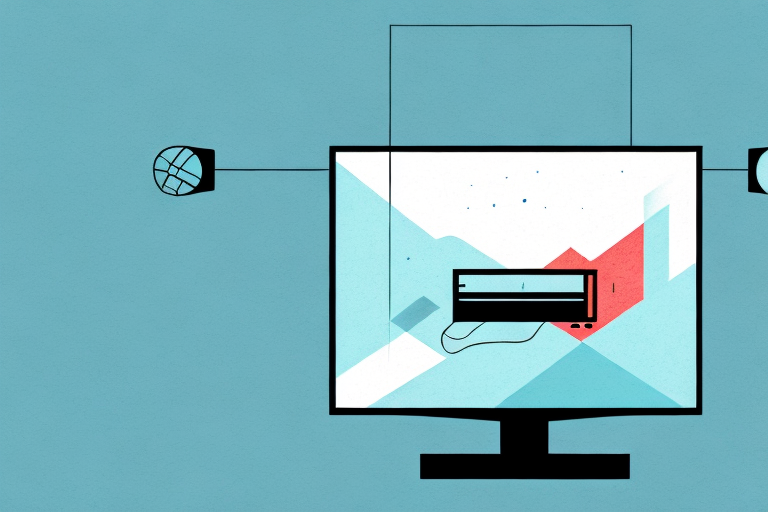If you’re tired of straining your neck to watch TV, mounting your TV to the wall is an excellent solution. Wall mounts provide an ideal viewing angle while freeing up floor space. While mounting the TV may seem like a daunting task, it is a simple and straightforward process that you can undertake on your own. In this article, we will guide you through the steps on how to mount a TV mount to drywall.
Understanding Drywall Types and Their Weight Limits
The first step before mounting a TV to drywall is understanding the type of drywall you have and its weight limit. Drywall consists of multiple layers of gypsum plaster that determine its strength and capacity to hold weight. Although all types of drywall are sturdy and can hold a substantial amount of weight, some are more durable than others. Ensure you check the weight limit of your drywall to ensure that it can support your TV mount and TV weight.
One type of drywall that is commonly used in homes is standard drywall, which is also known as whiteboard or gypsum board. This type of drywall is relatively lightweight and has a weight limit of around 5 pounds per square foot. If you plan to mount a TV that weighs more than this, you may need to consider using a different type of drywall or reinforcing the existing drywall with additional support.
Another type of drywall that is commonly used in high-moisture areas such as bathrooms and kitchens is green board. This type of drywall is designed to be more resistant to moisture and has a weight limit of around 6 pounds per square foot. However, it is important to note that green board is not completely waterproof and should not be used in areas that are regularly exposed to water.
Choosing the Right TV Mount for Your Drywall
Before mounting your TV to drywall, you need to select a suitable TV mount for your drywall. TV mounts are available in various designs, including fixed, tilt, and full-motion designs. The type you choose will depend on your preference, viewing angle, and TV size. Fixed mounts are ideal for TVs that will remain stationary, while tilting TV mounts allow for vertical tilting up or down. Full-motion TV mounts are the most versatile and provide better viewing angles, although they are more expensive.
Another important factor to consider when choosing a TV mount for your drywall is the weight capacity. Make sure to check the weight of your TV and choose a mount that can support it. It’s also important to ensure that the mount is securely attached to the wall studs, as drywall alone may not be strong enough to hold the weight of the TV.
When installing the TV mount, it’s recommended to use a stud finder to locate the wall studs. This will ensure that the mount is securely attached and can support the weight of the TV. It’s also important to follow the manufacturer’s instructions carefully and use the appropriate tools for installation.
Gathering The Right Tools For The Job
Now that you’ve selected the perfect TV mount, you need to gather the necessary tools to mount it to your drywall. Here are the tools you’ll require:
- Electric drill
- Drill bit
- Screwdriver
- Screws
- Wall anchors
- Level
- Tape measure
- Pencil
Before you begin the installation process, it’s important to ensure that you have all the necessary safety equipment. This includes safety goggles, gloves, and a ladder or step stool if necessary. Safety should always be a top priority when working with tools and mounting heavy objects.
Additionally, it’s important to carefully read and follow the instructions provided with your TV mount. Each mount may have specific requirements or recommendations for installation, and failing to follow these instructions could result in damage to your TV or wall. Take your time and double-check your work to ensure a safe and secure installation.
Prepping the Wall for the TV Mount Installation
Before mounting your TV on the drywall, you need to prepare the wall to ensure a secure installation. Start by cleaning the wall surface to remove any dirt or debris that may interfere with the installation.
Next, locate the studs in the wall using a stud finder. Mark the center of each stud with a pencil. This is where you will attach the TV mount for maximum stability. If you cannot locate the studs, use a toggle bolt or anchor to secure the mount to the drywall.
Finding the Perfect Spot to Mount Your TV
Identifying the perfect spot to mount your TV ensures you get the best viewing experience. Since you’ll be mounting your TV on the drywall, ensure that you choose a spot where the drywall is attached to a stud for added strength and durability.
Another important factor to consider when finding the perfect spot to mount your TV is the lighting in the room. Avoid mounting your TV in a spot where there is direct sunlight or glare from windows, as this can cause a distracting reflection on the screen. Additionally, consider the height of the TV in relation to your seating area. The center of the TV screen should be at eye level when you are seated for optimal viewing comfort.
How to Locate Wall Studs Behind Drywall
To locate the stud behind your drywall, you can use a stud finder, which is a tool that uses magnetic or electronic sensors to detect the stud’s location. Alternatively, you can use the ‘knock and listen’ method, where you tap your drywall, and you listen for a solid sound, which indicates a stud.
Another method to locate wall studs behind drywall is by using a flashlight. Shine a flashlight at an angle against the wall, and you will see a slight bump or indentation where the stud is located. This method works best in a dimly lit room.
If you don’t have a stud finder, flashlight, or don’t want to use the ‘knock and listen’ method, you can also look for clues in your home’s construction. Studs are typically placed 16 or 24 inches apart, so you can measure from a corner or an outlet to find the location of the next stud. You can also look for nail pops or seams in the drywall, which often indicate the location of a stud.
Marking and Drilling Holes in Drywall for TV Mount Installation
After identifying the stud behind the drywall, use a pencil to mark the spot where you’ll drill holes for your TV mount. Ensure your markings are level to avoid a crooked installation, and then begin drilling the holes using the drill bit.
It’s important to note that the size of the drill bit should match the size of the screws you’ll be using to secure the TV mount to the wall. If the holes are too big, the screws won’t hold properly and the TV could fall. If the holes are too small, the screws won’t fit and you’ll need to start over with larger holes. Once the holes are drilled, insert wall anchors if necessary and then attach the TV mount to the wall using the screws provided.
Attaching the TV Mount to Drywall with Anchors and Screws
Now that you have drilled the holes, you need to insert wall anchors into the holes before attaching the TV mount. Wall anchors provide a firm grip, so ensure you insert them into a tight and snug fit. Attach the TV mount to the wall using screws and make sure they’re fully tightened into the wall anchors.
It’s important to note that the weight of your TV will determine the size and number of wall anchors needed. For larger TVs, it’s recommended to use multiple anchors and screws to distribute the weight evenly and prevent the mount from pulling away from the wall. Always refer to the manufacturer’s instructions for the recommended weight limit and anchor size for your specific TV mount.
Securing Your TV to the Wall Mount
Now it’s time to attach your TV to the TV mount. First, ensure that you have selected the right screws and brackets to secure your TV to the TV mount. Once the brackets are in place, gently lift the TV and attach it to the mount. Ensure you have a second person for this step to support the TV while you attach it to the TV mount securely.
It is important to note that the weight of your TV should not exceed the weight limit of the TV mount. Exceeding the weight limit can cause the TV to fall off the mount and potentially cause damage or injury. Always check the weight limit of your TV mount and ensure that your TV is within the limit before attaching it to the mount.
Concealing Wires and Cables After Installation
Once you’ve successfully mounted your TV to the wall, the final step is to conceal the cables and wires. Concealing the cables provides a neat and tidy look, while also preventing any tripping hazards. There are various cable concealment options, including cable sleeves, cable management boxes, and in-wall cable concealment kits.
Cable sleeves are a popular option for concealing wires and cables. They are flexible tubes that can be easily wrapped around the cables, providing a clean and organized appearance. Cable sleeves are available in different sizes and colors, making it easy to match them with your wall color or decor.
If you want a more permanent solution, you can consider using in-wall cable concealment kits. These kits allow you to run the cables inside the wall, making them completely invisible. However, this option requires some DIY skills and may involve cutting into the wall, so it’s important to follow the instructions carefully and take safety precautions.
Tips for a Professional Looking TV Wall Mount Installation
For a professional looking TV wall mount installation, ensure you choose the right TV mount for your TV size, weight, and drywall capacity. Use a level to keep the installation straight and level. Also, avoid overtightening the screws during installation to prevent damaging your drywall or the TV.
Another important factor to consider when installing a TV wall mount is the viewing angle. Make sure the TV is mounted at a comfortable height and angle for your viewing pleasure. You can use a cardboard cutout of your TV to determine the best height and angle before drilling any holes in the wall.
It’s also a good idea to hide the cables and wires for a clean and professional look. You can use cable covers or run the cables through the wall for a seamless appearance. Additionally, if you’re not confident in your DIY skills, it’s best to hire a professional to install the TV wall mount for you.
Common Mistakes to Avoid While Installing a TV Wall Mount on Drywall
One common mistake people make when mounting a TV to drywall is not using a stud for added strength and durability. Also, people tend to use the wrong size screws or brackets, which can result in the TV falling off the wall. Another mistake to avoid is overtightening the screws, as this can result in damaging your TV or the drywall.
By following the above steps, you can successfully mount your TV mount to drywall and create a comfortable viewing experience for you and your family. Remember to take your time, and do it right the first time for a secure and long-lasting installation.