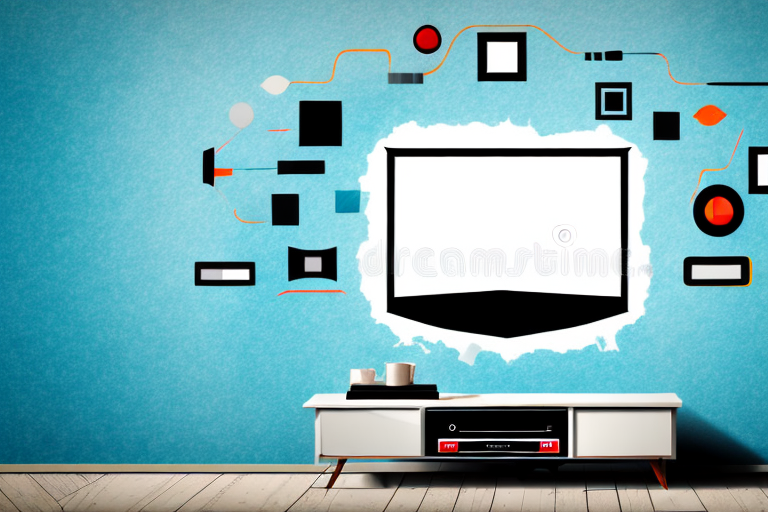If you’re looking to upgrade your office setup, mounting a TV on the wall can be a game changer. Not only does it free up desk space, but it also provides a better viewing experience. However, mounting a TV isn’t as simple as just drilling some holes and hoping for the best. Here’s a comprehensive guide on how to mount a TV on an office wall that will make all of your co-workers jealous.
The Benefits of Mounting a TV in Your Office
Before we dive into the nitty-gritty of TV mounting, let’s take a moment to appreciate why it’s worth the effort. Firstly, mounting your TV saves desk space. This can be especially beneficial if you’re working with a smaller area. Secondly, by mounting your TV, it becomes much easier to adjust the height and angle of the screen. Not only does this make it more comfortable to view, but it can help to prevent neck and eye strain. Finally, hanging your TV can create a more professional, sleek look in your office.
In addition to the above benefits, mounting a TV in your office can also improve productivity. Having a TV in your workspace can be useful for presentations, video conferences, and even as a second screen for multitasking. It can also be a great way to take a quick break and watch a motivational video or catch up on the news during a break.
Another advantage of mounting a TV in your office is that it can enhance the overall ambiance of the space. You can choose to display calming nature scenes or inspiring quotes on the screen, which can help to create a more positive and uplifting work environment. Additionally, having a TV in your office can make it a more inviting space for clients or colleagues to visit, which can help to build stronger relationships and improve collaboration.
What You Need to Consider Before Mounting Your TV
So, you’re sold on the idea of mounting your TV. Great! But before you start drilling holes into your wall, take a moment to consider a few things. Firstly, think about where you want to hang your TV. Is it in a spot where people can easily see it without straining their necks? Additionally, it’s important to consider any potential hazards, such as electrical wires or water pipes, that may be hidden behind the wall. Finally, determine the weight and size of your TV to make sure that the wall mount you choose can support it safely and securely.
Another important factor to consider is the viewing distance. The distance between the TV and the seating area should be appropriate for the size of the TV. A general rule of thumb is that the distance should be about 1.5 to 2.5 times the diagonal screen size of the TV. For example, if you have a 50-inch TV, the viewing distance should be between 75 and 125 inches. This will ensure that you have a comfortable viewing experience without straining your eyes.
Choosing the Right Wall Mount for Your TV
When it comes to wall mounts, there are a lot of options to choose from. The two main types are fixed and articulating. Fixed mounts hang your TV against the wall, whereas articulating mounts allow you to adjust the angle of your TV. Additionally, mounts are designed to hold TVs of varying sizes and weights, so it’s important to choose one that’s appropriate for your TV model.
Another important factor to consider when choosing a wall mount for your TV is the location where you want to mount it. If you plan to mount your TV in a high-traffic area, such as a living room or family room, you may want to consider a mount with a locking mechanism to prevent accidental bumps or knocks. On the other hand, if you plan to mount your TV in a bedroom or home office, a simpler mount may suffice.
How to Measure and Mark the Placement of Your TV on the Wall
Once you’ve chosen the right wall mount, it’s time to measure and mark where it will go on the wall. Use a tape measure to find the center of where you want your TV to hang, and mark it with a pencil. You’ll also need to mark where the top and bottom of the wall mount will go. To ensure that your measurements are precise, use a level to make sure everything is straight.
It’s important to consider the viewing angle when deciding on the placement of your TV. The ideal height for your TV is at eye level when you’re seated, so make sure to take into account the height of your furniture. If you’re mounting your TV in a room with windows, be mindful of any glare that may affect your viewing experience. You may need to adjust the placement of your TV or invest in curtains or blinds to reduce glare.
The Tools You Need to Mount a TV on the Wall
Now that you’ve marked your wall, it’s time to gather your tools. You’ll need a drill, a stud finder, a level, screwdrivers, and screws that are appropriate for the size of your wall mount. It may also be helpful to have a friend assist you while you mount the TV.
Before you begin drilling into your wall, it’s important to make sure that you have the right type of wall mount for your TV. There are different types of mounts available, including fixed, tilting, and full-motion mounts. Consider the size and weight of your TV, as well as the viewing angle you desire, when selecting a mount.
Additionally, it’s important to ensure that you are mounting your TV at the appropriate height and distance from your seating area. The ideal height for a TV mount is eye level when seated, and the distance from the TV to the seating area should be about 1.5 to 2 times the diagonal length of the TV screen.
Step-by-Step Guide to Installing Your TV Wall Mount
Firstly, use a stud finder to locate the studs in your wall. Screw the mounting bracket into the studs using the screws that came with your mount. Then, attach the mounting arms to the back of your TV using the screws provided. Carefully lift the TV onto the bracket, and make sure it’s securely fastened. Finally, attach any cables, and tidy them up using cable ties or clips.
It’s important to note that the weight of your TV should be taken into consideration when choosing a wall mount. Make sure to select a mount that can support the weight of your TV. Additionally, if you’re unsure about the installation process, it’s always best to consult a professional to ensure that your TV is mounted safely and securely.
Tips for Running Wires and Hiding Cables Behind the Wall
Now that you’ve mounted your TV, it’s time to deal with any pesky cables. One option is to run the cables through the wall to hide them. To do this, you’ll need to use a wire coat hanger to guide the cables through the wall. Alternatively, you could use wire tracks or cable covers to conceal any exposed cables.
It’s important to note that running wires through the wall can be a tricky and potentially dangerous task. Before attempting to do so, make sure to turn off the power to the room and use a stud finder to avoid drilling into any electrical wires or pipes. If you’re unsure about how to safely run wires through the wall, it’s best to consult a professional electrician.
Adjusting and Leveling Your Mounted TV for Optimal Viewing Experience
When your TV is securely mounted, take the time to adjust the angle and height. This will depend on personal preference, but make sure it’s at a comfortable angle, with no visible reflections or glare. Also, ensure that it’s level using a spirit level.
Another important factor to consider when adjusting your mounted TV is the distance between the TV and the seating area. The ideal distance is typically 1.5 to 2.5 times the diagonal screen size of the TV. For example, if you have a 50-inch TV, the optimal viewing distance would be between 75 and 125 inches away. This will ensure that you have a clear and comfortable viewing experience without straining your eyes or neck.
Maintenance Tips for Keeping Your Mounted TV Secure and Safe
Finally, to ensure your TV stays securely mounted, it’s essential to regularly check that it’s still level and flush against the wall. Additionally, avoid placing any heavy objects on the TV or bracket, and never use the TV as a place to pile papers or other items. Finally, ensure that any cables or wires are tightly secured and not in danger of being yanked or pulled.
By following these steps, you’ll be able to mount your TV like a pro. Not only will it free up desk space, but it’ll also create a more professional and sleek look in your office. So, next time you’re struggling to find desk space, don’t hesitate to mount your TV onto your office wall.
Another important tip to keep in mind is to avoid mounting your TV on a wall that is not sturdy enough to support its weight. If the wall is not strong enough, it may cause the TV to fall and cause damage or injury. It’s always best to consult with a professional to ensure that the wall is strong enough to support the TV’s weight.
Lastly, it’s important to clean your TV regularly to prevent dust and dirt buildup. Use a soft, dry cloth to wipe the screen and avoid using harsh chemicals or abrasive materials that can scratch or damage the TV. By keeping your TV clean, you’ll not only maintain its appearance but also ensure that it functions properly for years to come.