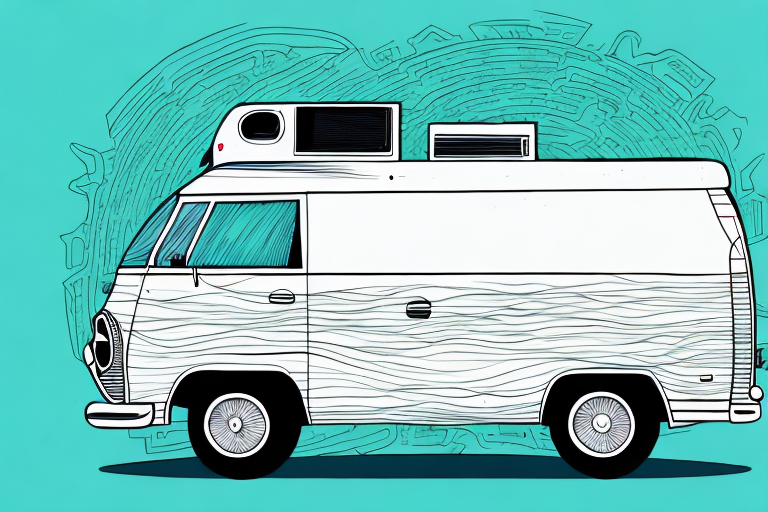If you’re planning to take long road trips or live in a van, a TV can be a great source of entertainment. Mounting the TV inside your van can add a touch of luxury to your life on the road. However, it’s important to do it right to avoid damaging your van or your TV set. In this article, we’ll go through all the steps you need to follow to mount a TV inside your van from choosing the right TV size and tools to managing cables, securing it during bumpy rides, and more. Let’s dive in!
Choosing the Right TV for Your Van: Size, Type, and Features
The first thing you need to consider before mounting a TV inside your van is the size, type, and features of the TV set. When it comes to size, you don’t want to go too big that it takes up too much space, or too small that it’s hard to see. A 32-inch TV is a popular size that strikes a good balance between screen size and portability. However, you can go for a larger or smaller TV, depending on your preference and your van’s available space.
When it comes to the type of TV, you have two main options: LCD/LED or plasma. LCD/LED TVs are slimmer and more energy-efficient and can be viewed in bright light. Plasma TVs, on the other hand, are known for their superior image quality, but they are heavier and require more power to operate. Keep in mind that a TV set with a lower power consumption would be ideal for a van to conserve energy.
You also want to consider the features you want your TV set to have, such as a built-in DVD player, USB ports, or even smart features, if you plan to stream movies or TV shows from the internet. A smart TV with access to streaming services like Netflix and Hulu is ideal for van-living, especially because it eliminates the need for additional gadgets and wires.
Another important factor to consider when choosing a TV for your van is the durability of the set. Since your van will be constantly on the move, you want a TV that can withstand the vibrations and bumps of the road. Look for a TV with a sturdy frame and a shock-resistant design to ensure that it can handle the rigors of van-living.
Lastly, you want to think about the placement of your TV inside the van. Consider mounting it on a swivel arm or bracket that allows you to adjust the viewing angle and position of the TV. This will make it easier to watch from different areas of the van and can also help save space when the TV is not in use.
Tools and Materials You’ll Need to Mount a TV Inside Your Van
To mount a TV set inside your van, you’ll need a few basic tools and materials. These include: a TV mount, screws, a drill, a level, measuring tape, anchors, cable ties, and a wire cutter. Make sure to choose a mount that is compatible with your TV set and that can handle its weight. You can choose from various TV mount types, including fixed, tilting, or full-motion mounts.
It’s important to consider the placement of your TV mount before installation. You’ll want to choose a spot that provides a comfortable viewing angle and doesn’t obstruct any important features of your van, such as windows or cabinets. Additionally, you may want to invest in a cable cover or conduit to hide any unsightly cords and wires. This will not only improve the appearance of your setup, but also prevent any tripping hazards or damage to your cables.
Planning the Perfect Location for Your TV Mounting
Once you have the TV and the tools you’ll need, it’s time to plan the perfect location to mount the TV in your van. The ideal spot will depend on the layout and size of your van, as well as your preferences. Some popular options include above the bed, on the side of a cabinet, or even in the front dashboard. Make sure the spot you choose won’t obstruct any windows, doors, or cabinets in your van, and that there’s ample space for viewing.
Another important factor to consider when choosing the location for your TV mounting is the viewing angle. You want to make sure that the TV is mounted at a comfortable height and angle for your viewing pleasure. If you plan on watching TV while lying in bed, for example, you may want to consider mounting the TV above the bed at a slight downward angle.
It’s also important to consider the wiring and cable management when planning the location for your TV mounting. You’ll want to make sure that the cables are hidden and neatly organized to avoid any tripping hazards or unsightly clutter. Consider using cable ties or conduit to keep the cables organized and out of sight.
How to Measure and Mark the Mounting Points on Your Van’s Wall
Once you have decided on the location for your TV, measure and mark the mounting points on your van’s wall. It’s important to make sure the TV is level, so use a level to mark the points. Be careful not to drill into any electrical or water pipes, and make sure the screws are long enough to reach the anchor in the wall.
Before drilling any holes, it’s a good idea to test the location by holding the TV mount against the wall and checking for any obstructions or potential issues. You may also want to consider the weight of the TV and choose a mount that can support it properly. Once you have marked the mounting points, double-check your measurements and use a drill bit that is slightly smaller than the screws to create pilot holes. This will help prevent the screws from slipping or damaging the wall. Finally, attach the mount to the wall using the screws and anchors, and make any necessary adjustments to ensure the TV is level and secure.
Drilling Holes and Securing the TV Mount to Your Van’s Wall
Now it’s time to drill holes and secure the TV mount to your van’s wall. Start by drilling the holes for the anchors, being careful not to damage the wall. Once the anchors are in place, screw the mount to the wall, again being careful to keep everything level. If you’re unsure, ask a friend to help you hold the mount while you screw it in.
It’s important to note that the type of wall material in your van may affect the drilling process. If you have a metal or fiberglass wall, you may need to use different tools or techniques to properly secure the TV mount. Additionally, consider the weight of your TV and make sure the mount is rated to hold that weight. It’s better to err on the side of caution and choose a mount with a higher weight capacity than you think you’ll need. This will ensure that your TV stays securely in place while you’re on the road.
Cable Management for a Clean Look: How to Hide Wires Inside Your Van
No one wants unsightly wires hanging from their TV set, so it’s important to carefully manage your cables. Use cable ties and a wire cutter to manage and trim the cables, so they don’t get tangled or mess with the aesthetics of your van. You can also use electrical tape or conduit tubing to hide the cables further.
Another option for cable management is to use cable raceways. These are plastic or metal channels that can be mounted on the walls or ceiling of your van to hide the cables. They come in various sizes and colors, so you can choose one that matches the interior of your van.
It’s also important to consider the safety aspect of cable management. Make sure that the cables are not exposed to heat sources or sharp edges that could damage them. Additionally, if you’re using electrical tape, make sure it’s rated for the voltage of the cables you’re using.
Connecting a TV Antenna or Satellite Dish to Your Van’s TV Setup
If you plan to watch live TV, you’ll need to connect a TV antenna or a satellite dish to your van’s TV setup. A portable satellite dish is ideal for van-living since it can be set up and taken down quickly. Make sure to run the cables from the dish to the inside of the van neatly, so they don’t get damaged.
When choosing a TV antenna or satellite dish, consider the type of programming you want to watch. If you’re interested in local channels, a TV antenna may be sufficient. However, if you want access to a wider range of channels, a satellite dish may be a better option. Keep in mind that satellite dishes require a clear line of sight to the sky, so you may need to park in an open area to get a good signal.
It’s also important to consider the size and weight of the TV antenna or satellite dish. If you have limited space in your van, a smaller, more compact option may be necessary. Additionally, if you plan to travel frequently, you’ll want to choose a lightweight option that’s easy to transport.
Installing Speakers or Soundbars for an Enhanced Audio Experience
While a TV’s built-in speakers may be sufficient, installing additional speakers or a soundbar can enhance your audio experience, especially if you’re watching movies or sports. You can connect them directly to your TV set or use a Bluetooth connection to stream audio wirelessly.
Tips for Securing Your TV During Bumpy Rides on the Road
While a mounted TV can make life on the road more comfortable, it’s important to secure it during bumpy rides to avoid damage or injury. Use bungee cords, adjustable straps, or even foam to keep your TV set from moving during transit. If you’re planning an extended trip, you could also use a TV cover to protect the screen from dust and scratches.
Troubleshooting Common Issues with a Mounted TV in a Van
If you’re experiencing issues with your mounted TV in a van, there are a few things you can do to troubleshoot. Make sure your TV set is compatible with your mount, and that everything is securely fastened. Check your cables to make sure everything is connected correctly and that there are no damages. If you’re still having issues, reach out to a professional for assistance.
Enhancing the Viewing Experience: Adding Decorative Elements to Your Van’s Entertainment Area
Now that you have mounted your TV inside your van, it’s time to add some decorative elements to enhance the viewing experience. You could add LED strip lights, colorful throw pillows, or even a small plant to make the space more cozy and inviting. Get creative!
That’s it! Now that you know how to mount your TV inside your van, you can enjoy your favorite shows and movies on the road, making your van-living experience more comfortable and enjoyable.