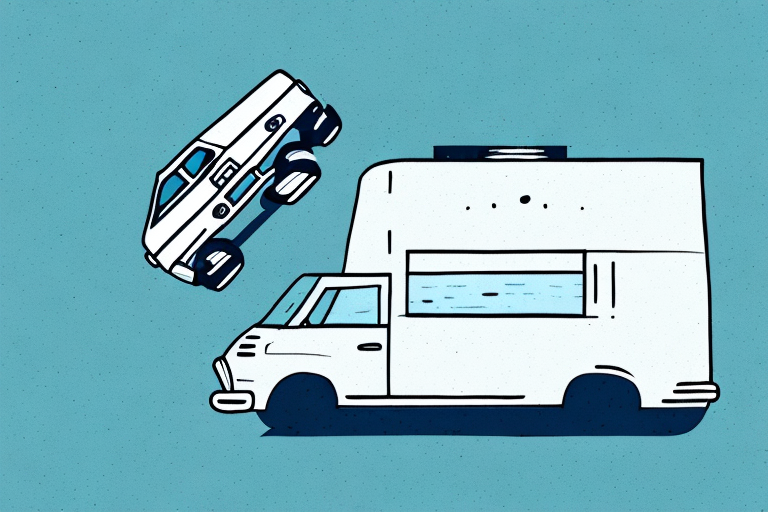Are you looking to transform your high roof van into a mobile home on wheels, complete with a mounted TV for entertainment during long road trips? Look no further, as we provide you with a comprehensive guide on how to mount a TV safely and effectively in your high roof van. In this article, we will cover everything from the tools and materials needed to choosing the right mount and wiring your TV, to adjusting your viewing angle and troubleshooting common issues. Let’s dive in.
Tools and Materials Needed for Mounting a TV in a High Roof Van
Before beginning any installation, it is essential to gather all the necessary tools and materials. Here is a list of what you need:
- TV mount
- Screws and bolts for mounting the TV
- Power drill
- Screwdriver
- Measuring tape
- Pencil or marker
- Cable ties
- Power strip
- Extension cord
It is also important to consider the location of the TV mount in the van. You will need to find a sturdy and secure spot to mount the TV, taking into account the weight of the TV and any potential movement of the van while driving. It may be helpful to have a second person assist with holding the TV mount in place while you secure it to the van. Additionally, you may want to consider installing a cover or protective case for the TV to prevent damage while on the road.
Preparing the Installation Site: A Step-by-Step Guide
Once you have gathered all your tools and materials, it’s time to prepare the installation site. Follow these steps:
- Clear the area where you would like to mount your TV. Remove any obstacles and clean the surface free from dust and debris.
- Measure the dimensions of your TV and the desired mounting location. Mark the location with a pencil or marker.
- Locate the studs or ceiling supports in your van where you can attach the TV mount. Use a stud finder to ensure they can support the weight of your TV.
- If necessary, drill pilot holes in the ceiling supports to secure the TV mount.
After you have secured the TV mount, it’s time to connect the necessary cables and wires. Make sure you have the appropriate cables for your TV and any other devices you plan to connect. Route the cables through the mount and connect them to the appropriate ports on your TV.
Finally, test the installation by turning on your TV and checking for any issues. Make sure the TV is level and secure on the mount. If you encounter any problems, refer to the manufacturer’s instructions or seek professional help.
Assessing the Best Location for Your TV in a High Roof Van
When determining the best location to mount your TV, consider the following:
- Viewing angle and distance. Will the TV be visible and comfortable to watch from where you plan to sit?
- Ease of access. Will the TV be easily accessible for adjustments, cleaning or maintenance?
- Obstructions. Are there any objects or fixtures that could interfere with the viewing experience?
- Stability. Can the TV mount be safely and securely attached to the ceiling supports?
Another important factor to consider when choosing the location for your TV in a high roof van is the power source. Make sure that the location you choose has easy access to a power outlet or that you have a plan for running power to the TV. You may also want to consider using a power inverter to convert the van’s battery power to AC power for the TV.
Choosing the Right Mount for Your High Roof Van
When selecting a TV mount, consider these factors:
- Size and weight. Choose a mount that is compatible with your TV’s size and weight specifications.
- Type of mount. There are several types of mounts, including fixed, tilting, and full-motion. Choose the one that meets your needs and preferences.
- Accessibility. Consider whether you want a mount with swivel or articulating arms for easier adjustment.
- Safety features. Look for a mount that has safety features such as locking mechanisms to ensure your TV stays securely in place during travel.
Another important factor to consider when choosing a TV mount for your high roof van is the installation process. Some mounts require professional installation, while others can be easily installed by the owner. Make sure to choose a mount that you feel comfortable installing, or hire a professional if necessary.
Additionally, think about the viewing angle when selecting a mount. Depending on the layout of your van, you may want a mount that allows for easy viewing from different areas of the space. Consider a mount with a swivel or tilting feature to achieve the best viewing angle.
How to Install Your TV Mount in a High Roof Van
Here’s how to install your TV mount:
- Attach the mounting plate to the back of your TV according to the manufacturer’s instructions.
- Attach the TV mount to the ceiling supports using screws or bolts, making sure it’s level and centered over your marked location.
- Attach the mounting plate on your TV to the mount using screws or bolts.
It’s important to note that the weight of your TV and mount should be taken into consideration when installing in a high roof van. Make sure the ceiling supports can handle the weight and distribute it evenly. Additionally, consider using locking mechanisms or straps to secure the TV during travel to prevent any accidents or damage.
Wiring Your TV in a High Roof Van: A Comprehensive Guide
Once your TV is securely mounted, it’s time to wire it. Here’s how:
- Locate an electrical outlet near your TV mounting location, or install a new one if necessary.
- Connect your TV to a power strip and plug it into the outlet. Make sure to route the cords away from any moving parts or sharp edges that could damage them.
- If necessary, connect your TV to an audio/video source using an HDMI, RCA, or other compatible cable.
It’s important to note that when wiring your TV in a high roof van, you should consider using cable management tools to keep your cords organized and out of the way. Velcro straps, cable ties, and adhesive clips can all be used to secure your cords to the walls or ceiling of your van. This not only helps prevent damage to your cords, but also keeps your living space tidy and clutter-free.
How to Connect Your TV to Power and Audio/Video Sources in a High Roof Van
Connecting your TV to power and audio/video sources in your van is straightforward. Follow these simple steps:
- Plug the power cord into your TV and connect the other end to an electrical outlet or power strip.
- Connect any necessary audio/video cables between your TV and audio/video devices, such as game consoles, DVD players, or streaming devices.
- Adjust any necessary settings on your TV or audio/video devices.
It is important to note that when connecting your TV to power and audio/video sources in a high roof van, you should ensure that all cables are properly secured and tucked away to prevent any tripping hazards or damage to the cables. Additionally, it is recommended to use surge protectors to protect your devices from power surges or electrical damage.
Adjusting Your TV Viewing Angle in a High Roof Van: Tips and Tricks
Adjusting your TV’s viewing angle in your van is essential for optimal comfort and viewing pleasure. Here are a few tips and tricks:
- Consider using an articulating mount that allows you to adjust the angle and height of your TV.
- Use a swivel mount that allows you to rotate the TV 180 degrees for viewing from different angles.
- Invest in a tilting mount that helps to reduce glare and improve the viewing experience in bright conditions.
Another important factor to consider when adjusting your TV viewing angle in a high roof van is the distance between the TV and your seating area. It’s recommended to have a distance of at least 6 feet between the TV and your seating area to avoid eye strain and discomfort.
Additionally, if you’re planning on using your TV for extended periods of time, it’s important to take breaks and stretch your legs to avoid stiffness and fatigue. You can also consider investing in a comfortable seating arrangement that provides adequate support for your back and neck.
Safety Considerations When Mounting a TV in a High Roof Van
When mounting a TV in your van, safety should always come first. Here are some safety considerations to keep in mind:
- Choose a mount that can support the weight and size of your TV and is compatible with your van’s ceiling supports.
- Make sure to secure all cords and cables to prevent them from moving or getting caught on any fixtures when you’re driving.
- Use cable ties or other methods to secure your TV when you’re on the move or traveling on bumpy roads to prevent it from getting damaged.
Another important safety consideration is to ensure that the TV is mounted at a height that does not obstruct your view while driving. This is especially important if you plan on using the TV while the van is in motion. It’s also a good idea to test the TV mount’s stability before hitting the road to ensure that it can withstand any sudden movements or jolts.
Additionally, it’s important to consider the power source for your TV. Make sure that the wiring is done properly and that the power source is secure and stable. You may want to consider using a surge protector to protect your TV from any electrical surges or fluctuations that may occur while driving.
Troubleshooting Common Issues When Mounting a TV in a High Roof Van
If you’re facing issues with mounting your TV in your van, these tips should help resolve common problems:
- If the TV mount is not level or centered, adjust the screws or bolts to align it with the marked location.
- If the TV mount is not secure, double-check that the screws or bolts are tight enough to prevent it from moving during travel.
- If the TV is wobbling or shaking, use cable ties or foam padding to secure it in place.
Maintenance Tips for Your Mounted TV in a High Roof Van
To extend the lifespan of your mounted TV and ensure its optimal performance, consider these maintenance tips:
- Make sure to keep the mounting surface clean and dust-free.
- Secure all cords and cables to prevent damage or rusting.
- Check for loose screws or bolts periodically and tighten them as necessary.
- Wipe the screen with a soft, lint-free cloth to remove dust and fingerprints.
Customizing Your Mounted TV Setup in a High Roof Van
Your mounted TV setup is highly customizable, and there are endless options for personalization. You could add soundbars, gaming systems, or streaming services. The sky is the limit.
Finding Inspiration for Interior Design of your High Roof Van
Finally, it’s essential to consider the overall interior design when mounting a TV in your high roof van. Consider checking out interior design websites, social media platforms, and magazines for inspiration.
Conclusion:
Mounting a TV in a high roof van is an exciting and rewarding DIY project, but it requires a lot of planning and preparation. Follow our guide, and before you know it, you’ll be watching your favourite shows and movies on the road.