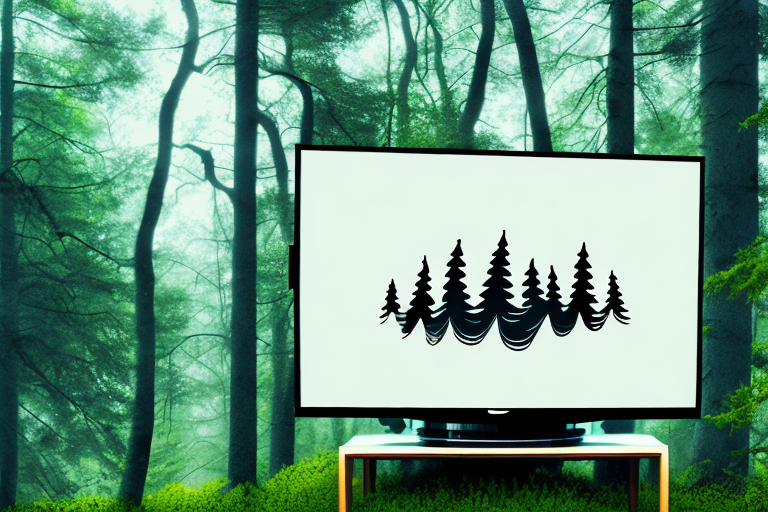Are you planning to install a TV in your Forest River RV but don’t know where to start? Proper TV mounting is an essential task for RV owners who want to enjoy their favorite shows and movies while on the road. In this comprehensive guide, we’ll show you step-by-step how to mount a TV in your Forest River RV, including selecting the right mounting bracket, measuring and marking the correct height and location, drilling holes, and routing cables.
Understanding the Importance of Proper TV Mounting in Your Forest River RV
Before we dive into the mounting process, it’s crucial to understand why proper TV mounting is essential. First, a securely mounted TV ensures your safety and the safety of your passengers during travel; second, it allows you to enjoy TV entertainment without distractions or interruptions. Moreover, proper TV installation protects your RV walls from damage and ensures a sharp and clear image quality without any wobbling.
Additionally, proper TV mounting can also enhance the overall aesthetic of your RV’s interior. A well-mounted TV can blend seamlessly with the rest of your RV’s decor, creating a cohesive and stylish look. It can also free up valuable space in your RV, allowing you to utilize the area for other purposes. With the right TV mount, you can easily adjust the viewing angle and height, making it comfortable for everyone to watch, no matter where they are seated in the RV.
Step-by-Step Guide to Mounting a TV in Your Forest River RV
To start with TV mounting in your Forest River, you need to obtain the right tools and materials for the process. These include a TV mount bracket, a heavy-duty drill, measuring tape, screws, screwdriver, level, and a stud finder. Before moving ahead with the process, ensure all these materials are in place.
The first step in mounting your TV is to determine the best location for it. Consider factors such as viewing angle, accessibility, and available space. Once you have identified the ideal spot, use the stud finder to locate the studs in the wall. This will help you determine where to drill the holes for the mount bracket.
Next, use the measuring tape to ensure that the bracket is level and centered. Once you have confirmed this, use the heavy-duty drill to make the necessary holes in the wall. Be sure to use the appropriate screws and anchors to secure the bracket firmly to the wall. Finally, attach the TV to the bracket according to the manufacturer’s instructions, and test it to ensure that it is securely mounted and functioning properly.
Essential Tools and Materials for TV Mounting in Your Forest River
Once you have gathered all the tools and materials, it’s crucial to prepare your Forest River RV for TV installation. Start by selecting the ideal location to mount your TV, preferably on an interior wall. This location should have no obstructions, and you should be able to view the TV from your sitting position. Also, ensure that the wall you’ve selected doesn’t have any electrical wires, plumbing lines, or other utilities behind it. Otherwise, it would be best to choose another spot.
After selecting the ideal location, you need to measure the TV and the wall to ensure that the TV fits perfectly. You can use a measuring tape to measure the TV’s width, height, and depth, and then mark the wall’s center point where you want to mount the TV. You can also use a stud finder to locate the wall studs and mark them with a pencil. This will help you to attach the TV mount securely to the wall studs.
Before mounting the TV, you should also consider the type of mount you want to use. There are different types of TV mounts, such as fixed mounts, tilting mounts, and full-motion mounts. Fixed mounts hold the TV in a fixed position, while tilting mounts allow you to adjust the TV’s angle up or down. Full-motion mounts offer the most flexibility, allowing you to adjust the TV’s angle and position in any direction. Choose the mount that best suits your needs and preferences.
Choosing the Right TV Mount for Your Forest River RV: Types, Pros, and Cons
After finding the perfect location, it’s time to choose the right TV mount for your Forest River RV. There are three main types of TV mounts, including fixed, tilting, and full-motion. First, fixed mounts are a suitable option if you don’t need to adjust your TV’s viewing angle. Second, tilting mounts give you the flexibility to adjust your TV up or down. On the other hand, full-motion mounts provide more flexibility, allowing you to adjust the TV from side to side, up or down. Therefore, when selecting your TV mount, consider your RV’s space, how much you’ll move, and your budget.
It’s important to note that the type of TV mount you choose can also affect the viewing experience. Fixed mounts are ideal for TVs that will be viewed head-on, while tilting mounts are better suited for TVs that will be mounted higher up, such as above a fireplace. Full-motion mounts are perfect for those who want the ultimate viewing experience, as they allow you to adjust the TV to the perfect angle no matter where you’re sitting. Keep in mind that full-motion mounts can be more expensive and may require professional installation. Ultimately, the right TV mount for your Forest River RV will depend on your specific needs and preferences.
Measuring and Marking the Correct Height and Location for Your TV in Your Forest River RV
Once you have identified the ideal mounting location and selected the right TV mount, measure and mark the correct height for the TV. Place the mount bracket on the wall and use a pencil to mark the location of the bracket’s holes. Use a level to ensure the bracket is straight, and then ensure the bracket is located between the studs. After that, double-check your measurements and then drill holes where you have made the markings.
It is important to consider the viewing angle when determining the height and location of your TV in your Forest River RV. You want to make sure that the TV is at a comfortable height and angle for viewing, whether you are sitting on the couch or standing in the kitchen. Take into account the height of your furniture and the distance from the TV to the seating area. It may be helpful to have someone hold the TV in place while you stand back and assess the placement before securing it to the wall.
Drilling Holes and Securing the Mount Bracket: Tips and Tricks for a Safe Installation
The next step is to drill holes where you expect most of the weight to balance on the mounting bracket to ensure safety. At this stage, be careful not to ruin any hidden pipelines within the RV walls. Use the drill to set up the bracket screws, and then secure the bracket into place. Once you have secured the bracket into place, use metal bolt screws on the plate as an extra safety measure.
It is also important to consider the weight of the TV or other device that will be mounted on the bracket. Make sure the bracket and screws can support the weight of the device. If you are unsure, it is always better to choose a bracket with a higher weight capacity than you think you will need. Additionally, make sure to double-check that the bracket is level before fully tightening the screws to avoid any tilting or shifting of the device once it is mounted.
Routing Cables and Hiding Wires: How to Keep Your Forest River RV Organized and Neat
Proper cable and wire management will keep your RV organized and neat, and ensure your safety. Start by using the right length of cables, running them from the mounted TV to other devices securely. Cover the wires with cable ties or sleeves to prevent them from being tangled, tripped over or damage.
Another important aspect of cable and wire management is to label them properly. This will help you identify which cable goes where, and avoid confusion when you need to troubleshoot or make changes. You can use color-coded labels or tags to make it easier to identify the cables.
Additionally, consider investing in cable management accessories such as cable clips, cable channels, and cable organizers. These accessories will help you keep the cables and wires organized and out of sight, giving your RV a clean and clutter-free look. You can also use cable covers to hide the cables that run along the walls or floors, making them less noticeable.
Testing and Adjusting Your TV Mount: Common Issues and Troubleshooting Solutions
Once you have finished TV mounting in your Forest River RV, test the installation to ensure everything is working correctly. Check if the TV is mounted securely and doesn’t wobble, and that the viewing angle is perfect. If you notice any issues, troubleshoot them immediately by adjusting the mounting bracket or cables.
One common issue that may arise after TV mounting is poor signal reception. This can be caused by a variety of factors, such as the location of the RV or interference from other electronic devices. To troubleshoot this issue, try adjusting the position of the TV antenna or investing in a signal booster. Additionally, make sure all cables are properly connected and not damaged.
Enhancing Your Viewing Experience with Additional Accessories: Soundbars, Remotes, etc.
If you want to enhance your viewing experience, additional accessories such as soundbars, remote controls, TV brackets, and HDMI cables can be purchased. You can also consult your installer to provide you with advice on what accessories would be of great importance
One of the most popular accessories for enhancing your viewing experience is a soundbar. Soundbars are designed to provide better sound quality than the built-in speakers on your TV. They are easy to install and can be connected to your TV using an HDMI cable or Bluetooth. Some soundbars also come with a subwoofer for even better sound quality.
Maintaining the Integrity of Your Forest River RV Walls: Removing or Replacing a TV Mount Safely
If you ever need to remove or replace a TV mount bracket, be sure to do it safely to maintain the integrity of your Forest River RV walls. Use a stud finder to locate the studs, and then unscrew the bolts to remove the mount. When replacing it, use the same drilling holes that you initially made.
By following these simple steps on how to mount a TV in your Forest River RV, you can sit back, relax and Enjoy a clear and sharp picture on your favorite shows while on the road. Proper TV installation is a must-do for RV enthusiasts, and therefore, it’s crucial that you take the time to do it right.
It’s important to note that not all TV mounts are created equal. When selecting a mount for your Forest River RV, make sure it’s designed for use in a mobile environment. These mounts are built to withstand the vibrations and movements that come with traveling on the road. Using a mount that’s not designed for an RV can cause damage to your walls and potentially harm your TV.
Additionally, it’s a good idea to periodically check the tightness of the bolts on your TV mount. The constant movement and vibrations of traveling can cause them to loosen over time. By checking and tightening them as needed, you can ensure that your TV stays securely mounted and your RV walls remain intact.