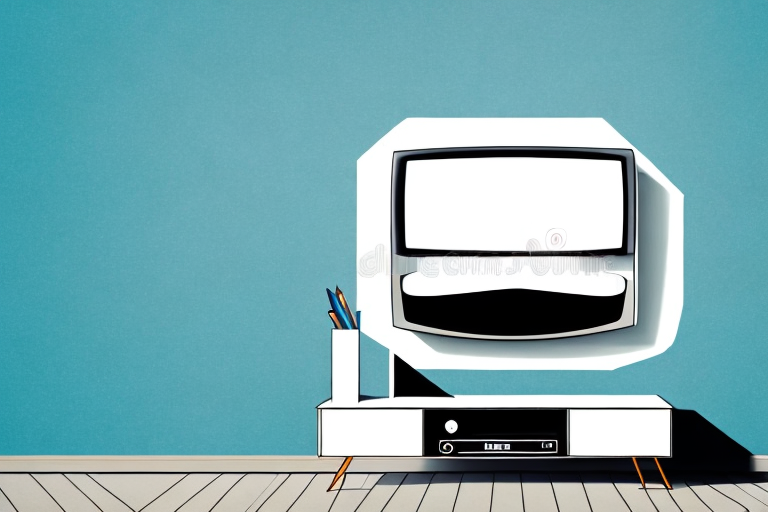Mounting a TV in the corner of a room is a great way to save space and create a unique viewing experience. However, it requires careful planning and execution to ensure the TV is securely fastened and easily viewable from any angle in the room. In this article, we will provide a step-by-step guide on how to mount a TV in the corner of your room.
Choosing the Right Corner for Your TV
Before starting the installation process, it’s important to choose the right corner for your TV. Take into account the layout of your room and the location of your furniture to find a corner that will provide the best viewing experience. You should also consider the proximity of power outlets and cable connections to the corner you have chosen.
Another important factor to consider when choosing the right corner for your TV is the amount of natural light that enters the room. If the corner you have chosen receives a lot of natural light, it may cause glare on the TV screen, making it difficult to watch. In this case, you may want to consider installing curtains or blinds to block out the light or choose a different corner that is not affected by natural light.
Tools and Materials Required for Mounting a TV in a Corner
For this project, you will need the following tools and materials:
- TV mount bracket
- Stud finder
- Level
- Drill
- Screws and anchors
- Cable ties or raceway
Before you begin mounting your TV in a corner, it’s important to consider the viewing angle. You may need to adjust the mount to ensure that the TV is at the right height and angle for comfortable viewing. Additionally, you may want to invest in a cable cover to hide any cords or wires that may be visible.
It’s also important to ensure that the wall you are mounting the TV on is strong enough to support the weight of the TV and the mount. If you’re unsure, it’s best to consult a professional or use a mounting kit specifically designed for corner installations.
Measuring the Wall and TV for Proper Placement
Before mounting the TV, you need to measure the wall and TV to ensure proper placement. Use a tape measure to determine the appropriate height and distance from the corner for the TV mount bracket. This will vary depending on the size of your TV and the furniture in your room.
It’s also important to consider the viewing angle when measuring for TV placement. The TV should be positioned at a height and distance that allows for comfortable viewing from your seating area. If the TV is too high or too low, it can cause neck strain or discomfort. Additionally, if the TV is too far away, it can be difficult to see details clearly. Take the time to measure and adjust the placement of your TV to ensure the best viewing experience.
Finding Studs in the Wall for Secure Mounting
To ensure that your TV mount is securely fastened to the wall, locate the studs using a stud finder. Mark the locations of the studs with a pencil so you can easily attach the mount bracket.
If you are unable to locate studs in the wall, it is not recommended to mount your TV using only drywall anchors. Drywall anchors are not designed to hold the weight of a TV and can cause damage to the wall or even result in the TV falling. In this case, it is best to consult a professional or consider alternative mounting options such as a TV stand or a floor mount.
Using a Level to Ensure Straight Installation
It’s important to use a level during installation to ensure that the TV mount bracket is straight and level. This will help you avoid any issues with the viewing angle or potential damage to your TV.
When using a level, it’s important to make sure that the surface you’re installing the TV mount bracket on is also level. If the surface is uneven, it can cause the bracket to be crooked even if the level indicates otherwise.
Additionally, it’s a good idea to have someone assist you during the installation process. They can hold the bracket in place while you use the level to ensure it’s straight. This can make the process much easier and help you avoid any mistakes.
Installing the TV Mount Bracket in the Corner
Once you have located the studs and determined the proper height and distance, it’s time to install the TV mount bracket. First, use a drill to attach the mount bracket to the wall using screws and anchors. Make sure the screws are tight and secure.
Next, attach the mounting plate to the back of your TV. Make sure to use the appropriate screws and follow the manufacturer’s instructions. Once the mounting plate is securely attached to the TV, carefully lift the TV and place it onto the mount bracket on the wall. Double-check that the TV is level and adjust if necessary.
It’s important to consider cable management when installing a TV mount bracket. Use cable ties or a cable cover to neatly organize and hide any cords or cables. This will not only improve the appearance of your setup, but also prevent any tripping hazards or accidental disconnections.
Attaching the TV to the Mount Bracket
With the TV mount bracket securely attached to the wall, it’s time to attach the TV. Follow the instructions provided with your TV mount to properly attach your TV to the bracket. Double-check all screws and connections to ensure the TV is safe and secure.
Before attaching the TV to the mount bracket, it’s important to consider the weight and size of your TV. Make sure that the mount bracket is rated to support the weight of your TV and that the bracket is the appropriate size for your TV. Using a bracket that is too small or not rated for the weight of your TV can result in the TV falling off the wall and causing damage or injury.
Once you have confirmed that the mount bracket is appropriate for your TV, carefully lift the TV and align it with the bracket. Use the screws provided with the TV mount to attach the TV to the bracket, making sure that the screws are tightened securely. It’s a good idea to have someone assist you with this step to ensure that the TV is properly aligned and attached to the bracket.
Hiding Cables and Wires for a Clean Look
No one wants to look at a mess of cables and wires hanging from their mounted TV. To create a clean look, use cable ties or a raceway to secure and conceal the cables running from the TV to the wall.
Another option for hiding cables and wires is to use a cord cover. Cord covers are available in various sizes and colors to match your wall or baseboard. They are easy to install and can be painted to blend in seamlessly with your wall.
If you have a home theater system with multiple components, consider using a media console or cabinet to hide the cables and wires. This will not only create a clean look but also protect your devices from dust and damage. Make sure to choose a console or cabinet with proper ventilation to prevent overheating.
Tips and Tricks for Adjusting Viewing Angle
After installation, you may need to adjust the viewing angle of your TV. Most TV mounts allow for some degree of adjustment, so experiment with different angles until you find the sweet spot.
It’s important to consider the lighting in the room when adjusting the viewing angle of your TV. If there is a lot of natural light coming in from windows or if there are bright lights in the room, you may need to adjust the angle to reduce glare and improve the picture quality. Additionally, if you have multiple seating areas in the room, you may need to adjust the angle to ensure everyone has a clear view of the screen.
Troubleshooting Common Installation Issues
If you encounter any issues during installation, such as the TV being too heavy or the mount bracket not aligning properly with the studs, consult the installation instructions or seek the help of a professional.
Another common issue during installation is the cables not fitting properly into the ports. Make sure to check the compatibility of the cables with your TV and other devices, and ensure that they are inserted correctly. If you are still having trouble, try using different cables or seek the help of a professional.
Safety Precautions to Consider When Mounting a TV in a Corner
When mounting a TV in a corner, it’s important to take safety precautions to prevent injury or damage to your TV and home. Always use a sturdy mount bracket and make sure the TV is securely fastened to the bracket. Avoid mounting the TV above eye level or in a location where it may be bumped or knocked over.
Following these steps will help ensure a successful installation and a great viewing experience for years to come.
Another important safety precaution to consider when mounting a TV in a corner is to ensure that the wall you are mounting it on is strong enough to support the weight of the TV and the mount. If the wall is not strong enough, it may not be able to hold the TV securely, which could result in the TV falling and causing damage or injury.
Additionally, it’s important to make sure that all cables and cords are properly secured and out of the way. Loose cables can be a tripping hazard and can also cause damage to the TV or other electronics if they become tangled or pulled out of place. Use cable ties or clips to keep cables organized and tucked away.