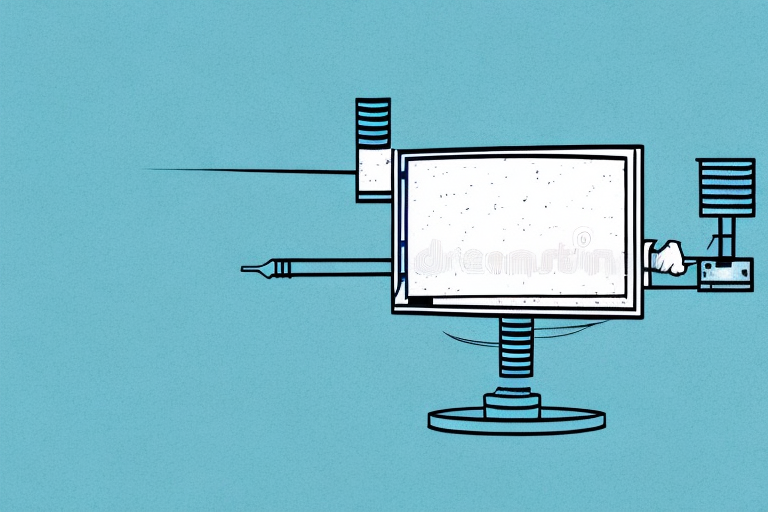Are you tired of poor TV reception or high cable bills? Installing a TV antenna on your roof may be the solution you need. While it may seem daunting, with the right preparation and tools, mounting a TV antenna on your roof is doable for anyone. Here’s everything you need to know.
Gather all necessary tools and equipment
The first step in mounting a TV antenna on your roof is to gather all the necessary tools and equipment. This includes your TV antenna, mounting brackets, coaxial cable, drill, screws, screwdriver, and level. Make sure you have everything before you start installation to avoid any frustrating interruptions.
It is also important to ensure that you have the appropriate safety equipment, such as a sturdy ladder and safety harness, to prevent any accidents while working at heights. Additionally, it may be helpful to have a second person assist you during the installation process to provide extra support and help with any heavy lifting.
Conduct a signal test to determine the best location for the antenna
Before you install your TV antenna, conduct a signal test to determine the best location for optimal reception. Use a TV signal meter or a portable analog TV to test and record signal strength in the location where you plan to mount your antenna. This information will aid in your final decision on antenna placement.
It is important to note that signal strength can vary depending on the time of day and weather conditions. Therefore, it is recommended to conduct the signal test at different times of the day and in different weather conditions to get a more accurate reading. This will ensure that you choose the best location for your antenna that will provide consistent and reliable reception.
Additionally, if you live in an area with tall buildings or trees, they can obstruct the signal and affect the reception quality. In such cases, it is recommended to mount the antenna on a higher location, such as the roof, to avoid any obstructions and improve the signal strength. By conducting a signal test and taking into consideration any potential obstructions, you can ensure that you get the best possible reception from your TV antenna.
Choose the right type of antenna for your needs
Choosing the right type of antenna is crucial for optimal TV reception. Some factors you should consider are the distance from local broadcast towers, the number of channels you desire, and the terrain surrounding your location. A directional or multi-directional antenna may be suitable depending on your needs.
It’s also important to consider the frequency bands that your local TV stations broadcast on. VHF (Very High Frequency) channels are typically numbered 2-13 and require a larger antenna, while UHF (Ultra High Frequency) channels are numbered 14-51 and can be received with a smaller antenna. Make sure to check which frequency bands your local stations use before purchasing an antenna.
Determine the height and angle for optimal reception
The height and angle of your mounted TV antenna can affect your TV reception. The ideal height is usually 30 feet above any obstruction. For angle, consult TV signal maps for your area to determine the best direction to point the antenna.
It is also important to note that the type of antenna you use can impact your reception. There are two main types of TV antennas: directional and omnidirectional. Directional antennas are best for areas with strong signals coming from a specific direction, while omnidirectional antennas are better for areas with weaker signals coming from multiple directions.
Additionally, weather conditions can also affect your TV reception. Rain, snow, and strong winds can all cause interference and disrupt your signal. It is important to regularly check your antenna and make any necessary adjustments to ensure optimal reception, especially during inclement weather.
Prepare the roof surface for installation
Before you mount the antenna, prepare the roof surface for installation by cleaning the area and removing any debris. Ensure that the surface is level and free of any bumps or unevenness that may affect installation. A smooth surface will prevent water accumulation and ensure long-lasting performance.
It is also important to check the condition of the roof before installation. Make sure there are no leaks or damages that may compromise the integrity of the roof. If there are any issues, it is recommended to fix them before proceeding with the installation of the antenna.
Additionally, consider the location of the antenna on the roof. It should be placed in an area that has a clear line of sight to the broadcast tower. Avoid placing it near any obstructions such as trees or buildings that may interfere with the signal. Taking these factors into consideration will ensure optimal performance of the antenna.
Find the studs or rafters to attach the mount
Locate the studs or rafters in your roof structure to securely attach the mounting bracket. Use a stud finder to locate the studs or rafters if you’re unsure.
It is important to ensure that the mounting bracket is attached to the center of the stud or rafter for maximum stability. If the bracket is not centered, it may cause the mount to become loose or even fall off over time.
Before drilling any holes, double-check the location of the studs or rafters to avoid damaging any electrical wiring or plumbing that may be hidden behind the walls. If you are unsure about the location of any wiring or plumbing, consult a professional before proceeding with the installation.
Securely mount the antenna to the roof
Use a drill to create holes for the mounting bracket and securely attach the bracket to the roof using screws. Ensure that the bracket is level and firmly attached to avoid any accidents or mishaps.
It is important to choose the right location for the antenna on the roof. Look for a spot that has a clear line of sight to the broadcast tower and is free from obstructions such as trees or buildings. This will ensure that you get the best possible signal and reception.
Additionally, it is recommended to use weather-resistant materials when mounting the antenna to the roof. This will protect the antenna from damage caused by rain, wind, or other harsh weather conditions. Regularly inspect the mounting bracket and antenna to ensure that they are still securely attached and in good condition.
Run coaxial cable from antenna to TV
Run coaxial cable from your mounted antenna to your TV. The cable should be weather-resistant and securely attached to avoid damage from high winds or storms. Make sure that the cable is long enough to reach the TV and is hidden from view for aesthetic purposes.
It is important to note that the quality of the coaxial cable can affect the signal strength and clarity of your TV reception. It is recommended to use a high-quality cable with low signal loss to ensure the best possible viewing experience. Additionally, if you are running the cable through walls or ceilings, be sure to use appropriate tools and techniques to avoid damaging the structure or causing a fire hazard.
Connect and tune your TV to receive channels
Connect your TV to the coaxial cable and tune it to receive channels. Scan for channels and make sure you have a reliable signal. If you notice any issues, consult your signal test results or refer to troubleshooting tips.
It is important to note that if you are using an antenna to receive channels, the placement of the antenna can greatly affect the quality of your signal. Try placing the antenna in different locations and orientations to find the best signal. Additionally, if you are using a digital converter box, make sure it is properly connected to your TV and that it is set to the correct channel for scanning.
Troubleshooting tips for poor reception or interference
If you experience poor TV reception or interference, there are several troubleshooting tips you can try. Reposition your antenna, check your cables for damage, or add a signal booster to amplify the signal. If the issue persists, consult a professional.
Another possible cause of poor TV reception or interference is nearby electronic devices. Try turning off other electronics in the area to see if that improves the signal. Additionally, weather conditions such as heavy rain or snow can also affect reception. If you live in an area with extreme weather, consider investing in a more durable antenna or weatherproofing your current one.
Safety precautions when working on a roof
Working on a roof can be dangerous, so it’s essential to take proper safety precautions. Wear appropriate clothing, including nonslip shoes, and have a stable and secure ladder. Avoid working on the roof during inclement weather and take breaks as necessary.
Additionally, it’s important to have a safety harness and to use it properly. Make sure the harness is securely attached to a stable anchor point and that it fits properly. Always have someone else on the ground to assist you and to be aware of your movements. Never work on a roof alone, and always have a plan in case of an emergency.
Maintenance tips for long-lasting antenna performance
To ensure long-lasting performance of your TV antenna, conduct regular maintenance. Inspect the antenna periodically to check for damage or corrosion. Replace any damaged parts immediately. Also, remove any debris or obstructions that may affect antenna performance. This way, you can enjoy optimal TV reception for years to come.
By following these steps and tips, mounting a TV antenna on your roof is achievable for anyone. Enjoy the benefits of clear TV reception and the peace of mind that comes with knowing you have a reliable signal.
Another important maintenance tip is to ensure that the antenna is properly grounded. This will protect your antenna from lightning strikes and other electrical surges that can damage your equipment. You can consult with a professional electrician to ensure that your antenna is properly grounded.
In addition, it is important to adjust the antenna’s direction periodically to ensure that it is pointing towards the broadcasting tower. This will help to maintain a strong signal and prevent any interference or disruptions in your TV reception.