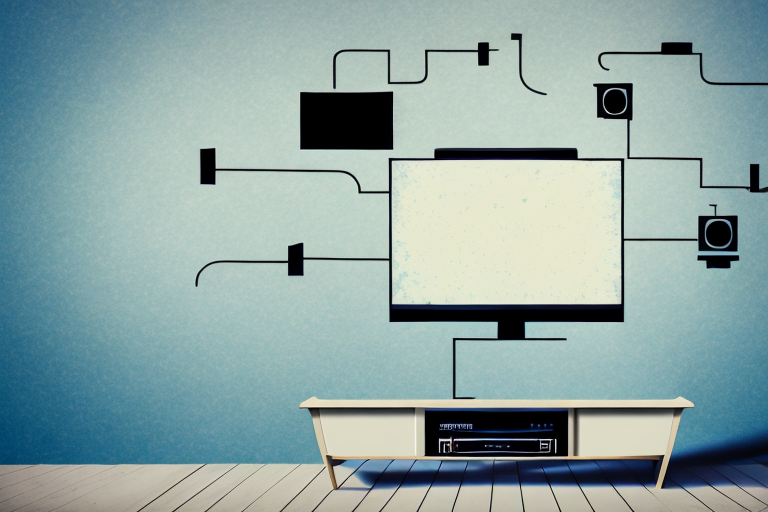Mounting a TV above a stone fireplace can be a tricky and daunting task, but with the right tools and techniques, it can be done safely and securely. In this article, we will walk you through the process of mounting a TV above a stone fireplace step-by-step.
Choosing the right mounting bracket for your TV and fireplace
The first and most important step in mounting a TV above a stone fireplace is choosing the right mounting bracket. This will depend on the size and weight of your TV as well as the type of stone your fireplace is made of.It is important to choose a bracket that can safely support the weight of your TV and securely attach to the stone surface. Look for mounting brackets that are specifically designed for stone or brick surfaces.
Additionally, it is important to consider the viewing angle when choosing a mounting bracket. You want to make sure that the TV is mounted at a comfortable height and angle for viewing. It is recommended to mount the TV at eye level when seated, with a slight downward tilt for optimal viewing. Take into account the height of the fireplace and the distance from the seating area when selecting the appropriate bracket.
Measuring and marking the correct height for your TV
Before you start the installation process, you will need to determine the optimal height for your TV. The ideal height will depend on your viewing preferences and the size of your TV.As a general rule, the center of the TV screen should be at eye level when you are seated. Measure and mark the height of the center of the TV screen on the stone surface above the fireplace.
Once you have marked the height, it is important to consider any potential glare or reflections on the TV screen. If there are windows or light sources in the room that may cause glare, you may need to adjust the height or angle of the TV to minimize the impact.Another factor to consider is the distance between the TV and your seating area. For optimal viewing, the distance between the TV and your seating area should be approximately 1.5 to 2.5 times the diagonal screen size of your TV. This will help to ensure that you can comfortably see all of the details on the screen without having to strain your eyes.
Preparing the stone surface for mounting
Before you begin drilling into the stone surface, you will need to prepare the area by cleaning it thoroughly. Use a stiff-bristled brush to remove any dust or debris from the surface.
Next, you should inspect the stone surface for any cracks or chips. If you find any, you will need to fill them in with a stone filler before proceeding with the drilling process. This will ensure that the stone surface is smooth and even, and will prevent any further damage from occurring during the mounting process.Additionally, it is important to consider the type of stone you are working with. Some stones, such as marble or granite, may require special care and attention during the preparation process. For example, you may need to use a specific type of cleaner or sealant to protect the stone surface from damage or discoloration. Be sure to research the specific needs of your stone before beginning the preparation process to ensure that you are taking the necessary steps to protect and preserve it.
Drilling into stone: tools and techniques to get the job done safely
Drilling into stone can be challenging, but with the right tools and techniques, it can be done safely and efficiently. Use a masonry drill bit to drill into the stone surface.Be sure to wear safety goggles and a dust mask to protect your eyes and lungs from flying debris. Work slowly and carefully, using a steady hand to guide the drill bit.
When drilling into stone, it’s important to choose the right type of drill bit for the job. For softer stones, such as sandstone or limestone, a carbide-tipped masonry bit may be sufficient. However, for harder stones like granite or marble, a diamond-tipped bit is necessary. These bits are more expensive, but they are much more durable and will last longer.Another important factor to consider when drilling into stone is the depth of the hole. It’s important to measure the depth of the hole you need to drill and mark the drill bit with tape or a marker to ensure that you don’t drill too deep. This can cause the bit to overheat and break, or even damage the stone itself. By taking the time to properly prepare and plan your drilling project, you can ensure that you get the job done safely and effectively.
Securing the mounting bracket to the stone surface
Once you have drilled the necessary holes into the stone surface, it is time to secure the mounting bracket. Use masonry anchors and screws to attach the bracket to the stone surface.Be sure to tighten the screws securely to ensure that the bracket is firmly attached to the surface. Check the bracket for stability by gently pulling on it before attaching the TV.
Choosing the right masonry anchors and screws
It is important to choose the right type and size of masonry anchors and screws for your mounting bracket. The weight of your TV and the type of stone surface you are attaching it to will determine the size and strength of the anchors and screws needed. Consult with a hardware store or a professional installer to ensure that you have the correct materials for your specific installation.
Consider hiring a professional installer
Mounting a TV on a stone surface can be a challenging task, especially if you are not experienced with DIY projects. Consider hiring a professional installer to ensure that the mounting bracket is securely attached to the stone surface and that your TV is safely mounted. A professional installer will have the necessary tools and expertise to complete the installation quickly and efficiently, saving you time and potential frustration.
Attaching the TV to the mounting bracket
With the bracket securely attached to the stone surface, it is time to attach the TV to the bracket. Be sure to follow the manufacturer’s instructions carefully and enlist the help of a friend to lift the TV into place.Attach the TV to the bracket according to the manufacturer’s instructions, ensuring that it is level and straight.
It is important to note that the weight of the TV should not exceed the weight limit specified by the bracket manufacturer. Additionally, make sure all cables and cords are properly connected and secured before turning on the TV. Taking these precautions will ensure a safe and successful installation of your TV.
Concealing wires and cables for a clean, professional look
To give your mounted TV a clean, professional look, it is important to conceal the wires and cables. Use cable ties or cord covers to hide the cables and wires behind the TV and along the wall.Be careful not to damage the cables when drilling into the stone surface or attaching the bracket to prevent any interruptions in the signal.
In addition to cable ties and cord covers, there are other options for concealing wires and cables. One popular option is to install an in-wall cable management system. This involves cutting a hole in the wall behind the TV and running the cables through a conduit that is hidden inside the wall. This method provides a completely hidden solution and is ideal for those who want a truly seamless look.Another important consideration when concealing wires and cables is safety. Make sure that any electrical cords are properly grounded and that there are no frayed wires or exposed conductors. It is also important to avoid overloading electrical outlets or power strips, as this can create a fire hazard. By taking the time to properly conceal and manage your wires and cables, you can create a safe and stylish entertainment setup that will enhance your viewing experience.
Tips for enhancing your viewing experience with proper placement and calibration
To get the best viewing experience from your mounted TV, it is important to position it correctly and calibrate it properly. Choose a viewing spot that is comfortable for you and provides a clear view of the screen.Use the TV’s remote control or on-screen display to adjust the settings for brightness, contrast, and color calibration for optimal viewing.
Additionally, it is recommended to avoid placing your TV in direct sunlight or in a room with excessive glare. This can cause strain on your eyes and make it difficult to see the screen clearly. If possible, position your TV in a room with minimal ambient light or use curtains or blinds to control the amount of light entering the room. Proper placement and calibration can greatly enhance your viewing experience and make your favorite shows and movies even more enjoyable to watch.
Safety considerations when mounting a TV above a fireplace
When mounting a TV above a fireplace, safety should be your top concern. Ensure that the bracket is securely attached to the stone surface and that the TV is properly mounted according to the manufacturer’s instructions.Never leave the TV unattended while it is turned on and avoid placing any flammable objects or materials near the fireplace.
In addition to these precautions, it is also important to consider the heat generated by the fireplace. The heat can cause damage to the TV and potentially create a fire hazard. To prevent this, make sure there is enough space between the TV and the fireplace to allow for proper ventilation.Another safety consideration is the height at which the TV is mounted. It is recommended that the TV be mounted at eye level to prevent neck strain and discomfort. However, if the fireplace is high, this may not be possible. In this case, consider using a tilting mount to adjust the angle of the TV for comfortable viewing.
Alternatives to traditional wall-mounted TV installations
If you’re not comfortable with drilling into the stone surface or if you’re looking for alternative installation options, consider using a TV stand or console that is designed to sit on top of the fireplace mantel.Another option is a ceiling-mounted bracket that allows you to suspend the TV from the ceiling rather than attaching it to the wall.
Maintenance and upkeep: keeping your mounted TV secure and in good condition over time
To keep your mounted TV in good condition over time, it is important to perform regular maintenance and upkeep. Check the mounting bracket and cables periodically to ensure that they are still secure and in good condition.Clean the TV screen and surface regularly with a soft, dry cloth to remove any dust or debris. Take care not to use harsh chemicals or abrasive materials that could damage the screen or surface.
Conclusion
Mounting a TV above a stone fireplace may seem like a daunting task, but with the right tools and techniques, it can be done safely and securely. Follow these steps to ensure a successful installation and enjoy your favorite shows and movies in style and comfort.