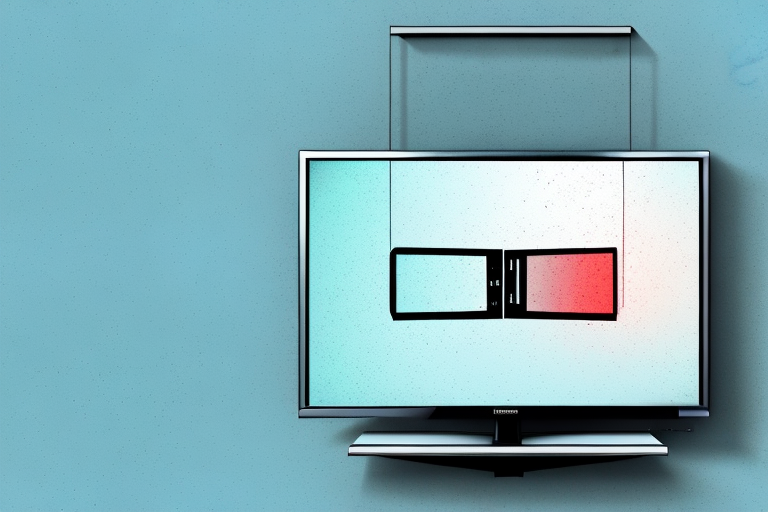Mounting your TV on the wall is a great way to free up space in your living room and create an immersive viewing experience. However, the process of mounting your TV can seem daunting, especially if you’re not familiar with the VESA standards for TV mounting. In this article, we’ll guide you through the process of mounting your TV with a 200×200 VESA hole pattern, step by step.
Understanding VESA standards for TV mounting
VESA (Video Electronics Standards Association) is an organization that sets standards for the mounting of flat-panel televisions, monitors, and other displays. VESA standards specify the distance between the mounting holes on the back of your TV, which allows you to choose a compatible wall mount. If your TV has a 200×200 VESA hole pattern, it means that the distance between the mounting holes is 200 millimeters horizontally and 200 millimeters vertically. Understanding VESA standards is crucial for choosing the right wall mount and ensuring a safe and secure installation, so make sure to check your TV’s VESA hole pattern before you proceed.
It’s important to note that VESA standards are not just limited to hole patterns. They also cover other aspects of TV mounting, such as weight limits and mounting hardware specifications. For example, VESA standards specify the maximum weight that a wall mount can support, which ensures that your TV is securely mounted and won’t fall off the wall. Additionally, VESA standards also specify the type and size of screws that should be used to attach the wall mount to the TV, which helps to prevent damage to your TV.
Another important consideration when it comes to VESA standards is the type of wall you’ll be mounting your TV on. Different types of walls require different types of wall mounts, and VESA standards take this into account. For example, if you’re mounting your TV on a drywall, you’ll need to use special anchors to ensure that the wall mount is securely attached. On the other hand, if you’re mounting your TV on a concrete or brick wall, you’ll need to use different types of anchors and screws.
Tools required for mounting a TV with 200×200 VESA hole pattern
Before you start the installation process, make sure you have the right tools on hand. Here are the essential tools you’ll need:
- Stud finder
- Drill
- Level
- Screwdriver
- Socket wrench
- Tape measure
- Pencil
Make sure to have all the necessary tools before you begin mounting your TV.
It’s important to note that the size and weight of your TV will also determine the type of tools you’ll need. For larger TVs, you may need a power drill with a stronger motor and larger screws to securely mount the TV. Additionally, if you’re mounting your TV on a brick or concrete wall, you’ll need a masonry drill bit and anchors to ensure a secure installation.
Before you begin drilling into your wall, it’s also important to check for any electrical wires or plumbing behind the wall. You can use a stud finder with a built-in wire detector to help you locate any potential hazards. If you’re unsure about the location of any wires or plumbing, it’s best to consult a professional before proceeding with the installation.
Choosing the right mount for your TV with 200×200 VESA pattern
Choosing the right mount for your TV is crucial to ensure a safe and secure installation. There are various types of mounts available, such as fixed mounts, tilting mounts, and full-motion mounts. For a 200×200 VESA hole pattern, you’ll need a mount that is compatible with this size.
You should also consider the weight capacity of the mount and make sure it can support your TV’s weight. Lastly, consider the placement of your TV and choose a mount that will allow you to adjust the viewing angle to your preference.
It’s important to note that not all mounts are created equal. Some mounts may be more durable and offer better stability than others. It’s worth investing in a high-quality mount to ensure your TV stays securely in place. Additionally, if you plan on mounting your TV in a high-traffic area or in a room with children or pets, you may want to consider a mount with a locking mechanism to prevent accidental bumps or knocks.
Measuring and marking the wall for TV mounting
Now that you’ve chosen the right mount for your TV, it’s time to measure and mark the wall for mounting. Use a stud finder to locate the studs behind the wall. Mark the center of each stud with a pencil.
Then, measure and mark the height on the wall where you want your TV to be mounted. Make sure the height is comfortable for viewing and in line with your eye level when seated. Use a level to ensure your markings are straight and level.
It’s important to also consider the distance between your TV and seating area. Measure the distance from the wall to your seating area and ensure that your TV is mounted at a comfortable viewing distance. This will help prevent eye strain and neck pain.
Additionally, if you plan on hiding your cables and wires, mark the location of your power outlet and cable outlet on the wall. This will help you determine where to drill holes for cable management and ensure that your cables are neatly tucked away.
Preparing the wall for TV mounting: Drilling, Anchoring and Leveling
Drilling the wall is the next step in preparing your wall for TV mounting. Choose a drill bit that is slightly smaller than the diameter of the wall anchors you’re using.
Use the drill to make holes where you’ve marked on the wall. Then, insert the wall anchors into the holes. This will anchor the screws to the wall and provide stability for your mount. Make sure the wall anchors are level with the wall.
After you have anchored the screws to the wall, it’s time to attach the mounting bracket to the wall. Make sure the bracket is level and use a level to ensure it’s straight. Once you’ve confirmed that the bracket is level, attach it to the wall using the screws provided with the bracket.
Before you mount your TV, double-check that the bracket is securely attached to the wall and that the wall anchors are holding up the weight of the bracket and TV. It’s also a good idea to test the stability of the bracket by gently pulling on it to make sure it’s not loose. Once you’re confident that the bracket is secure, you can mount your TV and enjoy your new setup!
Installing the TV mount on the wall: Step-by-Step Guide
Now, it’s time to install the mount on the wall. Follow these steps:
- Align the mount with the wall anchors and secure it to the wall using screws and a socket wrench.
- Double-check that the mount is level and secure.
- Attach any additional brackets or arms to the mount, depending on the type of mount you’re using.
Before you begin the installation process, make sure you have all the necessary tools and equipment. This may include a drill, stud finder, level, measuring tape, and screwdriver. It’s also important to have a helper to assist you with holding the mount in place while you secure it to the wall.
Once the mount is securely attached to the wall, you can then attach the TV to the mount. Make sure to follow the manufacturer’s instructions for attaching the TV, as this may vary depending on the type of mount and TV you have. It’s also important to have someone assist you with lifting and attaching the TV to the mount, as it can be heavy and awkward to handle on your own.
Attaching the mounting plate to the back of your TV
Before you mount your TV, you’ll need to attach the mounting plate to the back of your TV. Follow the manufacturer’s instructions to ensure you do this correctly.
Once you’ve attached the mounting plate to the back of your TV, you’re ready to move onto the next step.
It’s important to note that the size and weight of your TV will determine the type of mounting plate you need. Make sure to choose a mounting plate that is compatible with your TV’s size and weight to ensure a secure and safe mount.
Mounting the TV on the bracket: Step-by-Step Guide
Finally, it’s time to mount your TV on the bracket. Follow these steps:
- Lift your TV carefully and align the mounting plate with the bracket on the wall.
- Secure the TV to the bracket using the screws provided.
- Double-check that the TV is level and secure on the bracket.
Connecting and hiding cables behind your mounted TV
With your TV mounted on the wall, you’ll likely have cables hanging from it. To keep a neat and tidy setup, you’ll want to hide your cables. There are various solutions for cable management, such as cable raceways, cable ties, or in-wall cable management systems. Choose the solution that works best for your setup.
Adjusting your mounted TV’s viewing angle and height
Now that your TV is mounted, you can adjust its viewing angle and height for optimal viewing. Depending on the type of mount you chose, you may be able to tilt, swivel, or adjust the height of your TV. Play around with these settings until you find the perfect position for your viewing pleasure.
Testing your mounted TV for stability and safety
Before you start binge-watching your favorite show, you’ll want to test your mounted TV for stability and safety. Make sure the TV is secure on the bracket and doesn’t wobble or shift. You can also use a safety strap to provide extra stability and peace of mind.
Maintenance tips for your mounted TV
To ensure your mounted TV lasts for years to come, you’ll want to take care of it. Dust the TV and mount regularly with a microfiber cloth. Avoid spraying liquid directly onto the TV or mount. If you need to clean the mount or TV, use a mild cleaning solution and a soft cloth.
Frequently asked questions about mounting a TV with 200×200 VESA hole pattern
Here are some frequently asked questions about mounting a TV with a 200×200 VESA hole pattern:
- Can I use a mount with a VESA hole pattern that’s larger than my TV?
- Can I mount my TV without a stud?
- How do I find the center of a stud?
- What is the weight limit for a TV mount?
- How do I hide my TV cables?
Research the answers to these questions before you start the installation process to ensure you’re informed about the process and feel confident in your ability to complete it.
That’s it! You’re now ready to mount your TV with confidence and ease, knowing you have all the information and tools necessary for the job. Enjoy your newly mounted TV in your ideal viewing position.