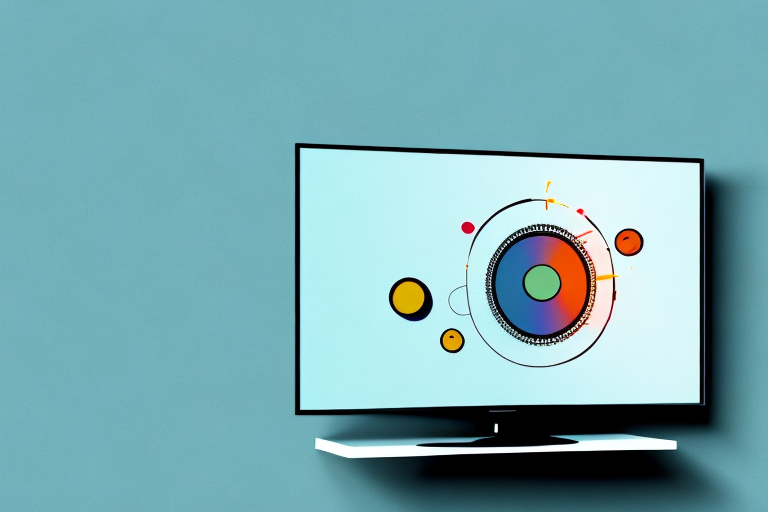Mounting your Tcl TV on the wall can help you create a more immersive and comfortable viewing experience. But before you start drilling holes and attaching brackets, it’s important to understand the tools, techniques, and best practices involved in the process. In this guide, we’ll walk you through the entire process of mounting your Tcl TV in detail, from selecting the right tools and mount types to securing the TV in place and managing the cables for a clean and uncluttered installation.
Tools required to mount your Tcl Tv
Before you start mounting your Tcl TV, you’ll need to gather a few essential tools and materials. These might include a stud finder, a level, a drill, screws, wall anchors, a screwdriver or wrench, a measuring tape, and a helper to assist you with lifting and positioning the TV. Depending on the specific mount type and TV model, you might also need additional items like spacers, bolts, or brackets. Before you start, make sure you have all the necessary tools and materials on hand and check the instruction manual or website for additional guidance.
It’s important to note that the weight and size of your Tcl TV will also determine the type of mount you need and the tools required. For larger TVs, you may need a heavier-duty mount and additional tools like a power drill or stud anchor kit. It’s always a good idea to double-check the weight and size specifications of your TV and mount before beginning the installation process. Additionally, if you’re unsure about any aspect of the installation process, it’s best to consult a professional or seek guidance from Tcl’s customer support team.
Understanding the different types of wall mounts available
When it comes to mounting your Tcl TV, there are several different types of wall mounts available, including fixed mounts, tilting mounts, full-motion or articulating mounts, and ceiling mounts. Each has its own pros and cons and is suitable for different scenarios. For example, a fixed mount is the simplest and most affordable option but offers no flexibility in terms of viewing angles, while a tilting mount allows you to adjust the TV’s angle up or down for glare reduction. Full-motion mounts are more versatile and can be adjusted in multiple directions, but they tend to be bulkier and more expensive. Ceiling mounts are suitable for rooms with limited wall space or unique viewing angles, but require additional hardware and installation effort.
It’s important to consider the weight and size of your Tcl TV when choosing a wall mount. Some mounts are designed to support larger and heavier TVs, while others are better suited for smaller and lighter models. Additionally, you should also take into account the location of your power outlets and cable connections, as some mounts may obstruct access to these important components. By carefully evaluating your needs and options, you can select the best wall mount for your Tcl TV and enjoy a comfortable and immersive viewing experience.
Choosing the best location to mount your Tcl Tv
Once you’ve selected the right mount type, you’ll need to decide on the best location to mount your Tcl TV. This will depend on several factors, such as the room layout, the viewing distance, the ambient lighting, and the wall material. Ideally, you should choose a location that offers a clear and unobstructed view of the TV from most seating positions, without any sources of glare or reflections. The center of the TV screen should be at eye level when seated, which typically corresponds to about 42 inches from the floor. If possible, try to mount the TV on a wall that has studs behind it, rather than drywall or plaster, as this will provide a more secure and stable base.
Another important factor to consider when choosing the best location to mount your Tcl TV is the proximity to power outlets and cable connections. Make sure that the location you choose has easy access to power outlets and cable connections, so that you can connect your TV and other devices without having to run long cables or use extension cords. Additionally, you may want to consider the overall aesthetics of the room when choosing the location for your TV. Try to choose a location that complements the overall design and decor of the room, and that doesn’t detract from other focal points or features in the space.
Measuring and marking the correct position to mount your Tcl Tv
Before you start drilling holes or attaching brackets, you’ll need to measure and mark the correct position for your Tcl TV. First, use a stud finder to locate the studs behind the wall and mark their edges with a pencil. Then, use a level to draw a horizontal line that corresponds to the desired height of the TV, usually about 42 inches from the floor. Use a measuring tape to determine the exact distance between the center of the TV mounts and mark this point on the wall. Double-check your measurements and marks before proceeding.
Preparing the wall for installation
Before you can attach the mount to the wall, you’ll need to prepare the wall surface. Use a drill and appropriate drill bit to create pilot holes at each of the marked points where the screws will go. If you hit a stud, you won’t need to use a wall anchor, but if you don’t, insert wall anchors into the pilot holes. Make sure the anchors are flush with the wall surface and can hold the weight of the TV and mount. Then, screw the mount onto the wall, making sure each screw is securely attached to a stud or anchor. Use a level to ensure that the mount is straight and even.
Mounting the bracket onto the wall
With the mount plate attached to the wall, it’s time to mount the bracket onto your Tcl TV. Most TVs have threaded holes on the backside that are designed to fit specific VESA pattern dimensions, which you can confirm by referencing your TV’s user manual or the manufacturer’s website. The bracket should come with screws or bolts that fit these holes, along with other mounting hardware. Attach the bracket securely to the TV, making sure it’s level and centered.
Hanging your Tcl Tv on the wall mount
Now that both the mount plate and bracket are installed, you can attach your Tcl TV to the wall. This step typically requires two people to lift and align the TV with the mount plate, so make sure you have a helper available. Carefully lift the TV and guide the bracket onto the mount plate, making sure the hooks or latches snap into place. Once the TV is secured on the mount, gently pull and wiggle it to ensure it’s attached correctly and won’t fall or wobble.
Securing your Tcl Tv to prevent accidents or damage
Once your Tcl TV is hanging on the wall mount, you’ll want to make sure it’s secured properly to prevent any accidents or damage. Most mounting kits come with a security lock or strap that attaches to the back of the TV and the wall mount, providing an extra layer of stability and protection. Follow the manufacturer’s instructions to install the security feature, making sure it’s tight and snug. You can also use cable ties or Velcro straps to manage the cables and cords coming out of the TV, keeping them organized and out of sight.
Wiring and cable management for a clean installation look
One of the benefits of mounting your Tcl TV on the wall is that it can create a clean and streamlined look, with no visible cables or wires. To achieve this, you’ll need to route the cables through the wall or use a cable management kit that hides them behind a cover or conduit. If you’re not comfortable with running cables through the wall, you can use adhesive cable clips or ties to guide the cables along the wall surface or baseboard. Be sure to leave some slack in the cables to allow for movement and easy maintenance.
Tips and tricks for mounting your Tcl Tv like a professional
Mounting your Tcl TV on the wall can seem daunting, but with the right tools and techniques, it’s a manageable DIY project. Here are some tips and tricks to help you achieve a professional-looking installation:
- Before you start, read the instruction manual and watch online tutorials to familiarize yourself with the process.
- Use a stud finder to locate the studs behind the wall and mark their edges with a pencil.
- Check the weight and size limits of your mount and TV to avoid overloading the bracket or causing damage to the wall.
- Always use a level to ensure that the mount and TV are straight and even.
- Have a helper assist you with lifting and positioning the TV, especially if it’s a larger model.
- Test the security hooks or latches after hanging the TV to make sure they’re firmly attached.
- Take your time and double-check your measurements and marks before drilling or attaching anything to the wall.
Common mistakes to avoid when mounting a Tcl Tv
Mounting a Tcl TV on the wall can be a straightforward process, but there are some common mistakes that can lead to damage, injury, or frustration. Here are some pitfalls to avoid:
- Mounting the TV too high or too low, causing neck strain or poor viewing angles.
- Overloading the mount or using the wrong size screws or bolts, which can result in the TV falling off the wall.
- Not using a level to ensure that the mount and TV are straight and even.
- Skipping the step of securing the TV with a lock or strap, which can be a safety hazard.
- Not testing the mount and TV for stability and movement after installation.
- Forgetting to manage the cables and wires for a neat and clean appearance.
Frequently asked questions about mounting a Tcl Tv
Here are some common questions that people have about mounting a Tcl TV on the wall:
- Do I need a professional installer to mount my Tcl TV?
- How much weight can a wall mount handle?
- Can I mount a Tcl TV on a plaster wall?
- What tools do I need to mount a Tcl TV?
- What height should I mount my Tcl TV?
- What’s the difference between a fixed and an articulating wall mount?
- How do I hide the cables and wires behind the wall?
If you have any other questions or concerns about mounting your Tcl TV, be sure to consult the manufacturer’s website or customer support team for more information.