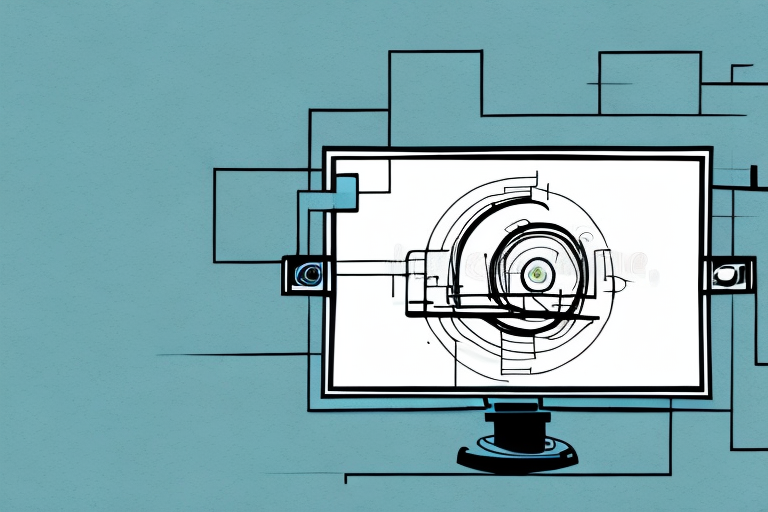Mounting a swivel TV mount can be a real game-changer in your living room. It’s the perfect solution to improve your viewing experience, especially if you have a big TV screen. Swivel mounts give you the ability to adjust your TV’s angle without having to move the entire mount. In this article, we will cover everything you need to know about mounting a swivel TV mount and how to do it the professional way.
Understanding the Different Types of Swivel TV Mounts
Swivel TV mounts have different types, and the type that you choose will depend on your preferences. The first type is the full-motion swivel mount, which allows your TV to rotate 90 degrees horizontally. The second type is the tilt and swivel mount, which only has horizontal rotation; it does not move vertically. Lastly, the single-arm swivel mount has an arm that only moves horizontally but has the least range of motion.
It is important to consider the weight and size of your TV when choosing a swivel mount. Full-motion swivel mounts are ideal for larger and heavier TVs, as they provide more stability and support. Tilt and swivel mounts are better suited for smaller and lighter TVs, as they do not require as much support. Additionally, it is important to ensure that the swivel mount is compatible with your TV’s VESA pattern, which is the distance between the mounting holes on the back of your TV.
Benefits of a Swivel TV Mount
A swivel TV mount comes with several benefits, including improved viewing angles and minimizing glare. With a swivel mount, you can adjust your TV angle to prevent reflections from outside light. Additionally, swivel mounts save space, preventing your TV from taking too much space in the room.
Another benefit of a swivel TV mount is that it allows you to easily access the back of your TV for maintenance or cable management. This is especially useful if you have multiple devices connected to your TV, as you can easily switch out cables or adjust settings without having to remove the TV from the wall. Swivel mounts also provide a sleek and modern look to your entertainment setup, as they eliminate the need for bulky TV stands or cabinets.
Factors to Consider Before Mounting a Swivel TV Mount
Before mounting your swivel TV mount, there are vital factors that you need to consider. These factors include your TV’s weight and size, your room’s layout, and the wall type where you want to mount the TV. It’s also crucial to choose a swivel mount with the correct VESA pattern that matches the back of your TV.
Another important factor to consider is the viewing angle. You want to make sure that the TV is mounted at a height and angle that is comfortable for everyone who will be watching it. This may require some adjustments to the swivel mount’s positioning or the placement of furniture in the room.
Additionally, it’s important to think about the location of power outlets and cable connections. You don’t want to mount the TV in a spot where the cords will be visible or where you’ll have to run them across the room. Make sure that the mount is positioned near an outlet and that you have the necessary cables to connect your TV to your cable box, streaming device, or other components.
Tools Required for Mounting a Swivel TV Mount
To mount a swivel TV mount, you need to have specific tools to do the job. These tools include a stud finder, measuring tape, drill, screws, and a level. You may also need a power drill and screwdriver set if your mount requires it.
It is important to note that the size and weight of your TV will also determine the type of mount and tools needed. For larger and heavier TVs, you may need additional support such as toggle bolts or a stronger mount. It is recommended to consult the manufacturer’s instructions or seek professional assistance if you are unsure about the appropriate tools and mounting techniques for your specific TV and mount.
Preparing Your Wall Before Installation
Before mounting your swivel TV bracket, you need to ensure that your wall is ready. Start by locating the studs in the wall using a stud finder. Mark where the studs are to ensure that your mount is attached correctly.
Once you have located the studs, use a level to ensure that your mount will be straight. If your wall is not level, you may need to use shims to adjust the mount’s position. It’s important to make sure that your mount is level to prevent your TV from tilting or falling off the wall.
Additionally, if you are mounting your TV in a high-traffic area or in a home with children or pets, you may want to consider using a safety strap or anti-tip device. These devices can help prevent your TV from tipping over and causing injury or damage to your home.
How to Install a Swivel TV Mount on Drywall
Installing a swivel TV mount on drywall is a bit different from installing on concrete or brick walls. Start by marking the spots where you will drill your screws using a level. Next, drill the screws into the marked spots. You can then attach the backplate of your mount onto the screws, ensuring that it’s level before tightening the screws firmly. Attach the mounting arms to the TV using the VESA pattern and attach the TV to the mount’s arms.
It’s important to note that the weight of your TV should be taken into consideration when installing a swivel TV mount on drywall. Make sure to use appropriate screws and anchors that can support the weight of your TV. Additionally, it’s recommended to have a second person assist you during the installation process to ensure that the TV is mounted securely and safely. Always refer to the manufacturer’s instructions for specific details on how to install your swivel TV mount on drywall.
How to Install a Swivel TV Mount on Brick or Concrete Walls
If you want to install a swivel TV mount on brick or concrete walls, you will need to use a masonry drill bit. Start by drilling the markings on your wall using this special drill bit. Next, use the provided concrete anchors to secure your mount. Lastly, attach your TV to the mount.
Before you start drilling, make sure to locate any electrical wires or plumbing pipes that may be hidden behind the wall. You can use a stud finder or hire a professional to help you with this. It is important to avoid damaging any of these elements while drilling.
Additionally, consider the weight and size of your TV when choosing a swivel mount. Make sure the mount can support the weight of your TV and that it is the appropriate size for your TV. You can usually find this information on the packaging or by checking the manufacturer’s website.
Step-by-Step Guide to Installing a Swivel TV Mount
Mounting a swivel TV bracket can be challenging, but with the proper guide, you’ll get it done in no time. Start by measuring the height of where you want your TV to be and mark that spot. Locate the studs using a stud finder and mark where you want to drill. Drill holes into the studs and secure the mount base on the bolts. Attach the mount arms to the TV using the correct VESA pattern. Finally, hang your TV onto the mount arms.
Before you start drilling, make sure to check the weight capacity of your mount and TV. If your TV is too heavy for the mount, it could fall and cause damage or injury. Additionally, consider the viewing angle and distance from the TV to the seating area. A swivel mount allows for flexibility in adjusting the angle, but it’s important to find the optimal position for comfortable viewing.
After you’ve mounted your TV, tidy up the cords and cables to create a clean and organized look. Use cable ties or a cord cover to hide the wires and prevent them from becoming a tripping hazard. Finally, test the swivel function to ensure it’s working properly and adjust as needed. Now sit back, relax, and enjoy your newly mounted TV!
Tips for Wiring Your TV After Installation
After installing your swivel TV mount, it’s essential to organize the wires and cables neatly. Use zip ties to group your cables together and ensure that they are hidden from sight. Invest in a surge protector to protect your TV and other gadgets from unexpected power surges.
Another important tip is to label your cables. This will make it easier to identify which cable goes where, especially if you need to unplug and re-plug them in the future. You can use color-coded labels or simply write on a small piece of tape and attach it to the cable.
Additionally, consider using cable covers to further hide your wires and cables. These covers can be painted to match your wall color or decorated to add a pop of color to your room. They also protect your cables from damage and prevent tripping hazards.
Common Mistakes to Avoid While Installing a Swivel TV Mount
When mounting your swivel TV mount, there are mistakes that you need to avoid. Avoid mounting your TV too high, as it can strain your neck when watching TV. Ensure that the mount is level to prevent your TV from tilting. Also, be careful not to drill into electrical wires or pipes in the wall.
Another common mistake to avoid while installing a swivel TV mount is not using the appropriate hardware. Make sure to use the hardware that comes with the mount or recommended by the manufacturer. Using the wrong hardware can result in the mount not being secure and potentially causing damage to your TV or wall. Additionally, it is important to check the weight limit of the mount and ensure that your TV does not exceed it. Overloading the mount can cause it to fail and potentially harm anyone nearby.
Maintaining Your Swivel TV Mount: Dos and Don’ts
To prolong the lifespan of your swivel TV mount, there are maintenance steps that you need to follow. Firstly, dust your mount regularly to prevent the buildup of dirt. Also, avoid moving the mount too much, as it can loosen the bolts. Don’t overload the mount beyond the specified weight capacity. Lastly, don’t forget to inspect your mount regularly to ensure that it’s in proper working condition.
That’s it! By following the above steps and tips, you can mount your swivel TV mount like a pro in no time. Achieve that perfect viewing angle and save space with a swivel TV mount.
Another important tip to maintain your swivel TV mount is to avoid exposing it to extreme temperatures. High temperatures can cause the mount to expand, while low temperatures can cause it to contract, which can affect its stability. Therefore, it’s best to install your mount in a room with a moderate temperature.
Additionally, if you have children or pets at home, make sure to secure the cables and wires properly. Loose cables can be a tripping hazard and can also damage the mount. You can use cable ties or clips to keep the cables organized and out of the way.