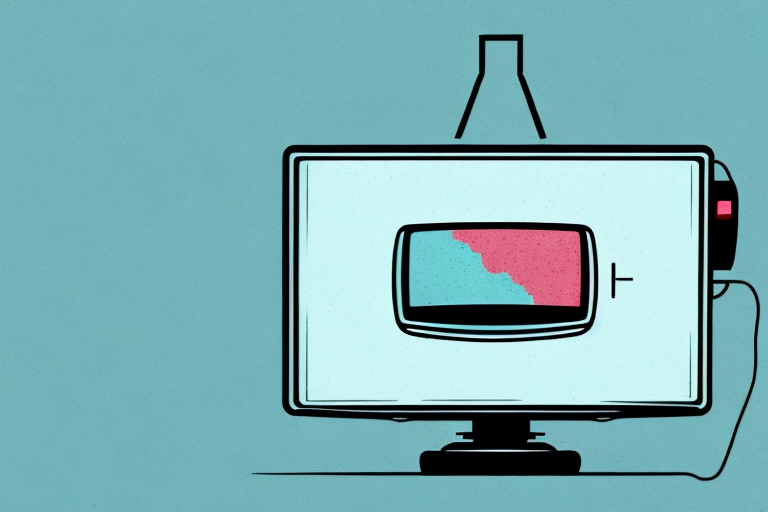If you’re an RV owner, installing a TV mount in your RV can be a game-changer. Whether you’re on the road or camping out, having a TV mounted on your RV wall can provide entertainment for you and your companions. However, installing an RV TV mount is not as simple as hanging a picture on the wall. In this guide, we’ll take you through the process of mounting a TV in your RV and provide you with essential tips and tricks to help make the process a breeze.
Choosing the Right TV Mount for Your RV
The first step to mounting your RV TV is to choose the right mount. There are different mounts available in the market, so you should consider your RV’s wall and the TV’s size and weight. A fixed mount is the most common type of mount, but a tilting or swiveling mount may be a better option if you want more flexibility when watching TV. Be sure to choose a mount with the right weight capacity to hold your TV securely.
Another important factor to consider when choosing a TV mount for your RV is the viewing angle. You want to make sure that the TV is mounted at a comfortable height and angle for your viewing pleasure. Consider the layout of your RV and where you will be sitting when watching TV to determine the best viewing angle.
It’s also important to think about the installation process when choosing a TV mount. Some mounts require professional installation, while others can be easily installed by the RV owner. If you’re not comfortable with DIY projects, it may be best to opt for a mount that can be installed by a professional to ensure it’s done correctly and safely.
Tools Needed for Mounting an RV TV Mount
Before starting, make sure you have all the tools needed within reach. These include a drill, a level, measuring tape, a stud finder, screws, anchors, and a screwdriver.
It is also important to have a helper to assist you in holding the TV mount in place while you secure it to the wall. This will ensure that the mount is level and properly secured.
Before drilling any holes, it is recommended to double-check the location of the mount and ensure that it is at a comfortable viewing height. This can be done by holding the TV up to the desired height and marking the location of the mount on the wall.
Preparing Your RV Wall for TV Mount Installation
The next step is preparing your RV wall for the TV mount installation. Using your stud finder, locate a stud in the area where you want to mount the TV. If unable to locate a stud, it’s recommended to use a mounting plate with toggle bolts for extra support.
Once you have located the stud or decided on using a mounting plate, it’s important to clean the area where the TV mount will be installed. Use a damp cloth to wipe away any dust or debris that may interfere with the adhesive or screws.
Before drilling any holes, double-check the measurements and ensure that the TV mount is level. It’s also a good idea to have a second person assist you with the installation to ensure that the mount is securely in place.
Measuring and Marking the TV Mount Placement
Once you’ve found the right spot on your RV wall, measure and mark where you will mount the TV bracket to ensure it’s level. It’s essential to follow the mount manufacturer’s instructions to ensure the right placement and measurements. Once you’ve marked the spot, double-check the level of the mounting bracket before moving to the next step.
Before drilling any holes, it’s important to consider the weight of your TV and the strength of the RV wall. If you’re unsure, consult with a professional or use a stud finder to locate the strongest points on the wall. It’s also a good idea to use screws that are appropriate for the wall material and the weight of the TV.
Once you’ve mounted the bracket, test the stability of the TV by gently pushing and pulling on it. If it wobbles or feels unstable, double-check the screws and mounting bracket. It’s better to take the time to ensure a secure mount than risk damage to your TV or RV.
Drilling Holes and Installing Anchors for the TV Mount
Now it’s time to drill holes for the screws and anchors into your RV wall. Ensure you have the correct size drill bit to fit the anchors you’re installing. Once you’ve drilled the holes, insert the anchors into each hole and tap them flush with the wall.
It’s important to note that the type of wall material in your RV will determine the type of anchor you should use. For example, if your RV wall is made of wood, you can use a wood screw anchor. However, if your RV wall is made of metal, you’ll need to use a toggle bolt anchor. Make sure to research the appropriate anchor for your specific wall material before beginning the installation process.
Attaching the TV Mount to the Wall
With the holes drilled and the anchors in place, it’s time to attach the TV mount to the RV wall. Start by holding the mount up to the wall and aligning the screw holes with the anchors. Next, secure the mount into place using screws and a screwdriver, ensuring you don’t over-torque them, which can cause damage to the wall.
It’s important to make sure that the TV mount is level before securing it to the wall. You can use a level tool to ensure that the mount is straight. Once the mount is level, you can tighten the screws to secure it in place. It’s also a good idea to double-check the stability of the mount by gently pulling on it to make sure it’s firmly attached to the wall.
Securing Your TV to the RV TV Mount
With the mounting bracket secure, it’s time to attach your TV to the mount. Make sure the TV bracket aligns with the TV’s mounting holes, and then use bolts to secure it onto the TV. Finally, lift the TV onto the mount bracket and secure it using screws.
It’s important to note that not all TV mounts are created equal. When selecting a mount for your RV, make sure it is rated to hold the weight of your TV. Additionally, consider purchasing a mount with a locking mechanism to prevent the TV from shifting during travel.
Another factor to consider when securing your TV to the RV mount is the location of the mount itself. Make sure the mount is installed in a sturdy location, such as a wall stud or reinforced area, to prevent it from coming loose while driving on bumpy roads.
Cable Management Tips for a Clean Installation
Having cables hanging down from your RV TV set up can be unsightly. To avoid this, you can use cable ties and cable clips to organize the cables behind the TV and hide them from view. Additionally, some mounts come equipped with cable routing systems to keep your cables organized.
Another tip for cable management is to label your cables. This can be especially helpful if you have multiple devices connected to your TV. By labeling each cable, you can easily identify which cable belongs to which device and avoid confusion when trying to troubleshoot any issues.
It’s also important to consider the length of your cables. If your cables are too long, they can create unnecessary clutter and make it difficult to manage. Measure the distance between your devices and the TV and purchase cables that are the appropriate length to avoid excess cable slack.
Testing the Strength and Stability of Your RV TV Mount
After completing the installation, the final step is to test the strength and stability of the RV TV mount. To do this, try jiggling the TV mount and make sure it’s secure and doesn’t move or sway. Try this test from different angles and heights, so you’re confident the mount is strong enough to support the weight of your TV.
It’s also important to consider the type of road conditions you’ll be traveling on with your RV. If you’ll be driving on bumpy or uneven roads, you’ll want to make sure your TV mount can withstand the vibrations and movements of the vehicle. Consider using additional support brackets or straps to secure the TV mount even further.
Lastly, don’t forget to regularly check the screws and bolts of your RV TV mount. Over time, they may loosen or become damaged, which can compromise the stability of the mount. By performing routine maintenance and inspections, you can ensure your TV stays securely mounted while you’re on the road.
Troubleshooting Common Issues with RV TV Mounts
If you encounter any issues with your RV TV mount, such as the TV mount sagging or the bracket being loose, ensure you check for loose screws and tighten them. If the problem persists, contact the manufacturer or seek the services of a professional RV technician.
Another common issue with RV TV mounts is the inability to adjust the viewing angle. This can be caused by a faulty swivel mechanism or a bracket that is not compatible with your TV. To fix this issue, you may need to replace the mount or seek the advice of a professional.
It is also important to consider the weight of your TV when choosing a mount. If the mount is not designed to support the weight of your TV, it can lead to sagging or even damage to the mount. Always check the weight limit of the mount before purchasing and installing it.
Upgrading Your RV Sound System to Complement Your Mounted TV
A mounted TV in an RV goes hand in hand with an upgraded sound system. With a quality sound system, you’ll have the ultimate entertainment experience. Consider investing in a soundbar or a set of quality speakers that can fit in your RV space. Ensure the sound system matches your TV’s capability, and enjoy superb entertainment on the road.
Safety Tips for Using an RV TV Mount
When using your RV TV mount, ensure you’re always handling the TV with care to avoid breakage. Ensure the mount is firmly secured, and the TV doesn’t fall off the wall, which can be very dangerous. Always follow the manufacturer’s instructions and guidelines to keep yourself and others safe.
Maintenance and Care Tips to Keep Your RV TV Mount in Good Condition
With proper care, your RV TV mount will last for many years to come. Regularly cleaning the mount and the TV is important to remove any dust or debris that can accumulate over time. Additionally, ensure you tighten any loose screws that may have become loose over time. For a long-lasting installation, follow the manufacturer’s care and maintenance recommendations.
That’s all you need to know about mounting your TV in your RV space. By following the steps above, you’ll have a firm TV installation that will provide entertainment throughout your travels. Remember to always seek help from a professional if you encounter any issues during the installation process. Happy travels!