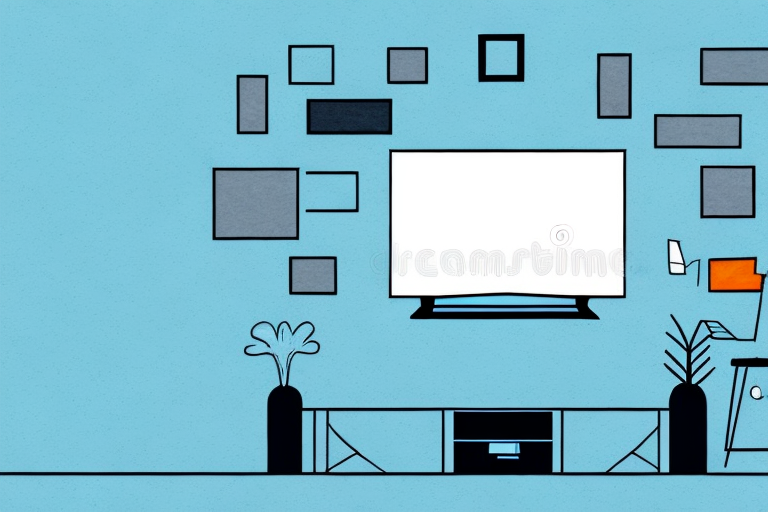Mounting a television on the wall can be a great way to enhance your viewing experience, free up space in your living room, and create a sleek, modern look. However, the process can seem intimidating if you have never done it before. In this step-by-step guide, we will walk you through the process of mounting your TV on the wall, from gathering the necessary tools and materials to troubleshooting common issues and ensuring safety.
Gather the Necessary Tools and Materials
Before you begin, it is important to gather all the necessary tools and materials to ensure a smooth and successful installation. You will need a stud finder, a drill, a screwdriver, a level, a measuring tape, and the wall mount hardware that comes with your TV. Make sure to read the instructions and follow the manufacturer’s recommendations for your specific TV model.
In addition to the tools and materials mentioned above, you may also need a helper to assist you with lifting and positioning the TV on the wall mount. It is important to have someone to hold the TV in place while you secure it to the wall mount.
Before you start drilling holes in your wall, it is also a good idea to check for any electrical wires or plumbing behind the wall. You can use a stud finder with a built-in wire detector or hire a professional to do this for you. This will help you avoid damaging any important infrastructure and ensure a safe installation.
Choose the Right Wall Mount for Your TV
Choosing the right wall mount for your TV is crucial to ensure a secure and stable installation. There are many types of wall mounts to choose from, including fixed mounts, tilting mounts, and full-motion mounts. Consider the size and weight of your TV, as well as your viewing preferences, when selecting a wall mount.
It is also important to consider the type of wall you will be mounting your TV on. Different wall materials require different types of mounting hardware. For example, if you are mounting your TV on a drywall, you will need to use anchors to ensure a secure installation. On the other hand, if you are mounting your TV on a concrete or brick wall, you will need to use masonry anchors and screws.
Find the Ideal Wall Location for Your TV
Once you have selected your wall mount, it’s time to find the ideal wall location for your TV. Choose a wall that is sturdy and capable of supporting the weight of your TV and wall mount. Avoid walls with windows or doors, which can interfere with your viewing experience. Use a stud finder to locate the studs in the wall, which will provide the necessary support for your wall mount.
Consider the lighting in the room when choosing the wall location for your TV. Avoid placing the TV in direct sunlight or in a spot where there is a lot of glare. This can make it difficult to see the screen and can cause eye strain. Instead, choose a location where the lighting can be easily controlled, such as a wall opposite a window or a wall with adjustable lighting.
Another factor to consider when choosing the wall location for your TV is the viewing angle. The TV should be mounted at a height and angle that is comfortable for viewing. A good rule of thumb is to mount the TV at eye level when seated. This will help prevent neck strain and ensure a comfortable viewing experience for everyone in the room.
Measure and Mark the Mounting Holes on the Wall
Using a measuring tape and your TV’s mounting bracket as a guide, measure and mark the location of the mounting holes on the wall. Use a pencil to make precise marks on the wall, making sure they are level and at the correct height for your viewing preferences.
It’s important to also consider the type of wall you are mounting your TV on. If you have drywall, make sure to use anchors to secure the mounting bracket to the wall. If you have a concrete or brick wall, use a masonry bit to drill pilot holes for the screws. This will ensure that your TV is securely mounted and won’t fall off the wall.
Drill Pilot Holes for the Wall Mount Screws
Before you attach the wall mount to the wall, it’s important to drill pilot holes for the screws. Use a drill bit that is smaller than the diameter of the screws to avoid damaging the wall or the studs. Drill the pilot holes at the marked locations, making sure they are straight and level.
It’s also a good idea to use a stud finder to locate the studs in the wall before drilling the pilot holes. This will ensure that the wall mount is securely attached to the wall and can support the weight of the TV or other item being mounted. If you can’t locate a stud, use wall anchors to provide additional support.
After drilling the pilot holes, insert the screws into the wall mount and tighten them with a screwdriver or drill. Make sure the wall mount is level and secure before attaching the TV or other item. It’s a good idea to have someone assist you with this step to ensure that the wall mount is properly aligned and attached.
Install the Wall Mount Bracket on the Wall
Once the pilot holes are drilled, it’s time to install the wall mount bracket on the wall. Use a screwdriver or drill to attach the wall mount to the studs, making sure the screws are tight and secure. Double-check that the wall mount is level and straight, and adjust as necessary.
Before attaching the wall mount bracket, it’s important to consider the weight and size of the TV that will be mounted. Make sure the wall mount bracket is rated to support the weight of the TV and that the size of the bracket matches the VESA pattern on the back of the TV. This will ensure a secure and safe installation.
Once the wall mount bracket is securely attached to the wall, it’s time to attach the mounting plate to the back of the TV. This is typically done by screwing the plate into the VESA pattern on the back of the TV. Make sure the plate is attached securely and that the TV is level before hanging it on the wall mount bracket.
Attach the TV to the Wall Mount Bracket
With the wall mount securely installed, it’s time to attach your TV to the wall mount bracket. Follow the manufacturer’s instructions carefully, making sure to use the correct screws and brackets for your TV. It’s important to have a second person helping you with this step to ensure your TV is level and secure.
Before attaching your TV to the wall mount bracket, make sure to clean the back of your TV and the bracket to remove any dust or debris. This will ensure a secure and stable connection between the two. Additionally, consider using a cable management system to organize and hide any cords or cables that may be visible once the TV is mounted.
Once your TV is attached to the wall mount bracket, test it by gently pushing and pulling on the TV to ensure it is securely in place. It’s also a good idea to periodically check the screws and brackets to make sure they are still tight and secure over time.
Level and Adjust Your TV for Optimal Viewing Angle
Once your TV is attached to the wall mount, adjust the angle and viewing position to your liking. Use a level to ensure your TV is horizontal and straight, and adjust the tilt and swivel of the wall mount as necessary. Test out different viewing angles to find the one that works best for you.
It’s important to note that the optimal viewing angle may vary depending on the type of TV and the room’s lighting conditions. For example, if you have a TV with a glossy screen, you may need to adjust the angle to avoid glare from windows or lamps. Additionally, if you have a room with a lot of natural light, you may need to adjust the angle to avoid reflections on the screen. Take some time to experiment with different angles and lighting conditions to find the perfect viewing experience.
Hide Cables and Wires for a Neat Appearance
To create a clean and neat appearance, it’s important to hide the cables and wires that go from your TV to the wall. Use cable ties or cord covers to secure the cables and route them away from sight. This will not only improve the appearance of your TV setup but also prevent any tripping hazards.
Another option to consider is using a cable management system. These systems are designed to organize and conceal cables, making them a great solution for those who have multiple devices connected to their TV. They come in various sizes and styles, so you can choose one that fits your needs and complements your decor.
It’s also important to keep in mind that hiding cables and wires isn’t just about aesthetics. Exposed cables can be a safety hazard, especially if you have children or pets in your home. By taking the time to properly hide and secure your cables, you can create a safer environment for everyone in your household.
Troubleshoot Common Issues During Installation
If you encounter any issues during the installation process, don’t panic. Common issues include difficulty locating studs, uneven walls, and improperly sized wall mount brackets. Refer to the manufacturer’s instructions and seek assistance from a professional if needed.
Another common issue during installation is the lack of necessary tools. Make sure you have all the required tools before starting the installation process. This will save you time and prevent frustration.
It’s also important to consider the weight and size of the TV or object you are mounting. Make sure the wall and mount can support the weight and size of the object. If you are unsure, consult with a professional or refer to the manufacturer’s instructions.
Tips to Ensure Safety and Prevent Accidents During Installation
Finally, it’s important to ensure safety and prevent accidents during the installation process. Use a sturdy ladder or step stool, wear appropriate protective gear, and avoid overreaching or leaning while on the ladder. Always follow the manufacturer’s instructions and seek professional assistance if needed.
By following these step-by-step instructions, you can mount your TV on the wall and enjoy a sleek and modern viewing experience. Don’t hesitate to ask for help or seek professional installation if needed, to ensure a successful and safe installation.
Another important safety tip is to ensure that the wall you are mounting the TV on can support the weight of the TV and the mounting bracket. Check the weight capacity of the bracket and compare it to the weight of your TV. If you are unsure, consult a professional or use a stud finder to locate the studs in the wall for added support.
Additionally, make sure to turn off the power to the room where you will be working to avoid any electrical hazards. If you are unsure which circuit breaker controls the room, turn off the main power switch to the house to be safe.