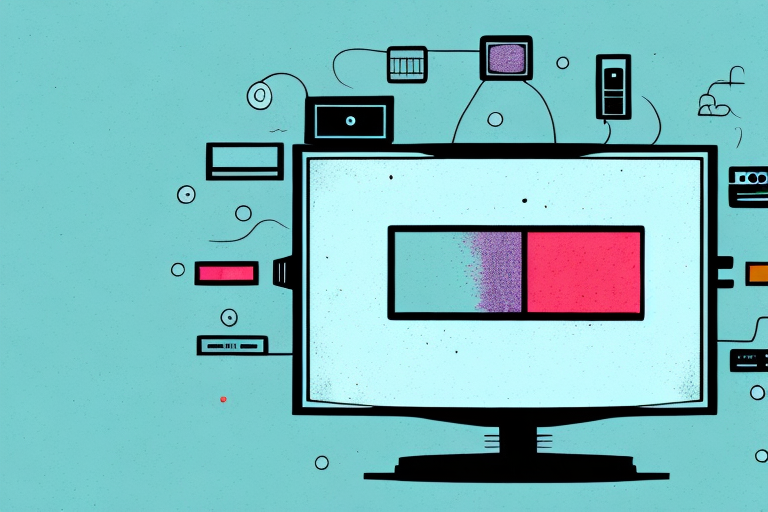Are you looking to mount your LG TV on a stand? While it may seem like a daunting task, with the right tools and knowledge, mounting your TV can be a simple and satisfying DIY project. In this article, we’ll guide you through the process of mounting your LG TV on a stand, from choosing the right stand to troubleshooting common issues.
Tools Required to Mount Lg TV on Stand
Before you begin, make sure you have the following tools:
- Phillips screwdriver
- Drill
- Level
- Tape measure
- Pencil or marker
It is also recommended to have an extra set of hands to assist with the mounting process. This will make it easier to hold the TV in place while attaching it to the stand. Additionally, it is important to ensure that the stand is placed on a stable surface to prevent any accidents or damage to the TV.
Understanding the Different Types of TV Stands
When it comes to TV stands, there are several types to choose from. The most common types include:
- Fixed stands
- Swivel stands
- Adjustable stands
Each type has its own set of pros and cons, so it’s important to choose the right stand that suits your needs and preferences.
Fixed stands are the most basic type of TV stand and are designed to hold your TV in a fixed position. They are typically the most affordable option and are ideal for those who don’t need to adjust the viewing angle of their TV. Swivel stands, on the other hand, allow you to adjust the angle of your TV, making it easier to view from different parts of the room. These stands are great for those who have a large living room or frequently entertain guests. Adjustable stands are the most versatile option, as they allow you to adjust both the height and angle of your TV. They are perfect for those who want complete control over their viewing experience.
Choosing the Right Stand for Your LG TV
Before you choose a stand, measure the dimensions of your TV and ensure that the stand can support its weight. Additionally, consider factors such as the viewing angle, height, and adjustability of the stand. Once you know what you’re looking for, you can start browsing and comparing different stands.
Another important factor to consider when choosing a stand for your LG TV is the style and design of the stand. You want to make sure that the stand complements the overall aesthetic of your living space. There are a variety of styles to choose from, including modern, rustic, and traditional.
It’s also important to think about the placement of the stand in your room. Will it be placed in a corner or against a wall? This will affect the size and shape of the stand you choose. Additionally, if you plan on using the stand to store other devices such as a soundbar or gaming console, make sure there is enough space and proper ventilation for those devices.
Preparing Your TV and Stand for Mounting
Before you mount your TV on the stand, remove any accessories and cables from the TV. Place the TV face-down on a soft and clean surface to avoid scratching or damaging the screen. Next, attach the mounting bracket to the back of your TV according to the manufacturer’s instructions. Finally, assemble the stand as per the instruction manual.
It is important to ensure that the stand you are using is compatible with your TV’s size and weight. Refer to the instruction manual or contact the manufacturer to confirm compatibility. Using an incompatible stand can result in damage to your TV or even cause it to fall.
Additionally, make sure that the stand is placed on a stable and level surface. Avoid placing the stand on uneven or sloping surfaces, as this can also cause the TV to fall or become unstable. It is recommended to use a level tool to ensure that the stand is perfectly level before mounting your TV.
How to Attach the Mounting Bracket to Your LG TV
Attaching the mounting bracket to your LG TV is a vital step in the mounting process. Here’s how to do it:
- Align the mounting bracket with the TV’s mounting holes.
- Insert the screws provided into the holes and tighten them with a Philips screwdriver.
- Attach any necessary spacers or adapters to the mounting bracket if needed.
It is important to note that the size and weight of your TV will determine the type of mounting bracket you need. Make sure to choose a bracket that is compatible with your TV’s size and weight to ensure a secure and safe mount. Additionally, it is recommended to have a second person assist with the mounting process to ensure the TV is properly aligned and mounted securely.
Steps to Securely Mount Your LG TV on a Stand
Now that you’ve prepared your TV and stand for mounting, it’s time to secure them together. Here’s how to mount your LG TV on a stand:
- Place the TV on the stand and align the mounting holes on the stand with the ones on the mounting bracket.
- Insert screws into the holes and tighten them with a Philips screwdriver.
- Use a level to ensure that the TV is straight and adjust the viewing angle if necessary.
It is important to note that the weight of your LG TV should not exceed the weight limit of the stand. Exceeding the weight limit can cause the stand to collapse and damage your TV. To determine the weight limit of your stand, refer to the manufacturer’s instructions or contact their customer support. Additionally, make sure that the stand is placed on a stable and level surface to prevent any accidents or damage to your TV.
Tips for Adjusting the Viewing Angle of Your Mounted LG TV
Once your LG TV is mounted on the stand, you may need to adjust the viewing angle for optimal viewing experience. Here are some tips:
- Use the tilt function on the stand to adjust the angle up or down.
- If your stand does not have a tilt function, use a mounting bracket with a swivel function to adjust the angle left or right.
Another tip for adjusting the viewing angle of your mounted LG TV is to consider the lighting in the room. If there is a lot of natural light coming in from a window, you may need to adjust the angle to reduce glare on the screen. Similarly, if there are bright lights in the room, you may need to adjust the angle to avoid reflections on the screen.
It’s also important to consider the distance between the TV and the seating area. If the TV is too high or too low, it can cause discomfort and strain on the neck. The ideal viewing angle is when the center of the screen is at eye level when seated.
Troubleshooting Common Issues When Mounting LG TVs on Stands
Some common issues when mounting LG TVs on stands include uneven height, poor viewing angle, and unstable mounting. Here’s how to troubleshoot these issues:
- If the height is uneven, adjust the stand’s legs or use a mounting bracket with a height adjustment feature.
- If the viewing angle is poor, adjust the tilt or swivel function on the stand or mounting bracket.
- If the mounting is unstable, double-check that the screws are tightened securely.
It is also important to consider the weight and size of the TV when choosing a stand or mounting bracket. Make sure that the stand or bracket is designed to support the weight and size of your LG TV. Using a stand or bracket that is not suitable for your TV can result in instability and potential damage to your TV.
Maintenance and Cleaning Tips for Your Mounted LG TV and Stand
Finally, it’s essential to properly maintain and clean your LG TV and stand to ensure that it lasts for years to come. Here are some tips:
- Clean the screen regularly using a soft cloth and gentle cleaner.
- Dust and wipe down the stand and cables regularly to prevent dust buildup.
- Avoid placing the TV and stand in direct sunlight or heat to prevent damage.
With these tips and guidelines, you should now be able to mount your LG TV on a stand with confidence. Remember to take your time and refer to the instruction manuals for your TV and stand as needed. Happy mounting!
Additionally, it’s important to be mindful of the environment in which your LG TV and stand are located. If you live in an area with high humidity, consider using a dehumidifier to prevent moisture buildup, which can damage your electronics. Similarly, if you have pets, make sure to keep them away from the TV and stand to prevent scratches or other damage. By taking these extra precautions, you can ensure that your LG TV and stand remain in top condition for years to come.