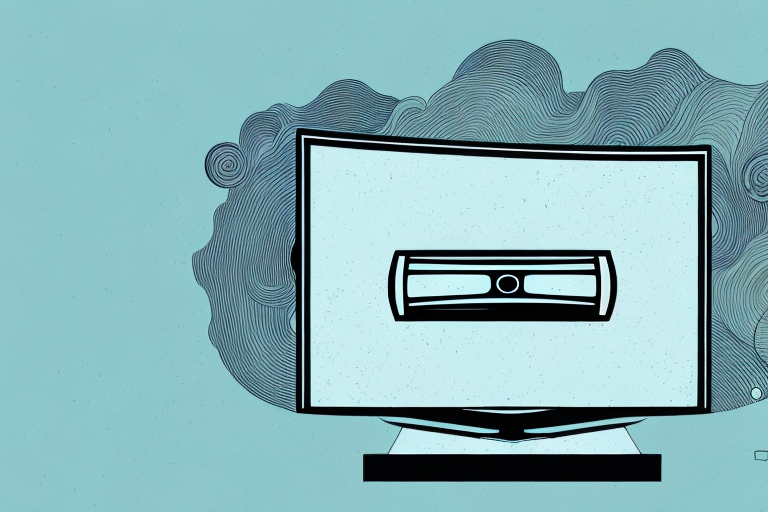When it comes to home entertainment, having a sound bar can greatly enhance your viewing experience. And if you’re looking to save space and tidy up your setup, mounting your LG sound bar under your TV is a great idea. In this article, we’ll go through all the steps you need to take to mount your LG sound bar under your TV, from choosing the right wall mount to troubleshooting any issues that may arise. So let’s get started!
Why Mounting Your Sound Bar Under Your TV Is a Good Idea
Mounting your LG sound bar under your TV can help you save space and create a more streamlined and aesthetically pleasing setup. It can also improve the audio quality, as the sound bar will be positioned closer to your ears and won’t be blocked by other objects in the room. In addition, this configuration can make it easier to connect your devices and reduce cable clutter.
Another benefit of mounting your sound bar under your TV is that it can provide a more immersive viewing experience. With the sound bar positioned directly below the screen, the audio will be more closely aligned with the visuals, creating a more cohesive and engaging experience. This is especially true for movies and TV shows with dynamic soundtracks or special effects, which can be fully appreciated with a high-quality sound bar setup.
What You Need to Know Before Mounting Your LG Sound Bar
Before you start mounting your LG sound bar, there are a few things you need to consider. First, make sure your TV and sound bar are compatible with each other in terms of size and weight. You should also check if your TV has a compatible mounting point for the sound bar, such as VESA mount. It’s also important to ensure that the wall you’re mounting your sound bar on can support its weight as well as the weight of the TV. You may need to consult a professional if you’re not sure about this.
Another important factor to consider is the placement of your sound bar. Ideally, it should be placed at ear level when you’re seated in your viewing area. This will ensure that you get the best sound quality and experience. Additionally, you should also make sure that there are no obstructions between the sound bar and the listener, such as furniture or walls. This can affect the sound quality and clarity. Taking these factors into consideration will help you get the most out of your LG sound bar.
How to Choose the Right Wall Mount for Your LG Sound Bar and TV
Choosing the right wall mount for your LG sound bar and TV is crucial for a safe and secure installation. There are various types of wall mounts available on the market, such as fixed mounts, tilting mounts, and full-motion mounts. Fixed mounts are the most basic and affordable option, but they don’t offer any flexibility in terms of angling or positioning. Tilting mounts allow you to adjust the angle of your TV and sound bar vertically, while full-motion mounts provide the most flexibility as they allow you to adjust the angle and position of your TV and sound bar horizontally as well.
When choosing a wall mount, it’s important to consider the weight and size of your LG sound bar and TV. Make sure to choose a wall mount that can support the weight and size of your devices to avoid any accidents or damage. Additionally, you should also consider the placement of your wall mount. Make sure to choose a location that is at a comfortable viewing height and provides a clear view of the screen.
Another factor to consider when choosing a wall mount is the ease of installation. Some wall mounts require professional installation, while others can be easily installed by the user. If you’re not comfortable with DIY installation, it’s best to hire a professional to ensure a safe and secure installation. However, if you’re confident in your DIY skills, there are many user-friendly wall mounts available on the market that come with easy-to-follow instructions.
The Different Types of Wall Mounts for LG Sound Bars and TVs
As previously mentioned, there are different types of wall mounts available for LG sound bars and TVs. Fixed mounts are ideal if you want a simple and inexpensive solution. They are easy to install and provide a solid and stable platform for your TV and sound bar. Tilting mounts are great if you want to adjust the angle of your TV and sound bar up or down. Finally, full-motion mounts are the most versatile but also the most expensive. They allow you to adjust the angle and position of your TV and sound bar according to your preferences.
Another type of wall mount that is becoming increasingly popular is the magnetic mount. This type of mount uses strong magnets to hold your TV and sound bar securely in place. It is a great option if you want a sleek and minimalist look, as it eliminates the need for visible brackets or screws.
It is important to note that when choosing a wall mount for your LG sound bar and TV, you should consider the weight and size of your devices. Make sure to choose a mount that can support the weight of your TV and sound bar, and that is compatible with their size and VESA pattern. Additionally, it is recommended to have a professional install your wall mount to ensure it is properly secured and safe to use.
Step-by-Step Guide: How to Install an LG Sound Bar Under Your TV
Installing your LG sound bar under your TV may seem daunting, but it’s actually a straightforward process if you follow these steps:
- Choose the appropriate wall mount for your LG sound bar and TV.
- Measure the distance between the mounting points on your TV and sound bar.
- Mount the sound bar bracket onto the back of your LG sound bar.
- Attach the TV bracket onto your TV’s VESA mount.
- Mount the sound bar bracket onto the TV bracket using the screws provided.
- Secure the sound bar bracket in place with the locking mechanism.
- Hang the TV and sound bar on the wall mount and adjust the angle and position as desired.
Before you begin the installation process, make sure you have all the necessary tools and equipment. You will need a drill, a level, a measuring tape, and a screwdriver. It’s also a good idea to have a helper to assist you with lifting and positioning the TV and sound bar.
Once you have completed the installation, you can enhance your audio experience by adjusting the sound settings on your LG sound bar. Experiment with different sound modes and settings to find the perfect balance for your viewing preferences.
Tips and Tricks for a Safe and Secure Installation of Your LG Sound Bar
Here are some additional tips and tricks to ensure a safe and secure installation of your LG sound bar:
- Make sure you use the right screws and bolts for your wall mount and sound bar.
- Double-check the weight capacity of your wall mount and ensure it can support the weight of your TV and sound bar.
- Test the durability of your wall mount by pulling on it gently before hanging your TV and sound bar.
- Hide the cables and cords as much as possible to create a neat and tidy look.
- Dust and clean your TV and sound bar before mounting them to avoid any buildup of dirt and debris.
It is also important to consider the placement of your sound bar. Make sure it is not obstructed by any objects or furniture that may interfere with the sound quality. Additionally, avoid placing it too close to the edge of a shelf or table to prevent it from accidentally falling off. By taking these extra precautions, you can enjoy your LG sound bar safely and securely.
Common Mistakes to Avoid When Installing an LG Sound Bar Under Your TV
Here are some common mistakes to avoid when installing your LG sound bar under your TV:
- Not measuring accurately the distance between the mounting points on your TV and sound bar.
- Not using the right screws or bolts for your wall mount and sound bar.
- Not checking the weight capacity of your wall mount or the durability of your installation.
- Not positioning the TV and sound bar correctly or not testing the angle and position before committing.
- Not hiding the cables or leaving them exposed, which can create safety hazards or aesthetic issues.
Another common mistake to avoid when installing an LG sound bar under your TV is not considering the acoustics of the room. The sound bar should be positioned in a way that allows for optimal sound quality and clarity. This may require some experimentation with placement and angle.
It is also important to ensure that the sound bar is compatible with your TV and other devices. Check the specifications and compatibility requirements before making your purchase to avoid any issues with connectivity or functionality.
How to Connect Your LG Sound Bar to Your TV After Mounting It
Once you’ve mounted your LG sound bar under your TV, you need to connect it to your TV to enjoy the enhanced sound quality. Here’s how you can do it:
- Locate the HDMI ARC or Optical Out port on your TV.
- Connect one end of the HDMI or Optical cable to the sound bar and the other end to the TV.
- Turn on your TV and sound bar and select the appropriate input on your TV.
- Adjust the volume and sound settings on your sound bar as desired.
It’s important to note that some LG sound bars may require additional steps for connecting to your TV. For example, if your sound bar has a wireless subwoofer, you may need to pair it with the sound bar before connecting it to your TV. Refer to your sound bar’s user manual for specific instructions.
If you’re experiencing issues with the sound quality after connecting your LG sound bar to your TV, try adjusting the audio settings on your TV. Some TVs may have settings that need to be adjusted to optimize the sound output from the sound bar. You can also try adjusting the sound settings on the sound bar itself to find the best sound quality for your preferences.
Troubleshooting Tips for Any Issues You May Encounter While Installing Your LG Sound Bar
If you encounter any issues while installing your LG sound bar under your TV, here are some troubleshooting tips:
- Double-check your connections and cables to ensure they are secure and properly plugged in.
- Check your sound bar and TV settings to make sure they are configured correctly.
- Test different sound settings and modes to see which works best for your setup and preferences.
- Contact customer support for assistance if you’re still experiencing issues after trying these tips.
By following these steps and tips, you can safely and easily mount your LG sound bar under your TV and enjoy an enhanced and streamlined home entertainment experience. Happy mounting!