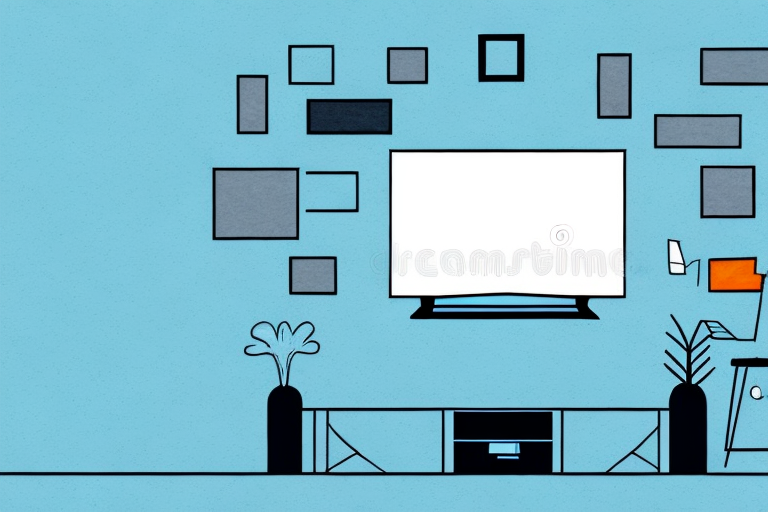LG OLED TVs are known for their premium picture quality and sleek design. Wall-mounting your LG OLED TV is a great way to save space and enhance visibility. In this article, we will guide you through the process of mounting your LG OLED TV step by step.
Choosing the Right Wall Mount for your LG OLED TV
Before mounting your LG OLED TV, it is important to choose the right wall mount that is compatible with your TV and fits your needs. There are different types of wall mounts, such as fixed, tilting, and full motion, each with its own benefits. Fixed wall mounts are the most basic and secure option, while tilting wall mounts allow you to adjust the angle of the TV vertically. Full-motion wall mounts give you the most flexibility, allowing you to adjust the viewing angle in all directions.
When choosing a wall mount, it is also important to consider the weight and size of your LG OLED TV. Make sure to choose a wall mount that can support the weight of your TV and fits the VESA pattern on the back of your TV. Additionally, consider the placement of the wall mount and the viewing distance from your seating area to ensure the best viewing experience.
Another factor to consider is the installation process. Some wall mounts may require professional installation, while others can be easily installed by the user. Make sure to read the instructions carefully and follow all safety precautions when installing the wall mount.
Tools Required for Mounting your LG OLED TV
To mount your LG OLED TV, you will need the following tools:
- Drill
- Screwdriver
- Stud finder
- Level
- Tape Measure
It is important to note that the size and weight of your LG OLED TV will also determine the type of mount and additional hardware needed for installation. For larger TVs, you may need additional support brackets or a heavier duty mount. It is recommended to consult the manufacturer’s instructions or seek professional installation assistance if you are unsure about the appropriate mount for your TV.
Preparing your LG OLED TV for Wall Mounting
Before mounting your LG OLED TV, you should remove the stand from the TV by unscrewing it. Check the back of your TV to see if it has a VESA mount pattern, which is a standard pattern to ensure compatibility with wall mounts. You should also route cables and cords through cable management holes or clips to keep things tidy and organized.
It is important to choose the right wall mount for your LG OLED TV. Make sure to select a mount that is compatible with the size and weight of your TV. You should also consider the type of wall you will be mounting the TV on, as different types of walls require different types of mounts and installation methods.
Before mounting your TV, it is recommended to have a helper to assist you. This will make the process easier and safer. Once the TV is mounted, make sure to test it to ensure it is secure and level. You can also adjust the viewing angle to your preference by tilting or swiveling the mount.
Finding the Perfect Location to Hang your LG OLED TV
Choosing the right location to hang your LG OLED TV is important for optimal viewing experience. Start by choosing a wall that is sturdy enough to support the weight of your TV and the wall mount. Use a stud finder to locate the studs in the wall where you want to mount the TV. Make sure to choose a location that is at eye level and allows for comfortable viewing from your seating area.
Another important factor to consider when choosing the location for your LG OLED TV is the lighting in the room. Avoid placing the TV in an area with direct sunlight or bright overhead lighting, as this can cause glare and make it difficult to see the screen. Instead, choose a location with soft, ambient lighting that won’t interfere with your viewing experience.
It’s also important to consider the layout of the room when choosing the location for your TV. Make sure that the TV is positioned in a way that doesn’t obstruct traffic flow or create awkward viewing angles. If you have a large room, consider mounting the TV on a swivel mount so that you can adjust the viewing angle as needed.
Installing the Wall Mount Bracket for LG OLED TV
Begin by attaching the wall mount bracket to the back of your LG OLED TV. Use the screws provided with the wall mount to secure the bracket to the TV. Make sure the bracket is level and snugly attached to the TV.
Next, locate the studs in the wall where you want to mount the TV. Use a stud finder to ensure that the bracket will be securely attached to the wall. Mark the location of the studs with a pencil.
Attaching the Wall Plate to the Wall for LG OLED TV
Once you have prepared your TV and found the perfect location, it’s time to attach the wall plate to the wall. Use a level to ensure that the wall plate is straight and mark the location of the studs with a pencil. Drill pilot holes where you marked the studs and attach the wall plate to the wall with screws. Make sure the wall plate is securely attached to the wall and level.
It’s important to note that the weight of an LG OLED TV can vary depending on the size of the TV. Before attaching the wall plate, make sure to check the weight capacity of the wall mount and ensure that it can support the weight of your TV. It’s also recommended to have a second person assist with the installation to ensure safety and accuracy.
Securing the LG OLED TV to the Wall Mount Bracket
After attaching the wall plate and mounting bracket, it’s time to attach the TV to the wall. With the help of a friend or family member, line up the mounting bracket on the TV with the wall plate and carefully hang the TV on the wall. Make sure the mounting bracket is securely attached to the wall plate and tighten any loose screws.
It’s important to note that the weight of the LG OLED TV can vary depending on the size of the TV. It’s recommended to check the weight capacity of the wall mount bracket before purchasing and installing it. Additionally, it’s important to ensure that the wall you are mounting the TV on is sturdy enough to support the weight of the TV and the bracket. If you have any doubts about the stability of the wall, it’s best to consult a professional before proceeding with the installation.
Adjusting the Tilt and Swivel of your LG OLED TV after Mounting
Once your LG OLED TV is securely mounted on the wall, it’s time to make any necessary adjustments to improve the viewing experience. Use the tilting function of your wall mount bracket to adjust the vertical angle of the TV for a comfortable viewing experience. You can also use the swivel function of your wall mount bracket to adjust the horizontal angle and get the best view possible.
It is important to note that when adjusting the tilt and swivel of your LG OLED TV, you should avoid putting too much pressure on the screen. This can cause damage to the TV and affect the picture quality. It is recommended to have someone assist you when making these adjustments to ensure that the TV is properly supported and to avoid any accidents. Additionally, if you are unsure about how to adjust the tilt and swivel of your wall mount bracket, refer to the manufacturer’s instructions or seek professional assistance.
Troubleshooting Tips for Common Issues during LG OLED TV Mounting
If you encounter any issues during the mounting process, here are some troubleshooting tips:
- If the TV is not level, adjust the mount brackets and tighten the screws.
- If your wall mount is too low, you may need an extension arm to raise the TV to a more comfortable viewing height.
- If you encounter any problems with cable management, use cable ties or clips to keep cords neatly organized.
Congratulations! You have successfully mounted your LG OLED TV on the wall. Enjoy your new and improved viewing experience with a sleek, space-saving design that optimizes your viewing angle and gives you the best picture quality possible.
However, if you are still experiencing issues with your LG OLED TV after mounting it on the wall, there are a few additional troubleshooting tips you can try. Firstly, check that all cables are securely connected to the TV and any external devices, such as a soundbar or gaming console. If the issue persists, try resetting the TV to its factory settings or updating the firmware.
It is also important to note that mounting a TV on the wall can be a complex process, and it may be worth seeking professional installation services to ensure that your TV is mounted safely and securely. This can help to prevent any potential damage to your TV or your wall, and give you peace of mind when enjoying your favorite shows and movies.