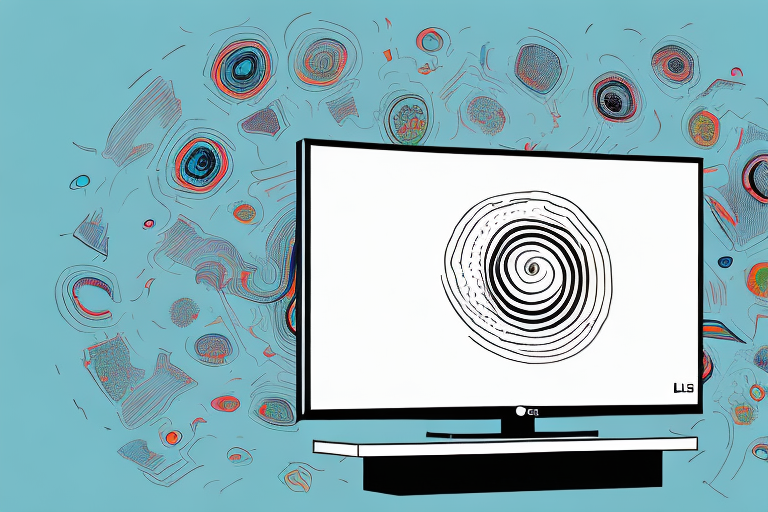Mounting a LG 50 inch TV on a wall is an excellent way to create more space in your living room and make the viewing experience more enjoyable. It’s a fairly simple DIY project that anyone can handle with a bit of preparation and the right tools. In this article, we’ll walk you through the process of mounting your LG TV.
Understanding the different types of TV mounts
Before you start the mounting process, it’s essential to understand the different types of TV mounts that are available. There are three types of mounts, including fixed mounts, tilting mounts, and full-motion mounts. Fixed mounts hold your TV in a fixed position and are the most affordable option. Tilting mounts, as the name suggests, allow you to tilt your TV up or down depending on your viewing angle. Full-motion mounts, on the other hand, offer the most flexibility as they allow you to move your TV in any direction.
When choosing a TV mount, it’s important to consider the size and weight of your TV. Fixed mounts are suitable for smaller TVs, while full-motion mounts are better for larger, heavier TVs. Additionally, you should also consider the location of your TV and the viewing angle. If your TV is in a high position, a tilting mount may be the best option to avoid glare.
Another factor to consider is the installation process. Fixed mounts are the easiest to install, while full-motion mounts require more time and effort. It’s important to follow the manufacturer’s instructions carefully and ensure that the mount is securely attached to the wall to avoid any accidents or damage to your TV.
Choosing the right wall mount for your LG 50 inch TV
Once you’ve decided which type of mount you want, it’s time to choose the right wall mount for your LG 50 inch TV. The mount should be sturdy enough to hold your TV’s weight and compatible with VESA mounting patterns. VESA refers to the distance between the screw holes on the back of your TV. It’s essential to measure the VESA pattern accurately as it determines the type of mount you’ll need.
Another important factor to consider when choosing a wall mount for your LG 50 inch TV is the viewing angle. You want to make sure that the mount allows you to adjust the angle of the TV to avoid glare and ensure comfortable viewing. Some mounts offer tilt and swivel options, while others are fixed in place. Think about where you’ll be sitting and the layout of the room to determine the best viewing angle for your TV.
Tools you’ll need for mounting your TV
Before you start mounting your LG 50 inch TV, gather all the tools you’ll need. These include a stud finder, drill, level, screwdriver, wrench, measuring tape, and pencil. Having these tools on hand will make the installation process much more manageable and efficient.
It’s important to note that the specific tools you’ll need may vary depending on the type of wall you’re mounting your TV on. For example, if you’re mounting your TV on a concrete wall, you may need a hammer drill and masonry bit in addition to the standard tools. Be sure to research the type of wall you have and adjust your tool list accordingly.
Measuring and marking the wall for your TV mount
The next step is to measure and mark the wall where you’ll install the TV mount. Use a measuring tape to determine the height of your TV and mark it on the wall. Then, use a stud finder to locate the studs in the wall and mark them on the wall as well. Studs are essential for mounting your TV as they provide the necessary support for your TV’s weight.
It’s important to also consider the viewing angle when marking the wall for your TV mount. You want to make sure the TV is mounted at a comfortable height and angle for optimal viewing. A good rule of thumb is to mount the TV at eye level when seated. Additionally, consider the distance between the TV and seating area to ensure a comfortable viewing experience.
Preparing the wall for installation of your TV mount
After marking the wall, it’s time to prepare it for the mount installation. Start by drilling pilot holes into the studs where you’ve marked them. The pilot holes serve as guides for the screws that you’ll use to secure the mount onto the wall. Once you’ve drilled the pilot holes, attach the wall plate securely onto the wall using the screws provided with the mount.
Before attaching the mount onto the wall plate, it’s important to ensure that the plate is level. Use a spirit level to check that the plate is straight and adjust it if necessary. Once the plate is level, attach the mount onto the plate using the screws provided with the mount. Make sure that the mount is securely attached to the plate and that there is no wobbling or movement.
It’s also important to consider the weight of your TV when preparing the wall for the mount installation. Make sure that the wall and the studs can support the weight of your TV and the mount. If you’re unsure about the weight capacity of your wall or studs, consult a professional or refer to the manufacturer’s guidelines. It’s better to be safe than sorry when it comes to mounting your TV.
Installing the wall plate of your TV mount
With the wall plate in place, you can now install the rest of the mount. First, attach the mounting bracket onto the back of your LG 50 inch TV using the screws provided with the mount. Then, you can attach the bracket arm to the wall plate using the provided screws and washers.
Before you begin the installation process, make sure to locate the studs in your wall to ensure a secure mount. You can use a stud finder or knock on the wall to find the studs. Once you have located the studs, mark their location on the wall plate to ensure that the screws are drilled into the correct location.
It is also important to consider the height and placement of your TV. Make sure that the TV is mounted at a comfortable viewing height and that it is centered on the wall. You may want to use a level to ensure that the mount is straight before drilling the screws into the wall.
Securing the TV to the wall mount bracket
Now that the bracket is attached to both the TV and the wall, you can hang your LG 50 inch TV onto the mount by carefully sliding it onto the bracket. Once the TV is on the bracket, use the screws to secure it firmly in place. The screws should be tight enough to hold the TV securely in place without causing any damage to the TV or the bracket.
It is important to note that the weight of the TV should be evenly distributed on the bracket. If the weight is not evenly distributed, it can cause the bracket to become unbalanced and potentially damage the TV or the wall. To ensure even weight distribution, use a level to make sure the bracket is straight before attaching the TV.
Additionally, it is recommended to periodically check the screws and brackets to ensure they are still secure. Over time, the weight of the TV and any movement can cause the screws to loosen. It is important to tighten them as needed to prevent any accidents or damage to the TV.
Adjusting and leveling your mounted LG 50 inch TV
With the TV securely mounted, the next step is to adjust and level it. Ideally, your TV should be at eye level with your seated position to ensure a comfortable and enjoyable viewing experience. Use a level to ensure that the TV is positioned straight and make any necessary adjustments until it’s perfectly level.
It’s also important to consider the lighting in the room when positioning your TV. Avoid placing the TV in direct sunlight or in a spot where there is a lot of glare. This can cause eye strain and make it difficult to see the screen clearly. If you’re unable to avoid glare, consider investing in an anti-glare screen protector or adjusting the angle of the TV to minimize the reflection.
Hiding cables and cords for a neat installation
Lastly, to give your mounted LG 50 inch TV a neat and tidy appearance, it’s important to hide the cables and cords. You can use cable management systems or wall channels to conceal the cords and improve the look of your installation. With this done, you can sit back and enjoy your new mounted TV in the comfort of your home.
Tips for ensuring a safe and secure wall-mounted LG 50 inch TV
Mounting a TV can be a dangerous job if not done correctly. Here are a few tips to ensure that your mounted TV is safe and secure. First, always follow the manufacturer’s instructions when installing the mount. Second, make sure the TV is mounted to the studs, not just the drywall. Also, use the right tools and hardware to prevent the TV from falling or shifting. Finally, avoid mounting your TV too high, which can make it difficult to see and cause neck strain.
Troubleshooting common issues during installation
While mounting your LG 50 inch TV may seem straightforward, you may encounter a few common issues during installation. For instance, you may have trouble finding the studs or running into electrical wires. In such cases, take a step back and assess the situation before proceeding. You may need to relocate the mounting position or seek professional help if you’re unsure of what to do next.
Frequently asked questions about mounting an LG 50 inch TV
Q: How long does it take to mount an LG 50 inch TV?
A: The mounting process can take an hour or more, depending on your level of experience and the complexity of the mount.Q: Do I need to hire a professional to mount my LG 50 inch TV?
A: No, mounting an LG 50 inch TV is a simple DIY project that anyone can handle with the right tools and instructions.Q: Can I use a fixed mount for my LG 50 inch TV?
A: Yes, fixed mounts are a great option for LG 50 inch TVs. They’re affordable and offer a sturdy way to mount your TV without any movement.Q: How do I know if my TV is compatible with a particular wall mount?
A: You can check the mount’s compatibility with your TV’s size and weight limit. Also, check the VESA pattern of your TV to ensure it matches the mount’s pattern.
Conclusion
Mounting an LG 50 inch TV on your wall is a great way to create more space and enhance your viewing experience. With proper preparation, the right tools, and the instructions we have outlined in this article, you can easily mount your TV and enjoy the benefits of a neat and tidy entertainment space.