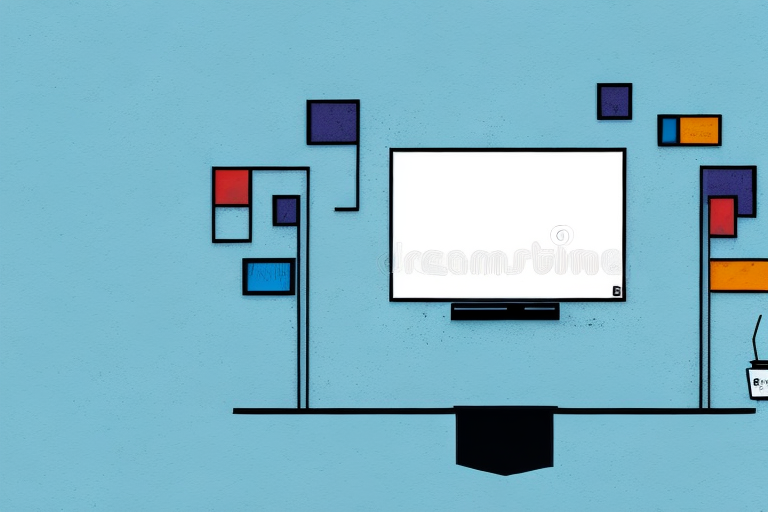Mounting an LED TV to drywall might seem like a daunting task, but with the right tools and techniques, it can be easily accomplished. In this article, we will guide you through the process of mounting an LED TV to drywall, from choosing the right location to concealing cables and troubleshooting common issues. Let’s get started.
Choosing the Right Location for Your TV
The first step in the TV mounting process is to choose the right location for your TV. Start by identifying the best wall for your TV, taking into account the room’s lighting, furniture layout, and viewing angles. A good rule of thumb is to mount the TV at eye level when seated. Make sure there are no obstructions, such as windows or doors, that would interfere with your viewing experience.
Another important factor to consider when choosing the location for your TV is the distance from the seating area. The size of your TV and the size of the room will determine the optimal viewing distance. For example, if you have a large TV and a small room, you may need to mount the TV closer to the seating area to avoid eye strain. On the other hand, if you have a small TV and a large room, you may need to mount the TV farther away to get the best viewing experience.
It’s also important to consider the location of power outlets and cable connections when choosing the location for your TV. Make sure there are outlets and connections nearby, or plan to have them installed before mounting the TV. This will help avoid unsightly cords and cables running across the room, and make it easier to connect your TV to other devices, such as a soundbar or gaming console.
Tools and Materials Required for Mounting an LED TV
Before you begin mounting your LED TV, you will need to gather the necessary tools and materials. Here’s what you’ll need:
- TV mount
- Drill
- Screwdriver
- Stud finder
- Pencil
- Level
- Anchors and screws
- Cable ties or wire clamps
It’s important to note that the size and weight of your LED TV will determine the type of mount you need. Make sure to choose a mount that is compatible with your TV’s size and weight. Additionally, you may want to consider purchasing a power drill bit specifically designed for mounting TVs, as it can make the process much easier and faster.
Measuring and Marking the Location for Your TV Mount
Once you have gathered your tools and materials, it’s time to measure and mark the location for your TV mount. Use a stud finder to locate the studs in the wall and mark them with a pencil. Then, use a level to ensure that your marks are straight and even.
It’s important to consider the height at which you want your TV to be mounted. A good rule of thumb is to have the center of the screen at eye level when seated. Measure the distance from the floor to the desired height and mark it on the wall. This will help ensure that your TV is mounted at the perfect height for comfortable viewing.
Another factor to consider is the weight of your TV. Make sure that the mount you choose is rated to support the weight of your TV. It’s also a good idea to have a helper when mounting the TV to ensure that it is safely secured to the wall.
Preparing Your Drywall for the TV Mounting Process
Before you start mounting your TV, it’s essential to prepare your drywall. Use a drill with a small drill bit to create pilot holes where you marked the studs. This will make it easier to screw in the mounting bracket later. If you are not mounting your TV on studs, you will need to use drywall anchors to attach the bracket to the wall.
It’s also important to ensure that the area where you will be mounting your TV is free of any electrical wires or plumbing pipes. You can use a stud finder to locate the studs and avoid drilling into any wires or pipes. If you are unsure about the location of any wires or pipes, it’s best to consult a professional before proceeding with the mounting process.
Attaching the Mounting Bracket to Your Drywall
With your pilot holes drilled, it’s now time to attach the mounting bracket to your drywall. Place the bracket on the wall, lining up the holes with the pilot holes you created earlier. Screw in the mounting bracket using a screwdriver or drill, making sure to tighten the screws securely. Use a level to ensure that the bracket is straight and even.
It’s important to note that the type of screws you use will depend on the weight of the object you are mounting. For lighter objects, such as picture frames, small screws may be sufficient. However, for heavier objects, such as shelves or mirrors, it’s recommended to use anchors or toggle bolts to ensure the bracket is securely attached to the wall. Always check the weight limit of the mounting bracket and choose the appropriate hardware to avoid any accidents or damage to your wall.
Adjusting the Tilt and Angle of Your TV Mount
Once you’ve attached the mounting bracket to the wall, it’s time to adjust the tilt and angle of your TV mount. Most TV mounts allow for some degree of movement, so experiment with the angle until you find the best viewing position. Make sure to tighten all the screws securely once you’ve found the perfect angle.
It’s important to consider the height at which you mount your TV as well. The ideal height for your TV will depend on the size of your screen and the distance between your seating area and the TV. As a general rule, the center of your TV screen should be at eye level when you’re seated. This will help prevent neck strain and ensure a comfortable viewing experience. Take some time to measure and adjust the height of your TV mount before securing it to the wall.
Securing Your LED TV to the Wall Mount
With the bracket in place, it’s time to secure your LED TV to the wall mount. Most TV mounts come with a set of screws or bolts that fit into the back of your TV. Carefully attach the screws to the TV and then hang the TV on the mounting bracket. Make sure that the TV is securely attached to the bracket before letting go.
It’s important to note that the weight of your TV should be taken into consideration when choosing a wall mount. Make sure that the mount you choose is rated to hold the weight of your TV. Additionally, it’s a good idea to have someone assist you when mounting the TV to the bracket, as it can be difficult to hold the TV in place while attaching the screws.
Once your TV is securely attached to the wall mount, you may want to consider hiding the cords and cables for a cleaner look. There are a variety of cable management solutions available, such as cord covers or in-wall cable kits, that can help keep your cords organized and out of sight.
Concealing Cables and Wires for a Clean Look
With your TV mounted securely to the wall, it’s time to conceal cables and wires for a clean look. Use cable ties or wire clamps to organize and bundle the cables, and try to keep them hidden behind furniture or other objects. This will not only make your TV area look neater but also prevent cables from becoming a tripping hazard.
Another option for concealing cables and wires is to use a cable cover. These covers come in various sizes and colors and can be easily installed along the wall to hide the cables. They are a great solution for those who don’t want to drill holes in their walls or rearrange furniture to hide the cables.
If you have multiple devices connected to your TV, consider using a media center or a cable management box. These boxes can hold all your devices and cables in one place, making it easier to manage and organize them. They also come with multiple outlets and USB ports, so you can charge your devices without having to unplug them from the TV.
Troubleshooting Common Issues When Mounting an LED TV on Drywall
Despite your best efforts, you may still encounter some problems when mounting your LED TV to drywall. Some common issues include improper leveling, loose screws, or cables that won’t stay concealed. If you encounter any problems, don’t hesitate to consult the instructions and make adjustments as needed.
With a little patience and preparation, mounting an LED TV to drywall is a relatively straightforward process. By following these steps, you’ll have your TV mounted in no time, giving you the perfect viewing experience for movies, TV shows, and video games.
One additional issue that you may encounter when mounting an LED TV on drywall is the weight of the TV. If the TV is too heavy for the drywall, it may cause the drywall to crack or even fall off the wall. To avoid this, it’s important to use the appropriate mounting hardware and to ensure that the TV is securely attached to the wall.
Another issue that you may encounter is finding the right location to mount the TV. You’ll want to choose a location that provides a comfortable viewing experience, but also takes into account factors such as glare and the location of electrical outlets. It may be helpful to test out different locations before mounting the TV to ensure that you’re happy with the final placement.