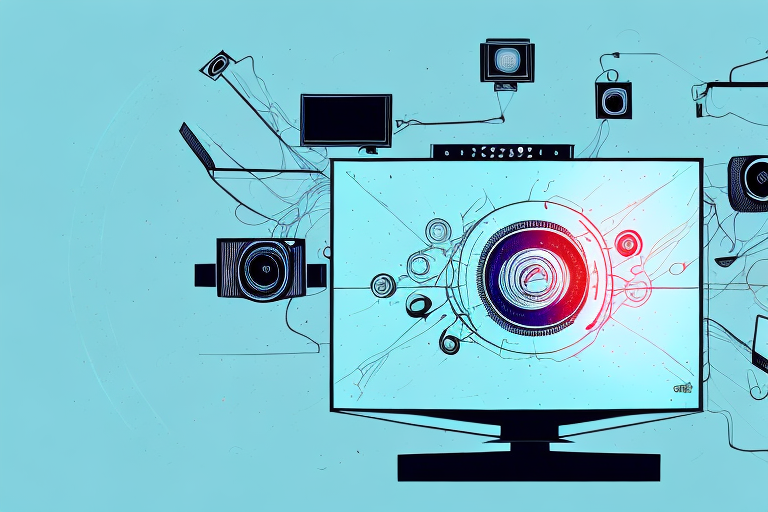Microsoft Kinect is an accessory that was released for Xbox 360 and later for Xbox One. This motion-sensing device can recognize your movements and gestures, making it popular among gamers and people who stream on their consoles. To get the optimal performance out of the Kinect, it is important to mount it on the top of your TV. In this article, we will discuss the reasons why mounting your Kinect on your TV is important and provide a step-by-step guide on how to do it.
Why Mounting Kinect on TV is Important for Optimal Performance
Mounting your Kinect on top of your TV is crucial for getting the best performance out of it. By mounting it on your TV, you will be able to get a better field-of-view with the device being at a higher angle, allowing it to capture your movements more easily. Additionally, mounting it on the TV can help reduce potential issues with infrared interference and background noise, which can affect how well the device tracks and recognizes your movements.
Another benefit of mounting your Kinect on your TV is that it can help you save space in your gaming area. By having the device mounted on top of your TV, you won’t need to worry about finding a separate surface to place it on, which can be especially helpful if you have limited space in your gaming setup.
Furthermore, mounting your Kinect on your TV can also help improve the overall aesthetic of your gaming area. By having the device neatly mounted on top of your TV, you can create a more streamlined and organized look, which can be especially important if you’re someone who values a clean and clutter-free gaming space.
Different Types of Mounts for Your Kinect
Before we get started on the mounting process, it is important to understand that there are several types of mounts available for your Kinect. Some mounts clamp onto the top or side of the TV, while others simply rest on top of the TV. It’s essential to choose the one that works best for your TV and room setup.
One type of mount that is becoming increasingly popular is the wall mount. This type of mount allows you to attach your Kinect directly to the wall, freeing up space on your TV stand or entertainment center. Wall mounts come in a variety of styles and sizes, so it’s important to choose one that is compatible with your specific model of Kinect.
Another type of mount that is worth considering is the floor stand. This type of mount is ideal for those who want to use their Kinect in a larger room or space. Floor stands are typically adjustable in height, so you can position your Kinect at the perfect level for your needs. They also often come with wheels, making it easy to move your Kinect from room to room if needed.
Step-by-Step Guide to Mounting Your Kinect on Top of TV
Here is a step-by-step guide on how to mount your Kinect onto your TV:
- Choose the type of mount that works best for your TV.
- Ensure the TV and mount are clean and dry.
- Attach the mount to the Kinect device.
- Place the mount onto the top of the TV, ensuring it’s securely attached.
- Adjust the angle of the Kinect so that it’s pointed directly at the center of the room.
- Plug in the Kinect device to your console.
It’s important to note that the placement of your Kinect can affect its performance. For best results, avoid placing the Kinect in direct sunlight or in front of a window. Additionally, make sure there are no obstructions blocking the Kinect’s view of the room, such as furniture or other objects. By following these tips, you can ensure that your Kinect is mounted properly and functioning at its best.
Tools You Need for Mounting Your Kinect on TV
Here are the tools you will need to mount your Kinect onto your TV:
- The Kinect device and mount.
- Microfiber cloth.
- Cleaning spray.
- Screwdriver (if necessary).
It is important to note that not all TVs are compatible with the Kinect mount. Before attempting to mount your Kinect, make sure to check the compatibility of your TV with the mount. Additionally, it is recommended to have a second person assist with the mounting process to ensure the safety of both the TV and the Kinect device.
Tips for Choosing the Right Location to Mount Your Kinect on TV
When choosing where to mount your Kinect on your TV, it’s important to keep in mind that it should be placed in an area that has enough room for you to move around. A location that is too small or has too many obstacles can hinder how well the device tracks your movements. Additionally, you should consider placing the Kinect in a location that has good lighting and low background noise.
Another important factor to consider when choosing the right location to mount your Kinect on your TV is the height of the device. The Kinect should be mounted at a height that is level with your body, so that it can accurately track your movements. If the Kinect is mounted too high or too low, it may not be able to detect your movements properly.
Lastly, it’s important to consider the angle at which the Kinect is mounted. The device should be angled towards the center of the room, so that it can track your movements from different angles. If the Kinect is angled towards a wall or other obstacle, it may not be able to track your movements accurately.
How to Ensure Your Kinect is Securely Mounted on Top of TV
Ensuring that your Kinect is securely mounted on top of your TV is important for the safety of both the device and your TV. You should always follow the instructions provided with your specific mount, such as using screws or clamps to attach it to the TV. Additionally, it’s important to periodically check the mount to make sure it’s still securely attached and hasn’t come loose.
Another important factor to consider when mounting your Kinect on top of your TV is the distance between the device and the TV. The recommended distance is between 6 and 10 feet, as this allows for optimal tracking and performance. If the Kinect is mounted too close or too far away from the TV, it may not function properly.
Finally, it’s important to keep in mind the placement of the Kinect in relation to other objects in the room. Avoid placing the device near windows or other sources of bright light, as this can interfere with the Kinect’s sensors. Additionally, make sure there are no large objects blocking the device’s view, as this can also affect its performance.
Troubleshooting Common Issues When Mounting Kinect on Top of TV
Even with all the best intentions, problems can occur in the mounting process, resulting in poor performance. Fortunately, most issues can be solved easily using simple techniques like adjusting the angle of your Kinect, checking the wiring, or cleaning the lens of the device.
However, if you have tried all of these troubleshooting techniques and are still experiencing issues, it may be worth considering an alternative mounting location. Some users have found success with mounting their Kinect on a tripod or stand, rather than on top of their TV. This can provide more stability and flexibility in positioning, leading to better performance overall.
Benefits of Mounting Your Kinect on Top of TV for Gaming and Streaming
Mounting your Kinect on top of your TV provides numerous benefits for gamers and streamers alike. It enables the device to capture a larger range of movements, which makes it perfect for games that require full-body play. It also ensures better tracking and allows for better posture while playing, which helps reduce the risk of injury. Additionally, streaming with your Kinect is now much easier, as it can better recognize your face and camera angles while giving you a professional look for your viewers.
Another benefit of mounting your Kinect on top of your TV is that it frees up space in your gaming area. By having the device mounted, you no longer need to worry about finding a flat surface to place it on or having it take up valuable desk space. This can be especially helpful for those with smaller gaming setups or limited space. Additionally, mounting your Kinect can also help reduce clutter and make your gaming area look more organized and streamlined.
Comparison of Different Brands and Models of Kinect Mounts for TV
There are various types of mounts available on the market today, each with their own set of features and benefits. Some of the most popular brands include PDP and Microsoft, but there are many other options to consider as well. When choosing a mount, it’s essential to take into consideration factors such as compatibility, ease of use, and security that will fit your ideal TV setup.
Mounting your Kinect device on your TV is a simple but important step for getting the best performance out of it. By following the steps outlined above, you can enjoy gaming and streaming with a better tracking experience, better posture, and a more professional look.
One important factor to consider when choosing a Kinect mount is the adjustability of the mount. Some mounts offer a fixed position, while others allow for more flexibility in terms of angle and height. This can be especially important if you have a large TV or if you plan on using the Kinect for a variety of activities, such as gaming and video conferencing.
Another consideration when choosing a Kinect mount is the durability of the mount. You want to make sure that the mount is sturdy enough to hold the Kinect device securely in place, even during intense gaming sessions. Look for mounts that are made from high-quality materials and have a strong, reliable locking mechanism to ensure that your Kinect stays in place no matter what.