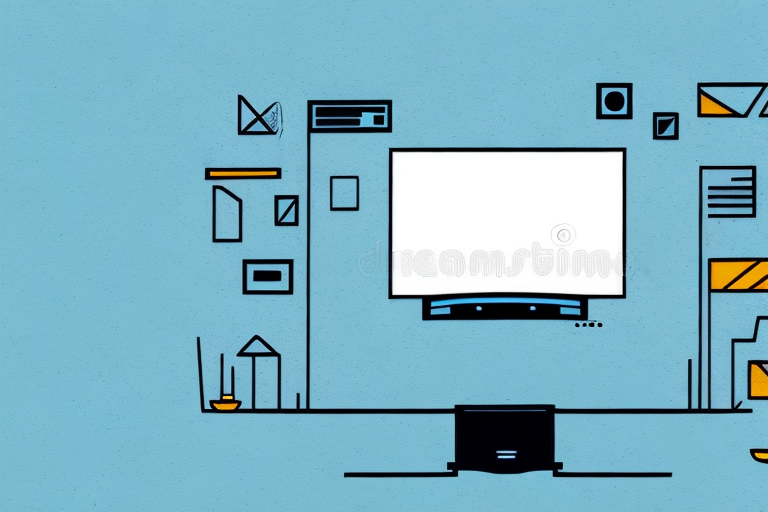Mounting your television on the wall is a great way to optimize space, add to your room’s aesthetic, and bring the cinematic experience to your home. The Hang Onn TV Mount is a popular and affordable option for securely mounting your TV. In this article, we’ll guide you through the steps to successfully mount your Hang Onn TV Mount.
Choosing the Right Location for Your Hang Onn TV Mount
The first step to mounting your TV on the wall is choosing the right location. Ideally, the location should offer comfortable viewing angles, accommodate the size of your TV, and be structurally sound. It would help if you also considered factors like electrical outlets and the availability of cable and internet connections.
When choosing the location, ensure there is no direct sunlight to the TV, and it is not hanging over the fireplace.
Another essential factor to consider when choosing the location for your TV mount is the height. The TV should be mounted at eye level, which is typically around 42 inches from the floor. However, this may vary depending on the height of your furniture and the viewing distance. You can use a measuring tape to determine the ideal height for your TV.
Additionally, you should also consider the room’s layout and the viewing habits of the people who will be watching the TV. For example, if you have a large family, you may want to choose a location that offers a wide viewing angle to ensure everyone can see the screen comfortably.
Tools and Materials Needed for Mounting Your Hang Onn TV Mount
Before you begin, ensure you have all the required tools and materials. These include:
- Electric Drill
- Drill bit set
- Stud finder
- Screwdriver
- Tape measure
- Level
- Hanging template provided by Hang Onn TV Mount
- Socket wrench
It is important to note that the size and weight of your TV will determine the size and number of screws needed to mount the Hang Onn TV Mount. Make sure to check the manufacturer’s instructions for the appropriate screws to use.
Additionally, it is recommended to have a second person assist with the installation process, as mounting a TV can be a two-person job. This will ensure that the TV is mounted securely and safely.
Preparing Your Wall for Your Hang Onn TV Mount Installation
Before installing your Hang Onn TV Mount, you need to prepare the wall where it will be mounted. Use a stud finder to locate the studs in the wall, drill pilot holes in these locations, and attach the wall plate to the wall using the screws provided in the mounting kit. If you cannot find studs, consider using toggle bolts.
It is important to ensure that the wall is clean and free of any debris before mounting the wall plate. Use a damp cloth to wipe down the area where the wall plate will be attached. This will ensure that the wall plate adheres properly to the wall and provides a secure mount for your TV.
Additionally, it is recommended to have a second person assist with the installation process. This will make it easier to hold the TV in place while attaching it to the wall plate. It is also important to double-check that the TV is level before tightening all screws and bolts. This will ensure that your TV is securely mounted and will not fall off the wall.
Measuring and Marking the Placement of Your Hang Onn TV Mount
Using the hanging template provided by Hang Onn TV Mount, measure and mark the placement where the holes will be drilled. Use a level to ensure the mount is straight.
It is important to consider the weight and size of your TV when choosing the placement of your Hang Onn TV Mount. Make sure the wall can support the weight of the TV and that the mount is appropriate for the size of your TV. It is also recommended to have a helper when installing the mount to ensure safety and accuracy.
Drilling Holes for Your Hang Onn TV Mount
Using the drill bit set and electric drill, drill holes into the wall where the marks have been made for the mounting holes.
It is important to ensure that the holes are drilled at the correct depth and angle to ensure a secure mount for your TV. Use a level to ensure that the holes are straight and even. Once the holes are drilled, insert the wall anchors provided with the mount into the holes. These anchors will provide additional support and stability for your TV mount.
Installing the Wall Plate for Your Hang Onn TV Mount
Attach the wall plate to the wall using the screws provided in the mounting kit and ensure it’s level.
Before attaching the wall plate, it’s important to locate the studs in the wall to ensure a secure mount. You can use a stud finder or knock on the wall to find the studs. Once you’ve located the studs, mark their location on the wall and align the wall plate accordingly.
Attaching the Arms to Your Hang Onn TV Mount
Attach the arms to the back of the TV using screws provided in the mounting kit. Use caution when handling your TV, as it is fragile and can be easily damaged.
Before attaching the arms to the TV, make sure to check the weight limit of your Hang Onn TV mount. If your TV exceeds the weight limit, it may not be safe to mount it on the wall. You can find the weight limit in the instruction manual or on the packaging.
Once you have attached the arms to the TV, carefully lift the TV and place it onto the wall mount. Make sure the arms are securely attached to the mount and that the TV is level. Use a level to ensure that the TV is straight and adjust the mount if necessary.
Securing Your TV to the Hang Onn TV Mount
Once the arms are attached to the television, lift the TV and carefully attach the arms to the mounting plate on the wall. Ensure that your TV is securely attached to the mount and the tilt and swivel settings are functioning properly.
It is important to note that the weight of your TV should not exceed the weight limit specified by the Hang Onn TV mount. Exceeding the weight limit can cause the mount to fail and result in damage to your TV and surrounding area. Always check the weight limit before purchasing a TV mount and ensure that your TV falls within the specified range.
In addition, it is recommended to periodically check the tightness of the screws and bolts that secure the mount to the wall and the arms to the TV. Over time, these may loosen and compromise the stability of the mount. Regular maintenance and inspections can prevent accidents and prolong the life of your TV mount.
Adjusting the Tilt and Swivel Settings on Your Hang Onn TV Mount
Use your socket wrench to adjust the tilt and swivel settings on the TV mount until you have the perfect viewing angle. Test the setup by switching on your TV to check that everything is working well.
It’s important to note that the weight of your TV should be taken into consideration when adjusting the tilt and swivel settings. If your TV is too heavy for the mount, it may not hold up properly and could potentially fall off. Always check the weight limit of your mount and make sure your TV falls within that range before making any adjustments.
Troubleshooting Common Issues with Your Hang Onn TV Mount
If the TV mount rotates or sways too much, adjust the tension in the screws that connect the arms to the base of the mount using the socket wrench. Loose screws could cause your mount to collapse, so ensure they’re tight and secure.
Another common issue with TV mounts is that they may not be level. If you notice that your TV is tilted to one side, use a level to check the mount’s alignment. If it’s not level, adjust the screws on the mount until it is. This will ensure that your TV is properly aligned and won’t fall off the mount.
It’s also important to consider the weight of your TV when choosing a mount. If your TV is too heavy for the mount, it could cause the mount to fail and your TV to fall. Make sure to check the weight limit of your mount and ensure that your TV falls within that range. If your TV is too heavy, consider purchasing a sturdier mount that can support its weight.
Maintaining and Cleaning Your Hang Onn TV Mount
To keep your TV mount functioning as it should, clean it regularly using a damp cloth or a mild cleaning solution. Avoid using abrasive materials, as they may scratch the surface or damage the mount.
By following these steps, you can successfully mount your Hang Onn TV Mount, providing a great viewing experience to complement your home’s decor. Enjoy!
It is also important to periodically check the tightness of the screws and bolts that hold the mount in place. Over time, these may loosen due to the weight of the TV or other factors. Use a screwdriver or wrench to tighten any loose screws or bolts to ensure the mount remains secure and stable.