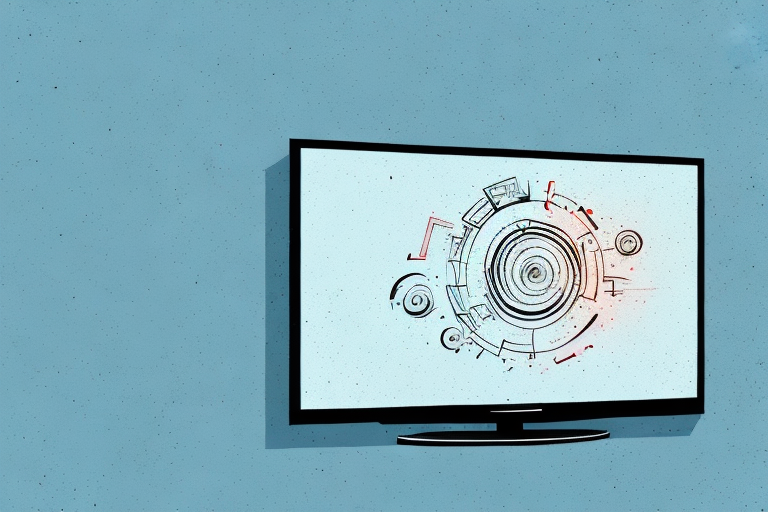Mounting a flat-screen TV onto a wall can be a daunting task, especially if you’re not familiar with the process. In this article, we’ll discuss everything you need to know about mounting a flat-screen TV into a stud. From understanding the importance of studs to troubleshooting common problems, we’ve got you covered.
Understanding the Importance of Studs Before Mounting a Flat-Screen TV
The first thing you need to understand before mounting a flat-screen TV into a stud is the importance of studs. Studs are vertical framing members that support the weight of your walls and distribute it evenly to the foundation. When you mount your TV on a stud, you’re ensuring that it’s securely attached to a load-bearing structure, which is crucial for safety reasons.
It’s also important to locate the studs before mounting your TV. You can use a stud finder to locate the studs behind the drywall. Once you’ve located the studs, mark their location with a pencil. This will help you to ensure that your TV is mounted in the right place and that it’s securely attached to the studs. If you’re unsure about how to locate the studs or how to mount your TV, it’s best to consult a professional to ensure that the job is done safely and correctly.
Tools You Need to Mount a Flat-Screen TV Into Stud
Before you start mounting your flat-screen TV, you’ll need some basic tools. These tools include a stud finder, a level, a drill, screws, and a wall mount bracket. A stud finder is an electronic device that helps you locate the studs in your wall quickly and accurately. You’ll need a level to ensure that your TV is mounted straight, and a drill to make holes in the wall for the screws.
It’s important to note that the size and weight of your TV will determine the size and type of wall mount bracket you need. Make sure to choose a bracket that is compatible with your TV’s size and weight. Additionally, it’s recommended to have a second person assist you with the mounting process, as it can be difficult to hold the TV and mount it at the same time.
How to Locate the Stud in Your Wall for Flat-Screen TV Mounting
The next step is to locate the studs in your wall. To do this, you’ll need to use a stud finder. Turn on your stud finder and place it on the wall. Slowly move it horizontally until the device signals that it’s found a stud. Repeat this process until you’ve located all the studs where you want to mount your TV.
It’s important to note that not all walls have studs in the same location. If you’re mounting your TV on an exterior wall, the studs may be spaced further apart than on an interior wall. Additionally, if you’re mounting your TV above a fireplace, the studs may be located higher up on the wall. Be sure to adjust your stud finder accordingly and take note of the stud spacing and location before proceeding with the mounting process.
If you’re having trouble locating the studs in your wall, there are a few alternative methods you can try. One option is to use a magnet to find the nails or screws that are holding the drywall to the studs. Another option is to tap on the wall with a hammer or the handle of a screwdriver. You should be able to hear a solid sound when you tap on a stud, as opposed to a hollow sound when you tap on the drywall between studs.
Preparing the Wall for Flat-Screen TV Mounting
Once you’ve located the studs in your wall, it’s time to prepare the wall for mounting the flat-screen TV. If you have any electrical outlets or cables in the area, you’ll need to move them out of the way. Next, use a level to make sure that the wall mount bracket is straight. Use a pencil to mark the locations of the holes on the wall mount bracket and ensure that they’re aligned with the studs.
Before drilling any holes, it’s important to double-check the measurements and ensure that the bracket is level. You can use a stud finder to confirm the location of the studs and mark them with a pencil. If you’re unsure about the placement of the bracket, it’s always a good idea to consult with a professional.
Once you’ve mounted the bracket, you can attach the flat-screen TV to it. Make sure to follow the manufacturer’s instructions carefully and use the appropriate screws and tools. It’s also a good idea to have someone assist you with lifting and attaching the TV to the bracket, as it can be heavy and awkward to handle on your own.
How to Choose the Right Mount for Your Flat-Screen TV
Choosing the right mount for your flat-screen TV is critical. Make sure that the mount you choose is compatible with the size and weight of your TV. The mount should also be able to support the VESA pattern on the back of your TV. Read the manufacturer’s specifications carefully to ensure that the mount you choose meets these requirements.
Another important factor to consider when choosing a mount for your flat-screen TV is the viewing angle. Think about where you will be sitting in relation to the TV and choose a mount that allows for the best viewing experience. Some mounts offer tilt and swivel options, which can be useful if you need to adjust the angle of the TV.
It’s also important to consider the installation process when choosing a mount. Some mounts require professional installation, while others can be easily installed by the homeowner. Make sure to read the installation instructions carefully and determine if you have the necessary tools and skills to install the mount yourself. If not, it may be worth hiring a professional to ensure that the mount is installed correctly and safely.
Installing the Flat-Screen TV Mount onto the Stud
Now that you’ve prepared the wall and chosen the right mount, it’s time to install the mount onto the stud. Use a drill to make holes in the wall at the locations you marked on the mount. Screw the mount onto the wall, making sure that the screws are going into the studs and not just the drywall.
It’s important to ensure that the mount is level before tightening the screws. Use a level to check that the mount is straight and adjust it if necessary. Once the mount is level, tighten the screws securely.
After the mount is installed, it’s time to attach the TV. Make sure to follow the manufacturer’s instructions for attaching the TV to the mount. It’s important to have someone assist you with this step, as flat-screen TVs can be heavy and difficult to maneuver on your own. Once the TV is attached, double-check that it is securely in place before letting go.
Mounting Your Flat-Screen TV onto the Wall Bracket
With the mount securely attached to the wall, it’s time to mount your flat-screen TV onto the bracket. Most wall mount brackets come with installation instructions, which you should follow carefully. Attach the bracket onto your TV and then simply hang the TV onto the wall bracket.
Before mounting your TV onto the wall bracket, make sure to check the weight capacity of the bracket and ensure that it can support the weight of your TV. It’s also important to double-check that the bracket is level and securely attached to the wall to prevent any accidents or damage to your TV.
If you’re unsure about mounting your TV onto the wall bracket yourself, it’s always best to seek professional help. A professional installer can ensure that your TV is mounted safely and securely, giving you peace of mind and preventing any potential damage to your TV or wall.
Tips for Cable Management when Mounting Your Flat-Screen TV into Stud
One thing you’ll want to consider when mounting your flat-screen TV into a stud is cable management. Make sure that you have enough space behind your TV to run your cables neatly. You can use zip ties or cable clips to secure the cables to the bracket or the wall. Keep in mind that you don’t want any cables to be visible once your TV is mounted.
Another important aspect of cable management is to plan ahead for any future changes or upgrades to your home entertainment system. Leave some extra cable length so that you can easily move or replace components without having to re-run cables. Additionally, consider using a cable sleeve or conduit to hide and protect your cables.
It’s also important to ensure that your cables are organized and labeled properly. This will make it easier to troubleshoot any issues that may arise in the future. Use color-coded labels or tags to identify each cable and its corresponding component. This will save you time and frustration when trying to identify which cable goes where.
Troubleshooting Common Problems During Flat-Screen TV Installation
It’s not uncommon to encounter some problems during the installation of your flat-screen TV. One of the most common issues is finding that the studs are not in the location where you want to mount your TV. If this happens, you’ll need to install a new mount or move the TV to a different location. Another common issue is not being able to locate the studs due to the thickness of the wall. In this case, you may need to use a different mounting method, such as a toggle bolt.
Safety Precautions to Consider When Mounting a Flat-Screen TV into Stud
Whenever you’re mounting heavy equipment like a flat-screen TV, safety should be your top priority. Make sure that the mount you choose is rated to hold the weight of your TV. Always use the appropriate type and length of screws for the type of wall you have. If you’re not confident in your ability to mount your TV onto the wall, consider hiring a professional to do it for you.
Benefits of Hiring a Professional to Install Your Flat-Screen TV into Stud
While it’s certainly possible to mount your flat-screen TV into a stud on your own, there are several benefits to hiring a professional. A professional installer will have the experience and tools necessary to do the job correctly and safely. They’ll also be able to advise you on the best mounting location for your TV and will ensure that the cables are neatly organized and hidden from view.
Maintaining and Cleaning Your Flat-Screen TV Once It’s Mounted into Stud
Once your flat-screen TV is mounted onto the wall, it’s important to keep it clean and well-maintained. Dust and dirt can build up on the screen, affecting the picture quality. Use a microfiber cloth to clean the screen regularly, and avoid using harsh chemical cleaners. You may also want to invest in a surge protector to protect your TV from power surges and other electrical issues.
By following these steps, you can easily mount your flat-screen TV into a stud and enjoy your favorite shows and movies in style.