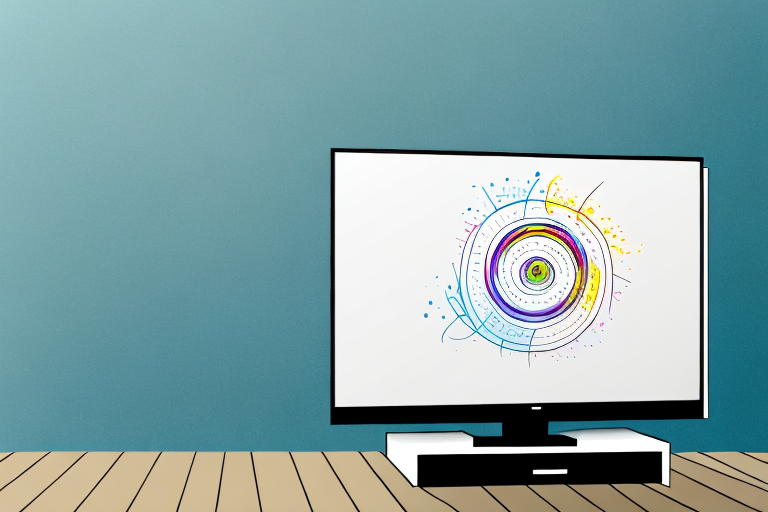Mounting a flat screen TV in a corner is a great way to save space and achieve a stylish and modern look in your home. However, it can be a daunting task for many, especially if you’re not sure where to begin. In this article, we’ll explore everything you need to know about how to mount a flat screen TV in a corner, from selecting the best corner for your TV, to the tools you’ll need, to installing and securing your TV mount. So, let’s get started!
Why Mounting a Flat Screen TV in a Corner is a Great Idea
Mounting a flat screen TV in a corner not only maximizes space, but it can also enhance your viewing experience. When your TV is mounted in a corner, it allows you to view it from different angles, making it ideal for large living spaces or open floor plans. Additionally, corner mounts can also help reduce glare and minimize screen glare.
Another advantage of mounting a flat screen TV in a corner is that it can create a more aesthetically pleasing look in your room. By placing the TV in a corner, it can blend in with the rest of your decor and not be the focal point of the room. This can be especially helpful if you have a small living space or if you want to create a cozy atmosphere. Additionally, corner mounts can be a great option for renters who may not be able to make permanent changes to their walls.
Choosing the Right Corner for Your TV Mount
The first step in mounting a flat screen TV in a corner is selecting the right corner for your TV mount. You’ll want to choose a corner that is not only visible from different locations in the room but also offers a comfortable viewing experience. Consider the distance between your seating area and the corner, as well as the lighting conditions and the overall aesthetic of your room.
Another important factor to consider when choosing the right corner for your TV mount is the placement of other furniture in the room. Make sure that the corner you choose doesn’t interfere with the flow of foot traffic or obstruct other pieces of furniture. Additionally, you may want to consider the height of the corner in relation to your seating area, as mounting the TV too high or too low can cause discomfort and strain on your neck.
It’s also important to take into account the type of wall you’ll be mounting your TV on. If you’re mounting on a drywall, you’ll need to make sure you use the appropriate anchors and screws to ensure the TV stays securely in place. If you’re unsure about the type of wall you have or how to properly mount your TV, it’s always best to consult a professional.
Tools and Equipment You’ll Need to Mount Your Flat Screen TV
Before mounting your flat screen TV in a corner, you’ll need to gather the necessary tools and equipment. Some of the tools you’ll need include a drill, stud finder, spirit level, screwdriver, and measuring tape. You’ll also need a TV mount that is compatible with your TV’s size and weight.
In addition to the tools and equipment mentioned above, you may also need a pencil to mark the spot where you want to mount the TV, and a drywall saw if you need to make any adjustments to the wall. It’s important to make sure that the wall you’re mounting the TV on can support the weight of the TV and the mount. If you’re unsure, it’s best to consult a professional or use a mounting kit that includes a weight limit and installation instructions.
Preparing Your Wall for TV Installation
Before mounting your TV, it’s essential to prepare your wall properly. Use a stud finder to locate the studs in the wall, as these provide the necessary support for the TV mount. If you can’t locate a stud in the desired corner, you’ll need to use a toggle bolt or other anchoring device to secure the mount to the wall.
It’s also important to consider the height at which you’ll be mounting your TV. The ideal height for a TV mount is at eye level when you’re seated, which is typically around 42 inches from the floor. However, this can vary depending on the size of your TV and the height of your seating area. Take some time to measure and adjust the height of your TV mount before installation to ensure optimal viewing comfort.
Measuring and Marking the Height and Placement of Your TV Mount
Once you’ve located your studs and prepared your wall, it’s time to measure and mark the placement of your TV mount. Use a spirit level to determine the exact height and angle of the mount. You’ll also need to mark the location of the mount’s holes, as this will guide the drilling process.
It’s important to consider the viewing angle when measuring and marking the placement of your TV mount. The ideal viewing angle is typically eye level when seated, so take into account the height of your furniture and the distance from the wall to ensure a comfortable viewing experience.
Another factor to consider is the weight and size of your TV. Make sure to choose a mount that can support the weight and size of your TV, and double-check the manufacturer’s specifications before making your purchase. Additionally, if you plan on mounting your TV in a high-traffic area or in a room with children or pets, consider using a mount with a locking mechanism for added safety.
How to Install a TV Wall Mount in a Corner
Once you’ve prepared your wall and marked the placement of your TV mount, it’s time to install the mount. Start by mounting the bracket using the appropriate screws or bolts. Make sure to align the bracket with your wall markings for accurate placement. Next, attach the wall plate to the bracket, making sure it’s firmly secured to the wall. Finally, attach the mounting plate to your TV, ensuring that it’s properly aligned with the bracket.
It’s important to note that when installing a TV wall mount in a corner, you may need to use additional hardware or brackets to ensure proper support. This is because the weight of the TV is distributed differently when mounted in a corner compared to a flat wall. Be sure to consult the manufacturer’s instructions or seek professional assistance if you’re unsure about the necessary hardware.
Additionally, before drilling any holes or mounting the bracket, it’s a good idea to use a stud finder to locate the studs in the wall. Mounting the bracket directly into the studs will provide the strongest support for your TV. If you’re unable to locate studs in the desired location, you may need to use wall anchors or toggle bolts to secure the mount to the wall.
Securing Your TV to the Wall Mount Bracket
Once your TV mount is securely attached to the wall, it’s time to mount your TV. Position the TV on the mount, ensuring that it’s level and centered. Use the supplied screws or bolts to attach the TV to the mounting plate, making sure it’s firmly secured.
It’s important to note that the weight of your TV should not exceed the weight limit specified by the mount manufacturer. Exceeding this limit can cause the mount to fail and potentially damage your TV or injure someone. Make sure to check the weight limit before purchasing a mount and before mounting your TV.
Additionally, it’s a good idea to use a level to ensure that your TV is straight and not tilted to one side. This will not only improve the viewing experience but also prevent any strain on the mount or TV. If you’re unsure about how to properly mount your TV, it’s recommended to seek professional installation to ensure safety and proper installation.
Hiding Wires and Cables for a Clean Look
A corner-mounted TV can quickly become an eyesore if the wires and cables are left exposed. To create a clean and tidy look, run the cables through the wall or use a cable management system. You can also use a cover plate to hide any exposed wiring or cables.
Another option for hiding wires and cables is to use decorative elements to camouflage them. For example, you can use a decorative cord cover that matches the color of your wall or furniture. You can also use plants or artwork to strategically cover up any exposed wires or cables.
It’s important to note that hiding wires and cables not only improves the aesthetic of your space, but it also reduces the risk of tripping hazards and potential damage to the cords. Taking the time to properly hide and manage your wires and cables can make a big difference in the overall look and safety of your home.
Tips for Adjusting Your TV Angle and Viewing Experience
Once your TV is mounted in the corner, you can adjust the angle and viewing experience to suit your needs. If you find that the TV is too high or low, you can adjust the mount’s height to find the perfect viewing angle. You can also adjust the angle of the TV to avoid glare or improve visibility.
Another important factor to consider when adjusting your TV angle is the distance between the TV and your seating area. If you are sitting too close to the TV, you may experience eye strain or discomfort. On the other hand, if you are sitting too far away, you may miss out on important details or experience a lack of immersion. Finding the right distance can greatly enhance your viewing experience.
Additionally, you may want to consider investing in a soundbar or surround sound system to improve the audio quality of your TV. This can greatly enhance your overall viewing experience, especially when watching movies or TV shows with dynamic sound effects or music. You can also adjust the audio settings on your TV to find the perfect balance between dialogue, music, and sound effects.
Troubleshooting Common Issues with Corner TV Mounting
If you experience any issues with your corner-mounted TV, there are several troubleshooting steps you can take. Make sure your TV is properly secured to the mount and that all cables are plugged in correctly. If you’re having trouble with glare, adjust the angle of the TV or invest in an anti-glare screen. If there are any issues with the mount itself, consult the manufacturer’s instructions or seek professional help.
Additional Accessories You Can Use to Enhance Your Viewing Experience
To take your viewing experience to the next level, you can invest in additional accessories such as a soundbar or home theater system. These can improve your sound quality and create a cinematic experience in your living room.
Maintaining Your Corner Mounted Flat Screen TV
Finally, it’s essential to maintain your corner-mounted flat screen TV to ensure it stays in tip-top shape. Regularly clean the TV screen with a soft cloth and avoid using harsh chemicals or abrasive materials. You should also check the mounting brackets and screws periodically to ensure they’re still securely attached to the wall.
With these tips and tricks, you’re now equipped with the knowledge you need to mount your flat screen TV in a corner successfully. Take your time, follow the instructions carefully, and before you know it, you’ll have a stylish and functional TV mount that enhances your living space and viewing experience.