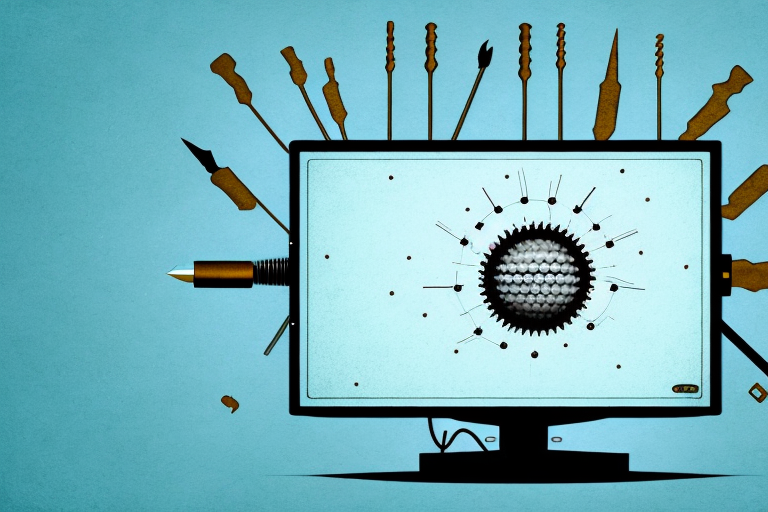Mounting a TV on the wall can completely transform the look of your living room or bedroom. If you’ve recently purchased an Emerson TV and are wondering how to mount it, then you’re in luck. In this article, we will take you through a step-by-step guide on how to mount your Emerson TV on the wall. From choosing the right wall mount to troubleshooting common issues, we will cover it all. So, let’s get started!
Tools Needed for Mounting Emerson TV
Before we dive into the specifics of mounting an Emerson TV on the wall, let’s first take a look at the tools you’ll need. Here’s a list of basic tools that you’ll need:
- Drill
- Screwdriver
- Measuring Tape
- Level
Aside from the basic tools listed above, there are a few additional tools that may come in handy during the mounting process. One such tool is a stud finder, which can help you locate the studs in your wall and ensure that your TV is securely mounted. Another useful tool is a cable management kit, which can help you keep your cables organized and hidden from view.
It’s also important to note that the specific tools you’ll need may vary depending on the type of wall you’re mounting your TV on. For example, if you’re mounting your TV on a concrete or brick wall, you may need a hammer drill and masonry bits in addition to the basic tools listed above.
Different Types of Wall Mounts for Emerson TV
There are several types of wall mounts available that you can use to mount your Emerson TV. Let’s take a look at each type to help you decide which one will work best for your Emerson TV:
- Fixed Wall Mounts: These mounts hold the TV flush against the wall and are ideal for TVs installed at the optimal viewing height.
- Tilting Wall Mounts: These mounts allow you to tilt the TV up or down, making it easier to achieve the optimal viewing angle.
- Full Motion Wall Mounts: These mounts offer maximum flexibility, enabling you to swivel your TV to the left or right, tilt it up or down, and pull it away from the wall.
When choosing a wall mount for your Emerson TV, it’s important to consider the weight and size of your TV. Make sure to choose a wall mount that can support the weight and size of your TV to avoid any accidents or damage to your TV.
Another factor to consider is the location of the wall mount. If you plan to mount your TV in a high-traffic area, such as a living room or family room, a full motion wall mount may be the best option. This will allow you to adjust the TV to different angles and positions, depending on where you are sitting in the room.
Steps to Choose the Correct Wall Mount for Your Emerson TV
Choosing the right wall mount is critical because it will determine the stability and safety of your Emerson TV. Here are some considerations that you should keep in mind before choosing a wall mount:
- The size and weight of your TV
- The VESA pattern on the back of your TV
- The distance between the mounting holes on the wall
- The type of wall you have (drywall, brick, or concrete)
Make sure to choose a wall mount that is compatible with your Emerson TV and that can safely support the weight of your TV.
Another important factor to consider when choosing a wall mount for your Emerson TV is the viewing angle. You want to make sure that the mount allows you to adjust the angle of the TV to avoid glare and ensure comfortable viewing. Some wall mounts come with tilt and swivel features that allow you to adjust the angle of the TV easily.
Additionally, you should also consider the installation process of the wall mount. Some wall mounts require professional installation, while others can be easily installed by the homeowner. Make sure to read the installation instructions carefully and choose a wall mount that you feel comfortable installing.
Preparing Your Wall for Emerson TV Mounting
Before you can start mounting your Emerson TV, you need to prepare the wall. Here are the steps you need to take:
- Locate the studs behind the drywall or use anchors if you’re mounting on a solid wall.
- Mark the location of the studs or anchors on the wall.
- Use a level to mark a straight line where you want to mount the TV.
Make sure to double-check that the marked line is straight and level.
Once you have marked the location for your Emerson TV mount, it’s important to consider the viewing angle. You want to make sure that the TV is mounted at a comfortable height and angle for your viewing pleasure. A good rule of thumb is to mount the TV at eye level when seated. This will help reduce neck strain and provide a better viewing experience. Take the time to adjust the mount and test the viewing angle before securing the TV in place.
Assembling the Emerson TV Wall Mount
Next, you need to assemble the Emerson TV wall mount. Here are the steps you need to follow:
- Lay all the pieces of the wall mount on a clean, flat surface.
- Assemble the wall mount according to the instructions provided by the manufacturer.
- Make sure to tighten all screws and bolts properly.
It is important to note that the weight of your TV should be taken into consideration when assembling the wall mount. Make sure that the wall mount you have purchased is suitable for the size and weight of your TV. If you are unsure, consult the manufacturer’s guidelines or seek professional advice.
Attaching the Wall Plate to the Wall
Now it’s time to attach the wall plate to the wall. Here are the steps you need to follow:
- Drill pilot holes into the studs or anchors that you marked earlier.
- Attach the wall plate to the wall using screws or bolts provided by the manufacturer.
- Make sure the wall plate is level and secure.
It’s important to note that the type of screws or bolts you use to attach the wall plate to the wall will depend on the type of wall you have. For example, if you have a concrete or brick wall, you will need to use masonry screws or anchors. If you have a drywall or plaster wall, you will need to use drywall anchors or toggle bolts. Make sure to choose the appropriate hardware for your specific wall type to ensure a secure attachment.
Attaching the Bracket to the Back of Your Emerson TV
The next step is to attach the bracket to the back of your Emerson TV. Here’s how you can do it:
- Locate the VESA pattern on the back of your TV.
- Attach the bracket to the TV using screws provided by the manufacturer.
- Make sure the bracket is securely attached to the TV.
It is important to note that the weight of your TV should be taken into consideration when attaching the bracket. Make sure that the bracket you are using is rated to hold the weight of your TV. If the bracket is not strong enough, it may not be able to support the TV and could result in damage or injury. Always refer to the manufacturer’s instructions and guidelines when attaching a bracket to your TV.
Hanging Your Emerson TV on the Wall Plate
Now you’re ready to hang your Emerson TV on the wall plate. Here are the steps you need to follow:
- Have a friend or family member help you lift your Emerson TV onto the wall plate.
- Secure the TV to the wall plate using the locking mechanism provided by the manufacturer.
- Check that the TV is level.
It’s important to note that the weight of your Emerson TV should not exceed the weight limit specified by the wall plate manufacturer. Exceeding this limit can cause the wall plate to fail and your TV to fall, potentially causing damage or injury.
Additionally, make sure to use the appropriate hardware and tools when installing the wall plate and hanging your TV. This may include a stud finder, level, drill, and screws. If you’re unsure about any aspect of the installation process, consult the manufacturer’s instructions or seek the help of a professional.
Adjusting Your Emerson TV’s Viewing Angle
Now that your Emerson TV is securely attached to the wall, you can adjust its viewing angle. Here’s how:
- If you have a tilting or full-motion mount, adjust the angle of the TV to your desired viewing position.
- Make sure the TV is securely attached to the wall plate after adjusting the angle.
It’s important to note that the optimal viewing angle for your Emerson TV may vary depending on the size of the screen and the distance between the TV and your seating area. Experiment with different angles to find the one that works best for you.
If you’re having trouble adjusting the viewing angle or securing the TV to the wall, consult the user manual or contact a professional installer for assistance. Improper installation or adjustment can result in damage to your TV or even injury to yourself or others.
Hiding and Managing Cables after Mounting your Emerson TV
No one wants a jumble of cables hanging down from the back of their TV. Here’s how to effectively manage and hide your cables:
- Use cable ties to bundle your cables together neatly.
- Consider using a cable cover to hide your cables.
- If you prefer, you could run the cables inside the wall.
Another option for managing your cables is to use a cable raceway. This is a plastic or metal channel that can be mounted on the wall to hide your cables. It’s a great solution if you don’t want to run your cables inside the wall or if you’re renting and can’t make permanent changes to the space. Cable raceways come in different sizes and colors to match your decor and can be easily painted over if needed.
Troubleshooting Tips for Successful Emerson TV Mounting
If you encounter any issues during the TV mounting process, don’t worry. Here are some common issues you might face and how to troubleshoot them:
- If the TV isn’t level, make sure to adjust the position of the TV by loosening the screws on the wall plate.
- If the TV is too low or high, remove the TV from the wall plate and adjust the wall plate accordingly.
- If you’re having trouble locating the studs, use a stud finder or ask a professional for help.
Congratulations! You’ve successfully mounted your Emerson TV on the wall. Enjoy your new, elevated viewing experience!
It’s important to note that before mounting your Emerson TV, you should check the weight capacity of your wall mount to ensure it can support the weight of your TV. If your TV is too heavy for the wall mount, it could potentially fall and cause damage or injury. Always follow the manufacturer’s instructions and guidelines when mounting your TV to ensure a safe and successful installation.