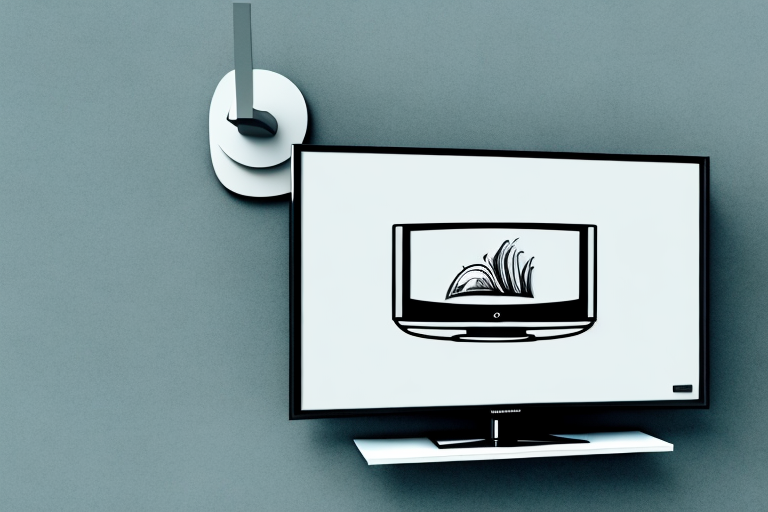Having a DVR is a great way to keep track of your favorite shows and movies, but the clutter of wires and devices can be an eyesore in your living space. Fortunately, there is a way to keep your DVR out of sight while still being fully functional. In this article, we will walk you through step-by-step instructions on how to mount your DVR behind your TV.
Tools You Need to Mount DVR Behind TV
Before we get started, let’s take a look at what tools you need to mount your DVR behind your TV. Here’s a list of items you will need:
- Wall mount
- Screwdriver
- Tape measure
- Pencil
- Drill (optional)
- Level (optional)
Mounting your DVR behind your TV can be a great way to save space and keep your entertainment center looking neat and organized. However, before you begin the process, it’s important to consider a few things. First, make sure that your TV is mounted securely to the wall, as the added weight of the DVR could cause it to become unstable. Additionally, you’ll want to ensure that your DVR is easily accessible, so that you can easily connect and disconnect cables as needed.
Once you’ve taken these factors into consideration, you can begin the process of mounting your DVR. Start by measuring the distance between the back of your TV and the wall, to ensure that your wall mount is the correct size. Then, use your pencil to mark the location where you want to mount your DVR. If you’re using a drill, make sure to use the appropriate drill bit for your wall type, and be sure to drill slowly and carefully to avoid damaging the wall. Once your wall mount is securely in place, you can attach your DVR to the mount using the screws provided.
Step-by-Step Guide to Mounting DVR Behind TV
Now that you have all the necessary tools, let’s get started with the step-by-step guide on how to mount your DVR behind your TV.
Step 1: Choose the Right Wall Mount
The first step is to choose the right wall mount for your TV and DVR. It’s important to pick a mount that is compatible with both devices. There are different types of mounts, including fixed mounts and tilting mounts. Fixed mounts are a good choice if you want your TV to hang straight on the wall without any angles, whereas tilting mounts allow you to angle the TV up or down for better viewing.
Step 2: Prepare Your Wall
Before you start mounting, you will need to prepare your wall. This involves finding the perfect spot for your TV and the DVR. Use a tape measure to determine the distance you want from your viewing area to your TV. After you have decided the proper location, you can use a pencil to mark the precise positions on the wall.
Step 3: Attach the Wall Mount to the Wall
Now it’s time to attach the wall mount to the wall. Use a drill to make holes for the screws or just use a screwdriver to screw the mount on the wall, depending on the type of mount you have chosen. Be sure to double-check that the mount is level using a leveler before you screw it in.
Step 4: Attach the TV Bracket to the TV
The next step is to attach the TV bracket to the back of your TV. This is done by screwing it on to the designated slots at the back of the TV. Be sure to use the correct screws as indicated in the TV manual for mounting.
Step 5: Install the DVR Shelf
Install the DVR shelf onto your wall mount by screwing it on tightly with the screws provided. Be sure that the shelf is level and securely attached to the wall mount. Double-check that the area where the DVR will sit is large enough to prevent the DVR from falling off or tilting when in use.
Step 6: Mount the DVR onto the Shelf
After the DVR shelf is mounted securely, place your DVR on top of it and secure it with screws. Verify that the DVR is securely mounted, and that no cables are too tight or too loose.
Step 7: Connect the Cables
The last step is to connect all the necessary cables from the DVR to the TV so that they won’t be seen. Carefully secure the cables behind the TV and down to the ground. Be sure to wrap them properly with cable ties so they don’t dangle or get in the way of other decorations.
Additional Information:
Now that you have successfully mounted your DVR behind your TV, it’s important to keep it clean and dust-free. Use a soft cloth to wipe down the DVR and TV regularly to prevent dust buildup. Additionally, make sure to check the cables periodically to ensure they are still securely fastened and not damaged.
Another important consideration is the temperature of the area where the DVR is mounted. Make sure the area is well-ventilated and not too hot, as this can cause the DVR to overheat and malfunction. If necessary, consider installing a small fan or air conditioning unit in the room to regulate the temperature.
Why Mounting DVR Behind TV is a Good Idea
Mounting your DVR behind your TV has many benefits. It frees up space in your living room by eliminating clutter, provides an unobstructed view of your TV screen, and even protects your DVR from damage.
In addition to these benefits, mounting your DVR behind your TV can also improve the overall aesthetic of your living room. With the DVR hidden from view, your entertainment setup will look sleek and modern. Additionally, mounting the DVR behind the TV can make it more difficult for children or pets to tamper with the device, ensuring that your recordings and settings remain intact.
How to Choose the Right Mount for Your DVR and TV
Choosing the right mount is important to ensure that your DVR and TV are properly secured. Once again, it’s essential to ensure compatibility before you start mounting.
When choosing a mount, consider the weight and size of your TV and DVR. A mount that is too small or weak may not be able to support the weight of your devices, while a mount that is too large may be unnecessarily expensive and difficult to install.
You should also consider the location where you will be mounting your TV and DVR. If you plan to mount them in a high-traffic area, such as a living room or family room, you may want to choose a mount that allows you to adjust the viewing angle. This will ensure that everyone in the room can see the screen clearly, no matter where they are sitting.
Tips for Hiding Cables When Mounting DVR Behind TV
No one wants a mess of cables on their living room floor. Here are some tips to make sure that you can successfully hide all the cables:
- Use cable ties to bundle up cables behind your TV
- Metrically drill holes along the wall to create a cable routing area for the cable.
- Use electrical cables that match the color of the wall’s paint for ultimate blending-in ability.
Another tip for hiding cables when mounting a DVR behind your TV is to use cable covers. These covers can be easily attached to the wall and will conceal any cables running from your TV to your DVR. They come in a variety of colors and sizes, so you can choose one that matches your wall and fits your cables. Additionally, you can use a cord management system to keep all your cables organized and hidden from view. This will not only make your living room look neater, but it will also prevent any tripping hazards.
Common Mistakes to Avoid When Mounting DVR Behind TV
Although it may seem easy, there are common mistakes that you’ll need to avoid when mounting your DVR behind your TV. These include:
- Choosing a mount that is incompatible with your TV or DVR
- Not double-checking that the mount is level
- Improper cable management after the television is mounted
Aside from the common mistakes mentioned above, there are other things that you should keep in mind when mounting your DVR behind your TV. One of these is the location of the mount. Make sure that it is placed in a spot that is easily accessible, so that you can easily access the DVR if you need to make any adjustments or changes.
Another important thing to consider is the weight of the DVR. Some DVRs can be quite heavy, so you’ll need to make sure that the mount you choose is strong enough to support the weight of the DVR. Failure to do so can result in the mount breaking or the DVR falling off the wall, which can cause damage to your TV or other equipment.
What to Consider Before Mounting DVR Behind TV
Before mounting your DVR behind your TV, there are a few things to keep in mind. These include:
- The weight of your TV and DVR
- The viewing angle you wish to achieve
- The location of all the required cables
How to Test Your Mounted DVR and Ensure it is Secure
It is crucial to test the mounted DVR and make sure that it is secure before you start using it. You can do this by gently shaking the TV to see how well it is anchored and whether the DVR is securely attached to the shelf.
Alternative Methods for Hiding DVR Behind TV
If wall mounting is not an option, there are other ways to hide your DVR behind your TV. You can use a floating shelf, a TV stand with space for the DVR, or even a mesh cover to hide the device.
How to Troubleshoot Common Issues When Mounting DVR Behind TV
If you do experience any issues when mounting your DVR behind your TV, there are a few things you can do to troubleshoot the problem. These include checking that you’re using the right mount, adjusting the angle, reducing the weight of the cables, or contacting a professional to make any necessary repairs.
Customizing Your Mounted DVR Setup for Optimal Viewing Experience
Now that you have your TV and DVR mounted, you’re ready to customize your setup for an optimal viewing experience. You can choose to angle your TV for optimal viewing, use acoustic panels to reduce echoes, or even add ambient lighting behind your TV to create the perfect atmosphere.
Benefits of Having a Mounted DVR Behind Your TV:
- Cleaner Appearance of the Living Space
- Unobstructed View of TV Screen
- Protection of DVR from Damage
Preparing Your Wall Before Installing The Mount For The DVR
Even before installing any wall mount, it’s essential to clean the area where you want to install it. Make sure that the wall surface is free of any debris or dust to allow the mount to sit securely.
How To Choose The Right Screws For Your Wall Mount
Choose the right screws by checking the manual of your wall mount system. The manufacturer provides instructions on which screws suit their products. So it’s essential to stick to their recommendations to get the best results.
Best Practices For Cable Management After Installing The Mount
After mounting the DVR behind your TV, use cable ties to bundle up all the cables behind the TV. Stow wires in a different spot so that they don’t interfere with decorations placed around the TV. Also, think about using cable covers to keep the cords tucked away nicely.
In Conclusion
We hope this comprehensive guide on how to mount your DVR behind your TV has been helpful. Remember to choose the right mount, prepare the wall, choose the correct screws, hide all the cables, test the mounts, and enjoy your mounted TV and DVR system!