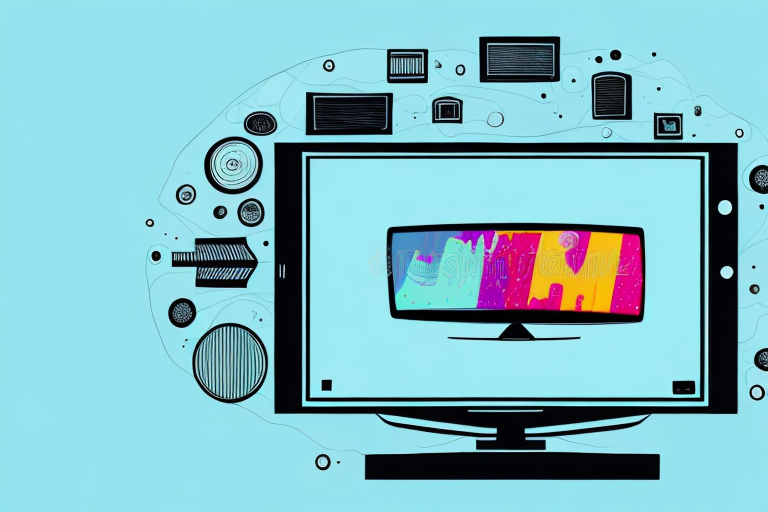Mounting a DVD player behind your TV is a great way to declutter your entertainment space and create a cleaner look for your living room. Not only will this save you some extra space and minimize unsightly cables, but it also provides a more convenient viewing experience.
Why Mount Your Dvd Player Behind Tv?
The main reason you want to mount your DVD player behind your TV is to save space. It’s an excellent option for those who have a smaller space or want a cleaner, organized look. If you have kids and pets running around, this is also a safer choice since there are fewer cables lying around that can be tripped on or chewed on.
Another advantage of mounting your DVD player behind your TV is that it can improve the overall viewing experience. With the DVD player out of sight, you won’t be distracted by any blinking lights or buttons. This can help you focus more on the movie or show you’re watching, creating a more immersive experience.
Additionally, mounting your DVD player behind your TV can also help prolong its lifespan. By keeping it out of reach of curious hands and paws, you can prevent accidental damage or spills. This can save you money in the long run by avoiding costly repairs or replacements.
Tools and Materials Needed for Mounting a Dvd Player Behind Tv
Before getting started, make sure that you have all the necessary tools and materials ready. Here are the things that you’ll need:
- Mounting bracket and screws
- Measuring tape
- Leveler
- Screwdriver
- Drilling machine
- Anchor bolts
- Cable ties
It’s also important to consider the location of the power outlet and cable connections. Make sure that the DVD player is within reach of the power outlet and that the cables can be easily connected to the TV. You may need to purchase additional cables or extension cords if the existing ones are not long enough. It’s also a good idea to have a flashlight handy to help you see in the tight spaces behind the TV.
Preparing Your Tv for Dvd Player Installation
Start by cleaning the back of your TV with a washcloth to ensure that there is no dust or debris left on it. Then, locate the VESA mount holes on the back of your TV. These holes are used for mounting brackets. Also, make sure that the bracket fits your TV size and weight specifications.
Next, check the input ports on your TV to ensure that you have the necessary ports for connecting your DVD player. Most DVD players use HDMI or RCA cables to connect to a TV. If your TV does not have these ports, you may need to purchase an adapter or a different type of cable.
Before connecting your DVD player, make sure that both your TV and DVD player are turned off. Then, connect the cables to the appropriate ports on both devices. Once the cables are connected, turn on your TV and DVD player and select the correct input on your TV to view the DVD player’s output.
Finding the Right Spot to Mount Your Dvd Player
Once you have your brackets ready, you need to find the right spot on your wall where you want to mount your DVD player. It should be within the range of the cables to reach the TV. Determine the location that is convenient and out of sight while also appropriately aligned with the TV.
It is important to consider the ventilation of the area where you plan to mount your DVD player. Make sure that the area has proper ventilation to prevent overheating of the device. Overheating can cause damage to the DVD player and even pose a fire hazard. Additionally, make sure that the area is not prone to moisture or humidity as this can also damage the device. By considering these factors, you can ensure that your DVD player is mounted in a safe and functional location.
How to Mark the Right Location for Your Dvd Player
When mounting your DVD player, it’s essential to mark the right location on your wall. Measure the height and width of your TV to ensure that your DVD player is mounted directly behind it. Use a leveler to check that the bracket is perpendicular to the floor, so it appears straight on the wall.
Another important factor to consider when marking the location for your DVD player is the distance from the power outlet. Make sure that the location you choose is close enough to an outlet to avoid having cords stretched across the room. You can also use cable ties or cord covers to keep the cords organized and hidden.
Additionally, it’s important to consider the viewing angle when marking the location for your DVD player. Mounting it too high or too low can cause discomfort and strain on your neck. The ideal height for your DVD player is at eye level when you’re seated in your viewing area. This will ensure that you have a comfortable viewing experience without any discomfort or strain on your neck.
Measuring and Drilling Holes for Installation
Measure the distance between the mounting holes on the bracket to match the distance between your TV’s VESA mount holes. Mark and drill the holes according to the correct measurements and ensure that the drilling machine matches the type of wall you have. If drilling into brick, concrete, plasterboard, or wood, use the appropriate fixing and screws to secure the bracket to the wall.
It is important to ensure that the bracket is level before drilling the holes. Use a spirit level to check that the bracket is straight and adjust it accordingly. This will prevent your TV from being crooked on the wall.
After drilling the holes, insert the appropriate fixing into the wall. If you are unsure which fixing to use, consult a hardware store or seek advice from a professional. Once the fixing is in place, attach the bracket to the wall using screws. Make sure the screws are tight and secure, but be careful not to over-tighten them as this can damage the wall or the bracket.
Attaching the Mounting Bracket to the Tv Wall
Attach the mounting bracket to the wall using anchor bolts and screws. Make sure that the bracket is straight and secured tightly on the wall, giving it the ability to support the weight of your DVD player.
Before attaching the mounting bracket to the wall, it is important to locate the studs in the wall. Use a stud finder to locate the studs and mark their location on the wall. This will ensure that the bracket is attached to a sturdy and secure part of the wall.
Once the bracket is attached to the wall, it is important to double-check that it is level. Use a level to ensure that the bracket is straight and adjust it if necessary. This will ensure that your DVD player is securely mounted and won’t fall off the wall.
Installing the Dvd Player onto the Wall Bracket
Attach the DVD player to the wall bracket using screws that come with your mounting bracket that fit the back of your DVD player. It should securely lock the DVD player and ensure that it does not fall or move around.
Before attaching the DVD player to the wall bracket, make sure to measure the distance between the bracket and the TV to ensure that the cables are long enough to connect the two. If the cables are not long enough, you may need to purchase extension cables or consider a different placement for the DVD player.
Additionally, it is important to consider the ventilation of the DVD player when mounting it onto the wall bracket. Make sure that there is enough space around the player to allow for proper airflow and prevent overheating. If the DVD player gets too hot, it may cause damage to the device or even start a fire.
Organizing Cords for a Neat and Tidy Look
Cable ties are suitable for cord organization. Use them to make sure that the cords from the DVD player to the TV are tight and out of sight. Zip ties, conduit tubing, or cable covers will tidy up the cables presenting a clean finish.
Another way to organize cords is to label them. This is especially useful if you have multiple cords that look similar. You can use a label maker or even just a piece of masking tape to label each cord with its corresponding device. This will make it easier to identify which cord belongs to which device and prevent any confusion or accidental unplugging.
If you have a lot of cords in one area, such as behind your TV or computer, you may want to consider using a cord organizer. These are typically plastic or fabric boxes with multiple compartments for cords. They keep cords neatly contained and prevent them from getting tangled or mixed up. Some cord organizers even have built-in power strips, making it easy to plug in multiple devices in one place.
Testing Your Dvd Player Setup Once Installed
Test the setup right after completion. Ensure it works by plugging in the DVD player and turning it on, connecting it to the TV, and checking that the connection is secure and the video/audio is working flawlessly.
It is also important to test the remote control that comes with the DVD player. Make sure that all the buttons are functioning properly and that the remote is able to communicate with the player. If there are any issues with the remote, it may need to be replaced or repaired. Additionally, it is a good idea to test different types of DVDs, such as those with different regions or formats, to ensure that the player is compatible with a variety of media.
Troubleshooting Common Problems with a Mounted Dvd Player
If it’s not working as expected, you may need to troubleshoot some issues. Make sure that the HDMI cable is in good condition, the TV speakers selected, and the TV’s input is the HDMI slot that your DVD player is connected to. Ensure the HDMI cable is plugged into the HDMI port on the DVD player, and it does not dangle or interfere with the TV connection.
In conclusion, mounting your DVD player behind your TV provides an excellent solution to declutter your living space and provides a cleaner look. Following these steps above ensures that the setup is secure and functional, making your viewing experience more enjoyable.
However, it’s important to note that mounting your DVD player behind your TV may cause overheating issues. Make sure that there is enough ventilation around the DVD player to prevent it from overheating. Additionally, if you experience any issues with the DVD player, such as it not turning on or not reading discs, try unplugging it from the power source for a few minutes and then plugging it back in. This can often reset the device and resolve any issues.