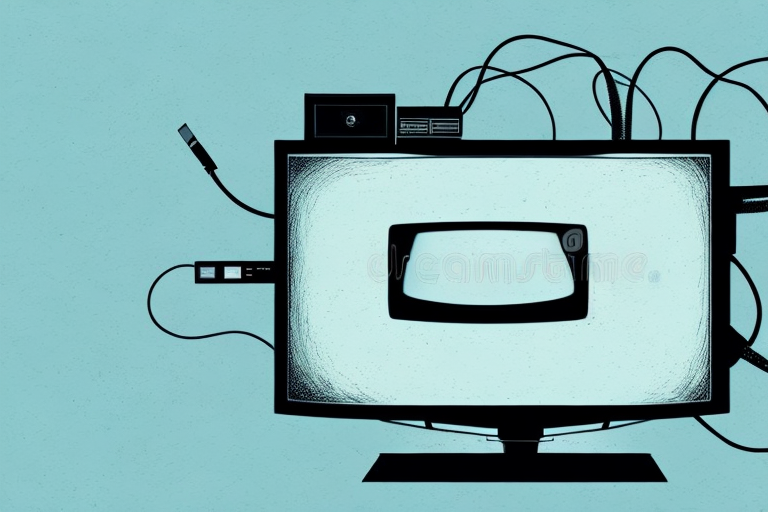Are you tired of looking at a messy pile of cords and cables next to your TV? Do you want to free up some space on your entertainment center? If so, mounting your cable box underneath your TV may be the perfect solution.
Why Mounting Your Cable Box Underneath Your TV is a Great Idea
Mounting your cable box underneath your TV can help you save space, declutter your entertainment center, and simplify your setup. Plus, it can give your living room a cleaner, more streamlined look.
Another benefit of mounting your cable box underneath your TV is that it can improve the performance of your remote control. When your cable box is hidden away in a cabinet or on a shelf, it can be difficult for your remote to communicate with it. By mounting it underneath your TV, you can ensure that your remote has a clear line of sight to the cable box, resulting in a more reliable and responsive experience.
The Tools You Will Need For This Project: A Comprehensive List
Before you get started, you’ll need to gather a few tools and materials. Here’s what you’ll need:
- Drill
- Level
- Screwdriver
- Measuring tape
- Cable box mount
- Screws and wall anchors
Additionally, it may be helpful to have a pencil and a stud finder on hand. The pencil can be used to mark where you want to drill, and the stud finder can help you locate the studs in the wall for a more secure mount. If you don’t have a stud finder, you can also use a magnet to locate the nails in the wall, which are often attached to the studs.
Preparing for the Mounting Process: Tips and Tricks
Before you start drilling holes in your wall, it’s important to take a few steps to get ready for the mounting process.
- Make sure your TV is securely mounted on the wall or stand.
- Measure the distance between the bottom of your TV and the top of your cable box to determine the appropriate mounting height.
- Choose a location for your cable box that’s within reach of your remote control.
Additionally, it’s important to consider the weight of the TV and the type of wall you’ll be mounting it on. If you have a particularly heavy TV, you may need to use special anchors or brackets to ensure it stays securely in place. If you’re mounting on a plaster or drywall surface, you’ll need to use different hardware than if you’re mounting on a concrete or brick wall. Taking these factors into account can help ensure a successful and safe mounting process.
Understanding the Different Types of Cable Box Mounts Available
There are several different types of mounts available for cable boxes, including wall-mounted brackets, adhesive mounts, and mounts that attach to the back of the TV. Each has its advantages and disadvantages, so it’s important to choose the one that’s right for your setup.
Wall-mounted brackets are a popular choice for cable box mounts because they are sturdy and can be easily adjusted for optimal viewing angles. However, they require drilling into the wall and may not be suitable for renters or those who want to avoid damaging their walls.
Adhesive mounts are a good option for those who want a more temporary solution or who cannot drill into their walls. They are easy to install and remove, but may not be as secure as other types of mounts.
Mounts that attach to the back of the TV are a space-saving option, as they eliminate the need for an additional shelf or surface to hold the cable box. However, they may not be compatible with all TV models and can add extra weight to the TV, which may require additional support.
Step-by-Step Instructions for Mounting Your Cable Box Underneath Your TV
Now that you’re ready to mount your cable box, here’s a step-by-step guide to help you through the process:
- Choose the location where you want to mount your cable box.
- Hold the mount up to the wall and use a level to make sure it’s straight.
- Mark the location of the screw holes with a pencil.
- Drill pilot holes for the screws and wall anchors.
- Attach the mount to the wall using screws and wall anchors.
- Attach the cable box to the mount using the included hardware.
Before you begin the mounting process, make sure to unplug your cable box and any other devices that are connected to it. This will prevent any accidents or damage to your equipment.
Additionally, it’s important to consider the length of the cables that connect your cable box to your TV. Make sure that the cables are long enough to reach the new location of your cable box. If they are not long enough, you may need to purchase longer cables or consider a different mounting location.
Troubleshooting and Common Issues You Might Encounter While Mounting Your Cable Box
While mounting your cable box is a straightforward process, you may encounter a few common issues along the way. For example, you may have difficulty finding a secure location to mount your cable box, or you may run into trouble with cord management. If you do encounter any issues, don’t hesitate to reach out to a professional for assistance.
Another common issue that you may encounter while mounting your cable box is compatibility. Make sure that the mounting bracket you purchase is compatible with your cable box model. Additionally, you may need to purchase additional hardware or adapters to ensure a secure fit.
It’s also important to consider the weight of your cable box and the strength of the wall or surface you plan to mount it on. If the surface is not strong enough to support the weight of the cable box, it may fall and cause damage or injury. Always follow the manufacturer’s instructions and use appropriate hardware to ensure a safe and secure mount.
How to Hide Cords and Wires for a Cleaner Look After Mounting
Once your cable box is securely mounted, it’s time to tackle the cords and wires. Luckily, there are several easy ways to hide your cables and cords for a cleaner, more attractive look. Some options include using cable ties, cord clips, or even running cables through the wall.
Another option for hiding cords and wires is to use a cord cover. Cord covers are plastic or fabric tubes that can be easily attached to the wall and painted to match the color of your wall. They are a great option for hiding cords that run along the baseboard or up the wall. Additionally, you can use furniture or decorative items to hide cords. For example, you can place a decorative vase or lamp in front of cords to conceal them.
Safety Tips While Mounting Your Cable Box Underneath Your TV
While mounting your cable box is a relatively simple project, it’s important to take safety precautions to avoid injury or damage to your home. Be sure to wear safety glasses and work gloves, avoid drilling into electrical or plumbing fixtures, and use caution when climbing ladders or standing on chairs.
With these tips and tricks, you can mount your cable box underneath your TV with confidence and enjoy a cleaner, more organized entertainment center.
Another important safety tip is to make sure that the wall you are mounting the cable box on is sturdy enough to support the weight of both the box and the TV. Use a stud finder to locate the studs in the wall and mount the box onto them for added stability.
It’s also a good idea to turn off the power to the room before beginning the installation process. This will help prevent any electrical accidents or damage to your cable box or TV.