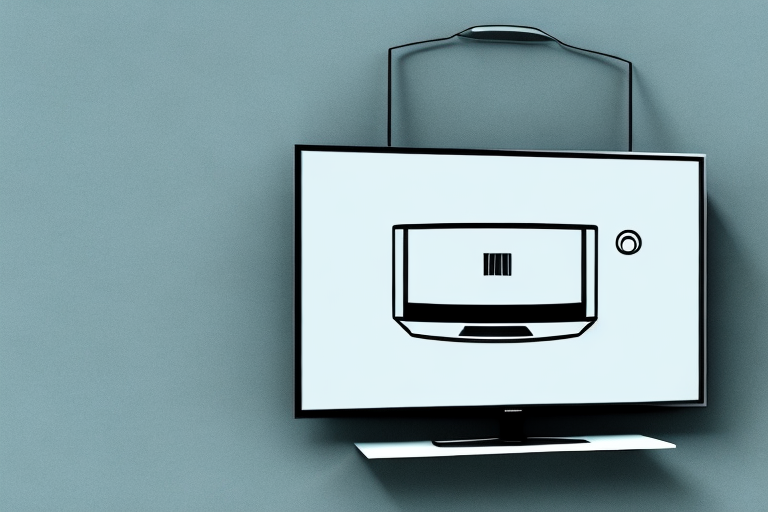Mounting your cable box behind your TV is a wise decision. Not only does it free up space in your entertainment area, but it also makes the whole setup look more professional and aesthetic. In this article, we’ll guide you through all the steps you need to take to mount a cable box bracket behind your TV. We’ll cover everything from tools you’ll need to troubleshooting common issues, as well as give you some tips and tricks for a successful installation.
Why Mounting Your Cable Box Behind Your TV Is a Good Idea
Mounting your cable box behind your TV is a great option for those looking to simplify their entertainment area. By getting rid of the need for a separate shelf or cabinet to hold your cable box, you can free up valuable space, simplify your setup, and make your TV area more aesthetically pleasing. Additionally, mounting your cable box behind your TV also makes cable management much simpler, as cables and wires can be hidden behind the TV with ease.
Another benefit of mounting your cable box behind your TV is that it can improve the performance of your remote control. When your cable box is placed behind your TV, it is in a direct line of sight with your remote control, which can improve the signal strength and reduce the chances of interference. This means that you can change channels, adjust the volume, and navigate your cable box menu with ease, without having to worry about pointing your remote control in a specific direction or getting up to adjust the cable box manually.
Tools You’ll Need to Mount a Cable Box Bracket
Before you begin installing a cable box bracket behind your TV, you’ll need to gather some tools. Here’s a list of everything you’ll need:
- Cable box bracket
- Tape measure
- Pencil
- Stud finder
- Electric drill
- Screwdriver
- Screws and wall anchors
It’s important to note that the size and weight of your cable box will determine the size and strength of the bracket you’ll need. Make sure to choose a bracket that can support the weight of your cable box. Additionally, if you’re mounting the bracket on a plaster or drywall surface, you may need to use toggle bolts instead of wall anchors to ensure a secure installation.
Finding the Right Spot to Mount Your Cable Box Bracket
The first step in mounting your cable box bracket is finding the perfect spot to hang it. You should choose a spot that’s close to your TV but hidden from view. A good option is hanging the bracket behind your TV in the empty space where the mount would usually meet the wall. Use your stud finder to find the best spot for the bracket.
Another important factor to consider when choosing a spot for your cable box bracket is the distance from the power outlet. Make sure the spot you choose is close enough to an outlet so that you can easily plug in your cable box without having to use an extension cord.
It’s also important to consider the temperature of the spot where you plan to mount your cable box bracket. Avoid mounting it in a spot that gets too hot, such as near a fireplace or heater, as this can cause your cable box to overheat and malfunction. Instead, choose a spot that’s well-ventilated and has good air circulation.
Measuring and Marking the Position for Your Cable Box Bracket
Once you’ve found the perfect spot, you need to measure and mark the position for your bracket. Use your tape measure to measure the distance from the bottom of your TV to the center of your bracket. It’s important to measure this accurately, as an off-center bracket will make mounting your cable box challenging.
Additionally, you should also consider the weight of your cable box and choose a bracket that can support it. Most brackets will have weight limits listed in their specifications, so be sure to check these before making your purchase. It’s better to choose a bracket with a higher weight limit than you think you’ll need, to ensure that it can support your cable box securely.
Preparing the Wall for Mounting the Cable Box Bracket
Before you begin installing the bracket, you need to prepare the wall. If you’re mounting the bracket on drywall, you’ll need to use wall anchors to ensure that the bracket is properly secured. For brick or concrete walls, use a hammer drill to make pilot holes for the screws. Once you’ve prepared the wall, you can attach the bracket to the wall using your screws.
It’s important to make sure that the bracket is level before attaching it to the wall. You can use a level tool to ensure that the bracket is straight. If the bracket is not level, it can cause the cable box to be crooked or even fall off the wall. Take your time to make sure that the bracket is level before securing it to the wall.
Installing the Cable Box Bracket on the Wall
Now that the wall is prepared, it’s time to install the bracket. Begin by attaching the bracket to the wall using your screws. Be sure to follow the instructions that came with your bracket to ensure that it’s properly installed. If you’re uncertain about anything during the installation process, consult the installation instructions or seek professional help.
Once the bracket is securely attached to the wall, it’s time to mount the cable box onto the bracket. Carefully place the cable box onto the bracket and ensure that it’s level. Use the screws provided with the bracket to attach the cable box to the bracket. Make sure that the screws are tightened securely, but be careful not to over-tighten them as this could damage the cable box.
After the cable box is mounted onto the bracket, it’s important to test the connection to ensure that it’s working properly. Connect the cables from the cable box to your TV and turn on the TV to check for a signal. If you’re experiencing any issues with the signal, double-check the connections and make sure that everything is properly plugged in. If you’re still having issues, consult the troubleshooting section of the cable box manual or contact your cable provider for assistance.
Attaching the Cable Box to the Bracket
With the bracket in place, you can now attach your cable box. This should be a straightforward process, as most cable boxes come with pre-drilled screw holes that match with the holes on the bracket. Once your cable box is attached, you’ll want to tidy up any cables and wires using cable ties or clips to ensure your installation looks neat and professional.
It’s important to note that before attaching your cable box, you should ensure that it is compatible with the bracket you have installed. Some cable boxes may require a specific type of bracket or may not be compatible with certain brackets. It’s always best to check the manufacturer’s instructions or consult with a professional if you’re unsure.
If you’re having trouble attaching your cable box to the bracket, double-check that the screws are tightened securely and that the box is level. A loose or unevenly mounted cable box can cause issues with signal reception and may even fall off the bracket, causing damage or injury. Take the time to ensure that your installation is done correctly and safely.
Hiding Cables and Wires After Installation
After you’ve installed your cable box bracket and secured the cables, you’ll want to hide any remaining wires. There are a variety of options available for hiding cables, such as cord covers or raceways. These are easy to install and will give your entertainment area a clean and professional look.
Another option for hiding cables is to use cable ties or zip ties to bundle the cables together and then tuck them behind furniture or along the baseboards. This method is cost-effective and can be easily done without any special tools or equipment.
If you’re looking for a more permanent solution, you can consider installing an in-wall cable management system. This involves cutting holes in the wall and running the cables through the wall, which can be a bit more complicated and time-consuming. However, this method will completely hide the cables and wires, giving your entertainment area a sleek and modern look.
Troubleshooting Common Issues When Mounting a Cable Box Bracket Behind Your TV
Despite your best efforts, issues can still arise when mounting a cable box bracket behind your TV. A common problem during installation is the bracket not being level, causing the cable box to tilt or hang unnaturally. If this happens, you’ll need to reposition the bracket and ensure that it’s level before reattaching the cable box.
Another common issue that can occur when mounting a cable box bracket behind your TV is the bracket not being securely attached to the wall. This can cause the bracket to become loose over time, potentially leading to the cable box falling off the wall. To avoid this, make sure to use the appropriate hardware and follow the manufacturer’s instructions carefully when installing the bracket. Additionally, it’s a good idea to periodically check the bracket to ensure that it’s still securely attached to the wall.
Tips and Tricks for a Successful Installation
Here are some additional tips and tricks to make sure your installation goes smoothly:
- Make sure your cable box bracket is rated to hold the weight of your cable box.
- If you’re unsure about anything during the installation process, consult the installation instructions or seek professional help.
- Ensure that your bracket is level and secure before attaching your cable box.
- Use cable ties or clips to tidy up cables and wires. You can also invest in cord covers or raceways for a professional-looking installation.
With these tips and tricks, you should now be ready to mount your cable box bracket behind your TV. A proper installation will free up valuable space and make your entertainment area look more professional and appealing. Good luck and happy mounting!
It’s important to note that the location of your cable box can affect its performance. Avoid placing it in direct sunlight or near sources of heat, such as a fireplace or radiator. Also, make sure it’s not obstructed by any objects or furniture that could block the signal. By choosing a suitable location, you can ensure that your cable box operates at its best and provides you with uninterrupted entertainment.