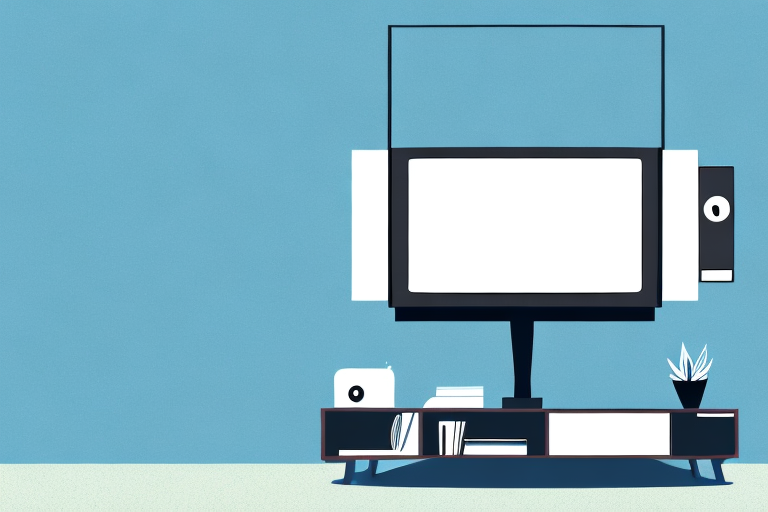If you want to make the most of your TV watching experience, mounting your TV on a bracket system that’s connected to your stand can be a great idea. In order to do this, you will need to mount brackets on your TV stand first. This may seem like a daunting task, but with the right tools, technique, and expertise you can have your bracket system up and running in no time. In this article, we will explore the essential tools and techniques you need for proper bracket installation, as well as how to choose the right set of brackets for your TV stand. We’ll also cover common installation issues and offer some tips to help you maintain your bracket system so that you can enjoy your newly mounted TV for years to come.
The Importance of Mounting Brackets on Your TV Stand
Mounting your TV on brackets that are attached to your TV stand can help to optimize your viewing experience. With a bracket system, you can easily adjust the position of your TV to ensure that you have the best viewing angle possible. This is especially important if you have a large TV or if your seating area is in an awkward spot. Additionally, mounting your TV on brackets can provide extra stability and reduce the risk of accidental bumps or knocks. Overall, a bracket system is an excellent investment for any TV owner who wants to enhance their viewing experience and keep their TV safe and secure.
It is important to note that not all TV stands are compatible with mounting brackets. Before purchasing a bracket system, make sure to check the specifications of your TV stand to ensure that it can support the weight and size of your TV. Additionally, it is recommended to have a professional install the bracket system to ensure that it is securely attached and properly aligned. By taking these precautions, you can enjoy the benefits of a bracket system without risking damage to your TV or stand.
The Tools You’ll Need for Mounting Brackets on a TV Stand
Before you can start mounting brackets on your TV stand, you’ll need to gather some tools. These include:
- A power drill
- A level
- A tape measure or ruler
- Basic hand-tools, such as a screwdriver and pliers
- The brackets and screws provided with your bracket system
It’s important to have all of these tools before you begin installation, as it can be frustrating to start and then realize that you need to run out and grab a missing tool halfway through the process. With the right tools on hand, you’ll be able to tackle any installation challenges that may arise with ease.
Additionally, it’s important to make sure that you have a clear understanding of the instructions provided with your bracket system. Take the time to read through them thoroughly before beginning installation, and don’t hesitate to reach out to the manufacturer or a professional installer if you have any questions or concerns. Properly understanding the instructions can save you time and frustration in the long run, and ensure that your TV stand is mounted securely and safely.
Measuring Your TV to Ensure Proper Bracket Placement
One of the most important steps in mounting brackets on your TV stand is measuring your TV to ensure that the brackets are placed correctly. You should measure both the height and the width of your TV, and then use those measurements to determine where the brackets should be placed on the stand.
When measuring the height of your TV, be sure to take into account any stands, feet or other protrusions at the bottom of the TV. Take the measurement from the bottom of the TV to the highest point. Measure the width of the TV diagonally across the screen, and then divide that measurement in half. This will give you the center point. Mark this point with a pencil on the wall, keeping in mind that this is where the center of the TV should be.
Types of Brackets: Which One is Right for Your TV Stand?
There are several different types of brackets available for mounting your TV on a stand. The three most common types are swivel, fixed, and tilt brackets. Swivel brackets allow you to move your TV in a full 360-degree circle. Fixed brackets, on the other hand, do not move at all once they are installed. Tilt brackets allow you to move your TV up or down by a few degrees.
The type of bracket that’s right for your TV stand will depend on several factors, such as the size of your TV, the type of stand you have, and your viewing preferences. Take these factors into account when choosing a bracket system and consult with a professional if you’re unsure of which type is best for your setup.
How to Install Swivel Brackets on a TV Stand
If you’ve decided to install a swivel bracket on your TV stand, you’ll need to start by drilling holes in the stand where the bracket will be attached. Begin by placing the bracket on the center of the stand and marking where the holes need to be. Once the holes are marked, use a power drill to create pilot holes and then thread in the screws provided with the bracket system.
Next, attach the brackets to the back of your TV by following the manufacturer’s instructions. Once the brackets are in place, gently lift the TV and place it onto the stand, making sure that the brackets are properly mounted.
How to Install Fixed Brackets on a TV Stand
If you’re installing a fixed bracket on your TV stand, the process is similar to that of installing a swivel bracket. Begin by marking the center point of the stand where the bracket will be attached, and then drill pilot holes and attach the screws provided with the bracket system.
Next, attach the brackets to the back of your TV as per the manufacturer’s instructions. Once the brackets are in place, lift the TV and place it onto the stand, ensuring that the brackets are correctly positioned.
How to Install Tilt Brackets on a TV Stand
If you prefer a tilt bracket, installation will be a bit different compared to a swivel or fixed bracket. You will need to start by mounting the brackets onto the TV as per the manufacturer’s instructions, making sure to leave a small gap between the bracket and the TV.
Next, place the stand on its side and attach the brackets onto the stand, again following the instructions provided with your bracket system. Once the brackets are securely fastened, you can lift the TV and place it onto the stand, ensuring that the brackets are aligned correctly.
Step-by-Step Guide to Mounting Brackets on a TV Stand
Here’s a step-by-step guide to mounting brackets onto your TV stand:
- Gather all the necessary tools and ensure that you have the right set of brackets for your TV stand.
- Measure your TV to determine where the brackets should be placed on the stand.
- Drill pilot holes in the stand where the brackets will be attached.
- Attach the brackets to the stand using screws provided with the bracket system.
- Attach the brackets to the back of your TV as per the manufacturer’s instructions.
- Place the TV onto the stand, ensuring that the brackets are properly mounted.
It’s important to follow these steps precisely in order to ensure that your TV is safely and firmly mounted onto your stand. If you’re unsure of any step in the process, it’s best to consult with a professional who can guide you through the installation process.
Troubleshooting Common Problems When Installing Brackets on a TV Stand
While the installation process for mounting brackets on a TV stand is fairly straightforward, there are some common issues that may arise. One of the most common problems is incorrect bracket placement, which can lead to wobbling or an unstable TV. This can be remedied by repositioning the brackets based on your TV measurements.
Another common issue is stripped screws, which can happen if you’re not using the right type of drill or if you overtighten the screws. Use caution when drilling and avoid overtightening the screws. If you run into any other issues during installation, consult with a professional to ensure that your TV is safely and securely mounted.
Tips for Maintaining the Integrity of Your Mounted Tv and Bracket System
Once your bracket system is installed, it’s important to maintain it properly to ensure that your TV remains safe, stable, and well-positioned. Some tips for maintaining your bracket system include:
- Periodically check the tightness of the screws and adjust as necessary.
- Use a level to ensure that your TV is properly positioned and straight.
- Keep the area around your TV free from clutter and obstructions. This will help to reduce the risk of accidental bumps or knocks.
- Regularly dust and clean your TV to keep it looking great.
By following these tips and properly maintaining your bracket system, you can ensure that your TV is well-positioned and safe from accidental damage for years to come.
Quick and Easy Ways to Remove Mounted TV from its Bracket System
If you need to remove your TV from its bracket system for any reason, there are some quick and easy steps you can follow. Begin by unplugging all cords and cables from the TV, taking care not to damage them. Next, locate the brackets and unscrew them from the back of the TV. Finally, lift the TV off the stand and carefully remove it from the bracket system.
Customizing your Tv Bracket System for Better Viewing Experience
If you’re looking to enhance your viewing experience even further, there are several customization options available for your bracket system. For example, you can install a soundbar onto your bracket system to improve your audio quality. You could also invest in a smart remote or other accessories that offer advanced features for your TV system.
The possibilities are endless when it comes to customizing your bracket system, so don’t be afraid to get creative and explore all of your options. With the right bracket system and the right tools, you can create a TV viewing experience that’s optimized for your unique needs.
Conclusion
Mounting your TV on a bracket system is a great way to enhance your viewing experience and keep your TV safe and secure. By following the steps outlined in this article and using the right tools and techniques, you can successfully mount bracket systems onto your TV stand. Be sure to choose the right set of brackets for your TV stand and follow manufacturer instructions carefully to ensure proper installation. By maintaining your bracket system and exploring customization options, you can create the perfect viewing experience for your home.